iOS 17.1 public beta 2 coming soon with new StandBy setting and Double Tap for Apple Watch

New settings are coming to the iOS 17 feature StandBy which is activated when you plug in your iPhone to charge it and put the device in landscape orientation. The screen turns into a small smart display that shows off several widgets that you might find useful overnight including a clock, a calendar, a news widget, a widget showing financial news, weather data, and more. Just remember that if your iPhone doesn't have the always-on display, you'll have to keep touching the screen to show StandBy.
In iOS 17.1 developer beta 2, Apple has added a new setting for the feature. If you go to Settings > StandBy> Display you will be allowed to choose between turning StandBy off after 20 seconds, or Never (essentially leaving StandBy on all of the time). Again, this setting will be available only for those with an iPhone 14 Pro, iPhone 14 Pro Max, iPhone 15 Pro or an iPhone 15 Pro Max. All of the other models don't have an always-on display making such controls useless.
The iOS 17.1 developer beta 2 update also brings back a list of new ringtones that came with iOS 17 and disappeared in the first developer beta release. They were missing from the first developer beta because that build was finished before iOS 17 was released to the public. Not only did they come back in developer beta 2, but Apple added a new feature allowing users to create custom tones.
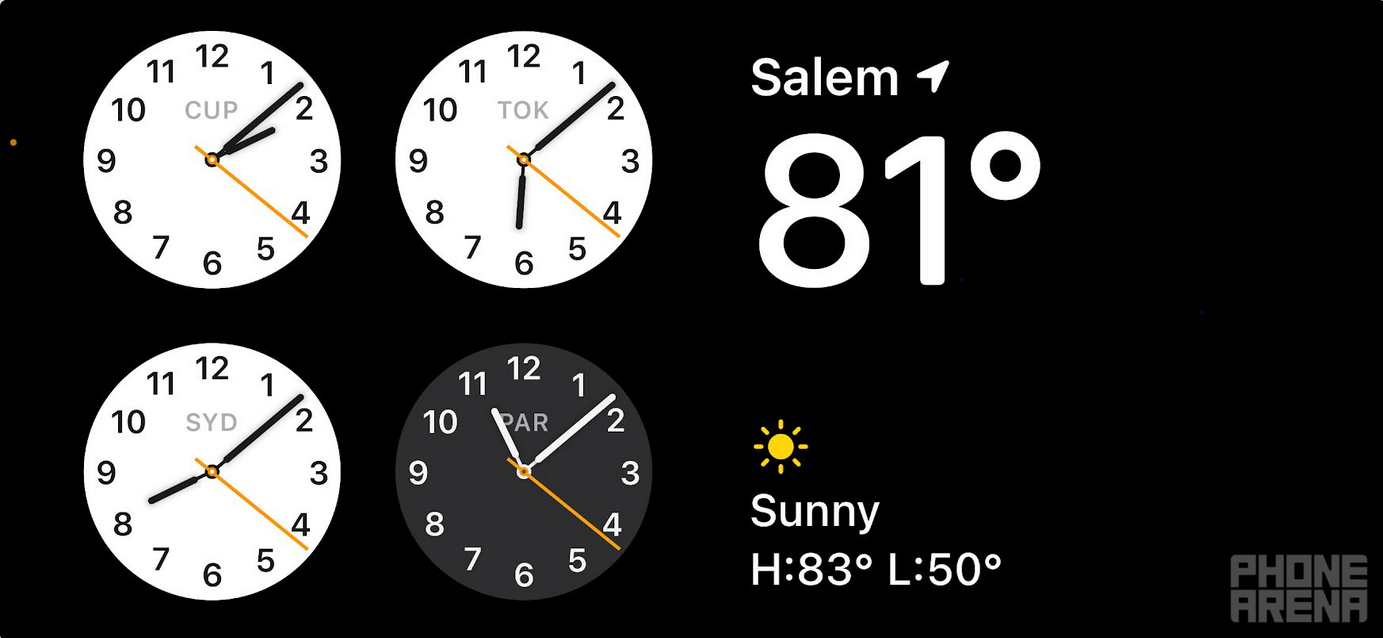
StandBy on the iPhone
Apple also released the second developer beta update for watchOS 10.1, macOS Sonoma 14.1, tvOS 17.1, and iPadOS 17.1. The watchOS 10.1 developer beta 2 includes support for the new Double Tap gesture for the Apple Watch Series 9 and the Apple Watch Ultra 2. Tapping the thumb twice with the index finger will allow users running a compatible app to perform a relevant act based on the current content on the watch screen without physically touching the screen.
Check out the use of the Double Tap gesture in Apple's promo video for the Apple Watch Series 9 below
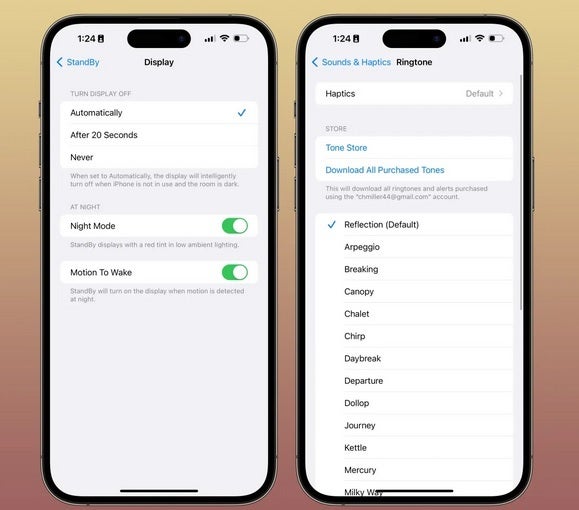
iOS 17.1 developer beta 2 has new controls for StandBy (L) and the return of the new ringtone list. Image credit-9to5Mac
If you're a registered developer, you can find the updates by going to Settings > General > Software Update. The public versions of the iOS 17.1 beta and the watchOS 17.1 beta could become available later this week. To join the public beta program, when you go to the Software Update page, tap on Beta Updates and click on iOS 17 Public Beta. When the update is available you will receive it.


Just remember that it might be unstable and that you won't be able to exit the beta program until the final version of iOS 17.1 is released or else you will be forced to wipe the data off your phone. So if you do plan on becoming a subscriber to the iOS public beta program, make sure you back up your phone before installing the update.
Unless Apple makes some changes before releasing the final version of the software, the aforementioned new features should be available on the final versions of iOS 17.1 and watchOS 10.1.










Things that are NOT allowed: