Apple announces iOS 16: personalized lock screens, live dictation, more new features!

Apple's WWDC has just kicked off with news about iOS 16. The next iteration of Apple's mobile operating system comes with a plethora of small but meaningful improvements. So, what's new?
Lock Screen
Personalization

iOS 16 takes a page off of watchOS' book and brings deeper personalization to the lockscreen — it now looks more like an oversized watchface. We can customize the font and colors of the clock, we can put custom widgets around it — like complications on the Watch —, and we can put a Portrait Mode photo for added depth. Plus, there's a gallery with pre-made clock and widget combos, and animated wallpapers that bring weather animations or the Astronomy watchface to your lock screen.

Lock screen settings can be tied to a dedicated Focus Mode each — you can have a different lock screen for Work and Sleep, for example.
Developers will be able to make custom widgets for the lock screen with a brand-new widget kit. There's also a new Live Activities API, which will put a live widget on your lock screen that updates in real time — you know, instead of getting 38 notifications from the same event (like a sports game).
Notifications
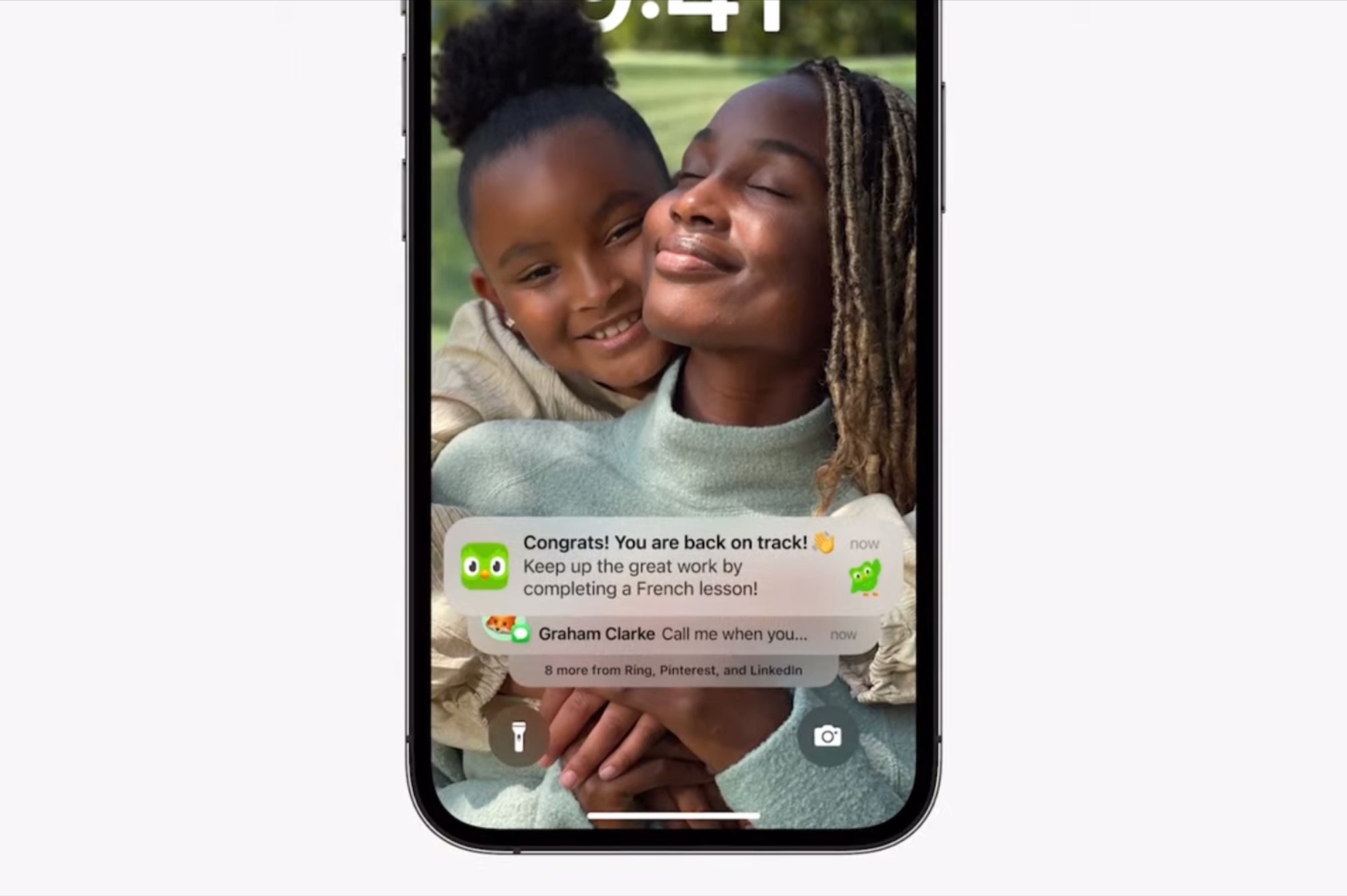
Locksceen notifications will now roll up from the bottom of the lock screen, instead of being stamped dead in the middle. Thus, your favorite photo will no longer be hidden! You can roll widgets down to get them out of the way and pull them up again — which is better than dismissing them and losing them forever.
Music
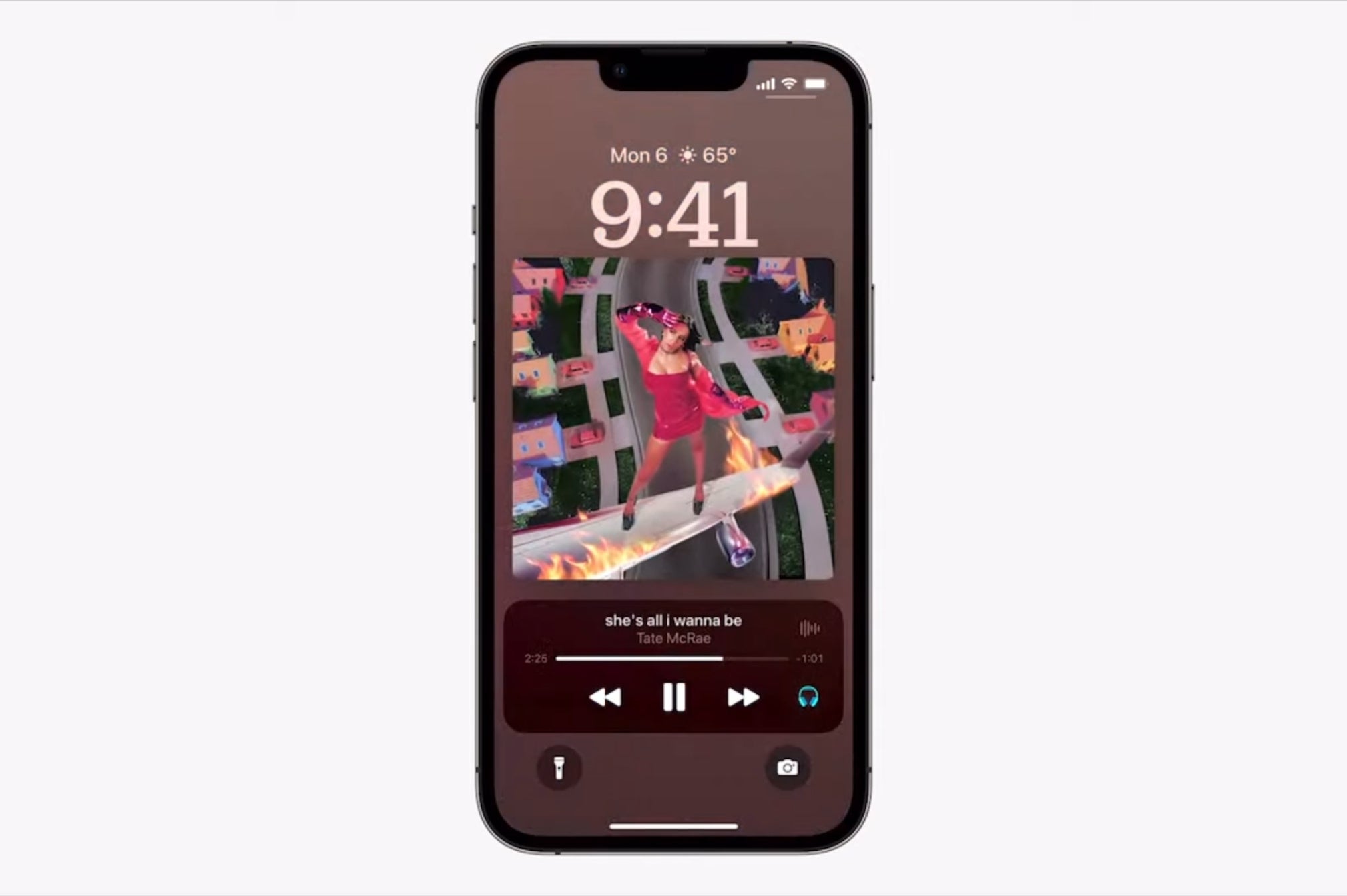
There's a whole new Music lockscreen, which takes up the entire display and shows you more album art and bigger playback buttons.
Upgrades to Focus Mode
The more granular Focus Mode replaced the simple Do Not Disturb back with iOS 15. You can have multiple Focus Modes set up to allow calls from specific numbers, allow only specific apps, or block out entire homescreens that would distract you otherwise.
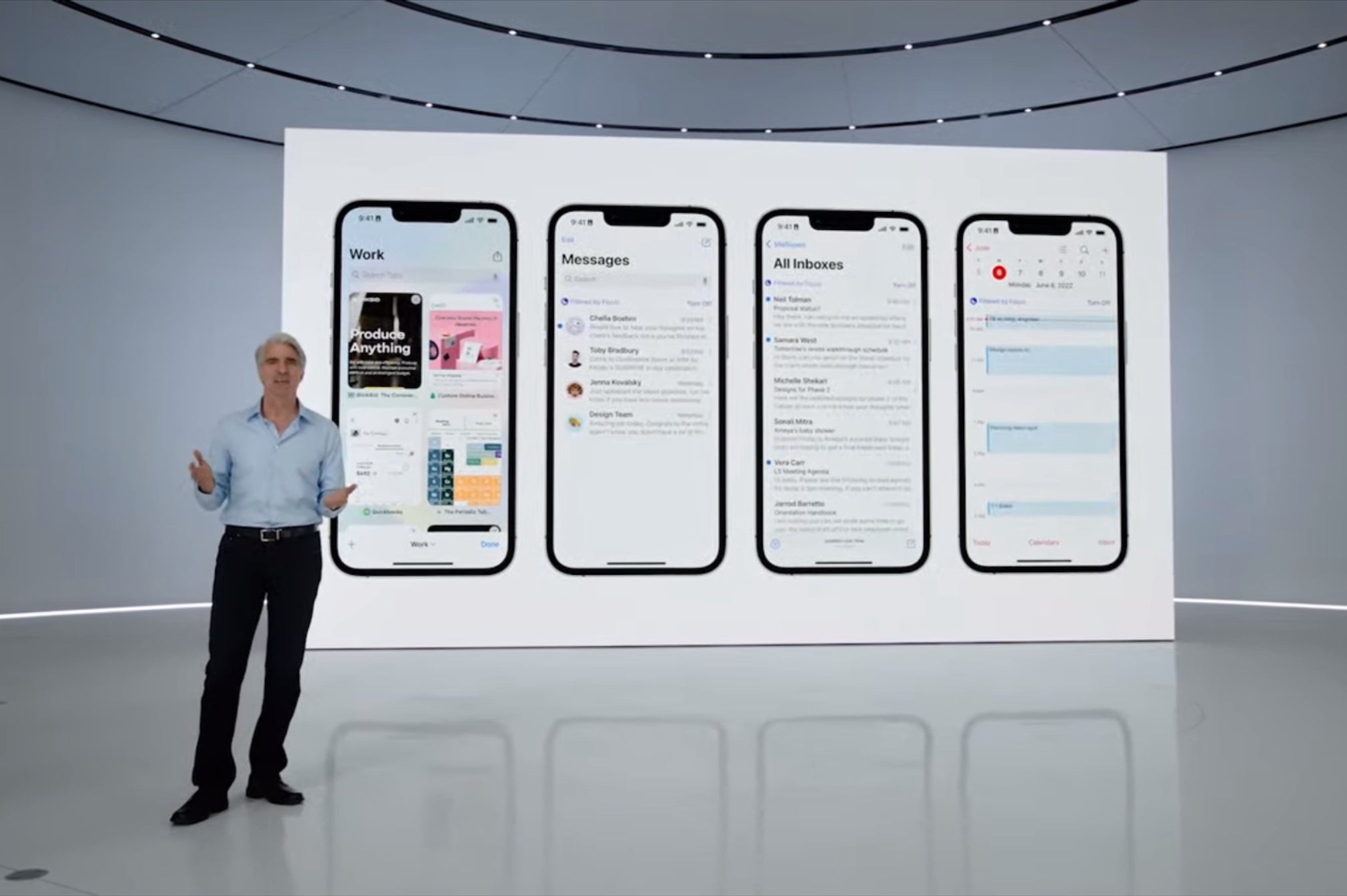
In iOS 16, Apple will take it further — you will be able to filter out specific email accounts, iMessage threads, websites in Safari, tabs and tab groups, and events in Calendar. You will more effectively be able to create a divide between your personal and work life, though it does sound like a lot of work to get there. Apple says there will be a new API that lets developers integrate their apps into the Focus workflow more easily — we'll see how that works out!
iMessage
Edit and unsend
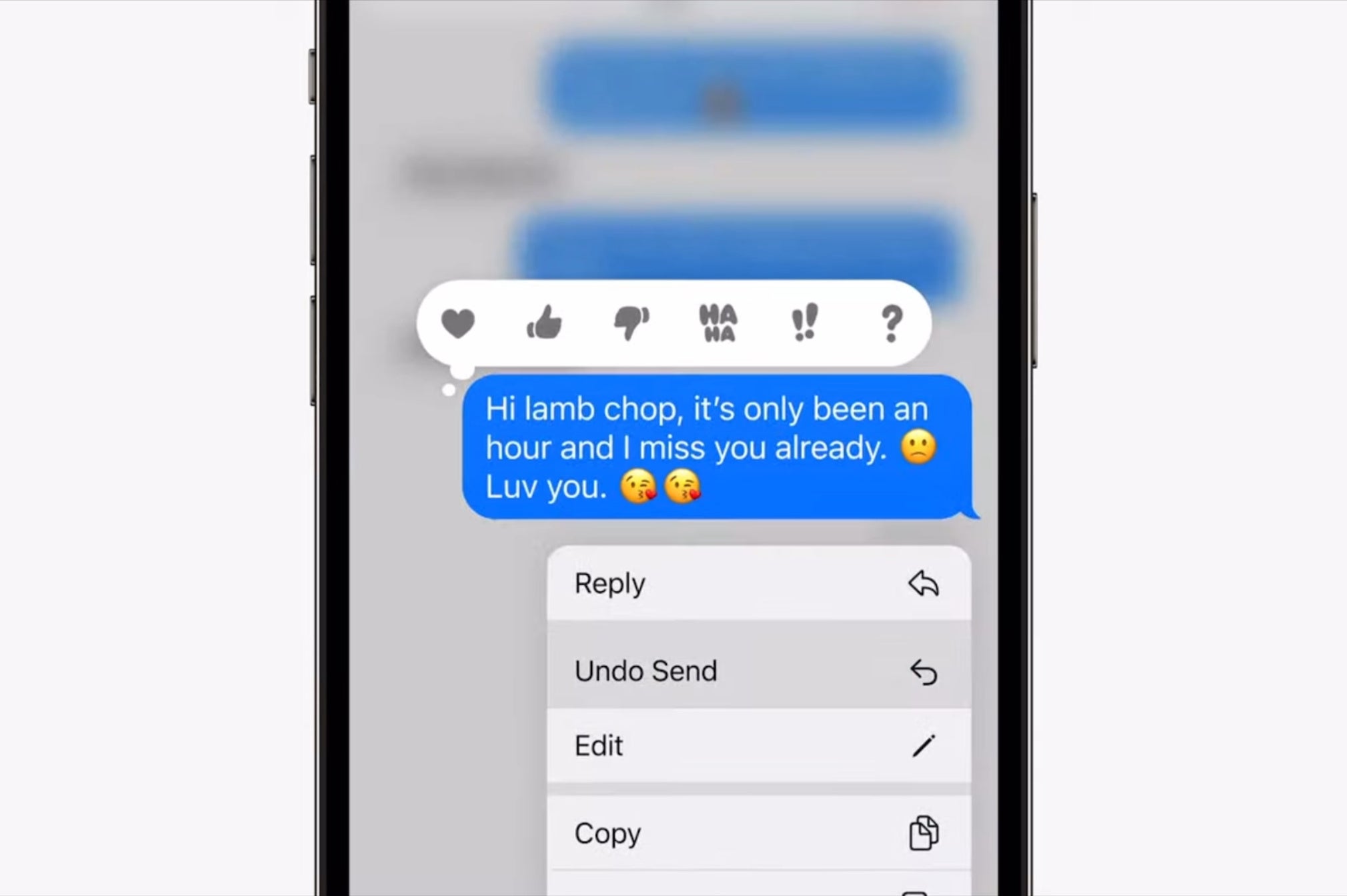
iMessage will finally support message editing and straight up "undo send" for your messages. Plus, there's now the ability to mark a message as unread by just swiping on it, so you don't forget to reply later.
SharePlay support

SharePlay is a new FaceTime feature that lets you watch shows and listen to music while in a call with your besties, so you can react, discuss, and meme on the content you both enjoy. This feature is now coming to iMessage, so you can chat while watching a video instead.
New dictation feature
Not to be outdone by Google's Assistant, iOS 16 will now also have upgraded dictation. The small demo we got from the on-stage presentation showed the iPhone being able to clearly understand speech and transfer it into text, grammar and punctuation being on point. It could even react properly when the user said "mind blown emoji" — the iPhone placed the emoji at the end of the sentence, where it was meant to be.

But the big news is that it is designed to freely work with both voice and touch. The keyboard will no longer disappear when you activate dictation — it remains fully visible and usable. You can tap to select text or type on the keyboard, while also keeping the mic open for dictation usage.
We can't wait to play with this feature!
More Siri functions
Siri is supposed to work with a plethora of 3rd party apps, where you should — in theory — be able to ask Siri to open "x" app and do "y" thing. However, this requires the developers to integrate their app through SiriKit and Siri Shortcuts. However, the Shortcuts portion requires manual setup and many developers just choose to... not go there.
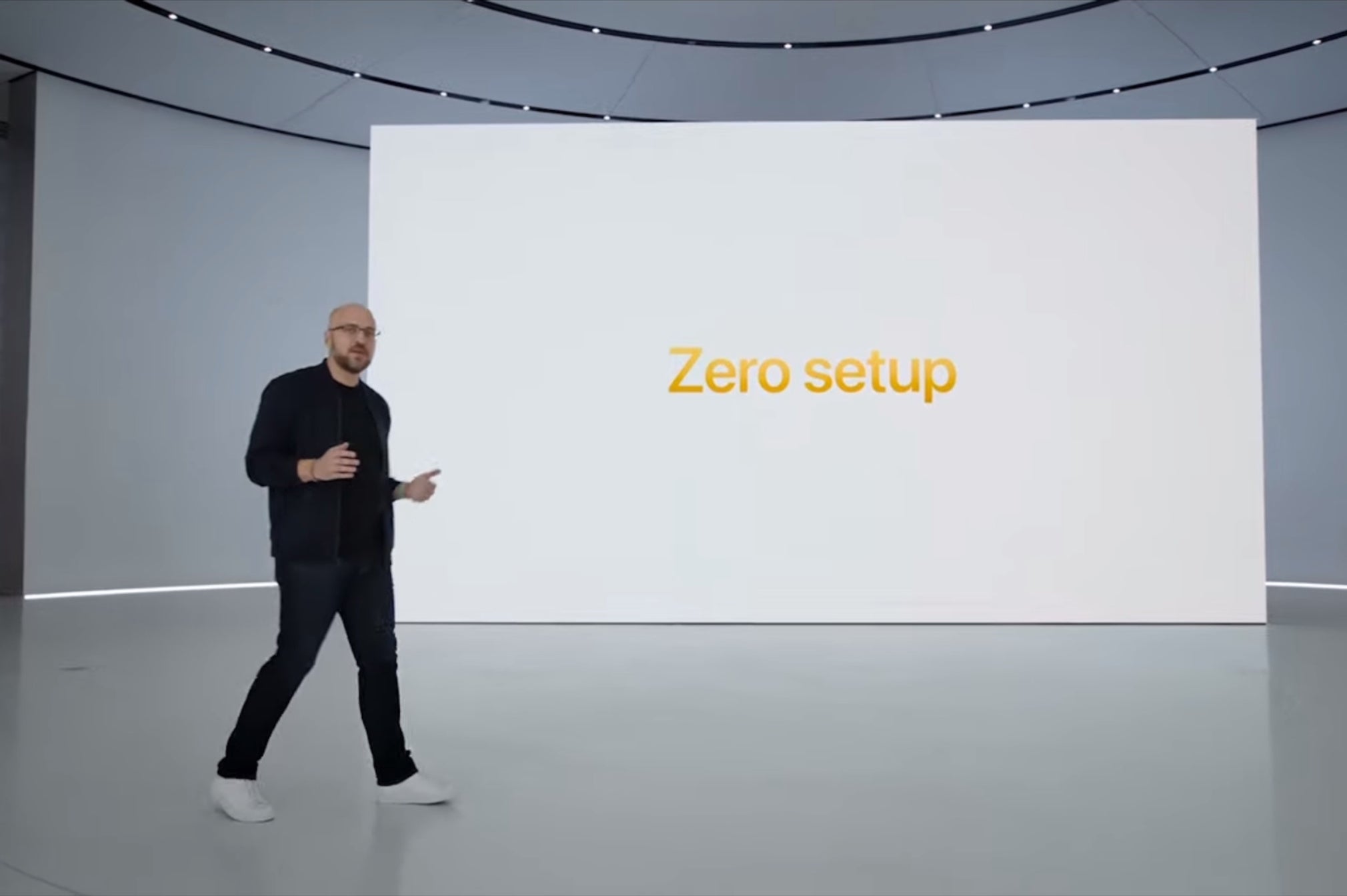
So, Apple made it easier — a new App Intents API will set up shortcuts automatically, allowing Siri to find her way through apps swiftly. Supposedly, we should see support for Apple's assistant increased across 3rd party apps.
Live Text in video
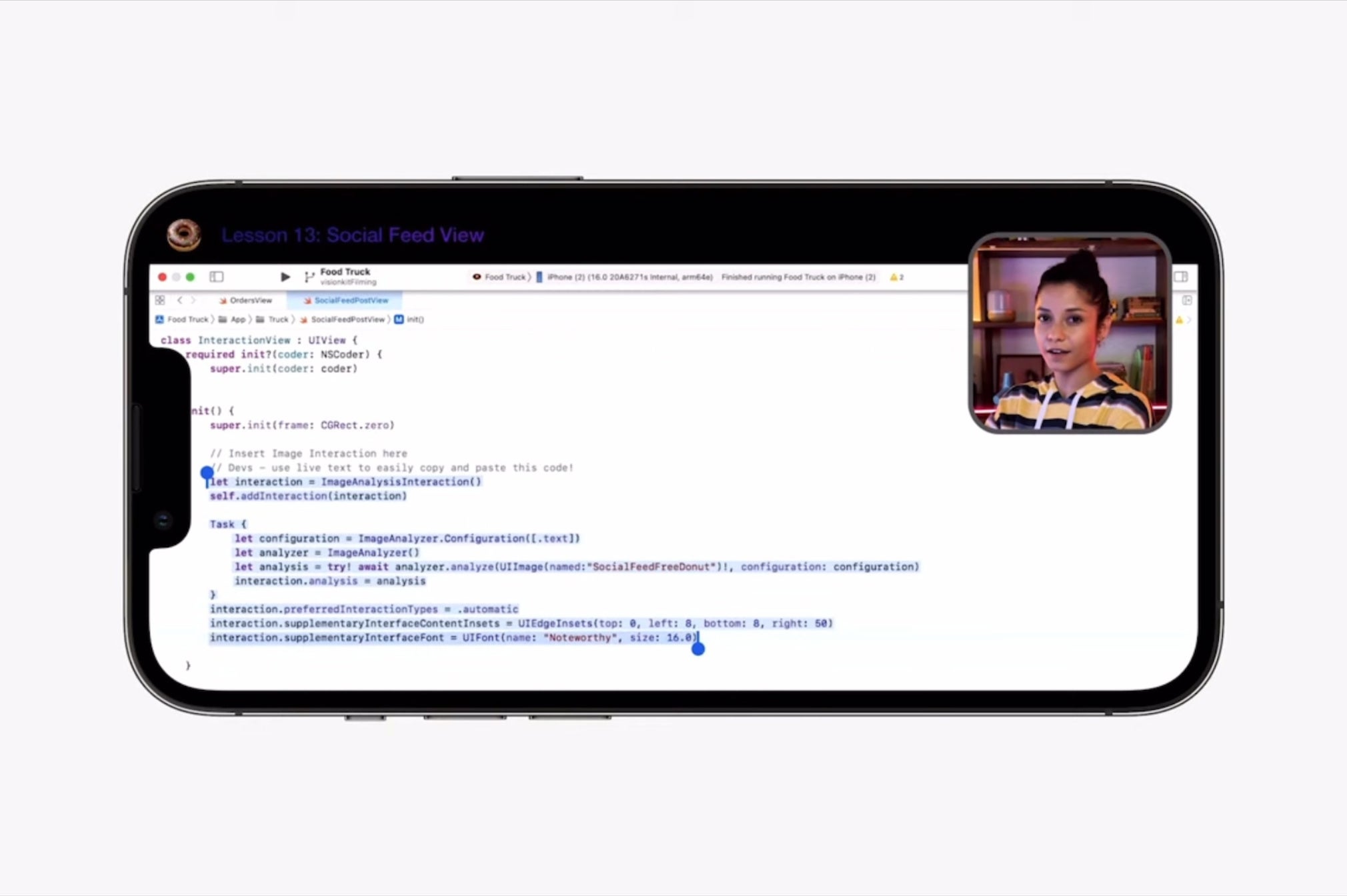
Since iOS 15, we've been able to mark, copy, and translate text off of any image on the phone. It could be a photo, it could be a drawing or a rendering — the iPhone would recognize the text and let us interact with it. This is really useful when you want to grab a bunch of text off of a PDF that's not being cooperative and not behaving as a PDF. Or if you need to translate a street sign. Or if you have only 5 seconds to steal grandma's meatball recipe before she comes back — take a photo of that notebook first, sift through the notes later.
In iOS 16, we will also get Live Text in video, meaning we will be able to grab text from any clip we are watching, after we pause it. This can kind of work now, too, if you simply take a screenshot of the video at the point you want to grab from.
Quick Actions
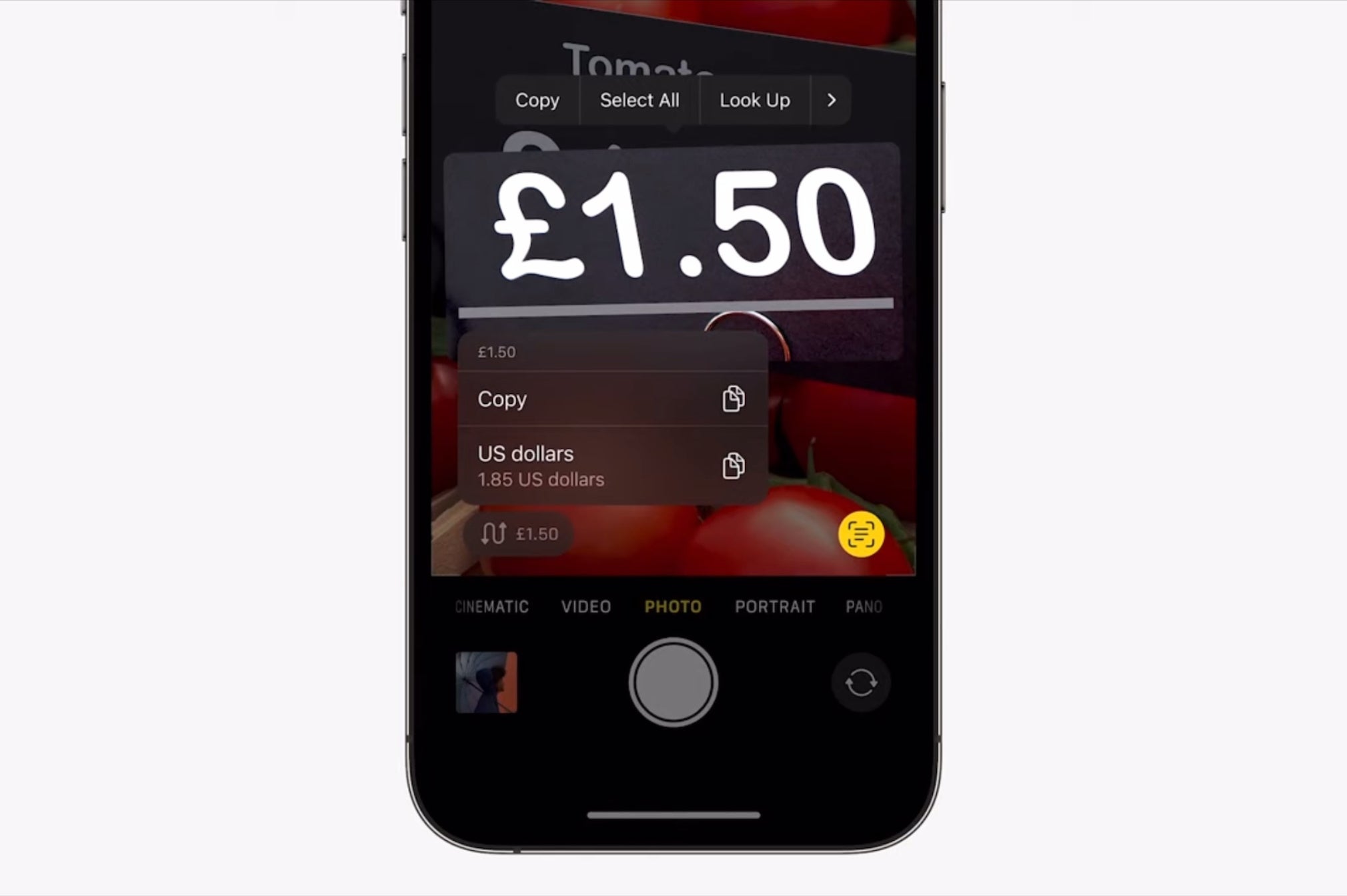
As another upgrade to the Live Text feature, iOS 16 will now suggest Quick Actions as soon as you point the camera to something specific. For example — price or currency, the iPhone will suggest to convert that. Or a foreign language — you will get a quick prompt to translate, instead of having to fumble through a couple extra screens to do that.
Auto Photoshop?
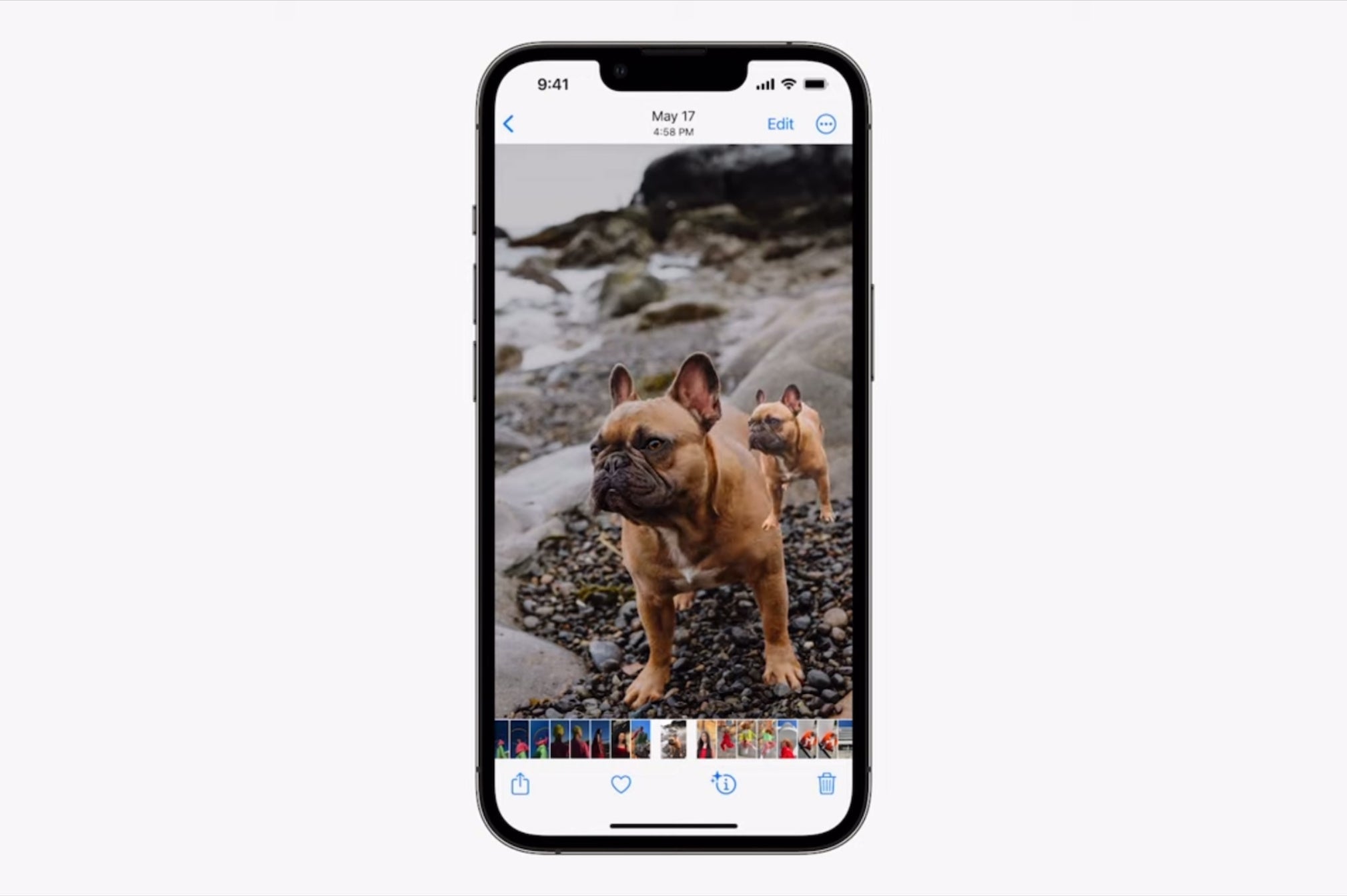
An upgrade to the Visual Lookup engine — which allows you to search for the name of an object you've taken a picture of — will now allow you to straight up lift objects from photos and copy and paste them as stickers. As shown in the picture — the user just tapped on the French Bulldog and got a perfectly cropped version of it to drag and paste around in other apps.
We wonder if this will only work with Portrait Mode photos?
New Wallet features
Since Apple Wallet is becoming the one place where you can store all your digital credentials and keys, Apple is now looking at ways to share keys. You will soon be able to share the digital key with family members and friends — good for hotel rooms or when letting a friend come over to water your flowers. The feature will be extended to sharing with non-iPhone owners too!
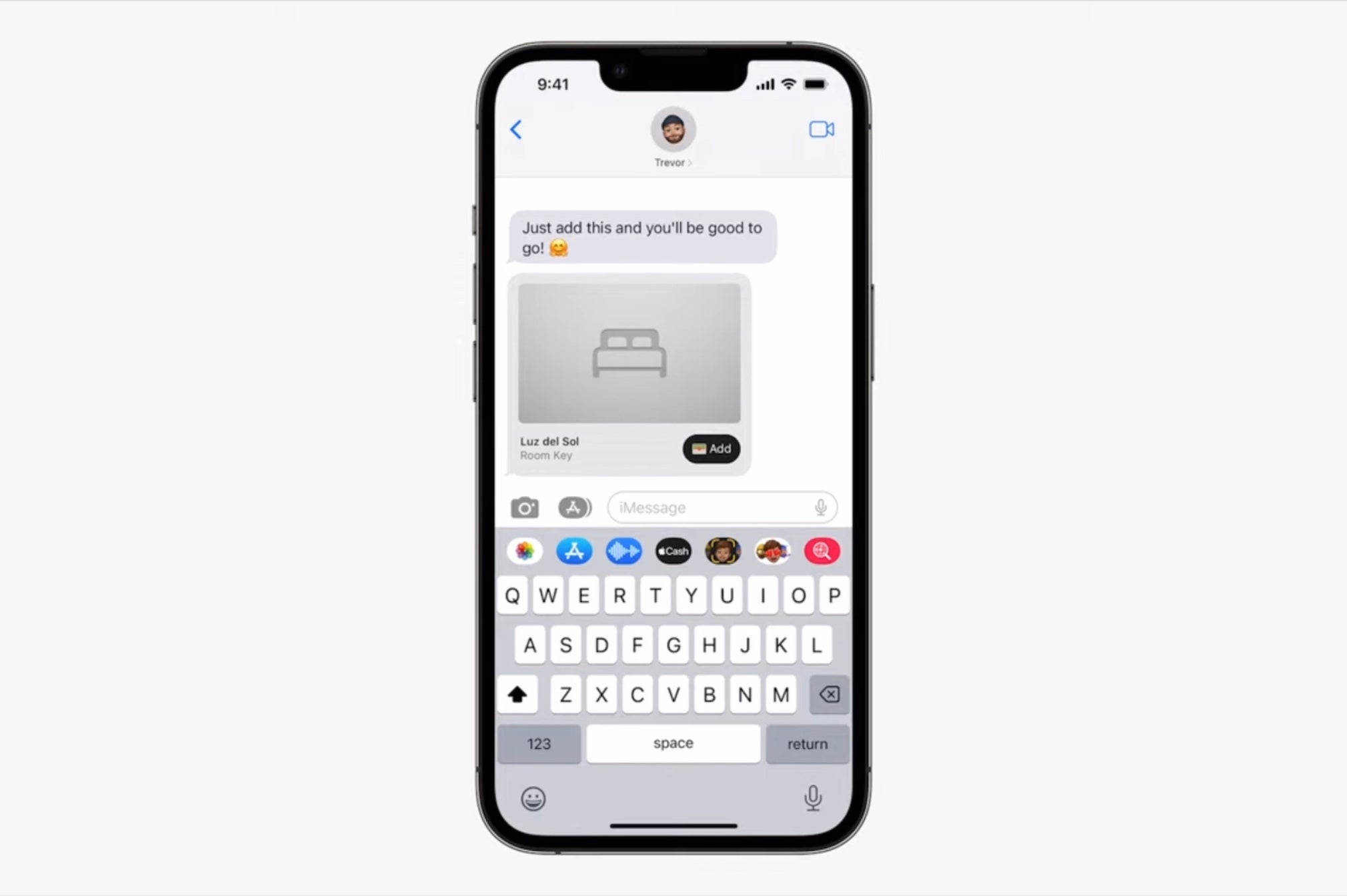
Apple Pay
Tap to Pay on iPhone
Merchants will now be able to take Apple Pay payments by just tapping their iPhone to their customer's iPhone. No card reader machine or accessory required.
Apple Pay Later
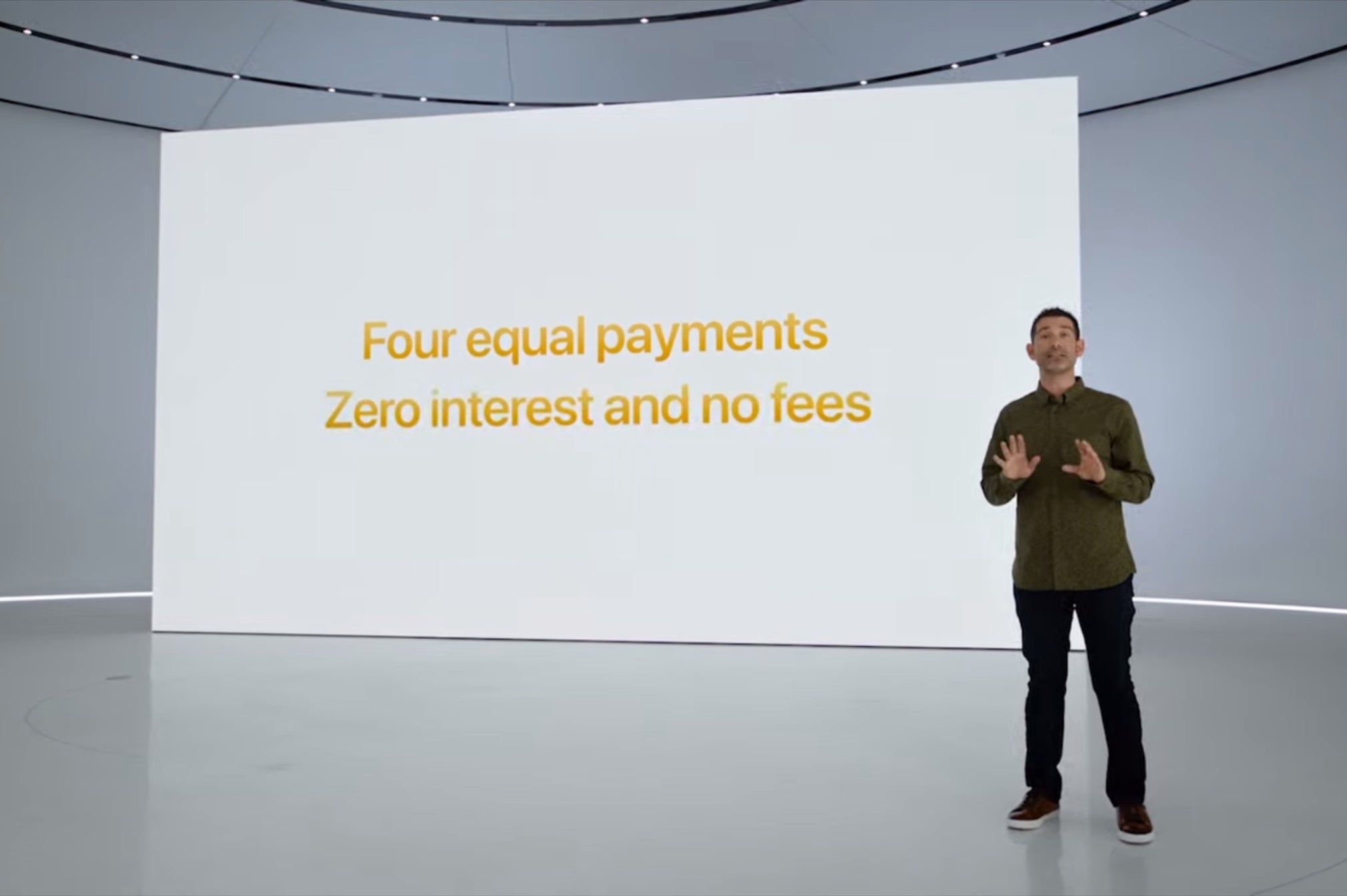
OK, this is interesting — Apple Pay Later allows you to split an Apple Pay purchase into four payments spread over 6 weeks. No fees or interest. Apple Pay Later is available everywhere Apple Pay is accepted and requires no further integration by merchants and store owners.
So, essentially, it's making it super easy for you to make an impulse buy and spend your salary before it comes. Good to see the economy is getting another boost.
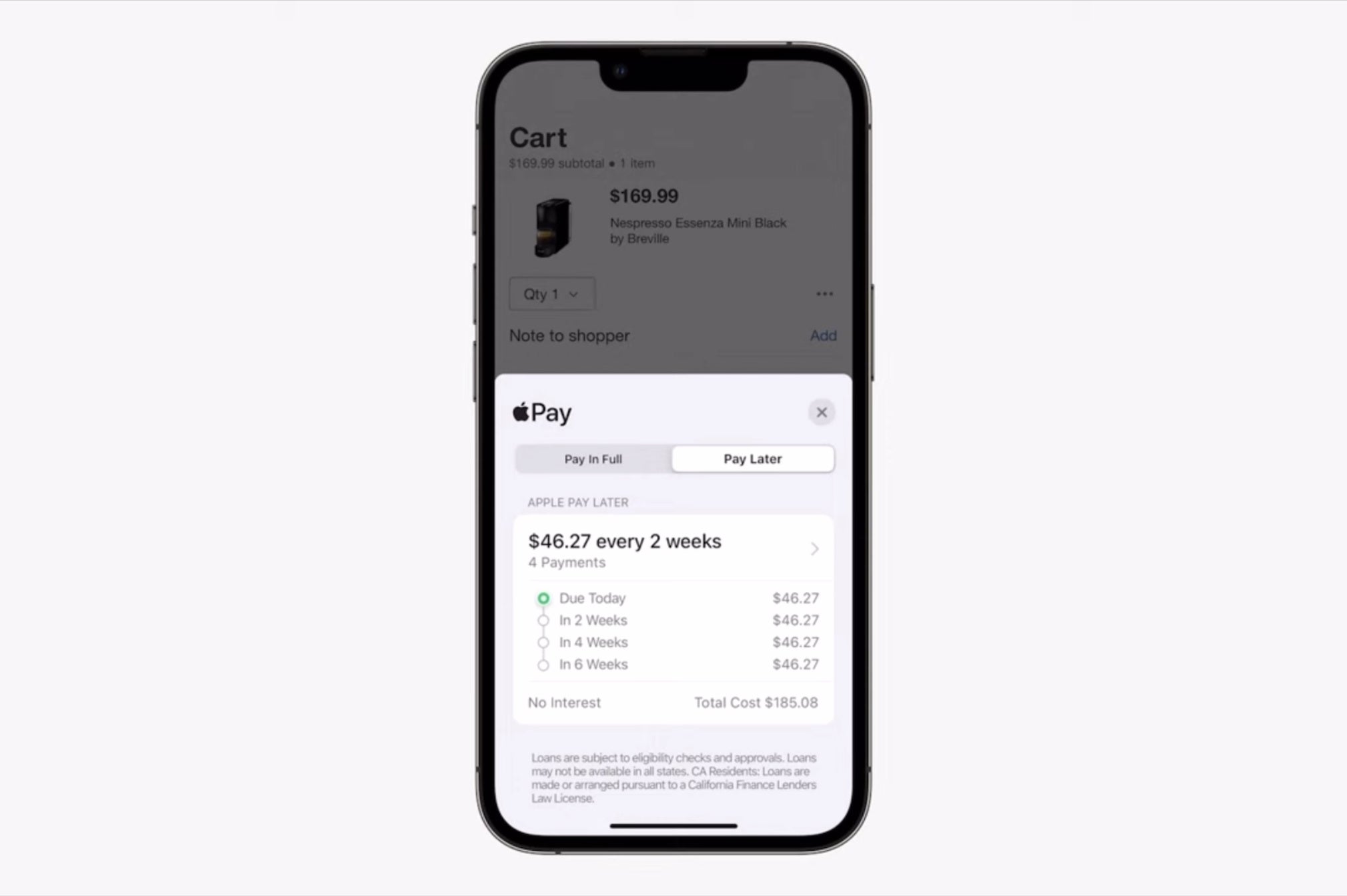
The good news is that Apple Pay is now getting order tracking integration, meaning you can follow your package within Apple Pay, instead of looking for those confirmation emails, copying tracking numbers, and so on.
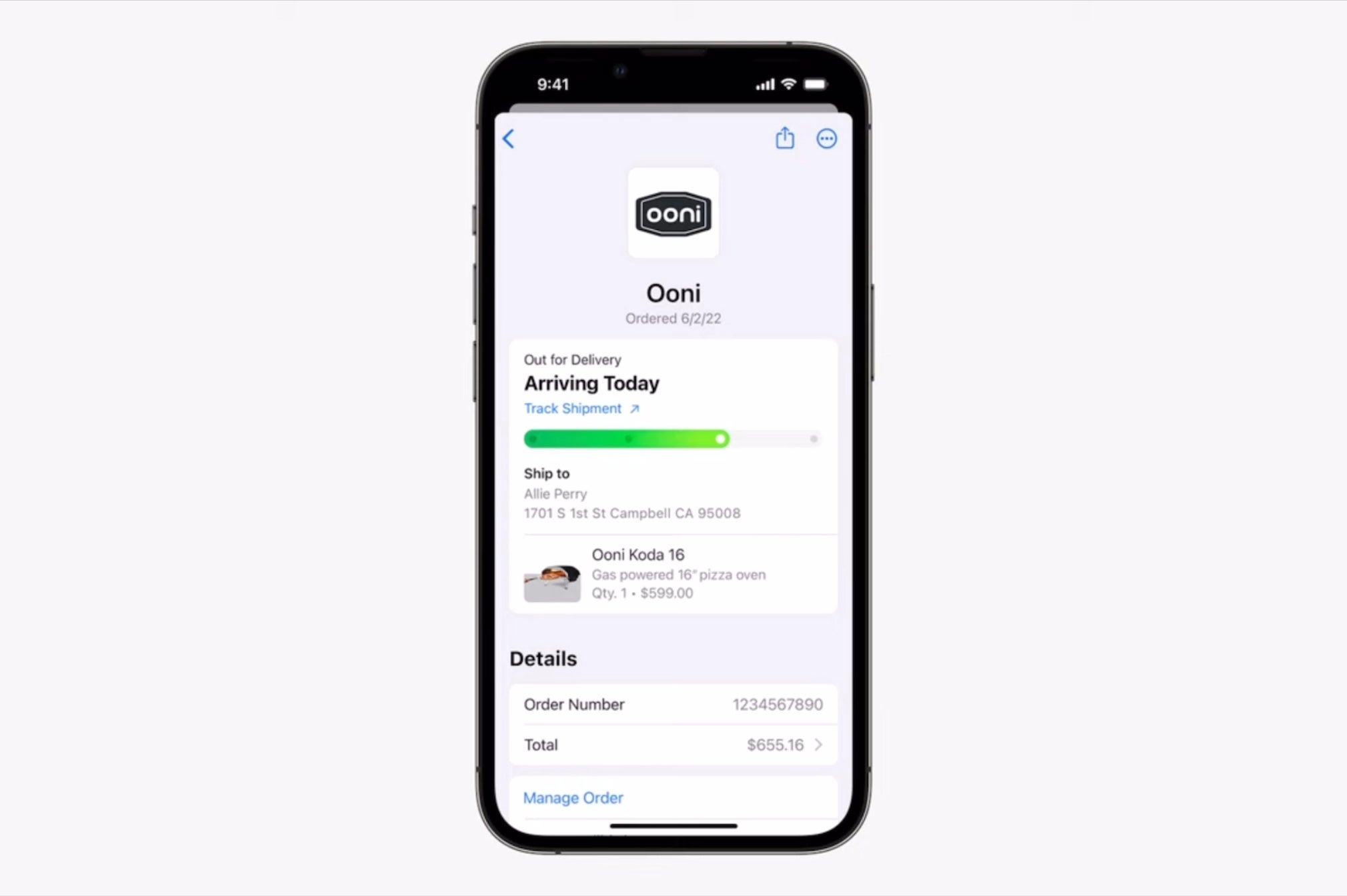
Apple Maps redesign

Apple Maps has gotten another major update, giving us huge 3D maps with tons of detail. You can zoom into areas to inspect a 3D model of the buildings and infrastructure you can expect to see. This has been available for 10 countries and regions so far, and Apple is adding 11 more:

Maps now supports multi-stop routes with up to 15 stops and you can save these routes for re-using later!
The Transit tab in Maps will now let you know how much your commute will cost (roughly, probably), and you will be able to add and recall your transit cards straight in the Maps app.
Sports watching
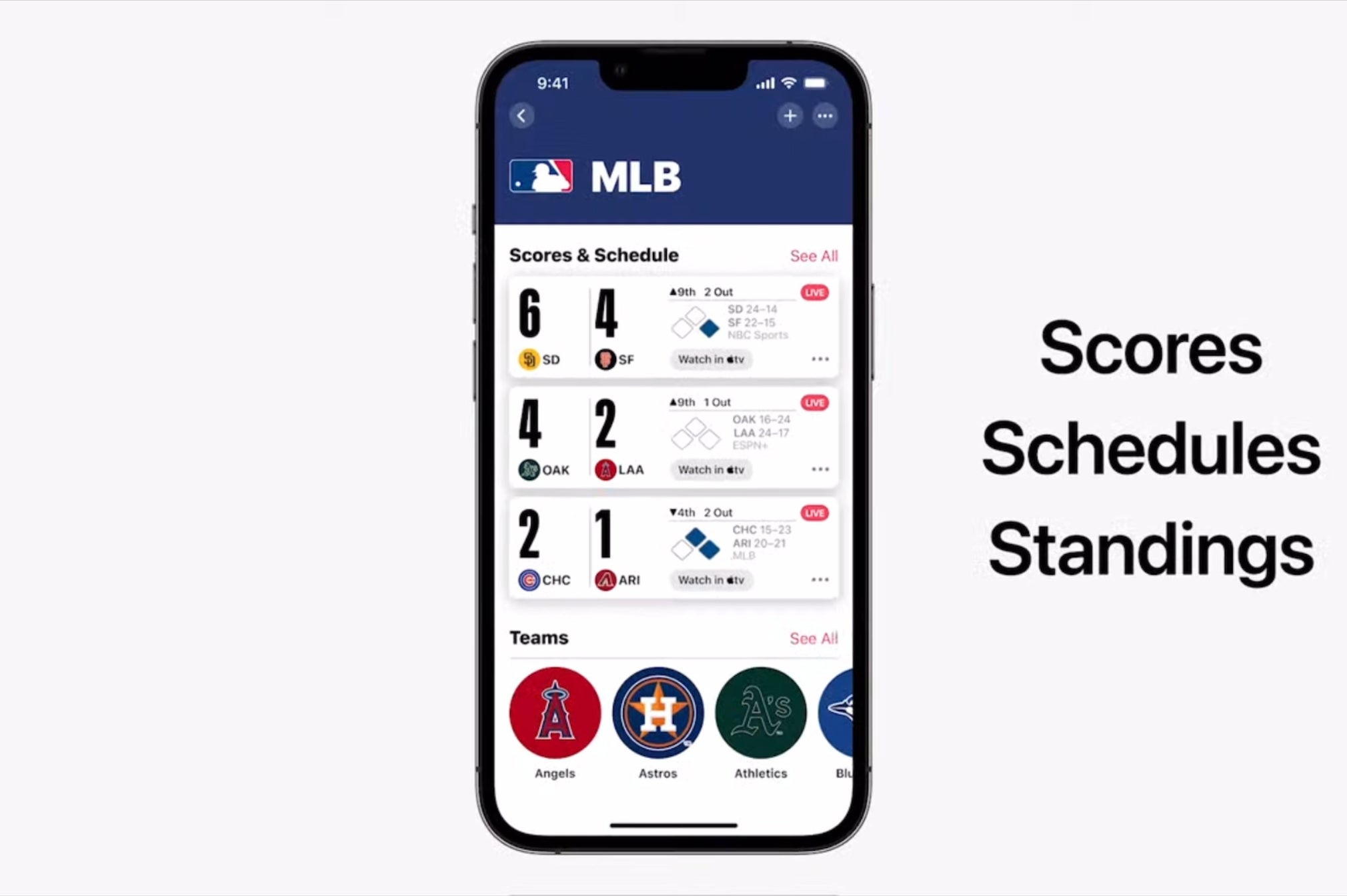
Apple is making a push to serve sports fans better. There's a whole new section in Apple News called "My Sports", where you will be able to see results and highlights from the latest matches you are interested in.
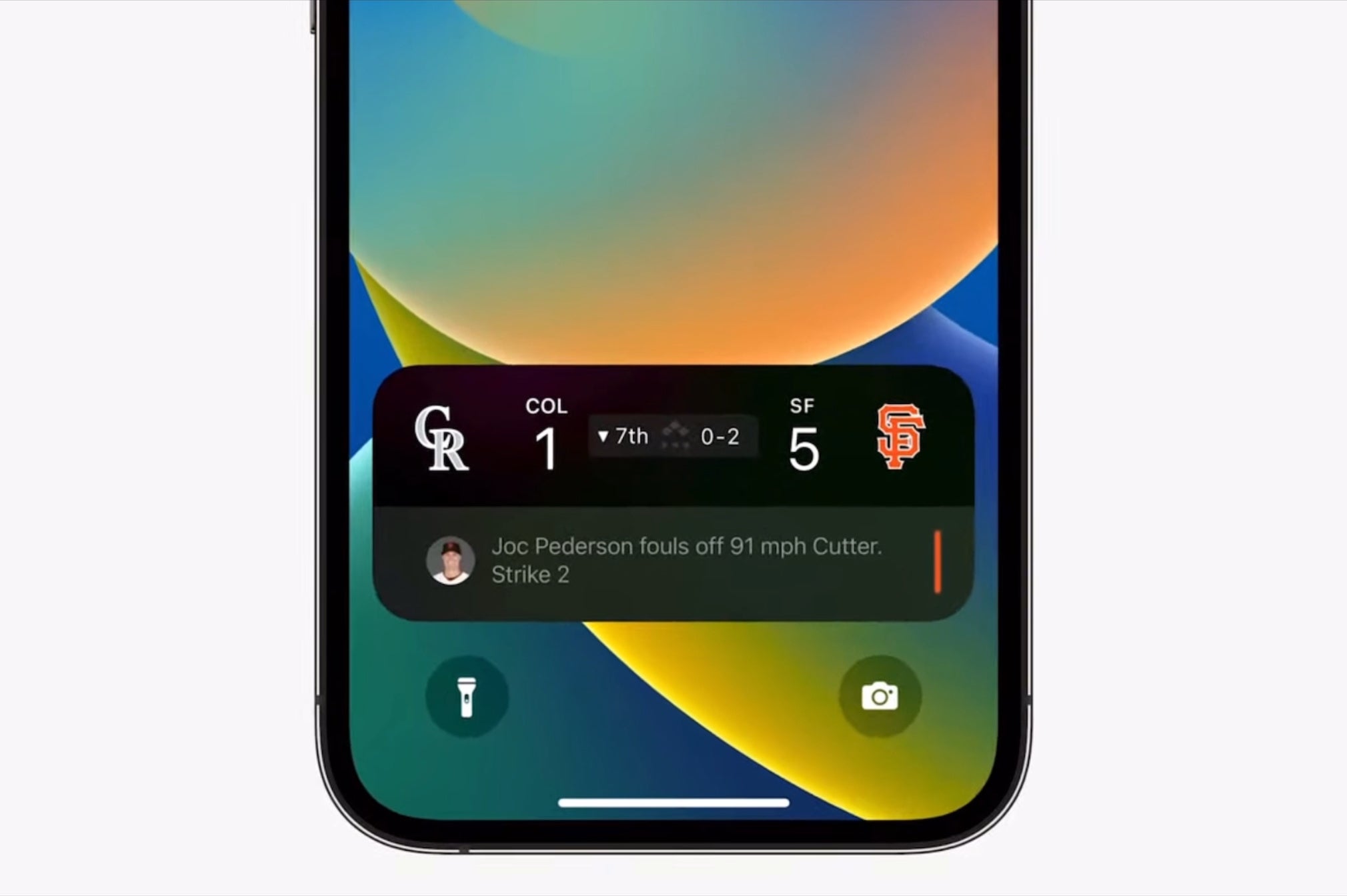
The aforementioned lock screen will now have a widget for scores of whatever match is going on right now, too. And you can ask Siri to "play x game", and it will begin streaming, as long as you have access to the appropriate app and subscription to watch said game.
Family Sharing
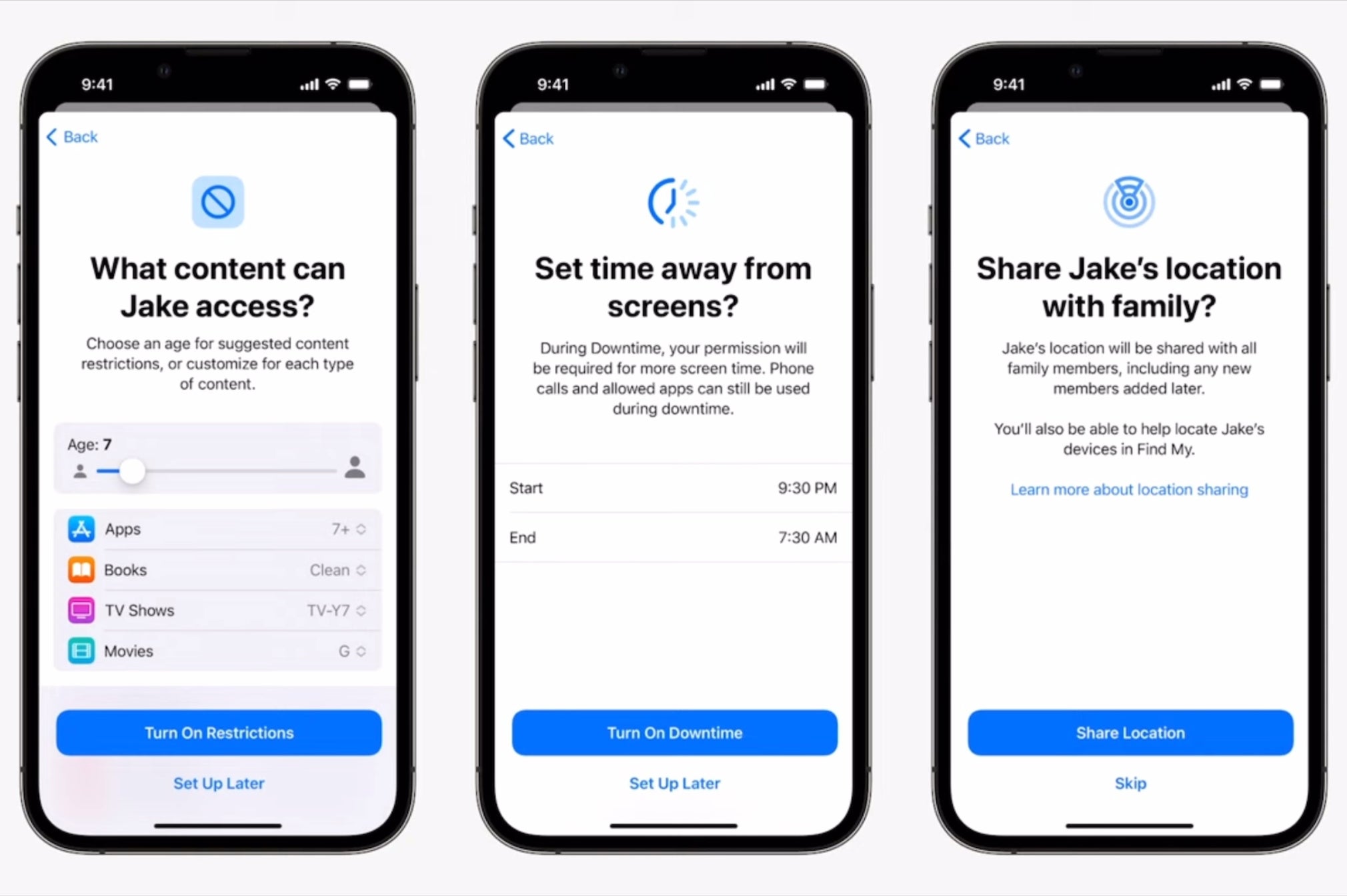
Family Sharing will grow with a few extra features and conveniences. Parents will be able to very easily pick from a list of filtered apps and content, by entering the child's age, screen off time and location sharing are redesigned and easier to set up.

Setting up a new device for a member of the family is also going to be a breeze — just bring your iPhone close, as if you are setting it up for yourself. Then, you will be able to choose which person the device is for, so the parental controls will be automatically installed.
iCloud Shared Photo library
To make it easier to share photos between members of the family, there's now the separate Shared Photo library. Users from the household will be able to sync with it, download the pictures, or even edit them in place, so everyone can see their vision of a specific photo.
A shared library can include up to 6 people in total.
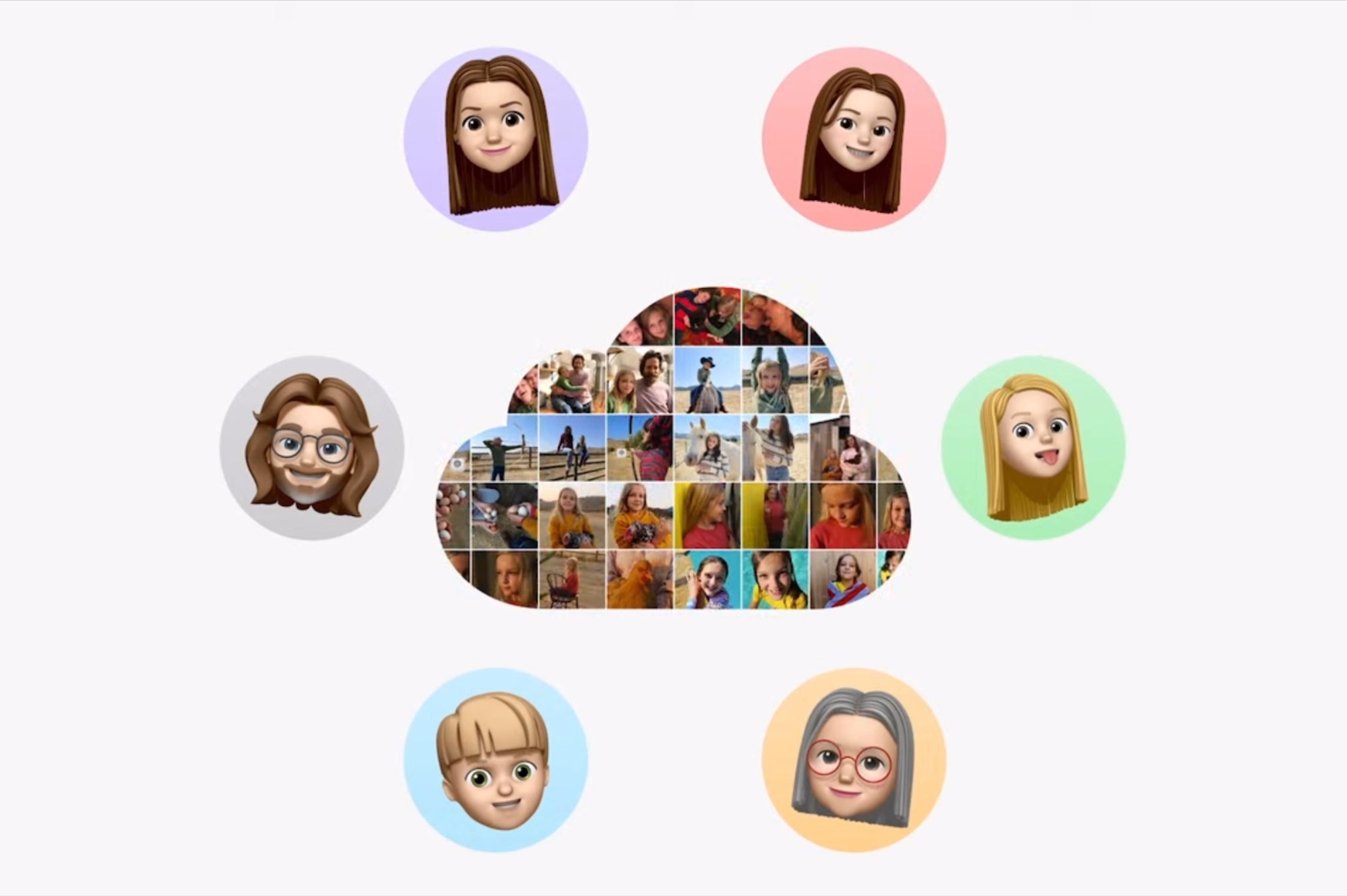
You can automate the syncing process, where only photos taken within a specific time period are uploaded to the shared library. Or ones that include certain people, or were taken at a certain place. There's a new switch in the Camera app, which can enable straight Shared Library uploads — if you happen to be taking a lot of pictures on that family trip, might as well toggle that on.
The Shared Library toggle can also be set up to switch on automatically whenever you are near other members of the library — so iOS would know you are currently making shared memories.
The For You tab will be appropriately updated to intelligently suggest sharing for specific photos.
Safety Check
Many of us share passwords, services, and location with whomever we live with. However, sometimes life happens and relationships don't, and you need to clear all the permissions and passwords you've shared with somebody. This is sometimes a tedious task, especially since it's weighed down by a ton of emotions.
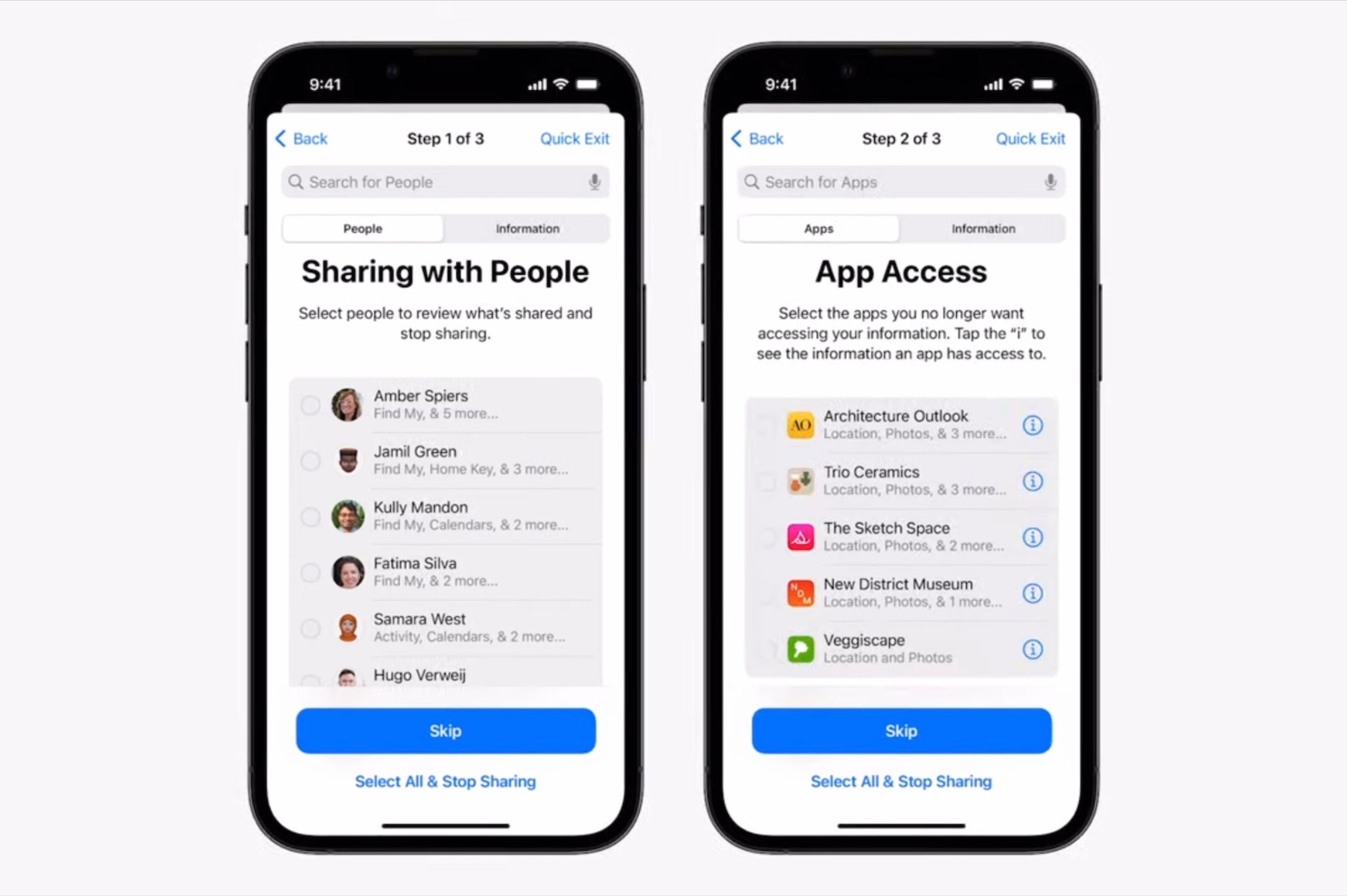
The new iOS 16 Safety Check will quickly turn everything into an easy bullet list with toggles — you can very quickly see who has your passwords, shared accounts, and locations. And you can turn it off and forget about it!
New HomeKit, but it's not HomeKit!
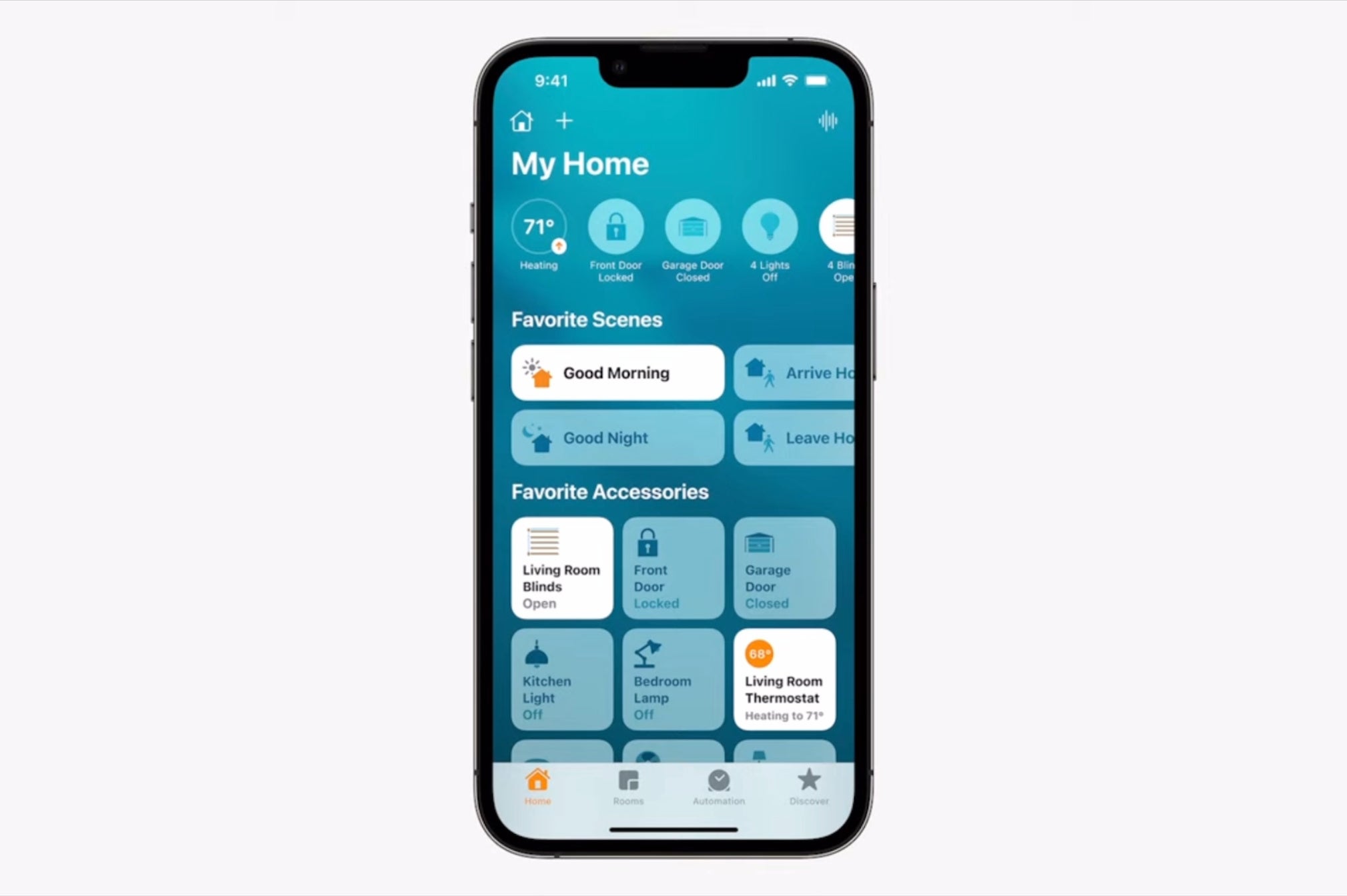
Apple has finally taken a step back on its "Wall up everything" philosophy. The smart home market is a plethora of items, hubs, and systems that are just... mindblowingly confusing to get working together!

That's why, Apple has decided to turn away from the classic HomeKit and partnered up with a ton of industry leaders to create "Matter". A new homekit hub that will be much more open and cooperative with other manufacturer's devices. We spotted a Samsung SmartThings icon in the list of partners! Imagine that!
Matter will work through your Apple Watch, iPhone, iPad, and Mac and should allow you to control all smart appliances in your home... some time soon.










Things that are NOT allowed: