New iOS 16 bug can lock you out of your Apple Mail account; this is what you need to do
We may earn a commission if you make a purchase from the links on this page.

Yesterday Apple released iOS 16.02 which kills off several bugs including the one that made the iPhone 14 Pro models perform like a strip club employee by shaking and grinding. These acts took place when users recorded videos with their brand spanking new (see what we did there?) handsets. Considering what the outcome could have been had the problem been hardware related, we'd say that everything worked out swimmingly for all involved.
However, there is a new issue affecting the iOS Mail app that causes it to crash. According to VPNTracker (viaAppleInsider), a malicious user can type a certain line into the "From" field in an email causing the recipient to get locked out of his Apple Mail account on his iPhone and iPad. You can see that those who exploit this bug can do some serious damage to iPhone users whose email addresses they know. As a result, we'd expect Apple to work quickly on developing a fix.
Frankly, this writer was torn between whether or not to pass along the mischief-making line that causes this issue. But since it has already been published elsewhere, the bug is set off by typing two double quote marks instead of the initial part of an email address. So if you receive an email from an address like ""@XYZsample.com, don't open it or else the Mail app will crash and lock you out of your account.
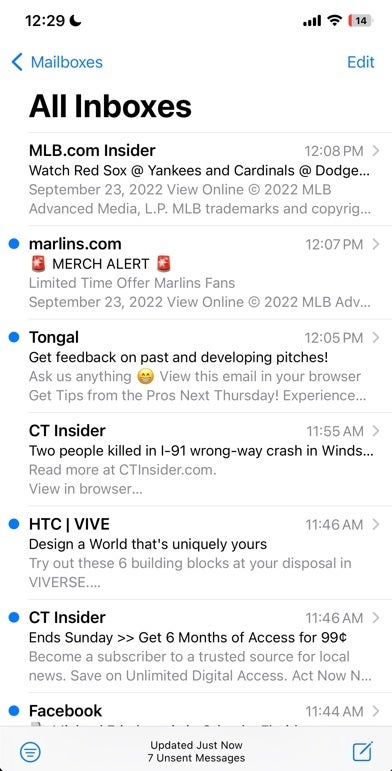
Opening a malicious email using the Apple Mail app with iOS 16 can lock you out of the account
VPN Tracker calls this the #MailJack bug and says that it is still present in the iOS 16.1 beta and iPadOS 16.1 beta releases. VPN Tracker has filed a report with Apple asking the company to block any emails containing the crash-inducing "From" field. But there is a way to safely remove such emails without having them detonate and blowing up your Mail app. Open Apple mail on another device or using iCloud.com. Once you have access, delete the malicious mail without opening it.
Another good workaround is to use Gmail or Yahoo mail since both email apps have been able to block the malicious emails entirely.
Pick up the Apple iPhone 14 Pro ad iPhone 14 Pro Max
As we've seen before with iOS, symbols used in situations where they normally aren't found can create chaos with the operating system. In this case, to reiterate, your Apple Mail app will crash and you'll be locked out of the app.










Things that are NOT allowed: