Instagram moves Notes from DMs to your profile and rolls out new custom stickers

Instagram is giving its Notes feature a makeover. Instead of staying hidden in the DMs tab, Notes will be showcased on users' Profile pages. This update is all about boosting visibility, ensuring that users' updates and thoughts are more easily seen.
As per the well-known tech news source Engadget, Instagram plans to roll out Instagram Notes, its short message status update feature, directly on a user's profile page.
The app is also testing out "prompts" for Notes, enabling users to post questions for their friends to respond to in their updates, similar to the interactive "add yours" templates for Stories.
This update is expected to boost the visibility of the feature and provide users with another platform to engage with their friends' updates. Notes function similarly to Stories, lasting for only 24 hours. However, they are visible only to mutual followers, meaning they're not intended for as broad sharing as regular grid or Stories posts.
To make a custom sticker with Cutouts:
The newly created custom stickers will also be saved for later use.
As per the well-known tech news source Engadget, Instagram plans to roll out Instagram Notes, its short message status update feature, directly on a user's profile page.
This update is expected to boost the visibility of the feature and provide users with another platform to engage with their friends' updates. Notes function similarly to Stories, lasting for only 24 hours. However, they are visible only to mutual followers, meaning they're not intended for as broad sharing as regular grid or Stories posts.
Additionally, the app is introducing a new Cutouts feature, enabling users to create stickers from objects in their photos, similar to how the iOS sticker feature works. These stickers can be shared on Instagram Story or in a Reel.
To make a custom sticker with Cutouts:
- While crafting a reel or story, tap the Stickers icon at the top.
- Choose the new Cutouts option.
- Pick a photo or video with a clear subject.
- A sticker will be made from the photo or video automatically. If it's not what you had in mind, tap "Select manually" at the bottom left to choose the object you want for your sticker. Note: You can only select one object at a time for the sticker.
- You can continue to create your reel or story or save your sticker for later use.
Instagram's updates don't end there, though. Meta's new AI-powered search bar is now appearing on the app, enabling users to initiate conversations in direct messages with Meta AI by performing search queries.

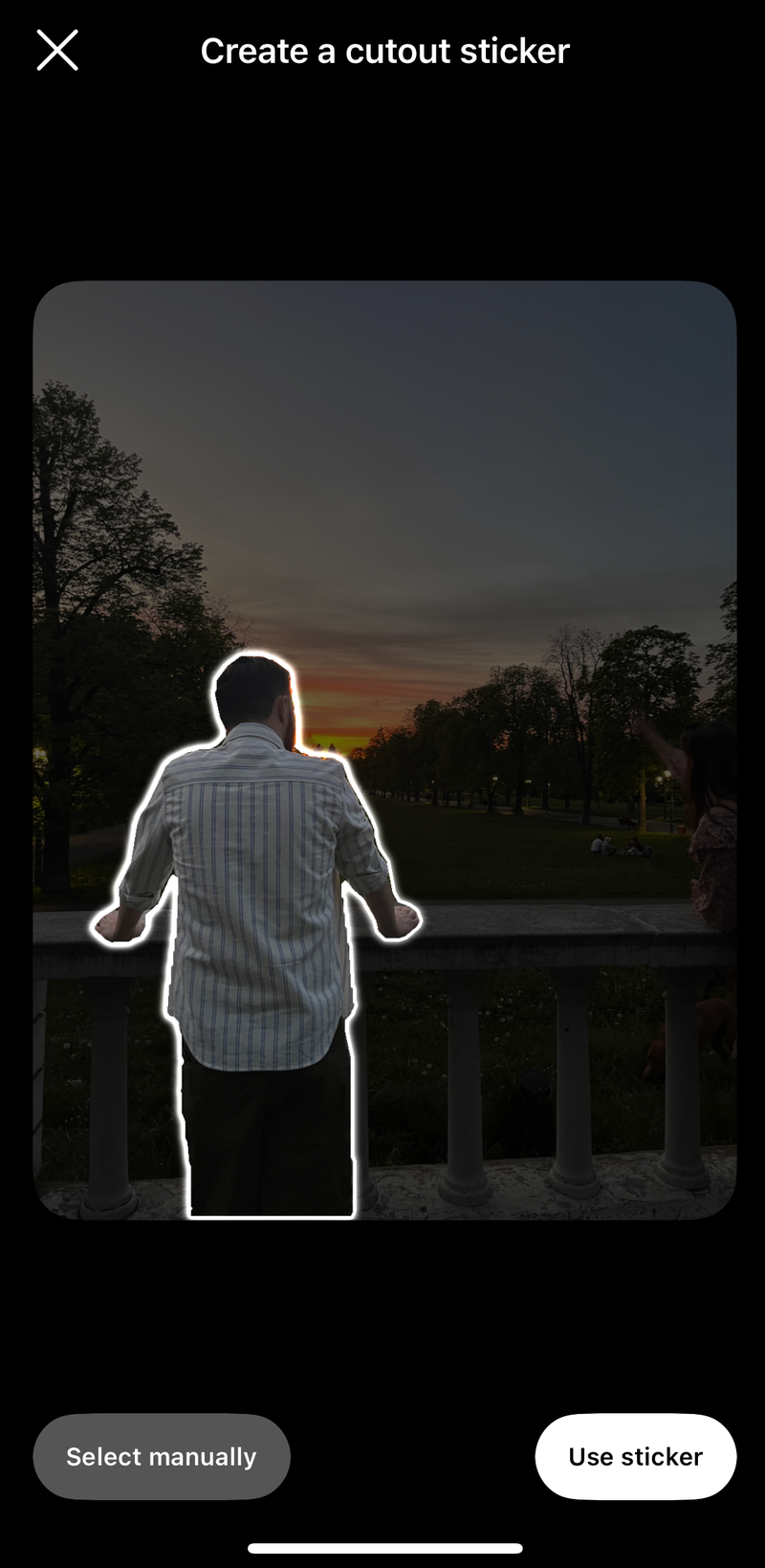













Things that are NOT allowed: