How and when to preorder iPhone X (and get it as quickly as possible)

Can you feel that tingle, that tremble in the air, that rumbling beneath your feet? That's the iPhone X release date nearing, and since you've landed on this page, you probably want to be among the first to get one. Well, we're sure it's not the kind of thing you want to hear, but looking at the way things are shaping up, only a fraction of those willing to spend a $1000 on an iPhone X will get theirs in a timely manner. Here's a few tips on how to have a better chance at being among them. Spoiler alert: staying up late is involved.
Don't wait for the iPhone X release date, preorder one

Quick sidenote here: if you're signed up for Apple's iPhone Upgrade Program and if you're eligible for an upgrade, you can already start preparing for the switch to an iPhone X by filling out the necessary information. You may do so via the Apple Store app on your iPhone. This is not a preorder, however. This is only a way of saving time during the preorder process. You will still have to be up in the middle of the night to actually place an iPhone X preorder. Speaking of which...
iPhone X preorder date: when can I place mine?
Apple will start accepting iPhone X preorders on October 27, which is this Friday. You'll have to be up in the middle of the night in order to place yours, as preorders begin after midnight Eastern time. Here are the exact iPhone X preorder times depending on where in the US you live:
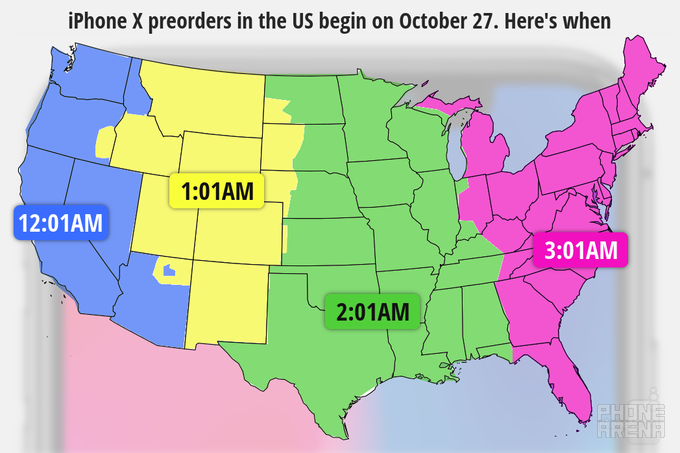
It would be wise to set an alarm (or three) to get you out of bed about 30 minutes ahead of time – enough to get your body and mind in the right state. However, you'll need a few more things at the ready to place an iPhone X preorder quickly.
How to make an iPhone X preorder as quickly as possible?
Tip #1: Consider using the Apple Store app
Every time Apple adds a new product for sale online, the Apple Store goes down in preparation for the event. Then it goes back up again while thousands of people are hitting their browser's refresh button. A quicker and more convenient way would be to use the Apple Store app for iOS which you can download here, preferably asap. If you don't have an iOS device available, placing a pre-order through Apple's web page or via your carrier's online store will have to do.
Tip #2: Use multiple devices if possible
Once the iPhone X preorder time comes, the last thing you want to run into are technical difficulties. It is a good idea to have multiple devices ready just in case one of them fails for whatever reason. You can try refreshing the Apple Store on all of them or maybe have one of them on your carrier's web store. Then begin the pre-order process wherever it becomes active first.
Tip #3: Make sure your credit card is A-OK, use Apple Pay
Remember: you'll be spending at least a $1000 on the iPhone X. Be sure that your credit card is active, has not expired, and that can handle the payment. Consider calling your bank ahead of time to let them know you'll be spending all that money, especially if you'll be buying more than one phone.
To speed up the checkout process, you can use Apple Pay as it comes baked into the Apple Store app. Alternatively, consider saving your payment and credit card details in your web browser to save precious seconds. And no less importantly, be sure that all your information, from your credit card number to your billing address, are input correctly.






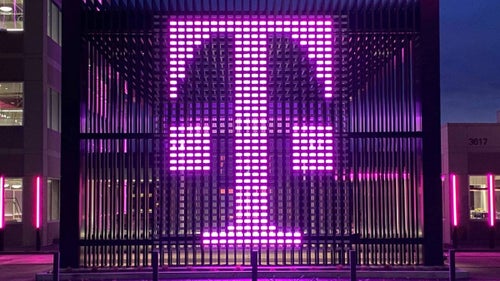






Things that are NOT allowed: