Check out the new features coming to the iOS version of Google Maps (Dark Mode is included!)

Google announced today a trio of new features for the iOS version of Google Maps. One of the features, widgets for the app, is something that we already told you about just before the end of last month. There are two Google Maps widgets available with one showing live traffic conditions in a specific area.
Google adds three new features to the iOS version of Google Maps
The traffic widget comes in handy when you are about to head off to work or school, go shopping, or plan on driving to any destination. The second Google Maps widget on iOS allows you to search for one of your frequent destinations and then navigate to that location. And accessing this info is a simple as using the widget on your iPhone's Home Screen.
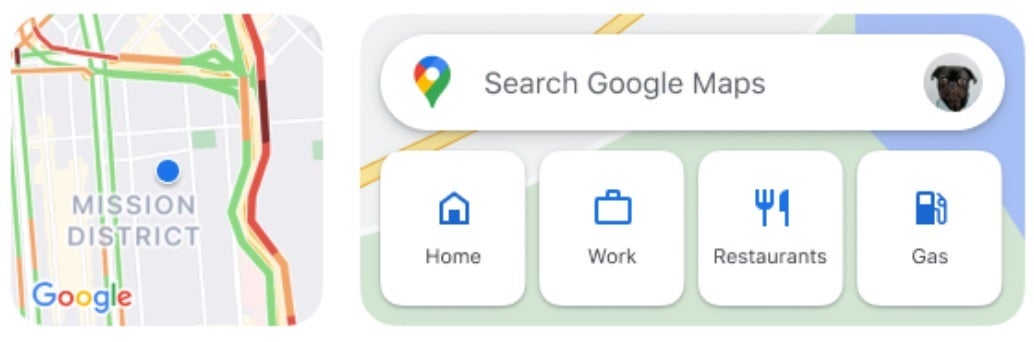
The two Google Maps widgets for iOS with the Traffic widget at left and the Search widget at right
Installing either widget is a snap. First, make sure that your phone has the latest version of Google Maps downloaded. Then press down on any open area of the Home Screen until the phone goes into jiggle mode and all of the app icons remind you of that iconic Jello scene in Airplane. Press the "+" button in the upper left corner of the screen. Search for the Google Maps widget, swipe to select the widget wanted, tap on add widget, and then press on "done."
So there you are enjoying dinner at the Dahmers' home and you have a bad feeling that you've been invited over for dinner. You want others to know where you are just in case you don't show up for work tomorrow. You can share your location using iMessage; tap on the Google Maps button and your location will be shared for one hour by default, and up to as long as three days (If you're having dinner at the Dahmers, we'd suggest the three-day option since you need time for digestion).
Ending the sharing of your location is as easy as tapping the "stop" button on the thumbnail.
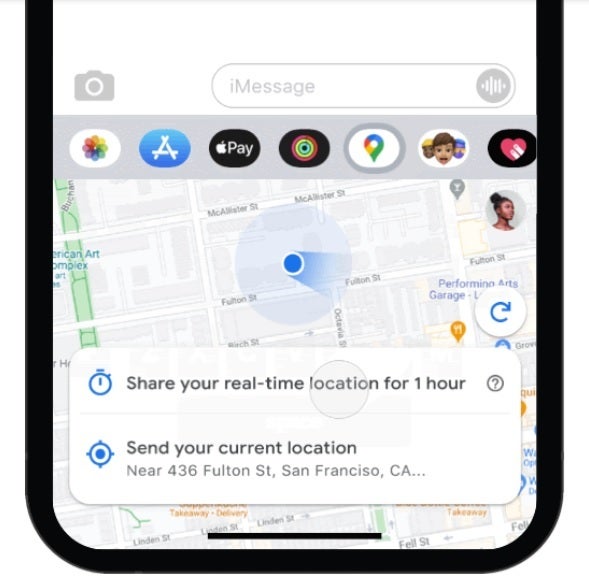
Share your location for one hour to as long as three days using iMessage and Google Maps
And now, we are excited to tell you that Dark Mode will be rolling out over the next few weeks for the iOS version of Google Maps. With Dark Mode, instead of seeing black text on a white background, you see white text on a dark background. This can save your eyes from strain especially in a dark room or at night. On a phone using an OLED screen, Dark Mode can also save battery life. That's because creating the color black on such a panel is done by turning a pixel off which does not create a draw on the battery.
Recently, we told you about a test conducted by Purdue University (go Boilermakers!) that showed a power savings of up to 47% when certain apps are used on certain handsets running stock Android on a very bright day. At average brightness levels, the power savings using Dark Mode is only about 9%. To turn on Dark Mode go to Settings, tap on Dark Mode, and select "On."
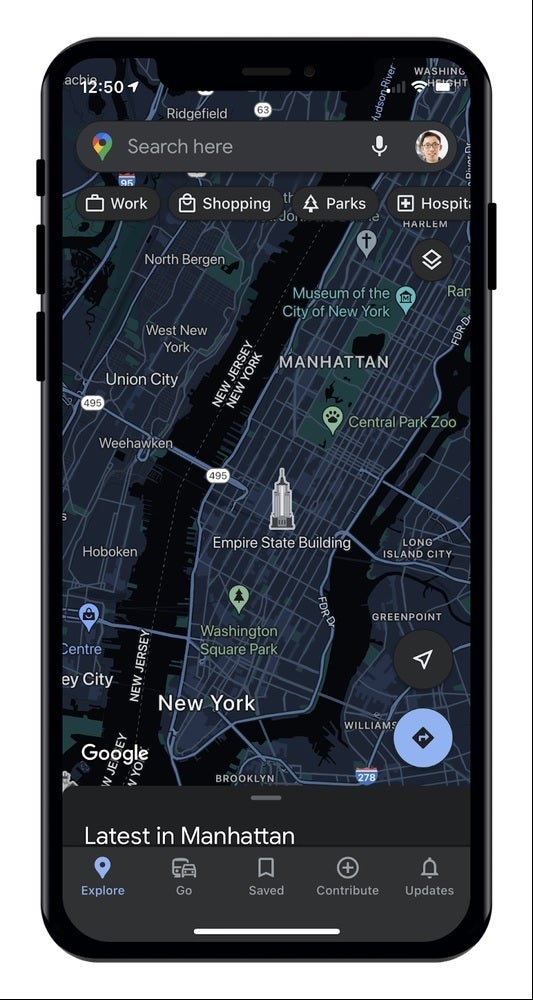
Dark Mode is rolling out to Google Maps on iOS
Googler Max Kaplan also recommended some other Google Maps features such as "Save my parking location" so that you're not lost in the dark in a city where police sirens are heard every five minutes. He also said that before going on a hike or an area with a less than solid connection, downloading a map of the area is important.
Another Googler by the name of Madison Gouveia uses the "Your Match" score to determine whether a restaurant she is considering eating at is likely to tickle or torment her taste buds. Lastly, Googler Bilawal Sidhu uses Maps to support businesses that are Women, Black-owned, or LGBT-friendly. He also uses the "Live View" AR-based navigation tool for walking to quickly navigate to those businesses.










Things that are NOT allowed: