iOS 17: Apple's war on nudes goes global with updates to Communication Safety
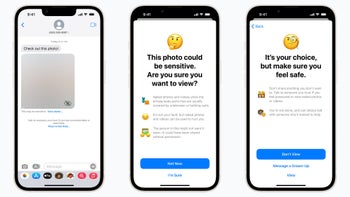
Years ago, in what turned out to be a masterful strategic move, Apple added a strong weapon to its arsenal against arch-competitor Google: enhanced privacy and security of user data.
It begged to be done, due to the natural strengths and weaknesses of both companies: Apple being a company that controlled both the hardware and software of the devices it sells; and Google being a largely software and services company that depended heavily on tons upon tons of user data for all kinds of purposes.
Since then, some companies (including Google) have tried to hop on the privacy bandwagon, to varying degrees of success. However, it feels like Apple continues to retain the top spot when it comes to building and keeping the trust required for customers to truly buy the message that their personal data is safe and sound.
Which is why it isn't all that surprising that with iOS 17, Apple is doubling (and tripling) down on expanding privacy and security, including Communication Safety – a smart parental control feature that made its debut in late 2021 and has expanded its presence ever since.
Communication Safety: blurring sensitive (nude) photos you send or receive
One of the bigger updates in iOS 17 concerns Communication Safety, i.e. the feature that automatically recognizes and blurs "sensitive" (read: containing nudity) photos on the way in or out of a child's iPhone or iPad.
Originally, Communication Safety was only intended as a parental control feature, allowing parents to enable the filter on their kids' devices that are part of their Family Sharing group.
Warning adults

With iOS 17, adults can choose to see warnings if someone attempts to send them sensitive material
And while the Communication Safety filter will primarily remain as a Parental Control feature to keep kids as safe as possible, iOS 17 makes it possible to have the comfort of Communication Safety enabled on an adult's iPhone as well. This means you can choose to have a warning and a blur filter every time a sensitive photo or video is about to be received by your device.
Although being an adult means you're perfectly free to send and receive whatever content you want on your phone, I can see how having this option may be seen as convenient and useful by many people out there. At the least, it means you can spare yourself the shock factor of unexpectedly receiving a nude picture by someone you never thought you were that close with.
I'd be genuinely surprised if too many actually resist the temptation of checking exactly what they received, but that's not the point. If you think about it, some people may want to have nothing to do with the "sensitive parts" of strangers or... most other people, and that's a right that is absolutely worth protecting.
"On by default" for children under 13
The current policy was for Communication Safety to be 'off' by default, but now, as parents create accounts for their kids under the age of 13 and add them to Family Sharing, all the safety filters and notifications will be enabled by default.
Children under 13 cannot create their own Apple IDs – they must be added by the parent; while Parental Control features in Family Sharing work until kids are 18 years of age.
Growing beyond Messages: AirDrop, FaceTime, and third-party apps
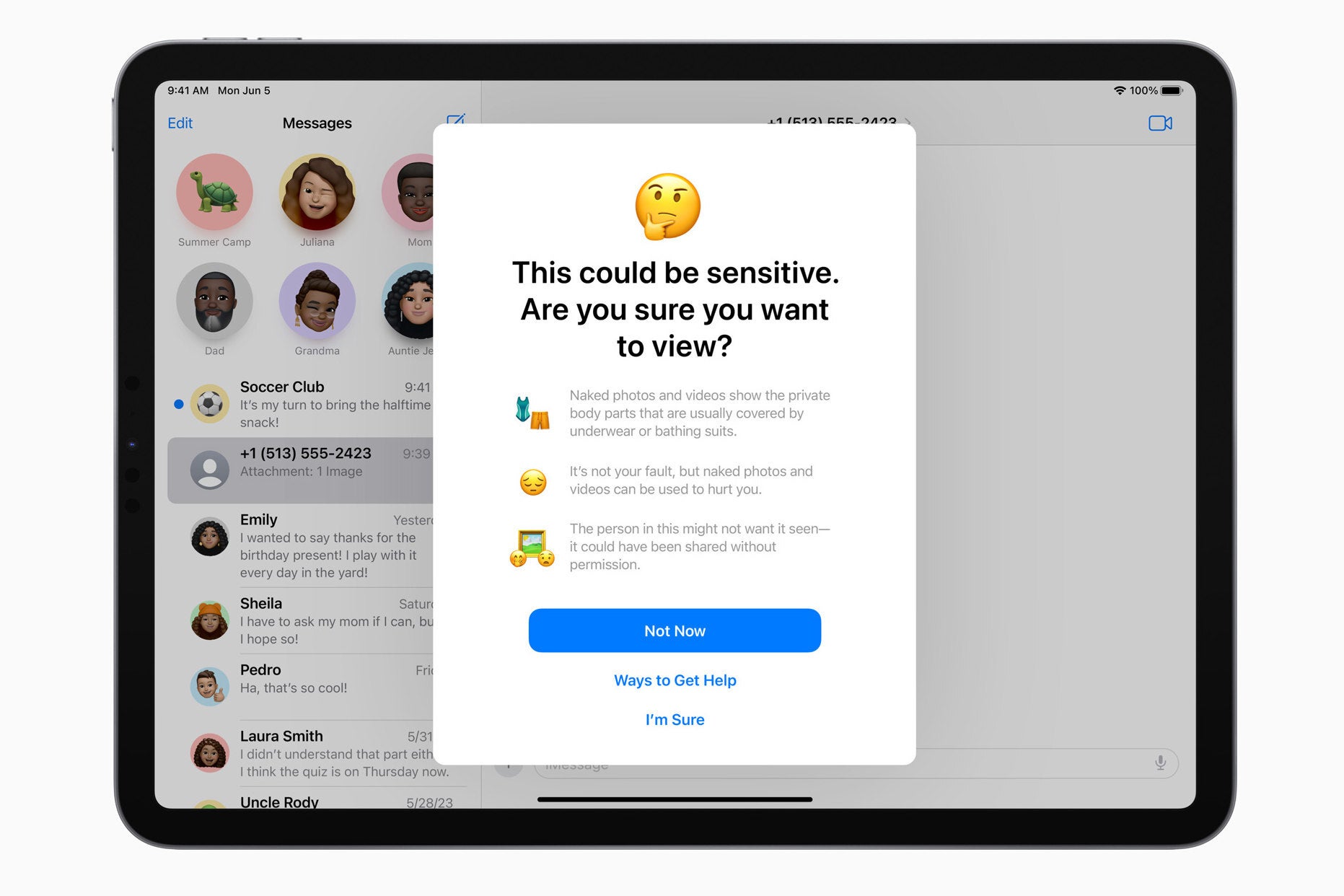
Communication Safety on iPad
Now, with all this talk about protecting children, your right to not be exposed to explicit material and so on would not be of much use, if it was all limited to just Apple Messages, right? That is why Apple is expanding all Communication Safety functionality to other iOS apps and features, such as AirDrop, FaceTime, the system-wide photo picker and the new Contact Posters.
What could be of even bigger impact is the new Sensitive Content Analysis framework that Apple has created for developers, allowing them to implement Communication Safety in third-party communication apps. This could theoretically mean that popular IM apps like Messenger, Skype, Whatsapp and others may eventually get Communication Safety, if their developers decide to take advantage of the new API.
At this time, there is no official information regarding popular messaging apps working on integrating Sensitive Content Analysis, but apparently some developers are already testing the waters, with the Discord team feeling pretty positive about it, as mentioned by an Apple representative.
Expanding globally
After launching exclusively in the US in late 2021, Communication Safety's availability was expanded twice to cover several other major markets, such as the UK, Canada, Germany, Belgium, Japan and South Korea.
iOS 17 makes the nude-sensing feature available globally, so users will be able to take advantage of it (if they wish to) no matter where they are located.
We live in a world where nudity has almost been normalized and one can hardly avoid being bombarded with explicit-level images (and videos), no matter one's age. Parents can do their part to try and limit kids' exposure to such material, and of course, such efforts can go a long way, but that shield is far from impenetrable. That is why it helps big time to have the world's biggest technology companies on your side.
iOS 17 has been officially released to the public as a free update. If you haven't updated already, all you need is to go to the Settings app, tap General and then tap Software Update. Luckily, the list of supported iPhones goes all the way back to the iPhone XS!
How to enable Sensitive Content Warnings on your iPhone to put a blur filter on all those nudes
No matter what age you are, if you just aren't into being exposed to photos of nude people, even by accident, it's a very simple procedure to enable the new Sensitive Content Warnings in iOS 17. There are the steps you need to take:
- Open the Settings app on your iOS 17-running iPhone
- Go to Privacy & Security
- Find and tap on Sensitive Content Warning
- Enable the toggle
Once enabled, Sensitive Content Warning in iOS 17 will be on by default for all services, but you can manually fine tune where you want it work: in AirDrop, Contact Posters, Messages and/or Video Messages. You can also share analytics and usage data with Apple to help them improve the feature, if you wish.
Is Sensitive Content Warning a feature you'd use? Share your thoughts in the comments!













Things that are NOT allowed: