iOS 15.4 developer beta explored: Here's everything new

Apple has just released the first iOS 15.4 developer beta, with a ton of new features and changes that will enrich the iPhone experience. Probably the last but one major update before we get a taste of the upcoming iOS 16 that will be unveiled at Apple's WWDC'22 developer conference, iOS 15.4 is shaping up to be a rather neat quality-of-life update, especially in these trying times.
iOS 15 itself was a major update that focused on ironing out the overall iOS experience following the major iOS 14 update, which overhauled Apple's OS from the ground up. As a reminder, iOS 14 introduced homescreen widgets and an app drawer, while iOS 15 perfected the formula and focused on privacy improvements and notification delivery.
Aside from iOS 15.4, we are also pumped up for iOS 16. As mentioned above, the next major version of Apple's proprietary OS will be officially available this fall, but we expect a beta version to be released in a couple of months' time.
Read more:
iOS 15.4: When is it releasing?
After Apple's "Peek Performance" event in early March, it was revealed that iOS 15.4 will be arriving to all eligible iPhones on March 18, 2022.
Until then, iOS 15.4 will remain in beta. Usually, Apple releases such minor updates to the main branch of iOS a couple of weeks after the first beta arrives to ensure the build's overall stability and iron out any new-found bugs. While no concrete release dates have been revealed by Apple, we can surely expect a number of beta versions of iOS 15.4 to release regularly before a stable and official version is seeded to the wide public.
Judging from last year, when the iOS 14.5 update kicked off its beta journey on February 1 and received close to ten versions before it was officially released in April, we can probably expect iOS 15.4 sometime in mid-April 2022.
iOS 15.4: All the new features
Face ID on steroids
For me, and possibly many of you, Face ID hasn't been working well with a mask on, and iOS 15.4 will finally allow you to unlock your iPhone without having to reach for your mask and take it off your face. This is a major improvement to Face ID, which was hampered down in contrast with other biometric unlocking methods, like fingerprint authentication, which are largely unaffected by facial masks.
Previously, Apple introduced the ability to use a paired Apple Watch to aid Face ID and easily unlock your iPhone even if you wear a mask or sunglasses (not both at the same time), but those without the smart accessory were left out. Fortunately, iOS 15.4 is finally addressing that and bringing convenient biometric authentication to a larger number of users.
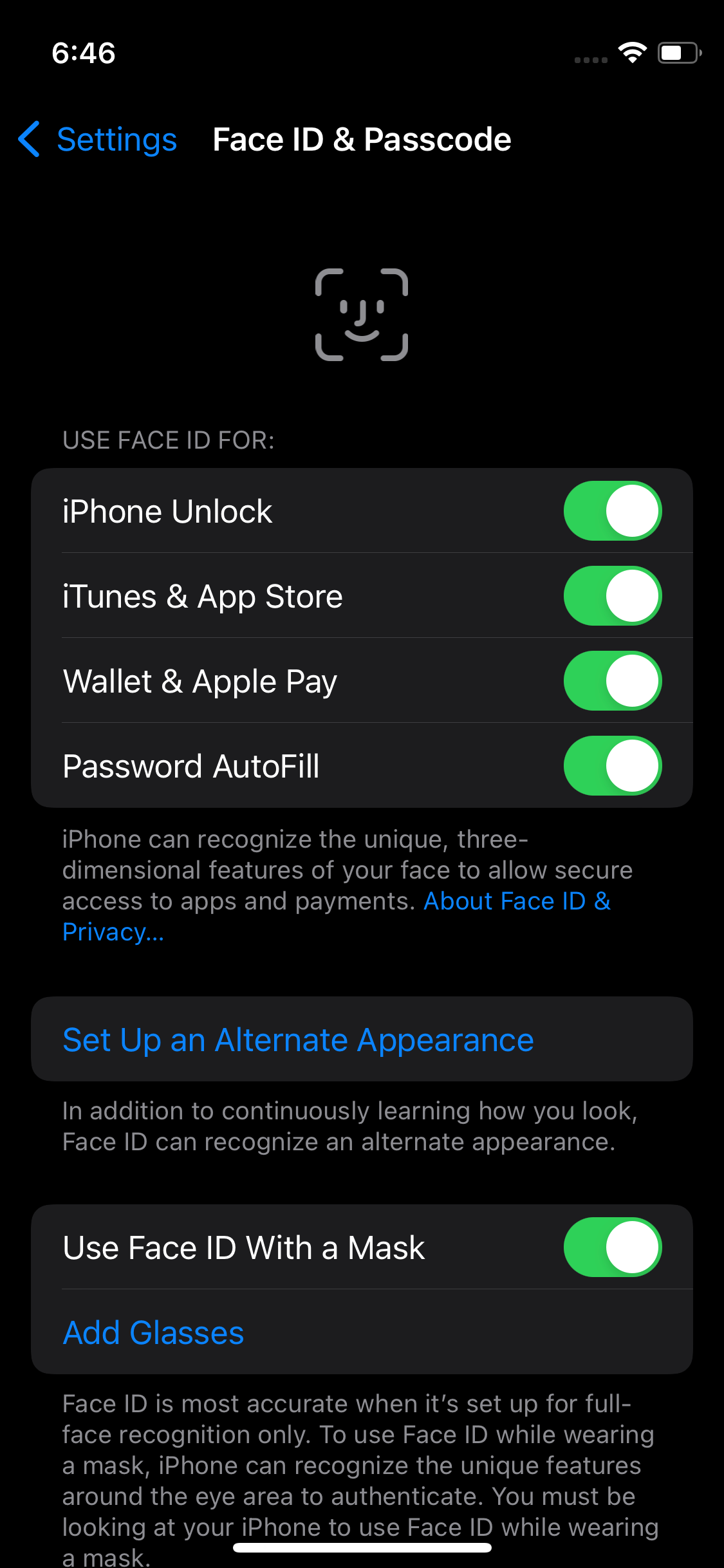
Face ID's newly-scored features
However, donning a mask on your face means Face ID has way less data to work with, so it has to actively scan the area around your eyes to authenticate that the person holding the phone is actually you. This is supposedly a much more intensive process, so Apple has limited it to newer iPhones and iPads only. Unfortunately, the feature was absent on slightly older iPhones, like the iPhone 11 Pro Max. To make use of the improved Face ID features, you'll need an iPhone 12 or newer.
In real-life scenarios, the feature works beautifully. Once you enable the Face ID with mask feature in Settings, you will have to input your face one more time, and it feels a bit slower than the regular two scans. Once you do that, unlocking your iPhone with a mask on feels just as fast and accurate as regular Face ID.
Universal Control
If you're deep into the Apple ecosystem, then iOS 15.4 could essentially prove to be a life-changing update. If you have an iPad updated to iPadOS 15.4 and a Mac with the Monterey OS installed, then you will be able to enjoy a unified cursor allowing you to control both devices simultaneously with a single cursor. The feature is enabled by default and only requires you to have signed with the same iCloud account on both devices.
Apple Card widget
If you've got an Apple Card, a new widget introduced with iOS 15.4 will let you quickly glance through your card balance and your recent spending. The widget is a bit barren in terms of features and only lets you choose between weekly, monthly, and yearly reporting.
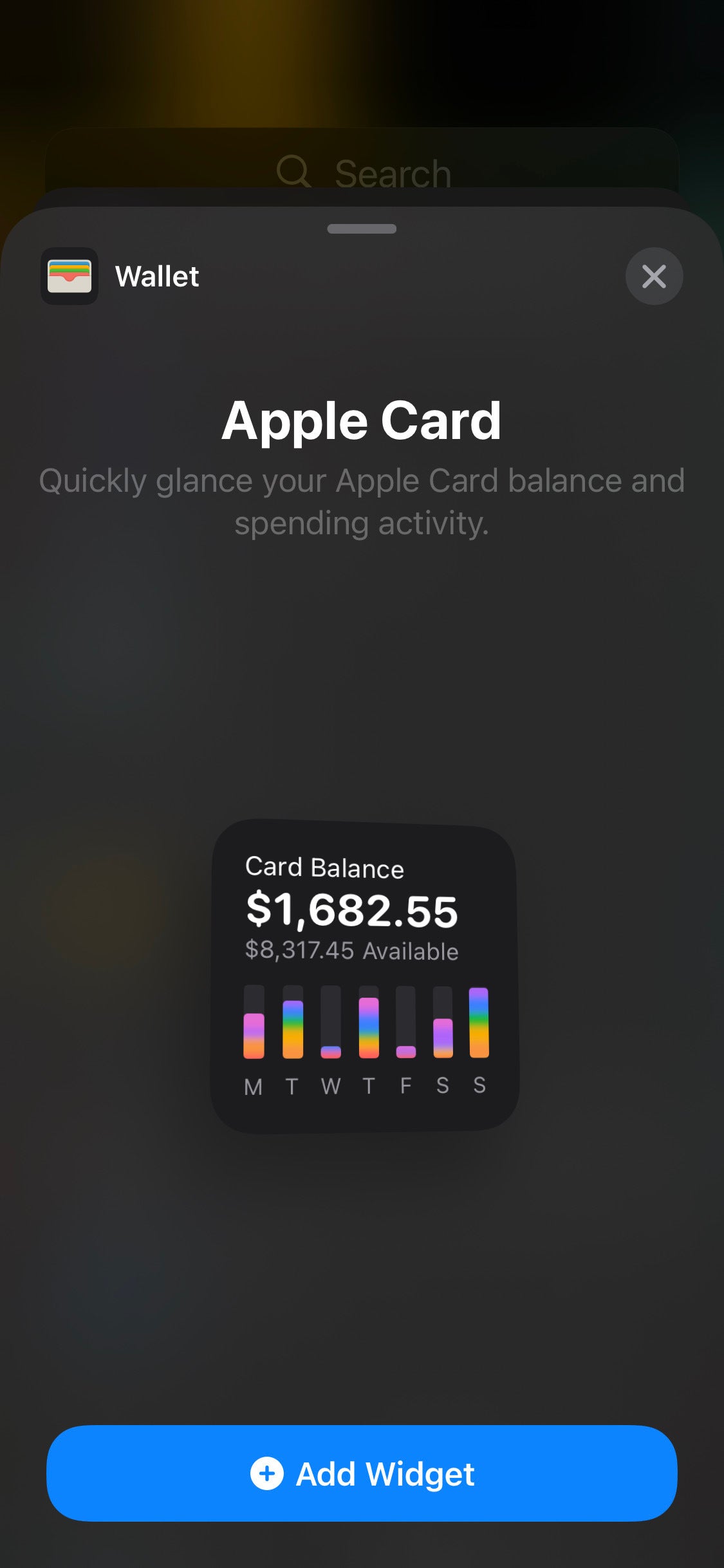
New emoji
Apple usually has at least one minor iOS update per year that adds tons of new emoji, ranging from actually useful to downright quirky, and it seems 2022 won't deviate from this tradition. The iOS 15.4 developer beta includes 37 new emoji depicting new hand gestures, as well as trolls, many new face emojis, and more. The full list is fully compliant with Emojipedia's Emoji 14.0 list and is similar to what Google will be adding to the upcoming Android 12L version of the operating system.
Text scanning with Notes & Reminders
This one is a pretty decent feature that's so simple yet so brilliant at the same time. With iOS 15.4, you will be able to directly scan text with your iPhone's camera from within apps like Notes and Reminders. This quality-of-life addition to the overall iPhone experience will certainly save you some precious time, as instead of having to input text like it's 2010, you will be able to simply point your phone at any text and have it automatically scan and import it in a note or a reminder.
Turn off notifications for Shortcuts
Apple's Shortcuts app is undoubtedly a very powerful tool for device automation, yet one of its 'quirks' is that almost all personal automations you create notify you with a pesky notification whenever they run, which breaks the immersion a bit. Fortunately, iOS 15.4 will allow you to get rid of those and achieve a less intrusive experience if you're a fan of Apple's Shortcuts app and the whole new layer of functionality that it delivers.
iCloud Keychain Notes
Apple's Keychain is probably the most accessible password manager because it's just so well integrated within iOS itself. While the core functionality (keeping your accounts and respective passwords safe), Keychain has been lagging behind the popular third-party password managers in some ways, and iOS 15.4 will rectify that. Apple's Keychain will finally allow you to take notes for each specific login entry you have, which is undoubtedly something useful to have.
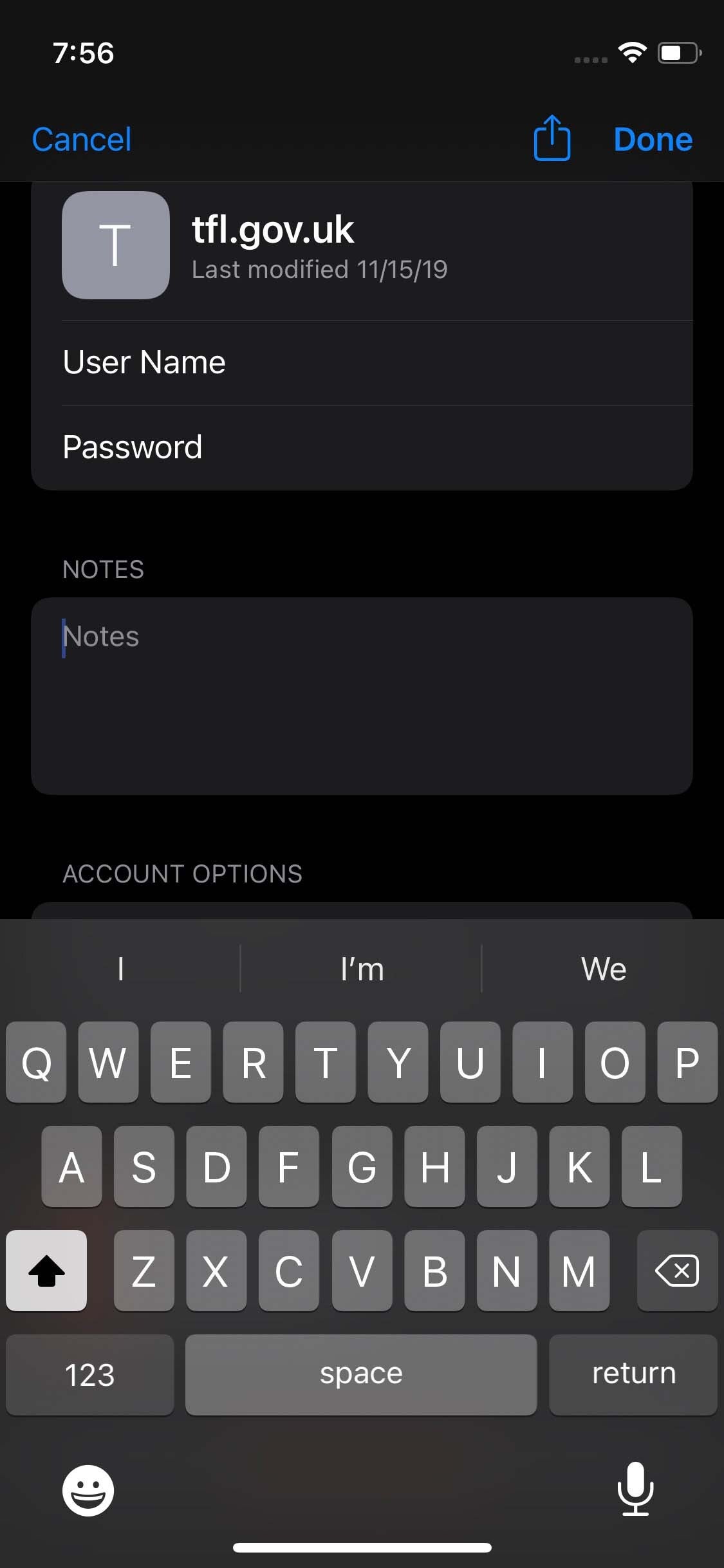
120Hz in third-party apps
One of the important new features of the iPhone 13 Pro and iPhone 13 Pro Max are their high refresh rate screens, which allow up to 120Hz refresh throughout the interface and the stock apps. However, a nasty bug has prevented third-party apps from making use of the 120Hz refresh rate and only allowed them to go up to 60Hz. iOS 15.4 will be rectifying this, much to the joy of iPhone 13 Pro/Pro Max users, which will finally be able to experience the exceptional smoothness of the fast display in all apps.










Things that are NOT allowed: