iOS 14 “Headphone Safety” reveals Apple still doesn’t care about customer choice
This article may contain personal views and opinion from the author.

Update: this issue has been fixed with subsequent versions of iOS, rendering this rant irrelevant. So, proceed for entertainment purposes only.
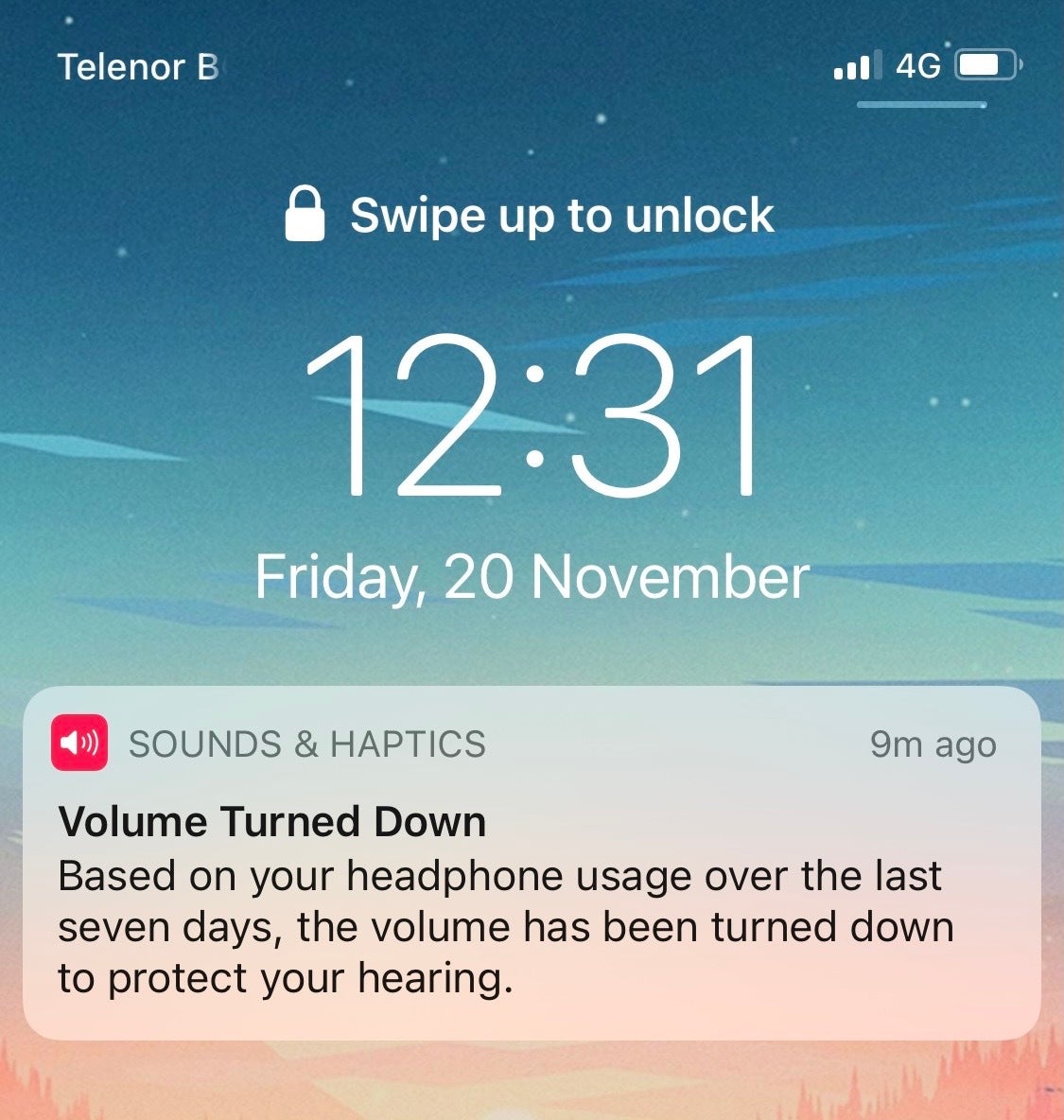
You can then bump your volume back up, but it will automatically drop after another song or so to actively discourage you from destroying your eardrums.

In some parts of the world, this feature cannot be turned off. If you live in the USA, for example, you still have the freedom to turn Headphone Notifications off at the time of writing this article.
See, there’s a problem here. When listening to music through a Bluetooth device… any Bluetooth device, the iPhone will treat it like it’s earphones. Got your music cranked up over a Bluetooth speaker for a party? Welp, sorry, you are about to get cut off by your friendly Health and Safety police.
How to turn Headphone Safety on/off
Follow these steps to see if you can turn Headphone Safety off on your iPhone
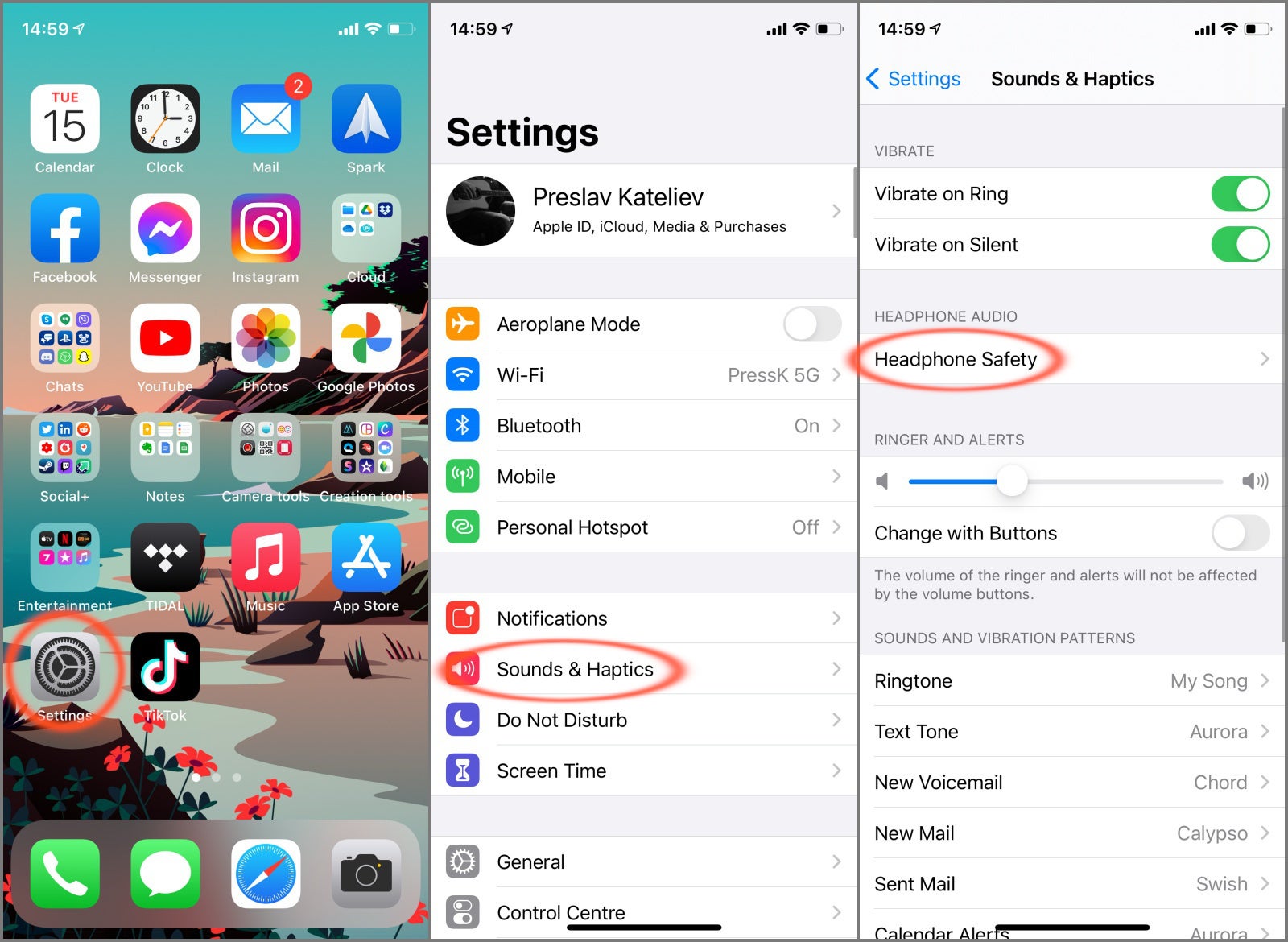
- Go to Settings
- Go to Sounds & Haptics
- Go to Headphone Safety
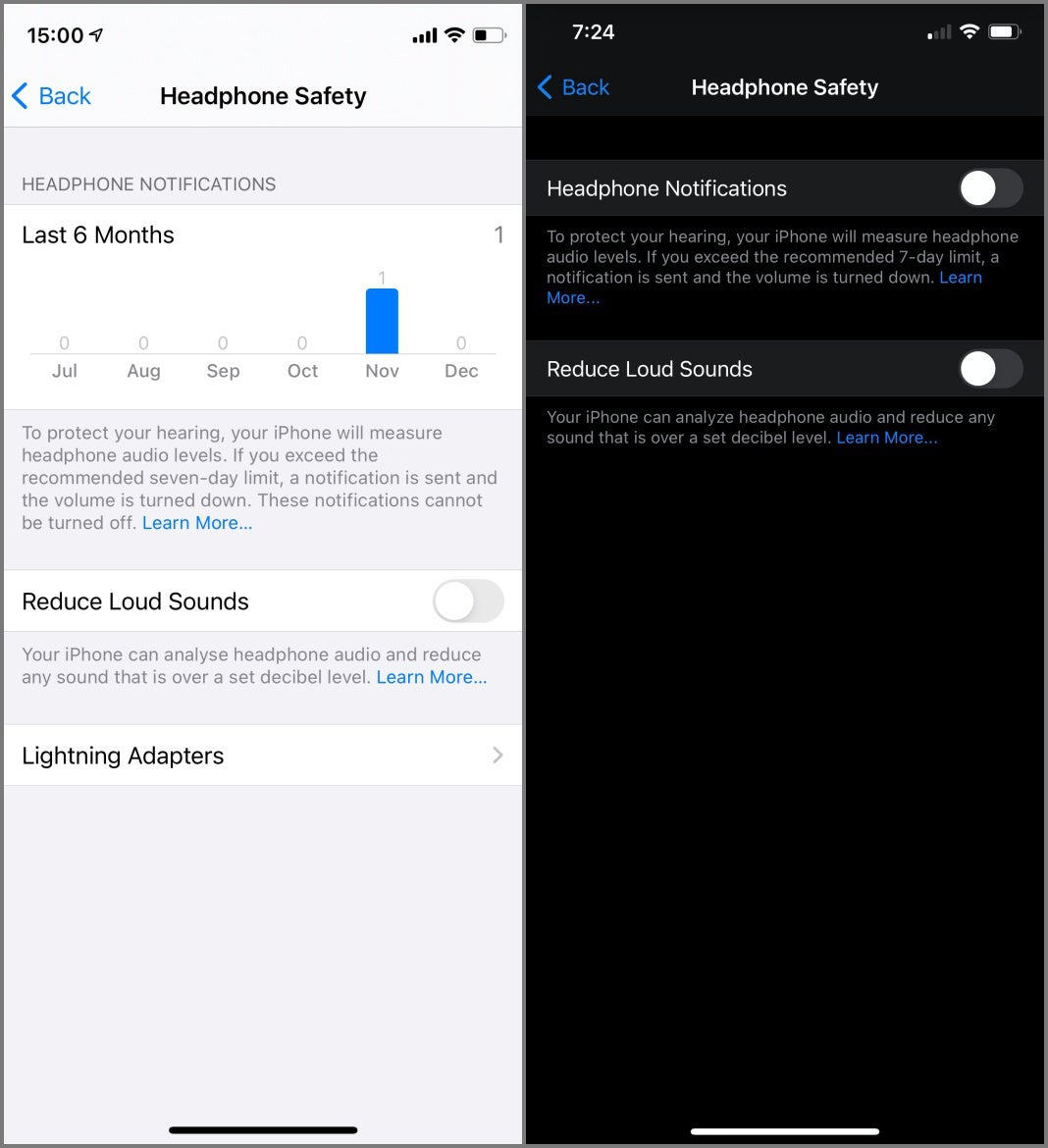
Why can’t I turn Headphone Safety off in iOS 14?
The fact that you can turn it off in some areas in the world, but not in others leads me to believe that it was made mandatory by local regulations.
It still begs the question of why Android handsets don’t seem to abide by such rules. Yes, we’ve seen a lot of warning messages when trying to raise the headphone volume on, say, a Samsung Galaxy, but these can be easily ignored. So far, we haven’t seen a mandatory, automatic volume drop.
From what I can gather, Apple complies with standard IEC 62368-1:2018 (3rd edition), which has been published in late 2018, has been adopted in the EU since, and is about to be adopted in the US (on the 20th of December, it seems).
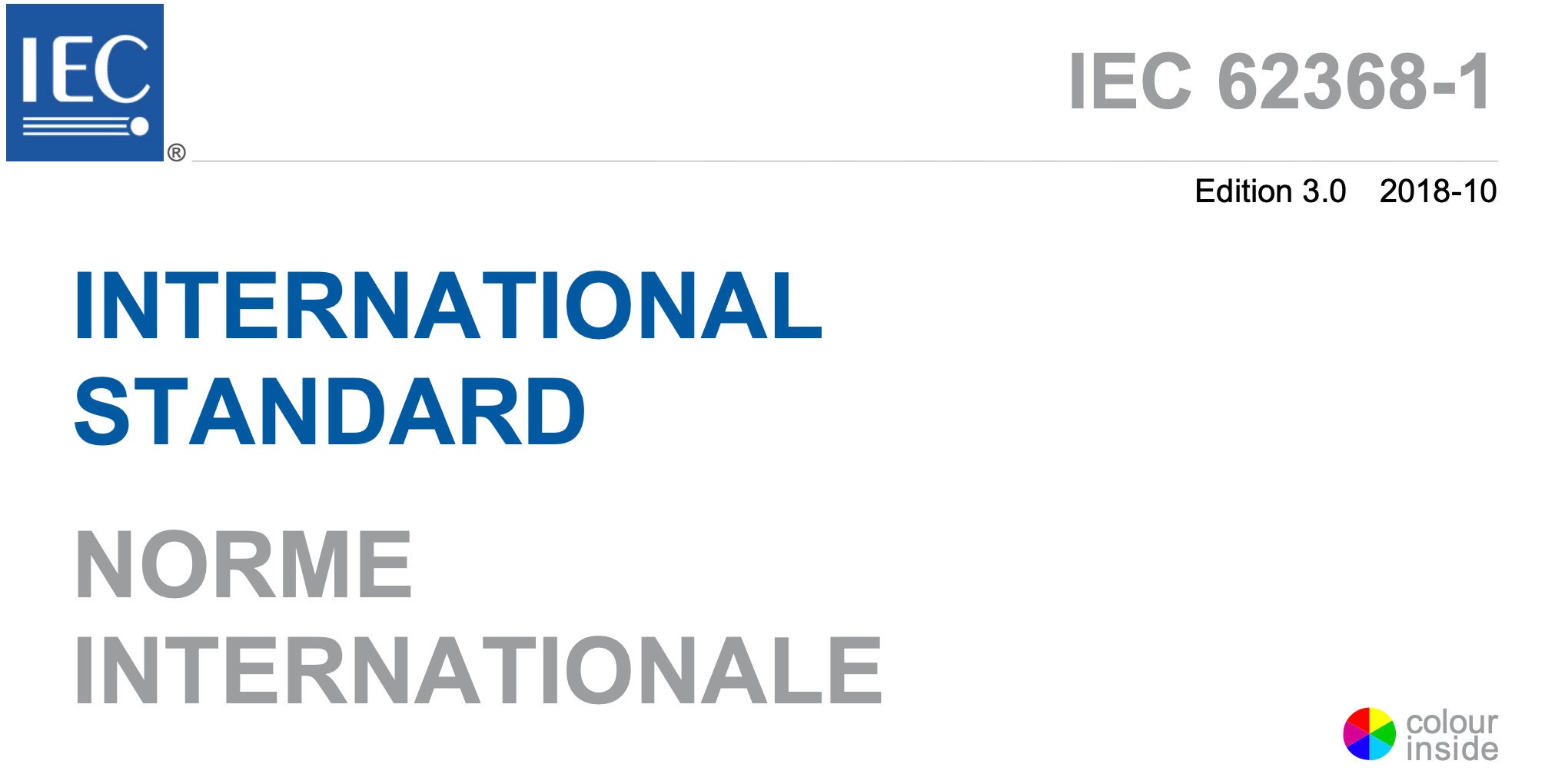
IEC 62368-1:2018 outlines a vast array of safety standards and requirements for consumer- and expert-grade electronic equipment. Among them, we have requirements for earphones and portable audio devices.
If it’s a mandatory feature, what’s my problem?
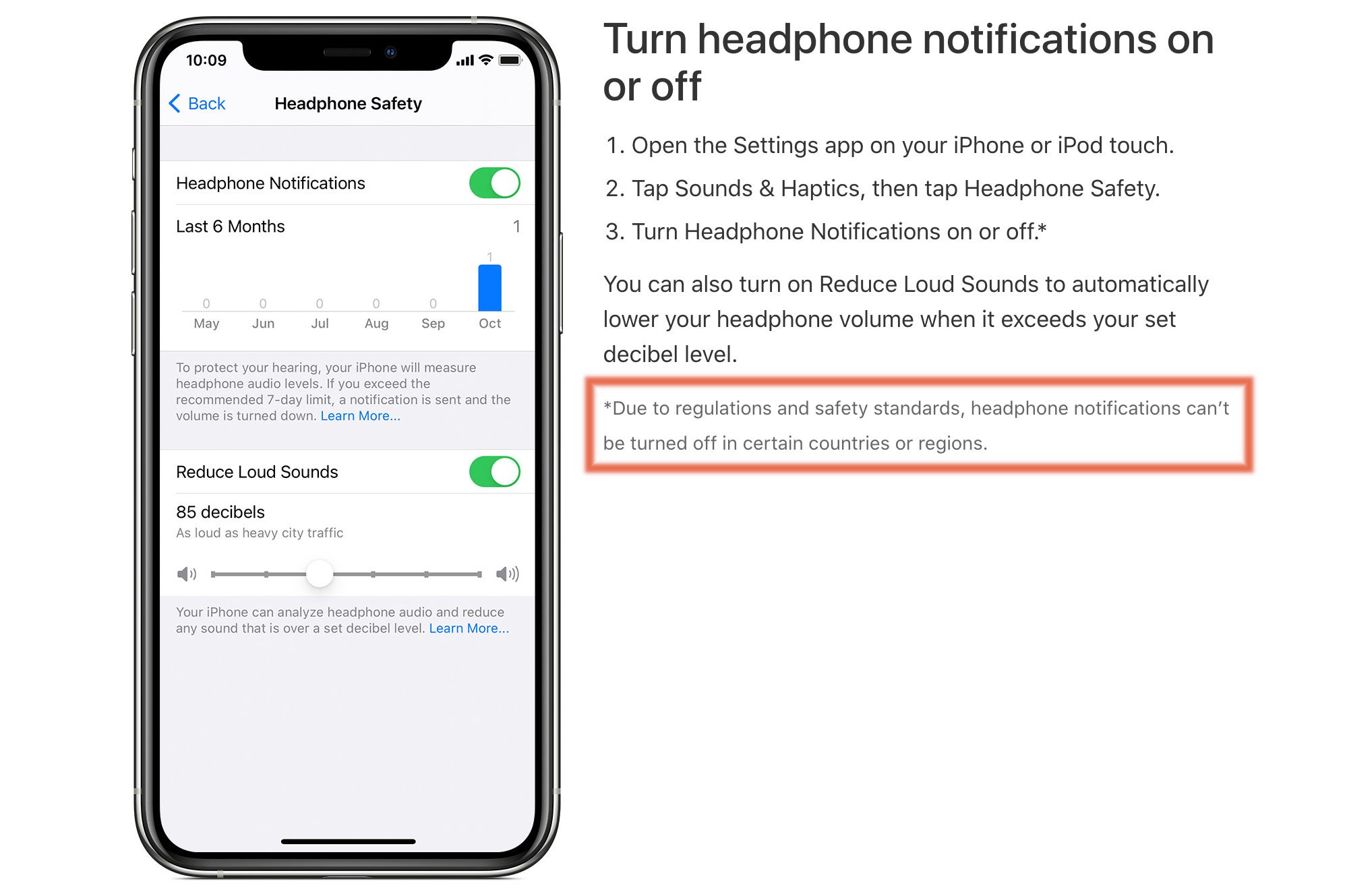
My problem is that the iPhone does not care what type of Bluetooth device I have connected to it. See, the safety regulations have been drawn up specifically in regards to headphones. And yes, you should definitely not be cranking music over 80 dB straight into your eardrums, what are you doing?
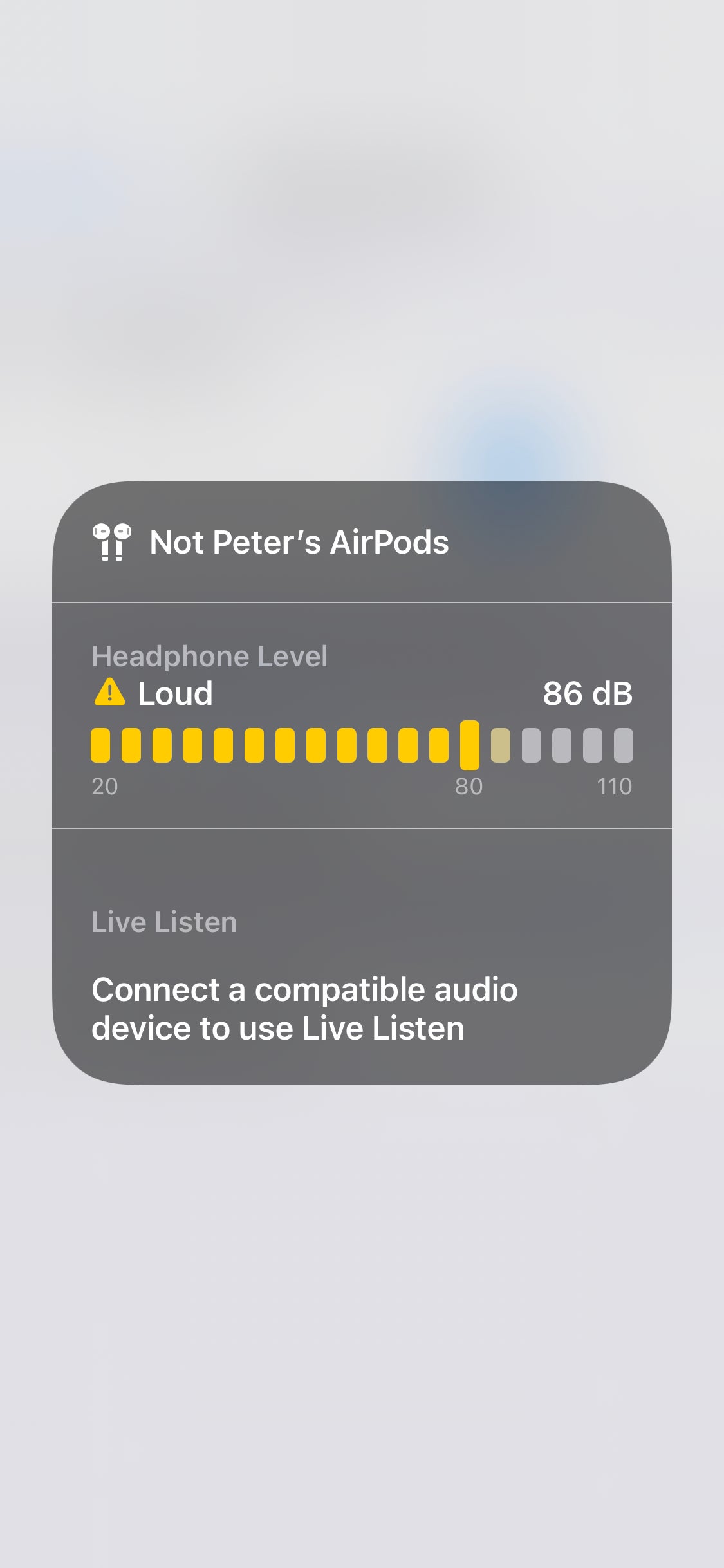
I could be on a Bluetooth speaker, a tiny one that doesn't really push much air, but my volume will still drop three songs in, leaving me befuddled. Then, I have to grab the iPhone to increase the volume again, but only to have it drop down on the next song.
Sounds like a minor inconvenience, right? Well… there are other use scenarios out there!
People have Bluetooth receivers in their cars. What do you do when the iPhone drops your volume in that situation? Better not reach for the handset whilst in traffic, I’ll tell you that much!

Or how about this one — there are actual guitar amps out there, made for the bedroom guitarist, whose sole selling point is the fact that you can stream your music from your iPhone to the guitar amp and jam with it simultaneously. Well, 15 minutes into your weekend jam session, iOS 14 will step in and cut your volume in half, so I guess enjoy that.

It’s a peeve for sure, but it leads me to a bigger point.
Apple doesn’t want you to use the iPhone that way
I am absolutely certain that there are some very, very smart people working at Apple. You just can’t tell me that — at any point in the development of iOS 14 — nobody turned around to say:
“Hey, I think people use other Bluetooth devices besides headphones. This could cause an issue.”
Seems kind of impossible, right? I mean, the logical thing to do here is to have iOS treat various Bluetooth audio devices differently than it does earphones. Or, if it can’t detect what type of device is paired to the phone, it could ask “Hey, is that new Bluetooth thingy you just registered a headset, or is it an external speaker?”
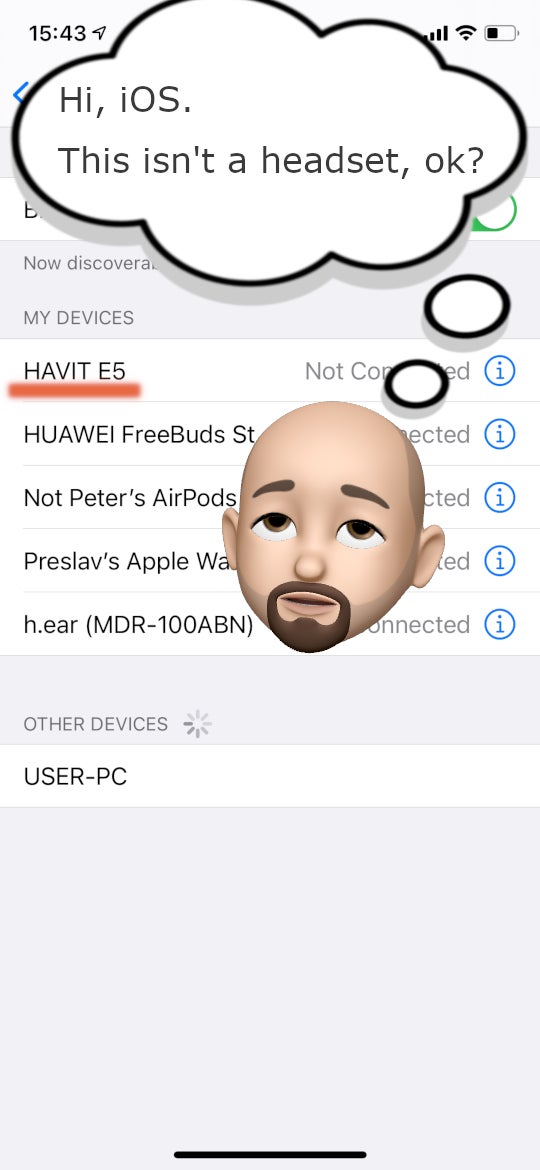
Come on, you can’t tell me nobody thought of a solution. But nooo… the message is subtle, but once we dig deep enough — clear. “You are only meant to connect your iPhone to headphones.”
Almost any grievance that this feature gives me can be answered with an Apple product.
“Oh, your iPhone not working properly with a Bluetooth speaker? Well, get a HomePod and listen to music that way, duh.”
“Getting volume drops over Bluetooth car stereo? Well, get CarPlay, what’s wrong with you?”
Well, I don’t have an answer for the guitar amp problem, but hey — just buy an iPad, I guess.
The iPad is free of this constraint
Oh yeah, if you needed further proof that the iPhone is meant for earphones, while the iPad is not — iPadOS 14.3 does not feature the Headphone Notifications toggle, but still has the optional Reduce Loud Sounds slider. So… what gives?
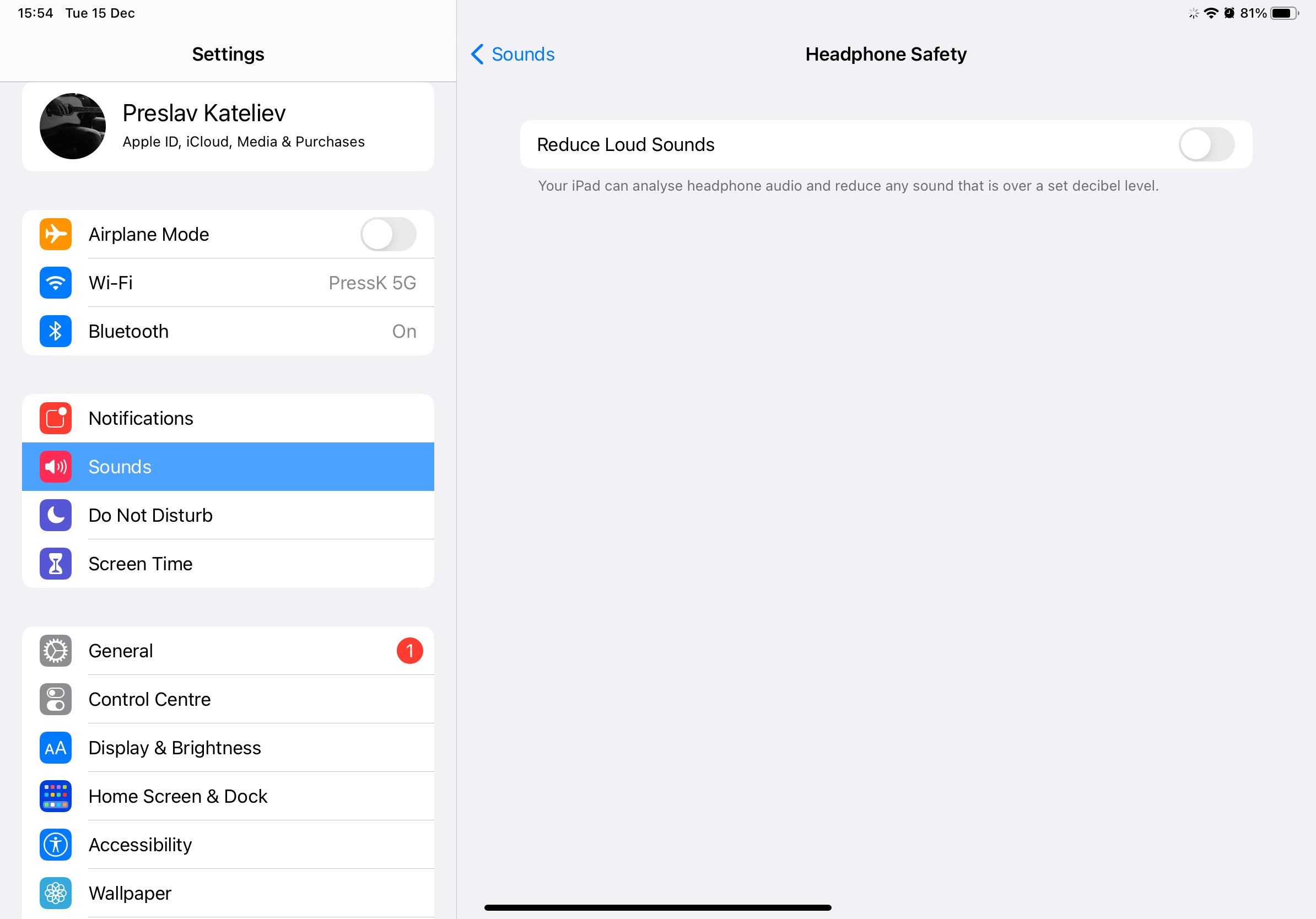
Maybe it has something to do with the fact that IEC 62368-1:2018 refers to “portable audio equipment”. And the iPad — while thin and light — doesn’t really fit the description. But it’s still a bit curious that Apple didn’t include the optional Headphone Notifications toggle here. After all, the company does insist that it’s always concerned about user health and safety.
It’s a bit of a confusing and I kind of feel like the whole thing maybe wasn't thought through completely. But hey, the iPad still doesn’t have a native calculator or weather app, yet here I am, trying to make sense of a missing headphone safety feature. Silly me.
Follow us on Google News














Things that are NOT allowed:
To help keep our community safe and free from spam, we apply temporary limits to newly created accounts: