Here's how to use one of the most underrated privacy features on the BlackBerry KEY2
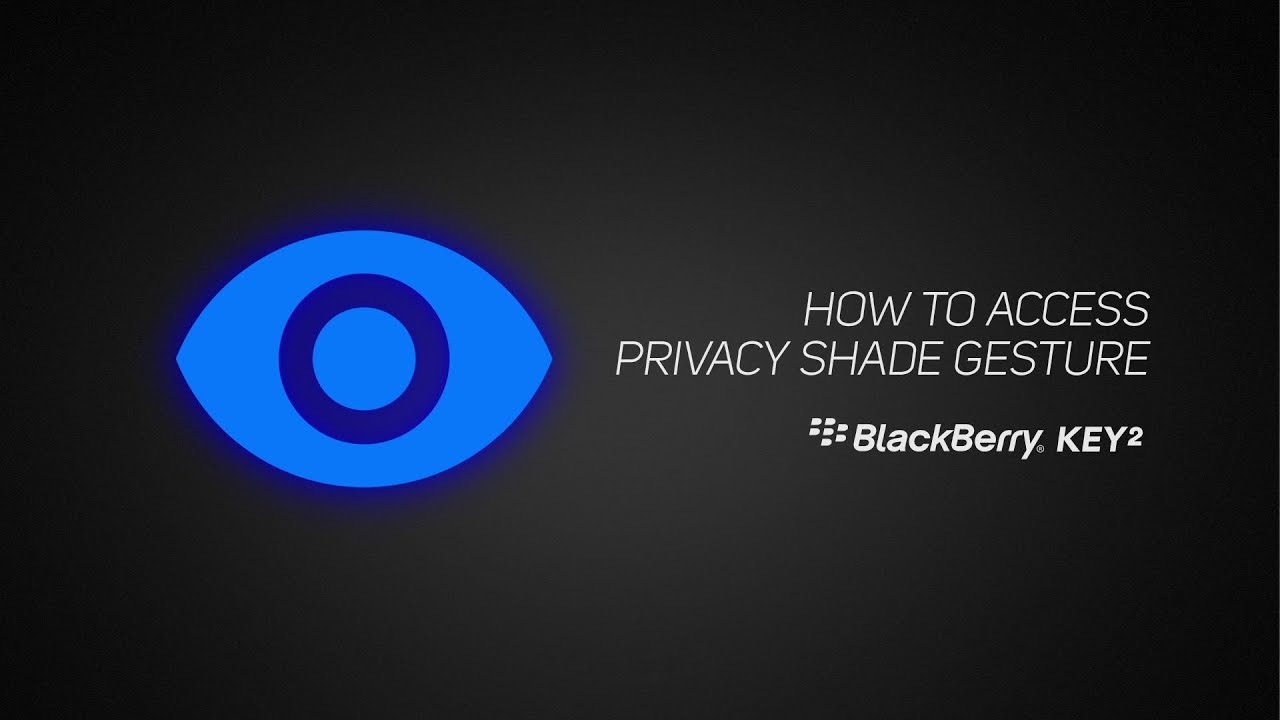
One of the most underrated privacy features available for Android phones is the BlackBerry Privacy Shade. With the shade, you can block out portions of the screen on your phone, preventing people from looking over your shoulder to read private information that might be seen on your screen. While owners of Android powered BlackBerry handsets get the Privacy Shade for free, users of other Android phones get a free 30-day trial. After that, they have to subscribe to the BlackBerry Hub+ suite for 99 cents a month in order to keep the app.
If you own the BlackBerry KEY2, a three-finger swipe will allow you to quickly access the Privacy Shade. According to a video released today by BlackBerry Mobile (the name for the TCL unit that licenses software from BlackBerry), to set up the three-finger swipe, follow these directions:
- Swipe down and tap on the Settings icon.
- Tap Shortcuts and gestures.
- Toggle three-finger Privacy Shade on/off.
- Swipe on the screen with three-fingers.
- Drag the "eye" around.
- Swipe with three-fingers.
To watch the entire process, simply click on the video at the top of this story. And if you need to install Privacy Shade on your non-BlackBerry Android phone, click on this link.
source: BlackBerryMobile










Things that are NOT allowed: