How to turn off the annoying mute icon on iPhone 15 Pro

With the introduction of the new Action button on the iPhone 15 Pro, Apple has figured users need to visually be able to tell whether their phone is in silent mode or not.
Not a bad idea, but it does this with a new mute icon (a crossed-out bell symbol) which appears at the top of your phone, on the left side of the Dynamic Island at all times. And because of its consistent presence this new mute icon has one very important quality: being extremely annoying!
So...
How do you disable the new mute icon on the iPhone 15 Pro?
Luckily, there is a simple way:
1. Go into Settings
2. Next, tap on Sounds and Haptics
3. You will the "Show in Status Bar" toggle
4. Disable it and you are done!
It's all there is to it!
Now that you no longer have the annoying icon always showing on your iPhone, you can swipe down from the bottom right and there, in the Control Center, you can easily see if your phone is silenced or not.
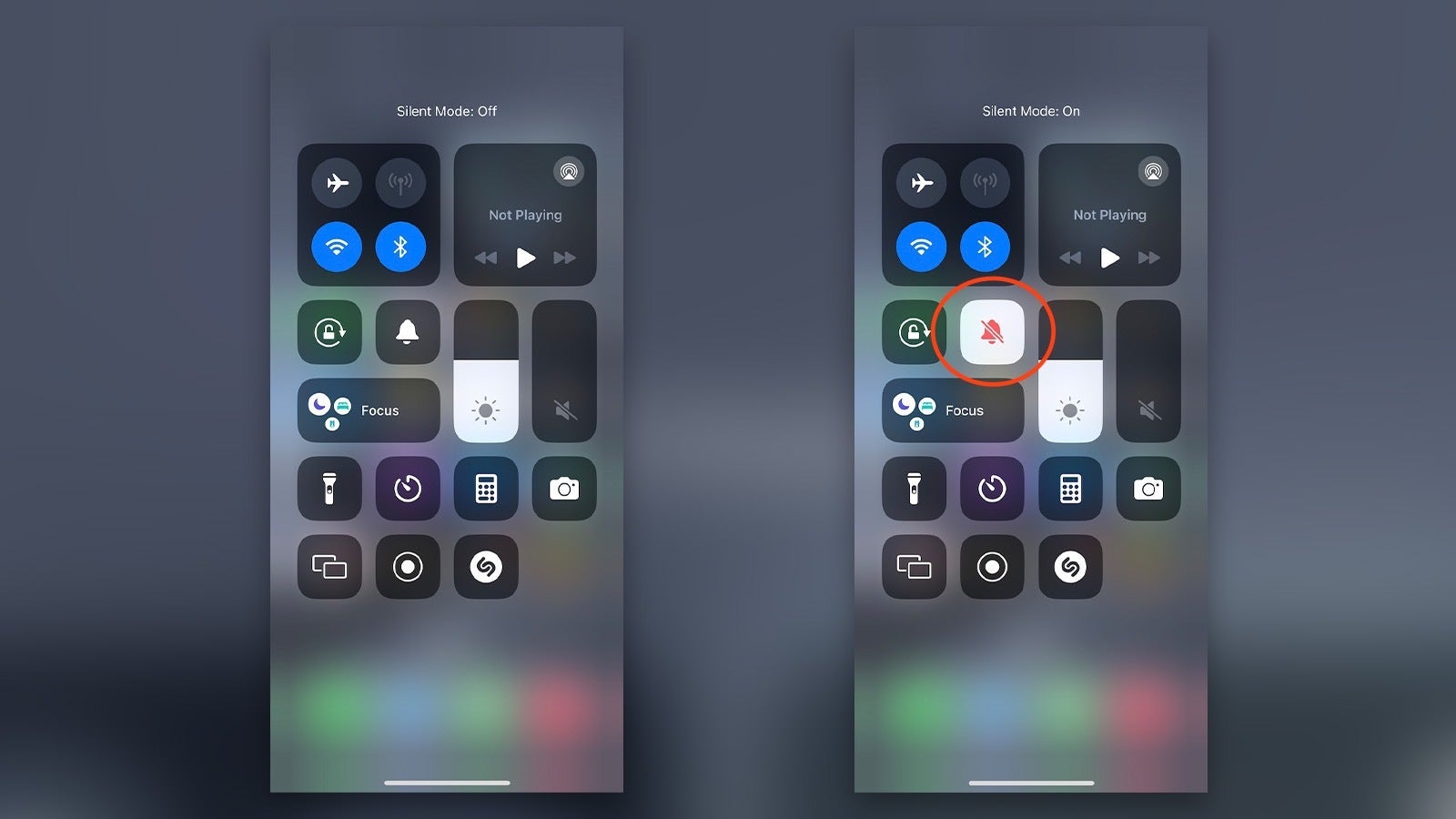
You can easily see if you are in Silent mode or not when you go into the Control Center anyway
But how do you feel about the new mute icon on the iPhone 15 Pro: will you disable it or do you think it should stay?
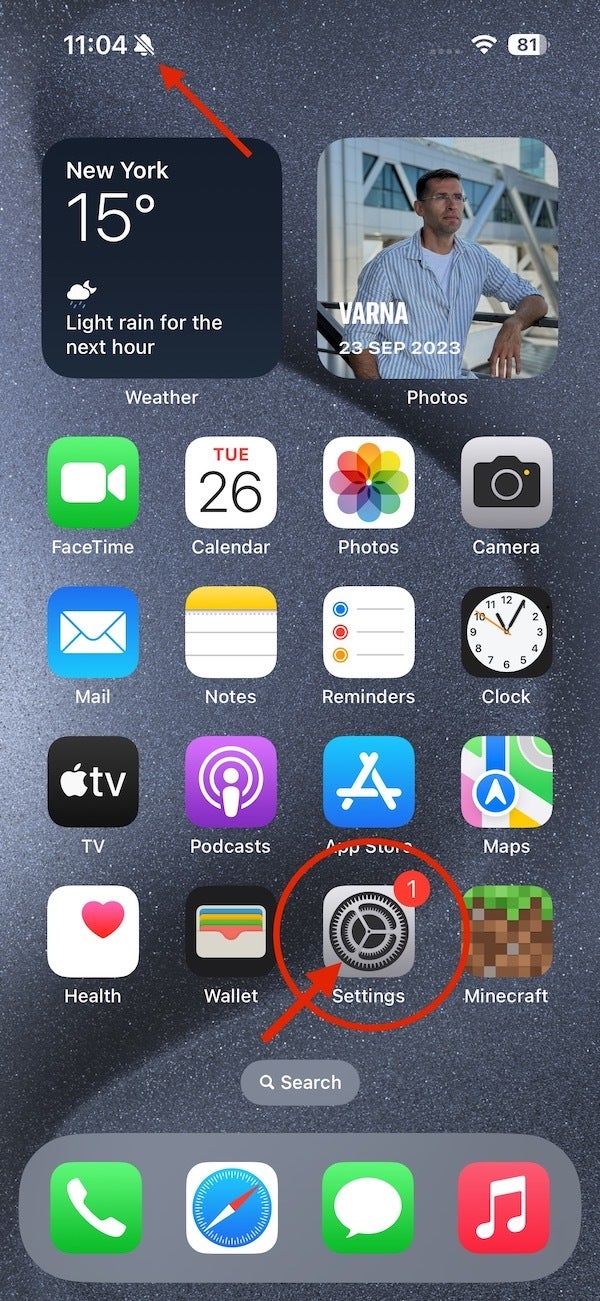
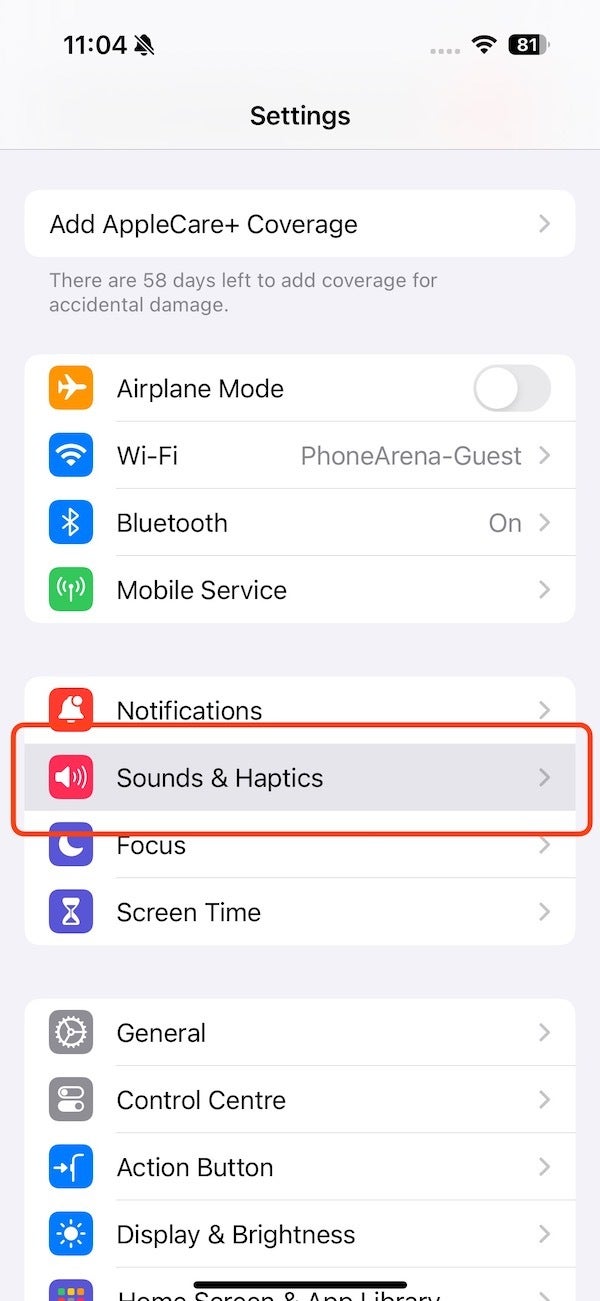
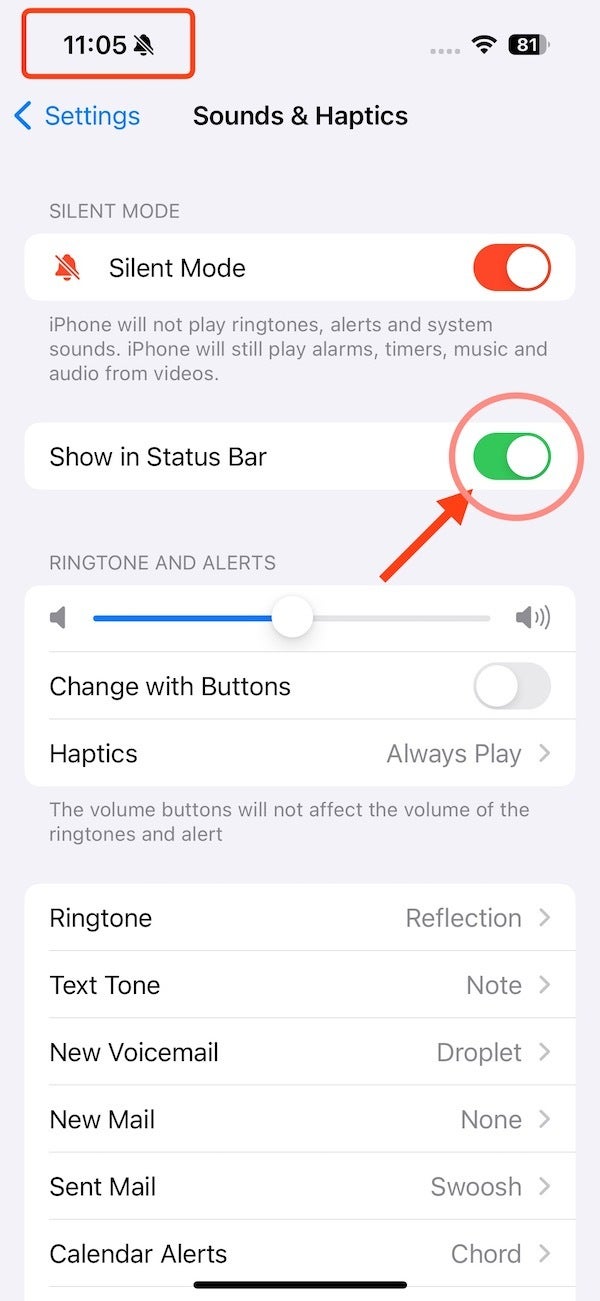











Things that are NOT allowed: