Here's how to load Wordle on your iOS or Android device to keep it free for a long time

A few weeks ago, a mere 90 people were playing the daily word game Wordle. Now, millions play every day and some make it the very first thing they do each morning. Josh Wardle1, the creator of the game, never sought to monetize his game and was actually paying $100 a month to keep it online. That is until he sold the game to The New York Times for an amount believed to be in the low seven-figures.
How to keep Wordle free for approximately seven years on iOS and Android
The uproar following the announcement of the sale was deafening. Even when the Times said that the game would remain free "initially," the growing legion of Wordle fans were panicked over the idea of having to pay the newspaper to subscribe to a bundle of puzzles and word games in order to access Wordle. But there is a way that you can keep the game free for years to come (at least seven years according to most reports).
Wordle is a tiny game that runs entirely in the browser.
— Aaron Rieke (@aaronkbr) February 1, 2022
The daily words are right there in the code, in a giant list. There are thousands of them.
Remember these ones?
1/x pic.twitter.com/ivca5o8tUV
And in addition, should The New York Times, for one reason or another, decide to make changes to the game, by downloading it on one of your internet-connected devices you can be assured that OG Wordle will be available to you. Today, TeamUpturn's Aaron Rieke (via Cult of Mac) revealed how you can continue to play Wordle without eventually having to pay the Times to play.
Because Wordle is a website that can be downloaded, Rieke wrote that "...you could save copy of the website right now, *unplug your computer from the internet,* and play Wordle every day for years." To do this on your iPhone or iPad, follow these directions:
- Tap on the Safari browser and open up Wordle.
- On the bottom of the iPhone screen or the top-right on the iPad, click on the Share button.
- When the Share sheet comes up, tap on Options.
- Choose Web Archive, then click on Done.
- Click on Save to Files.
- Select where you want the file to be saved and when you tap on that choice, tap on Save.
If you are playing on an Android device, follow these instructions:
- Open Wordle on Google Chrome.
- Tap the three dots to the right of the address bar.
- On the top is a bar with icons. Tap the down arrow to download the page. When finished, a bar at the bottom of the screen will say "Wordle-A daily word game" with a link to open the file.
- To access the game, open the Chrome app and tap on Downloads from the menu.
- Tap on the listing for Wordle.
Want to play Wordle without an internet connection?
Saving the game on your mobile device will allow you to play without an internet connection so your Wordle habit can continue even in areas with poor internet service. And if you have a huge streak going, you might not want to download the game since you are essentially starting from scratch.
One suggestion made by Rieke is to use a mirror site such as this one from Internet Archive. Aaron notes that even if we all were to use different mirror sites, we'd all be playing the same word at the same time.
Now that you have Wordle saved on your iOS or Android devices, you might see a major improvement in how fast you come up with the word of the day. That's because using a mobile device, you can play while sitting on the chair where you do your best thinking. Just don't forget to flush!
And while we don't want to hurt anyone's feelings, this writer would like you to know that on Tuesday and Wednesday, he correctly came up with the word with just two tries!
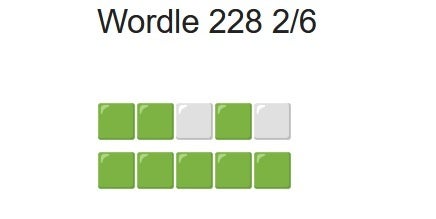
Genius at work!










Things that are NOT allowed: