How to fix the problems with the Google Messages app on the Galaxy S22 line
We may earn a commission if you make a purchase from the links on this page.

As you might know, in the states the Samsung Galaxy S22 line comes with the Google Messages app pre-installed. Unlike the messages apps offered by carriers like Verizon, Google Messages features Rich Communication Services (RCS) which gives it some of the same capabilities as Apple's Messages app.
Since it uses your phone's data connection instead of a cellular connection, Google Messages can accommodate longer messages with many more characters, share longer video clips, and has additional features including encryption. It also allows users to receive read receipts, and see when someone is writing a response to them. In other words, many of the things that Apple's Messages app can do, RCS can do as well.
Grab the Samsung Galaxy S22 Ultra
When Samsung announced that U.S. variants of the Galaxy S22 series were being pre-installed with the Google Messages app, this seemed like a huge win for Google. But on Reddit, a large number of Galaxy S22 buyers complained that they were having problems with the app.
One Redditor who goes by the name "ratmazter" wrote, "I had the same issue with my S22 that arrived Monday. I updated Carrier Services, cleared cache, rebooted, the whole shabang. Several hours later RCS Chat finally connected. However, like you mentioned, it's showing powered by my carrier AT&T and not Jibe. Therein lies my problem - it doesn't Chat with users that don't have AT&T."
"I'm gonna try to uninstall this Samsung skinned version and install the Google Messages APK from xda's site," he continued. "Just not liking the Samsung skin at all. I think AT&T hijacked this in collusion with Samsung and again, making it a bad app experience for users."
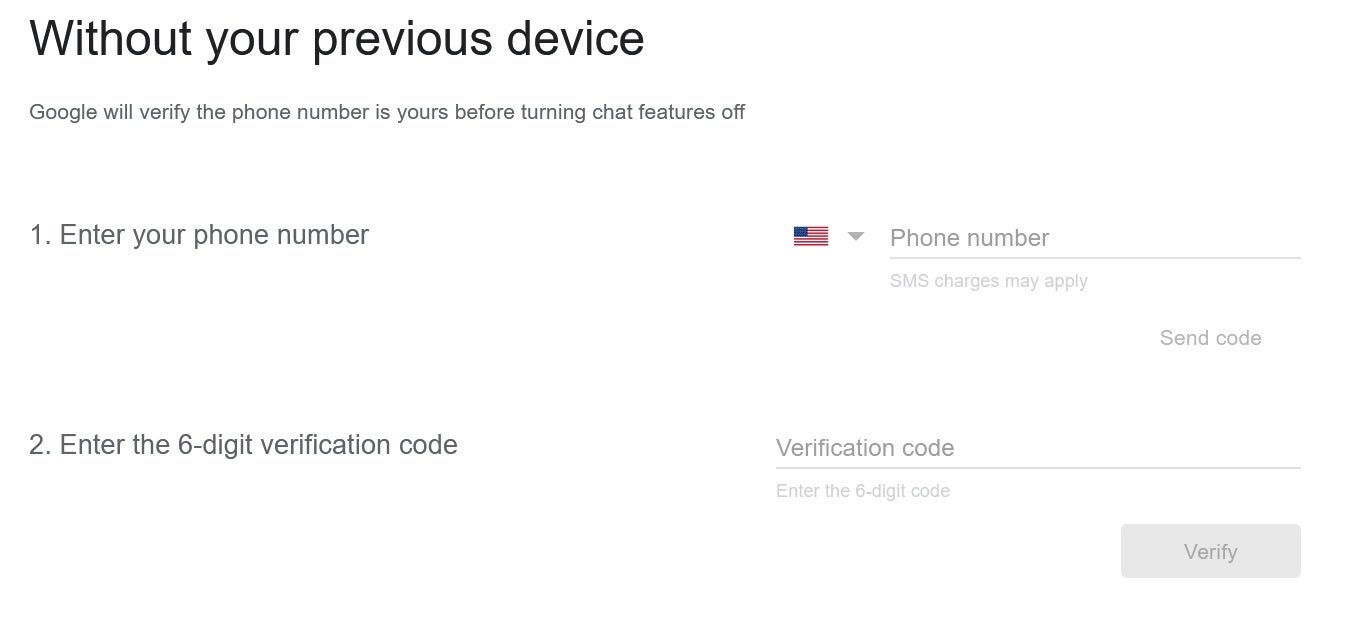
Give Google your phone number by following the directions below to help end your Google Messages nightmare
The problem is that T-Mobile and AT&T subscribers with the Galaxy S22 series will be using the backend for the Google Messages app provided by their carrier. But there seems to be a delay in getting users' data moved over to AT&T and T-Mobile's servers from Google's servers. As a result, we are seeing plenty of complaints from users.
To help speed up the process, Google put up a support page that tells you to enter your phone number at https://messages.google.com/disable-chat. Once you do that, open the Messages app on your Galaxy S22 series phone and open the Messages settings, go to Chat features, and toggle on Enable chat features. Once that is done, your phone will automatically be signed up with the backend belonging to AT&T or T-Mobile depending on which one you use.
Let us know if this works on your Galaxy S22 phone by dropping a comment in the box below.. If you are a Verizon customer, all of this can be ignored since Verizon is using Google's backend for the Galaxy S22 series Google Messages app.










Things that are NOT allowed: