How Google is using AI to make back-to-school shopping easier

Image credit — Google
Virtual Try-On: See it Before You Buy
Need to update your wardrobe for the new school year? Baggy tees are trending, and with Google's virtual try-on feature, you can see how they look on you before you buy. Using generative AI, this tool lets you see clothes on a diverse set of models, giving you a realistic idea of how an item will fit. Just tap the “Try On” icon on products in Search to get started.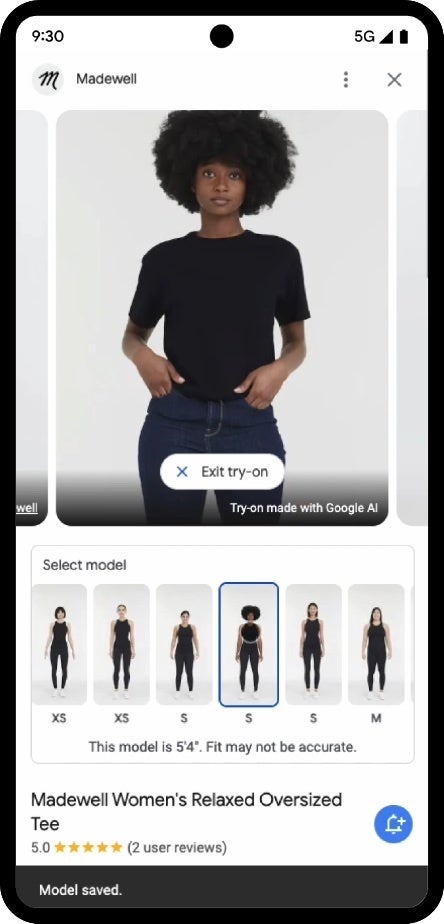
Virtual try-on | Image credit — Google
Shop What You See with Lens and Circle to Search
Gen Z shoppers prioritize personal style when shopping for back-to-school items, and your dorm room is a great place to express it. If you spot a sofa you love but wish it came in a different color, Google Lens can help. Just snap a photo and instantly see similar options in different colors. On select Android devices, Circle to Search lets you search for anything you see without leaving your current app. Simply circle an item to get more info, including price and where to buy.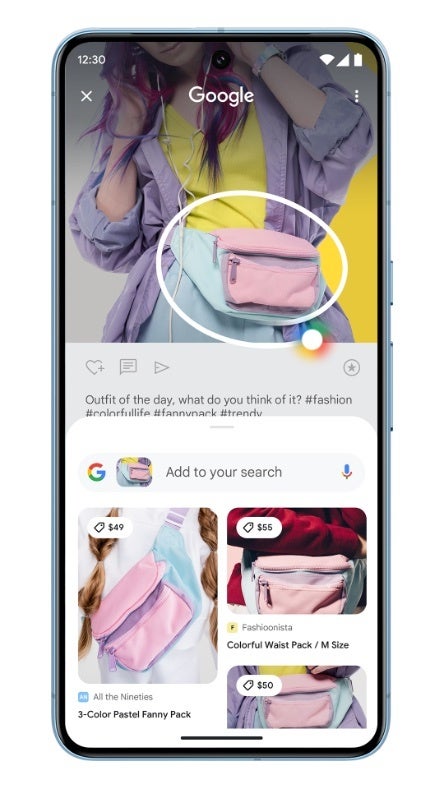
Circle to search | Image credit — Google
Budget-Friendly Shopping with Google
Back-to-school shopping can strain your wallet, but Google can help you find the best deals. Search for "shop back to school deals" to see sales and discounts from various stores in one place. Parents can find great deals on school supplies, backpacks, apparel, dorm organization items, and laptops.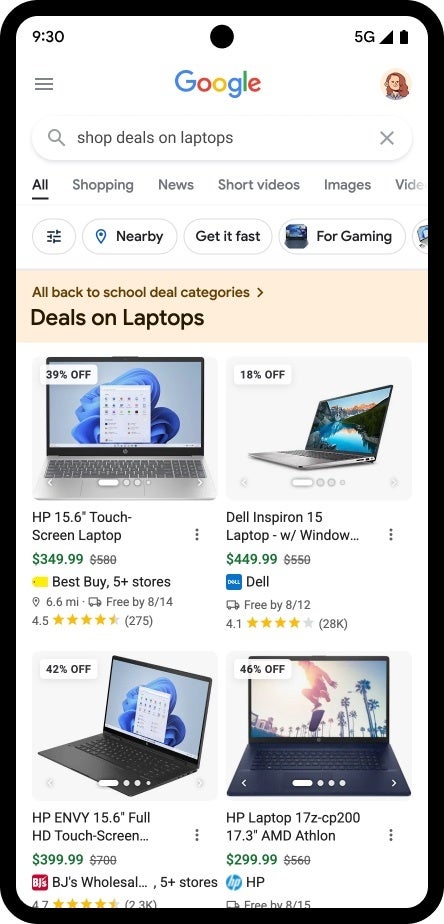
Deals destination | Image credit — Google
Price Insights and Comparisons at Your Fingertips
Both students and parents prioritize saving money this back-to-school season. Google provides price insights and historical averages for products over the past 90 days, helping you decide if a deal is worth it. You can also compare prices across retailers, read product reviews, check availability, and find delivery information. Price alerts notify you when an item you're interested in goes on sale.So, basically — whether you're a parent looking for value, a student wanting something trendy, or someone simply hoping to save on essentials — Google's shopping tools and wide selection of deals can help you find exactly what you need.










Things that are NOT allowed: