Life-saving Pixel feature heading to other Android phones according to hidden code
We may earn a commission if you make a purchase from the links on this page.

According to 9to5Google, the most recent version of the Android Personal Safety app (version 2022.05.25) found in the Google Play Store, includes a hidden code. This code suggests that the car crash detection feature found on certain Pixel models will soon be made available to other Android phones. The feature is designed to recognize when the car you are in has been involved in an accident and can summon help if you are unable to do so.
Pixel's car crash detection app is seemingly coming to non-Pixel Android phones
Strings of code found in the latest version of the aforementioned app replace certain words. For example, instead of saying "Pixel vibrates, sounds an alarm at maximum volume, and asks if you need help," the new code says, "Your device will vibrate, sound an alarm, and ask if you need help." In other words, instead of limiting the capabilities of the feature to Pixel devices, the code calls the phone "your device."
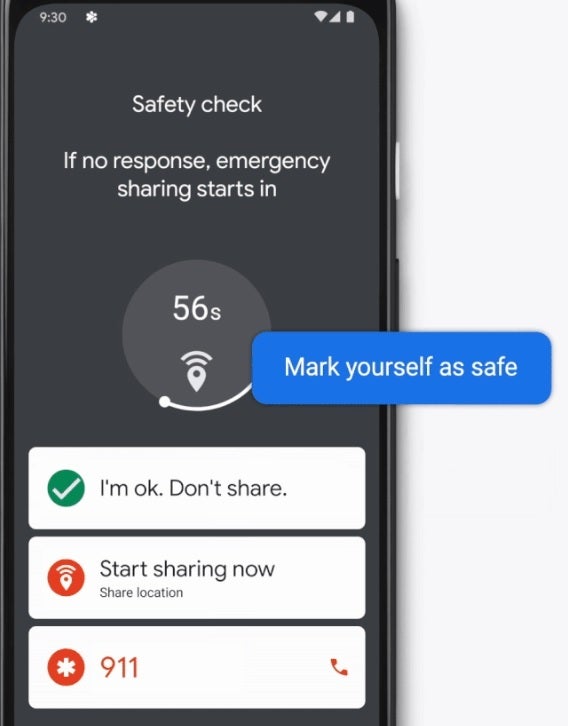
Safety Check keeps an eye on you and alerts others when you don't check-in on time
Another string of code originally said, "Pixel uses your device’s location, motion sensors, & ambient audio to detect a car crash, even when the app is closed or not in use. Keep in mind, Pixel may not be able to detect all crashes, and high impact activities may activate car crash detection." With Google apparently set to offer the feature to non-Pixel handsets, the string of code replaces the use of the Pixel name..
The string now says, "Personal Safety uses your device’s location, motion sensors, and ambient audio to detect a car crash, even when the app is closed or not in use. Keep in mind, Personal Safety may not be able to detect all crashes, and high impact activities may activate car crash detection."


Other features of the Personal Safety app coming to non-Pixel Android phones include "crisis alerts." When enabled, these alerts warn you when there is a local crisis, a nearby emergency, and a link to a homepage where you can find more information about what is happening.
Car crash detection uses your phone's locations, motion sensors, and sounds to detect a car crash. The feature does not work when Battery Saver is on or Airplane mode is turned on. When a crash is detected, the phone vibrates, rings loudly, and asks if you need help both verbally and on the display. You can respond within 60 seconds by saying "Emergency" which turns the speakerphone on.
Car crash detector is now available in the U.S. and Canada
Or, you can say "cancel" or tap on the I am OK" prompt on the screen to halt the process and cancel the call. If you do not respond within 60 seconds, the speakerphone turns on and your emergency services are called with a message that explains that there has been a car accident. The message includes the address where the crash took place. If you are incapacitated because of the crash, help will be on the way.
Time to pick up the Google Pixel 6 or Pixel 6 Pro
Also seemingly moving to a non-Pixel Android phone near you is "safety check." With this feature, you select how long you want the phone to wait before it prompts you to check-in. When that time period arrives you can cancel the "safety check," share your location with emergency services or call 911. If you don't select an option within a minute, "safety check" will automatically inform your emergency contacts and call 911 to tell them that something has happened and it will share your last position with them.
During this month's Pixel Feature drop, support for Car Crash Detection was added to the Pixel 3 and later models (excluding the Pixel 3a) in Canada. The app does work in the U.S.
If the hidden code does indicate that Pixel's car crash detection feature is indeed coming to non-Pixel Android phones, it is good news as it will help non-Pixel Android users remain safe. When Google does spread the feature to non-Pixel phones, it will probably do so via the Google Play Store.










Things that are NOT allowed: