Google's Gemini AI assistant can now make calls and send messages without unlocking your device

Google's Gemini AI assistant is getting a major upgrade that will make it much more useful on your phone. Spotted in the latest version (15.48) of the Google app on Android, now you can make calls and send messages with Gemini, even if your phone is locked.
This update can be considered a big deal because it means you can use Gemini for more tasks without having to unlock your phone first. Imagine you're in a hurry and need to send a quick message—now you can just ask Gemini to do it for you, hands-free. This new feature enhances the convenience and efficiency of using Gemini on the go. With this upgrade, Gemini becomes even more integrated into your daily routine, making tasks easier and faster to accomplish.
This new feature is part of Google's ongoing effort to make Gemini a more powerful and versatile AI assistant. This enhancement will greatly improve the user experience and make Gemini even more indispensable in everyday life.
It's amazing to look back at how basic Gemini was when it first debuted on the Pixel phone. Back then, it was mostly about generating creative text formats, like poems or scripts, and summarizing information from your screen. Now, Gemini can do so much more. This latest update with calling and messaging really shows how much Gemini has evolved.
To use this new calling and messaging feature, you'll need to go into Gemini Settings and turn on the "Make calls and send messages without unlocking" setting. You'll also need to make sure your calling and messaging apps are enabled in Gemini. It's a pretty straightforward process, and once it's set up, you'll be able to use Gemini to communicate with your contacts without even touching your phone.
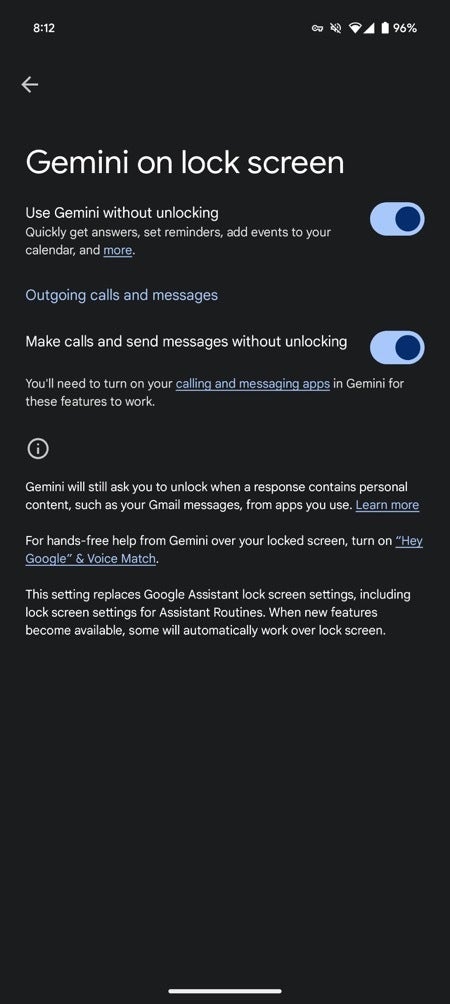
Image credit — 9to5Google
That said, even with all the feature rollouts we have gotten so far, Gemini still has some catching up to do compared to the one it is trying to replace — Google Assistant. Hopefully this will change soon.
This update is really exciting for people who want to be more efficient and hands-free with their devices. I know I'm always looking for ways to streamline my daily tasks, and this new feature will definitely help with that. I can't wait to see what other features Google adds to Gemini in the future.













Things that are NOT allowed: