Eagerly awaited Pixel Battery Health page appears in revised form in latest Android 16 Beta release

Google has seemingly revised the Battery Health page it has been working on for its Pixel handsets over the last few years. 9to5Google was able to bring up the page in the recently released Android 16 Beta 2 showing off an improved look for this all-important feature which includes battery-related data for Pixel owners, and some settings that can extend the life of the cell that is powering their Pixel phones.
A black checkmark inside a mint-green circle is an indicator showing that your battery is normal. Obviously, this indicator will alert you if your battery is not in good shape possibly by showing an "X" inside a different colored circle (perhaps red?). A pair of drop-down buttons are below the indicator circle with one listed as Battery Capacity and the second as Battery Health articles.
The Battery Capacity figure is a guide to how much life is left in your battery for the long term. It measures the "estimated percentage of charge the battery can currently hold compared to a new standard battery." At 100%, a battery can internally hold the same charge as a new battery. The capacity figure drops as the battery undergoes more and more charging cycles.
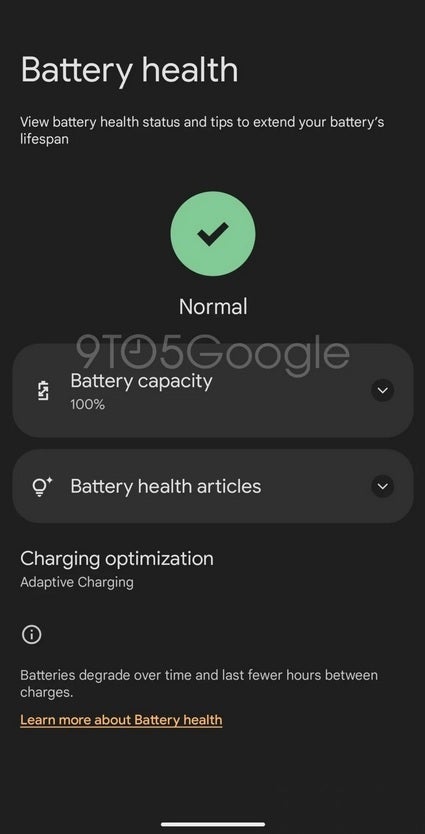
The revised Battery Health page found in Android 16 Beta 2." | Image credit-9to5Google
The page also includes battery optimization features that limit charging to 80% to save the health of the user's battery. You can also select adaptive charging which stops replenishing your Pixel's battery right at the time you usually unplug the device from the wall each day. That too is a way to extend the lifespan of the cell powering your phone. You can also choose to disable optimization to charge your battery at the fastest speed.
Strings of code discovered by 9to5Google revealed that Google will give Pixel users the ability to improve the measurements of their battery via a recalibration process; this process updates the battery capacity figure although it can take a few weeks to finish. One string reveals that Google will say that when "Battery capacity is reduced, you may notice your battery lasts less time between charges."
It appears that the new Battery Health page will arrive with the release of Android 16 although, as you know, nothing is ever written in stone.













Things that are NOT allowed: