Google working on consolidating Gemini menus and options for simplicity

Gemini for Android has quite a few menus and buttons that aren't entirely intuitive, and it seems Google will be consolidating them in the future in a singular menu for simplicity and ease of access.
Gemini has so many new features that it's now become pretty hard to navigate, in comparison to the simple Google Assistant.
The folks at Android Authority were able to find hints in the code of the Google app v15.46.36 that show that Google is working on simplifying the AI assistant's menus and options.
Right now, you can long-press on Gemini's response for options like Export to Docs, Create public link, and more. You also have access to a separate menu if you press the three-dot menu button at the bottom right of the response - there, you have options like Select text, Modify response, and more. Also, you can rate responses with the buttons in the bottom row.
A future update would be able to show a single menu in Gemini for all the options. Basically, you would be able to long-press on the response or use the three-dot menu to get to this new menu. It will house the rating button alongside options like Export to Docs, Create public link, and other post-response options.
Right now, this change is not yet live in the Google app. It is not clear at this moment when this change will be made available to the public.
I like that Google is working on consolidating options within Gemini. I can see this becoming even more important in the future as the generative AI assistant gets more and more features.
Gemini is now replacing Google Assistant, bringing AI smarts. However, for some, this transition isn't very simple. In fact, Gemini and generative AI in general is a pretty new tech and as such, it's evolving quite quickly and often changing and getting new capabilities.
Gemini has so many new features that it's now become pretty hard to navigate, in comparison to the simple Google Assistant.
The folks at Android Authority were able to find hints in the code of the Google app v15.46.36 that show that Google is working on simplifying the AI assistant's menus and options.
Right now, you can long-press on Gemini's response for options like Export to Docs, Create public link, and more. You also have access to a separate menu if you press the three-dot menu button at the bottom right of the response - there, you have options like Select text, Modify response, and more. Also, you can rate responses with the buttons in the bottom row.
With Gemini constantly evolving, it would make sense for people to be getting confused about where a given option may be.
A future update would be able to show a single menu in Gemini for all the options. Basically, you would be able to long-press on the response or use the three-dot menu to get to this new menu. It will house the rating button alongside options like Export to Docs, Create public link, and other post-response options.
Right now, this change is not yet live in the Google app. It is not clear at this moment when this change will be made available to the public.
I like that Google is working on consolidating options within Gemini. I can see this becoming even more important in the future as the generative AI assistant gets more and more features.
Follow us on Google News
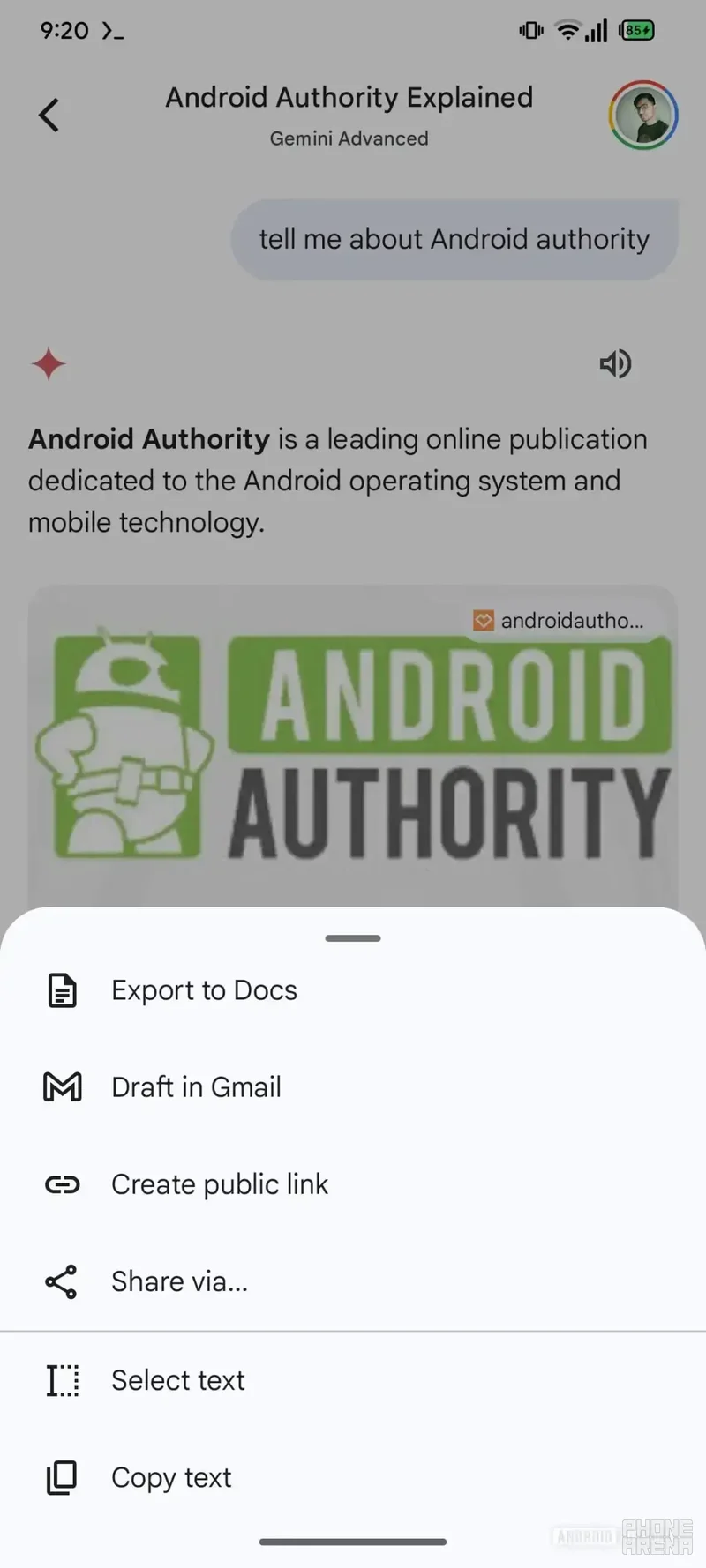
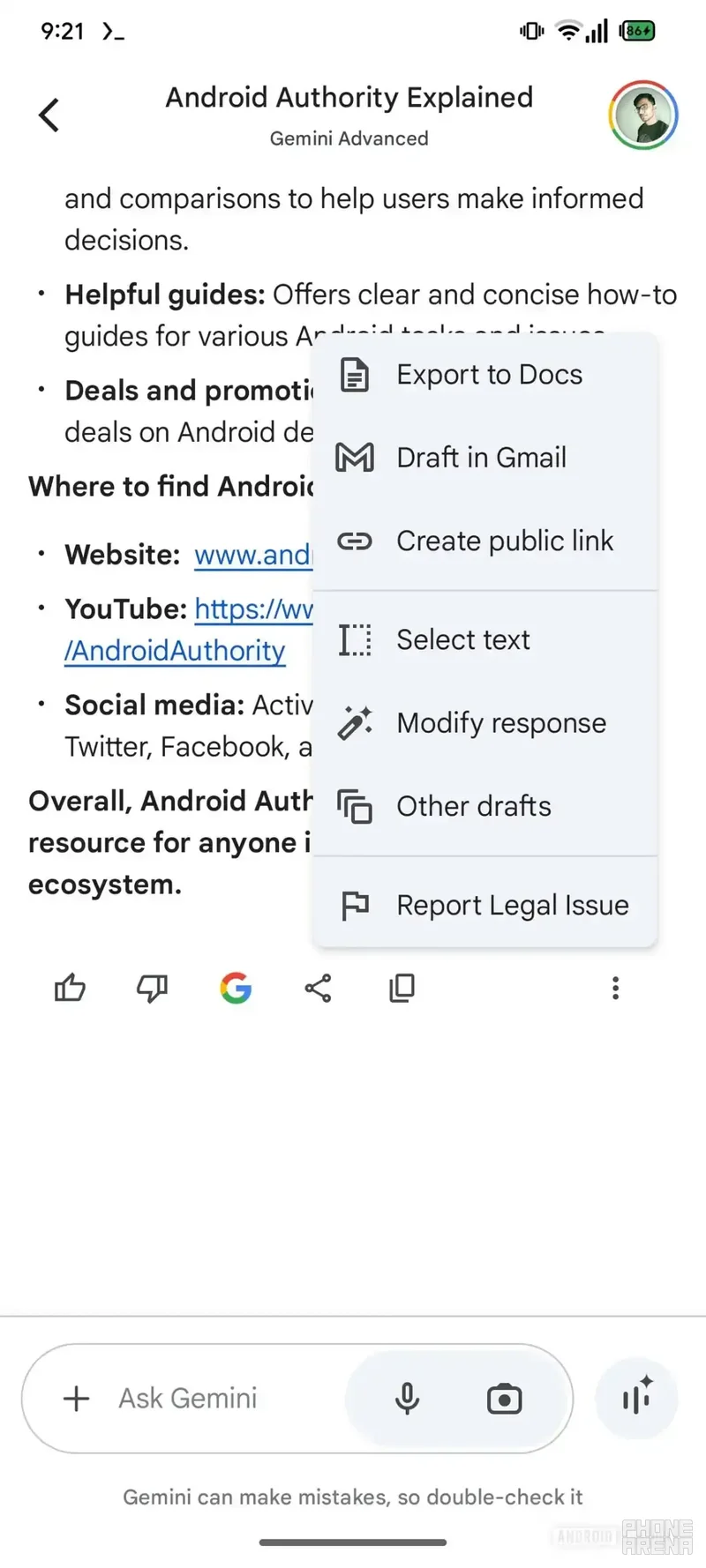
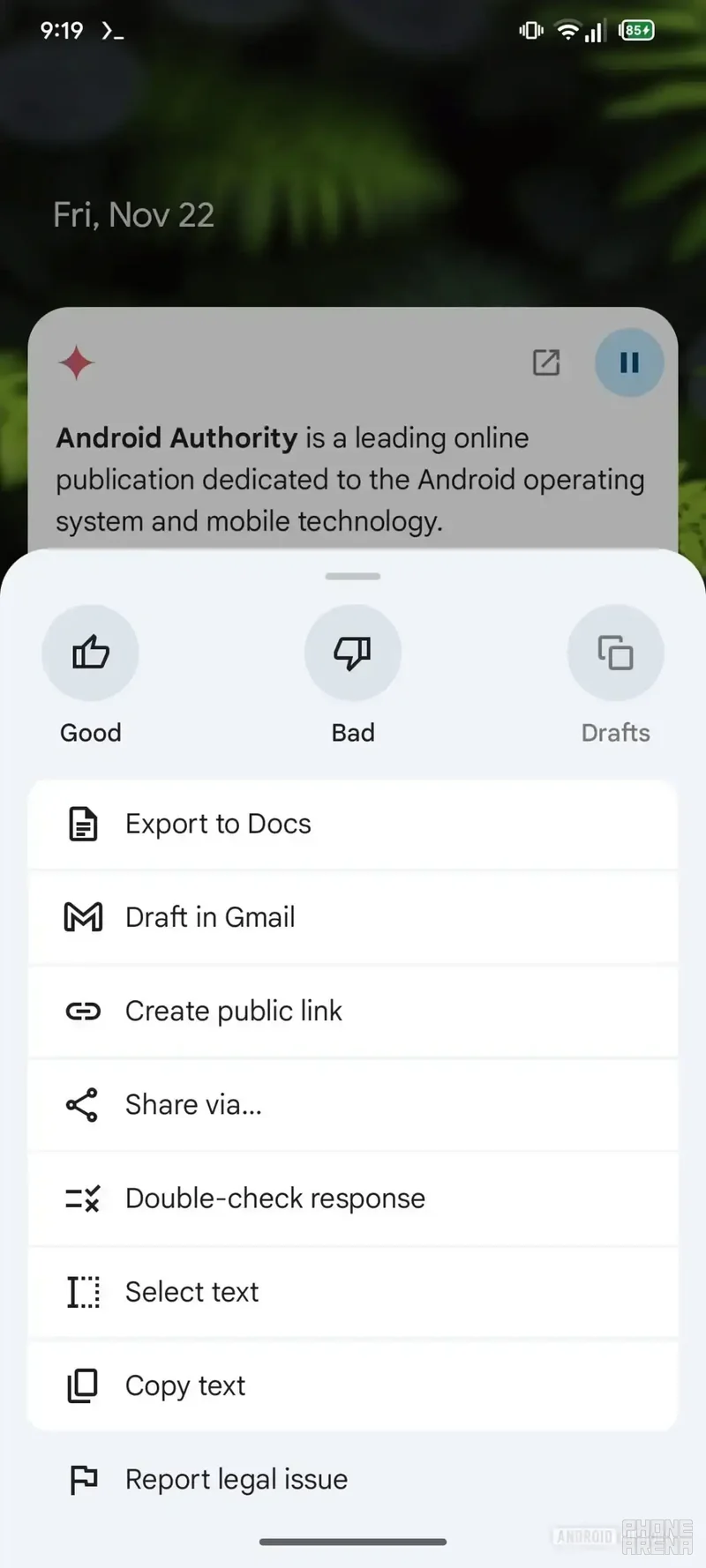
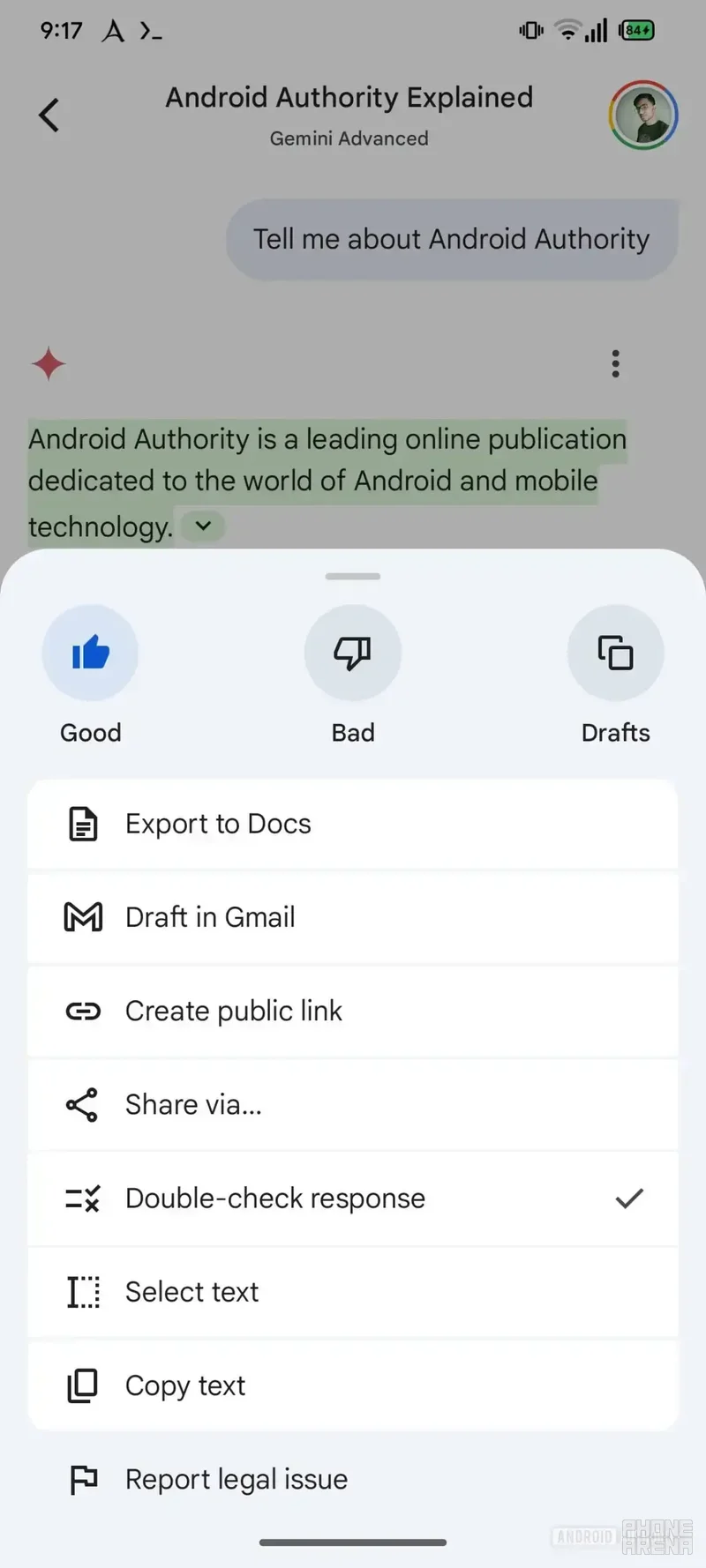












Things that are NOT allowed:
To help keep our community safe and free from spam, we apply temporary limits to newly created accounts: