Google tested a smarter, contextually aware full-page version of "At a Glance" for Android 11

Google was planning to deliver a more ambitious lock screen experience for Android 11 according to information that was obtained from a "trusted source" by Android Authority. Instead of going all-in on this more intelligent, contextually aware screen, Google gave Android 11 users new controls when they long-pressed the power button. The power button controls included access to the user's virtual wallet to store Google Pay cards and smart home information.
Google was developing a smarter, more contextually aware version of "At a Glance" for Android 11
Screenshots revealed a new "At a Glance" UI codenamed Smartspace that would be part of the lock screen and always-on display. Based on the images, it appears that users would first need to tap on a button to open the full-page "At a Glance" screen which would show more information than the "At a Glance" widget which remained in use with Android 11 and is still found on Android 12.

Screenshot showing Google's work on the At a Glance feature for Android 11
Asking the user to expand "At a Glance" to full-screen could be a way for Google to save battery life on Android devices since keeping the feature open all day at the size seen in the screenshots would no doubt consume more power than Android users would like. And static images also raise the possibility of causing screen burn-in if displayed for a long time on an AMOLED display.
The "At a Glance" feature would have delivered some contextual information as one screenshot taken in the evening shows. The top of the screen says "Good Night" with controls that a user might need at the moment. For example, in the aforementioned image, we can see that right under the "Good Night" message, there are smart home buttons to turn on the light in the living room, turn off the light in the bedroom, adjust the thermostat and lock the front door.
Scroll further down the display and you'll be able to set an alarm for the morning (with some suggested times already listed) and arrange for some sleep-inducing sounds to be played. This is Google and Android at its best, giving you what you need only a finger-tap away. Other screenshots showed that if you went to Whole Foods to shop, a code representing your Loyalty Card would have surfaced allowing the cashier to scan it thus saving you from having to dig into your pockets to find the actual card.
A button would display any virtual coupons that could be used and another button would bring up Google Pay for a quick check out.
Had Google actually delivered this with Android 11, the "At a Glance" feature would have been able to detect when you had headphones connected to your phone and would have given you a long list of options that would be just a tap away. These would have included apps like YouTube, Spotify, Netflix, and more.
Getting permission from so many third parties might have been too daunting a task for Google
And at the train and bus stations, "At a Glance" would show you upcoming modes of mass transit to your destination, possibly picked by Android based on how often you searched for information on a particular city. Any purchased tickets might have appeared along with a link to Google Maps.
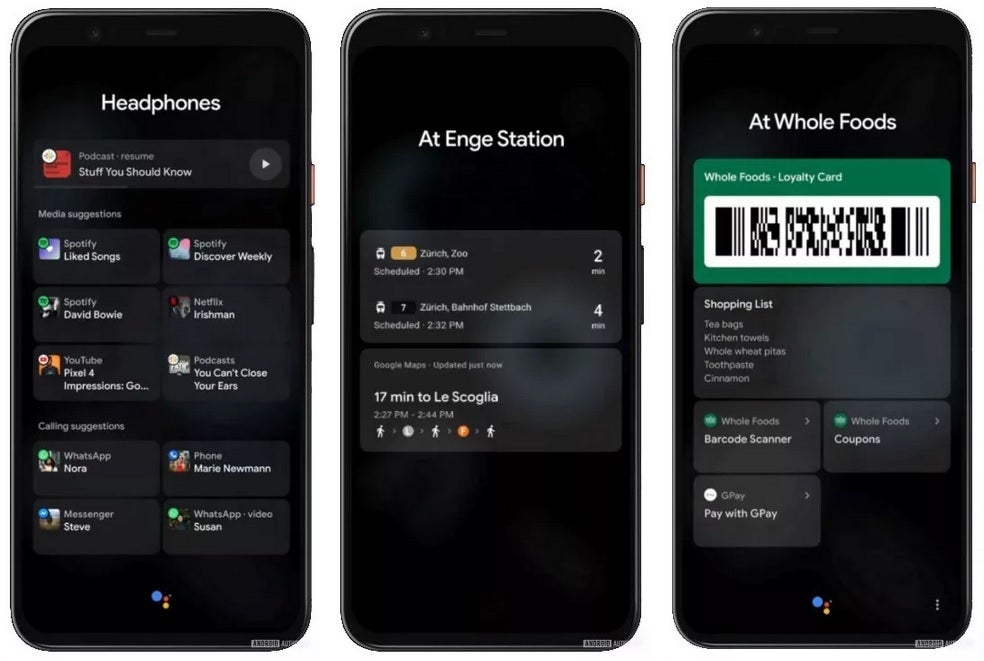
Visiting the grocery store, commuting, and listening to entertainment would have been much easier to do
While this certainly would have expanded the capabilities of "At a Glance," Google reportedly never took this past developing prototypes. Possibly the task of getting all of the third-party agreements that Google would need to pull this off might have been too daunting for the gang in Mountain View to attempt.
Google has promised changes to the "At a Glance" widget and has already incorporated some of them in updates aimed at Pixel users. The widget will now display timer and stopwatch info from the Clock app. Your upcoming bedtime will also be posted from the Clock app along with data from some of your compatible fitness apps.
Thumbnail images from a Nest doorbell camera will eventually be shown on the "At a Glance" widget. So while Google is planning changes to the feature, for now at least, the smarter, more contextual version of "At a Glance" is no longer being considered by Google. We should point out that while Google might have intended this to be used on its Pixel handsets, the ultimate goal was to make it available to all Android phone manufacturers.










Things that are NOT allowed: