Google widely rolling out QR Code sharing for Android Quick Share

Google is making it easier for Android users to share files by introducing QR code functionality to its Quick Share feature, which the company previously announced. This new option, now widely available with the latest update to Google Play Services (version 24.49.33), simplifies file sharing by eliminating the need for device verification, contact additions, or changing settings.
The process is straightforward. When using Quick Share, users can now select a “Use QR code” option in the sharing menu. This generates a branded QR code on the screen, which recipients can scan with their Android devices. The screen brightens automatically to ensure the code is easy to read. Once scanned, a secure link is opened, and the file transfer begins instantly.
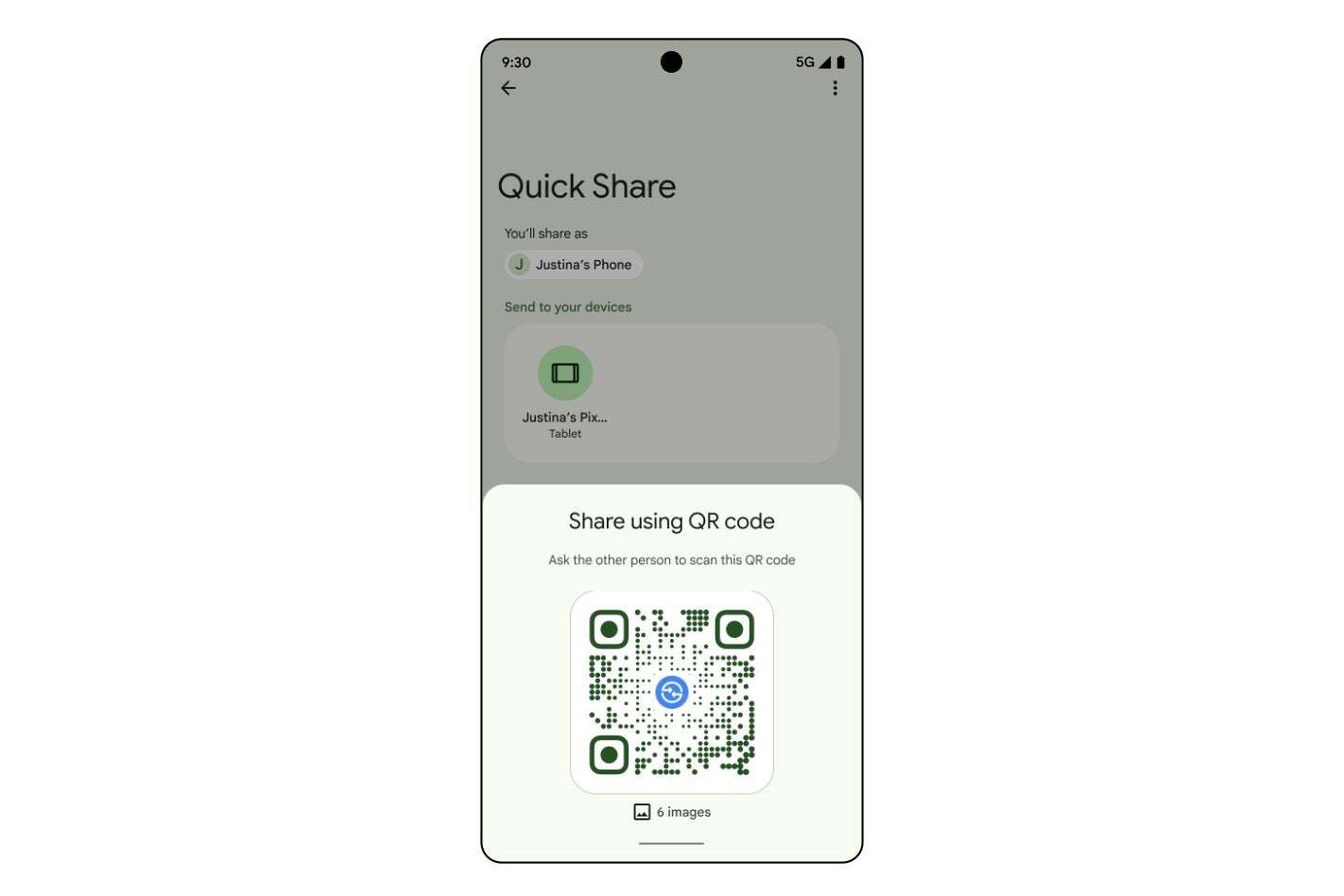
Quickshare QR Code. | Image credit — Google
What makes this feature particularly convenient is its flexibility. A single QR code can be scanned by multiple devices, allowing users to share files with several people at once. Whether it’s photos, videos, or documents, the bottom of the screen provides details on the type and number of files being sent.
Google’s integration of QR codes into Quick Share is designed to address common pain points of file sharing. Traditional methods often require extra steps, like making sure devices are visible or adjusting sharing preferences. By swapping these steps for a quick scan, Google has created a more efficient and reliable way to transfer files.
For Android users, this update means faster sharing without the usual hurdles. It’s particularly useful in group settings, like sharing a presentation at work or distributing photos from a trip. With the update now rolling out, file sharing on Android has now become even more convenient. Now, the only thing that would make this even better is if it worked across ecosystems, such as with iPhones, but that may just be a very tall order.
Google’s integration of QR codes into Quick Share is designed to address common pain points of file sharing. Traditional methods often require extra steps, like making sure devices are visible or adjusting sharing preferences. By swapping these steps for a quick scan, Google has created a more efficient and reliable way to transfer files.
This reflects a growing trend of QR codes becoming a go-to solution for everyday tasks. From payments to accessing information, QR codes have proven to be simple, effective, and user-friendly. Bringing this capability to file sharing makes perfect sense and aligns with how people are already interacting with technology.
For Android users, this update means faster sharing without the usual hurdles. It’s particularly useful in group settings, like sharing a presentation at work or distributing photos from a trip. With the update now rolling out, file sharing on Android has now become even more convenient. Now, the only thing that would make this even better is if it worked across ecosystems, such as with iPhones, but that may just be a very tall order.










Things that are NOT allowed: