Android users are receiving warnings from Google about sideloading app updates (UPDATE)

UPDATE:A Google spokesman tells us "We introduced several new APIs in Android 14 that allow app stores, including third-party stores, to improve their user experience. When you install an app from a store, you typically expect to receive automatic updates for the app from that same store. With Android 14, if a store claims responsibility for future updates for the apps you install through it, then Android ensures that you won't unexpectedly receive updates for these apps from a different store.
You can still allow your apps to be updated from other sources if desired, including via sideloading, through the new confirmation dialog. As stores, including Google Play, adopt the Android 14 change, users who subsequently update apps from different sources may notice this message."
Sideloading has been in the news recently because starting with the release of iOS 17.4 in the EU, an update expected to surface in March, iPhone users in the 27 EU member countries will be able to install apps from third-party app stores. Speaking about sideloading, a practice that Android users have been able to do since day one, Google has been making some changes as well by sending out a warning to Android users sideloading an app update.
When Android 14 was released last year, Google started issuing warnings for Pixel users sideloading an app update from a different source. The warning alerted users that if they installed an app update from a third-party app store, they could receive updates from any source on their phone. Originally spotted for Google apps only on Pixel phones, it seems that more Android users have seen this warning lately for non-Google apps on Samsung Galaxy handsets.
For example, one warning received by a Galaxy S23 Ultra user came when he was about to install an update for the AccuWeather app from a third-party app store. The message said, "Update this app from APK Mirror Installer (beta)? This app normally receives updates from Google Play Store. By updating from a different source, you may receive future updates from any source on your phone. App functionality may change." The user is given two options at the bottom right of the notice: "Cancel" or "Update anyway."
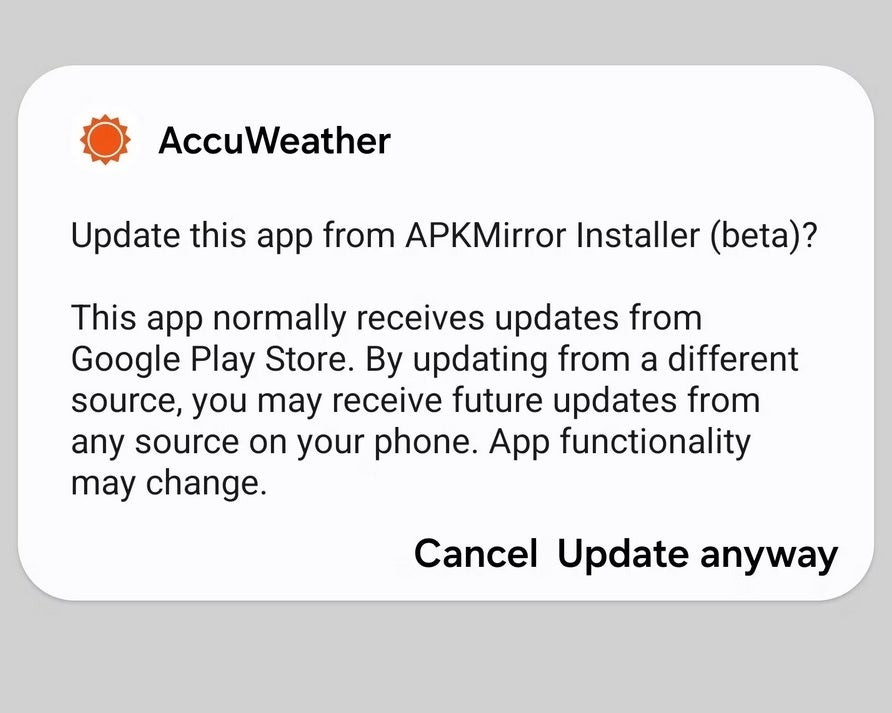
Some Android users sideloading app updates are seeing warnings like this from Google
The warning appears only once. If you download an app from the Play Store and then sideload an updated version from a third-party source, you won't receive the warning again for the next update. And the issue is, if you do install an update from a third-party app store, for some reason it might not have a feature that was available on the previous version of the app.
And we haven't even touched upon the worries about malware. We get it. Some iPhone and Android users feel that since they paid for their phones, it should be up to them to take the risk that the app they installed from a third-party store contains some sort of dangerous malware. Sure, Google Play Protect does perform real-time APK scanning for sideloaded apps, but we've seen how some apps slip under the screen in the Play Store.
Google's warnings might be a pain in the butt to those who take a laissez-faire approach to sideloading apps. But you know what could be a bigger pain in the butt? Seeing all those complaints from those who sideloaded a malicious app, had their bank accounts and credit cards drained, and complain that they had no idea that something like this could happen.
The Play Store has the right to send out these warnings because, starting with Android 14, the app store you initially installed an app from is considered to be the owner of that app. As such, it can send a warning if an update is requested from another source.
But as far as this writer is concerned the warning is more a case of letting the user know that there could be a change to the app's functionality if the update to an app originally installed from the Play Store is sourced from a third-party app store. Not to mention the possibility that a malicious version of the app could be downloaded.
Follow us on Google News














Things that are NOT allowed:
To help keep our community safe and free from spam, we apply temporary limits to newly created accounts: