Google Translate finally gets the Android 12 treatment and it's actually useful now

With its arrival, Android 12 brought about many changes to the operating system both visually and functionally. One of the more obvious improvements with widgets is them blending in seamlessly with the rest of the UI thanks to Material You. What’s more, many of them now offer more utility.
Of course, the first to benefit from Android 12’s new design was Google’s own applications, such as Google Drive, Gmail, Maps, and even YouTube. Not all of the first-party apps received a refresh, though, so there is still more to look forward to.
Google Translate is the latest app to receive the Android 12 treatment from Google. Until now, users only had a rather lack-luster 1x1 widget option to add to their home screen that they could link as a shortcut to access the camera, conversation, text, or write mode.
Of course, the first to benefit from Android 12’s new design was Google’s own applications, such as Google Drive, Gmail, Maps, and even YouTube. Not all of the first-party apps received a refresh, though, so there is still more to look forward to.
Images by Mishaal Rahmaan
In contrast, the new Google Translate widget not only looks much more pleasing but also offers much more possibilities for interaction. Depending on how you size it, you are now able to directly use the conversation, transcribe, voice translation, and camera modes.
At its maximum size, the widget can display up to four quick actions. The widget has a top row that displays your current language and clipboard shortcut, while the bottom one shows the available quick actions.
Google’s tweet announcing the new Google Translate widget does not do much to specify how long it would take until everyone gets the update. That being said, you should receive the new widget sooner or later and be able to enjoy its new functionality and improved design. We are excited to test it out ourselves.
At its maximum size, the widget can display up to four quick actions. The widget has a top row that displays your current language and clipboard shortcut, while the bottom one shows the available quick actions.
As you might expect, however, the widget only makes use of Material You’s Dynamic Color theming only on devices with Android 12 and later, which takes the most prominent color from your current wallpaper.
Google’s tweet announcing the new Google Translate widget does not do much to specify how long it would take until everyone gets the update. That being said, you should receive the new widget sooner or later and be able to enjoy its new functionality and improved design. We are excited to test it out ourselves.






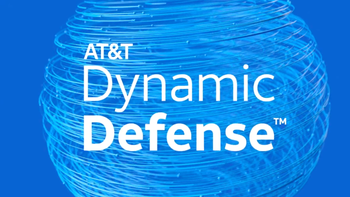



Things that are NOT allowed: