Act fast: Google to delete your Maps Timeline (Location History) soon - save it now [UPDATED]

Update from December 19, 2024:
As shared by Google in this blog post, the update is rolling out gradually. This means that different users should be getting different deletion deadlines. Your deadline would approximately be six months from when you were first notified about the change to your account.
Updated story follows below:
Users have been getting emails from Google about Google Maps Timeline data older than three months deletion unless they choose otherwise. Some people are given a deadline to make their decision: some are seeing November 19, while others are seeing a December 1 deadline. A link to retain your location history is present in the email, but it seems like this option is deleting Timeline data for some people anyway...
Android Authority has noticed some users are receiving an email notifying them that the changes will take place from November 19. Previously, it was reported that December 1 would be the deadline for this change, but different users are getting different dates, as the roll out is gradual.
Export your Timeline data using Google Takeout
To make sure you keep what you want, it's recommended you export your Timeline data using Google Takeout if you want to keep a backup of your location history.
If you want to do that, go to takeout.google.com, untick everything other than "Location History (Timeline)". Then choose Next step and "Create export".
It seems like Google is in the process of rolling out a button to export your timeline data from individual devices, which should be accessible via Settings, then Location, then Location Services, then Timeline. But this button is only for that specific device, not your entire Timeline history.
The new approach to location history will make it so Timeline access on the web doesn't exist, and Timeline will be unique to each device.
As shared by Google in this blog post, the update is rolling out gradually. This means that different users should be getting different deletion deadlines. Your deadline would approximately be six months from when you were first notified about the change to your account.
Users have been getting emails from Google about Google Maps Timeline data older than three months deletion unless they choose otherwise. Some people are given a deadline to make their decision: some are seeing November 19, while others are seeing a December 1 deadline. A link to retain your location history is present in the email, but it seems like this option is deleting Timeline data for some people anyway...
In December 2023, Google announced a big change to its Timeline location history feature in Google Maps. The change is that Google Maps will start saving your location history on-device, after years of storing it on the cloud. The deadline for this change is now approaching for some people.
Android Authority has noticed some users are receiving an email notifying them that the changes will take place from November 19. Previously, it was reported that December 1 would be the deadline for this change, but different users are getting different dates, as the roll out is gradual.
If you don't take action before your deadline, Google will reportedly try to export the last 90 days of Timeline data to the first signed-in device you use after the deadline has passed. Data older than 90 days will be deleted. Also, the new location history will be saved to your current device after that deadline has passed.
In the email, you have a link that lets you choose to keep Timeline data until you decide to delete it or auto-delete it data after three months. However, some people are saying they chose the first option but their Timeline data has been deleted anyway, which seems to be an outrageous bug.
Export your Timeline data using Google Takeout
To make sure you keep what you want, it's recommended you export your Timeline data using Google Takeout if you want to keep a backup of your location history.
It seems like Google is in the process of rolling out a button to export your timeline data from individual devices, which should be accessible via Settings, then Location, then Location Services, then Timeline. But this button is only for that specific device, not your entire Timeline history.
I personally think that if you need to save your Timeline history, you better act now and create your export as mentioned above. The confusion about the deadline for this change seems rather strange, so better be safe than sorry, in my opinion.
By the way: Location History should be off by default on your Google Account, and this change affects you only if you activated it previously so you can go back in time and revisit your previous trips.
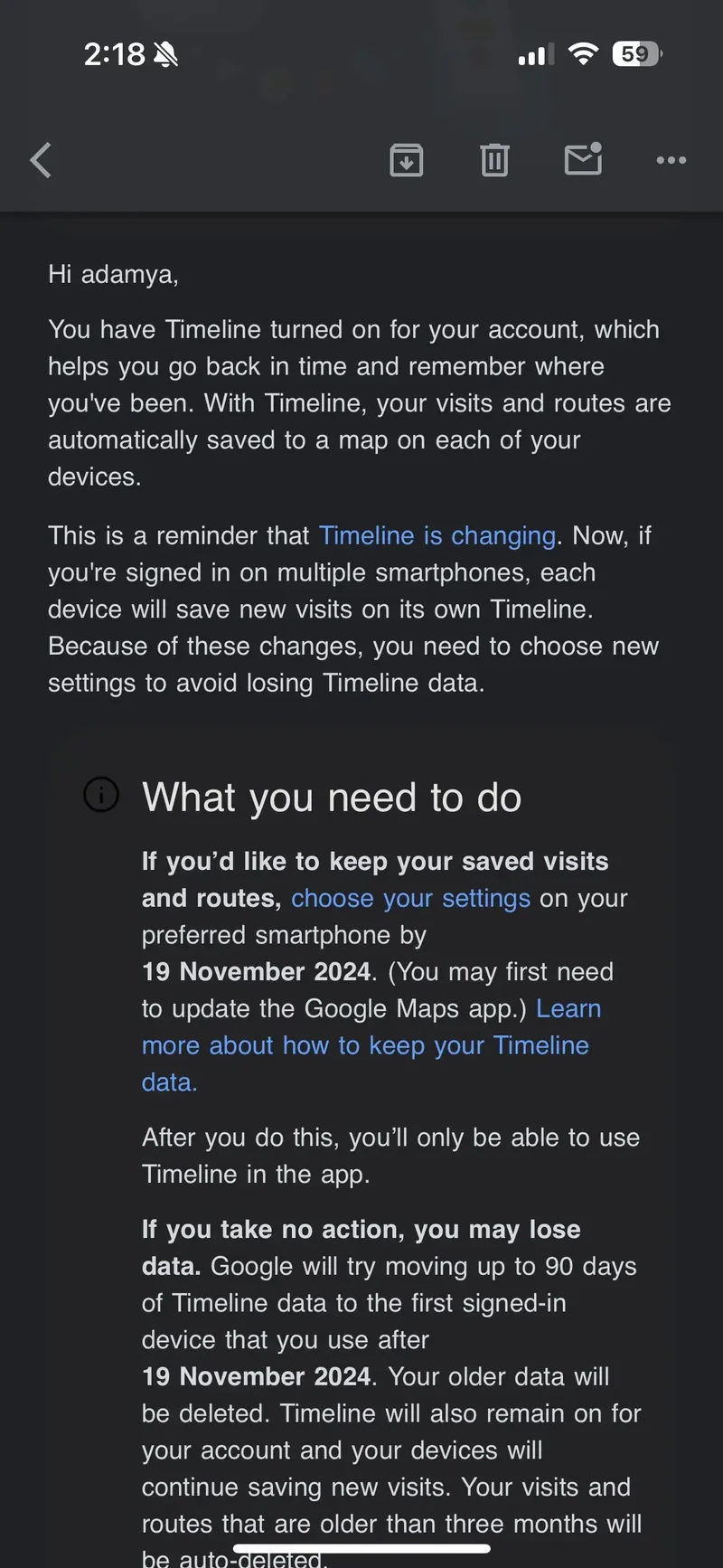
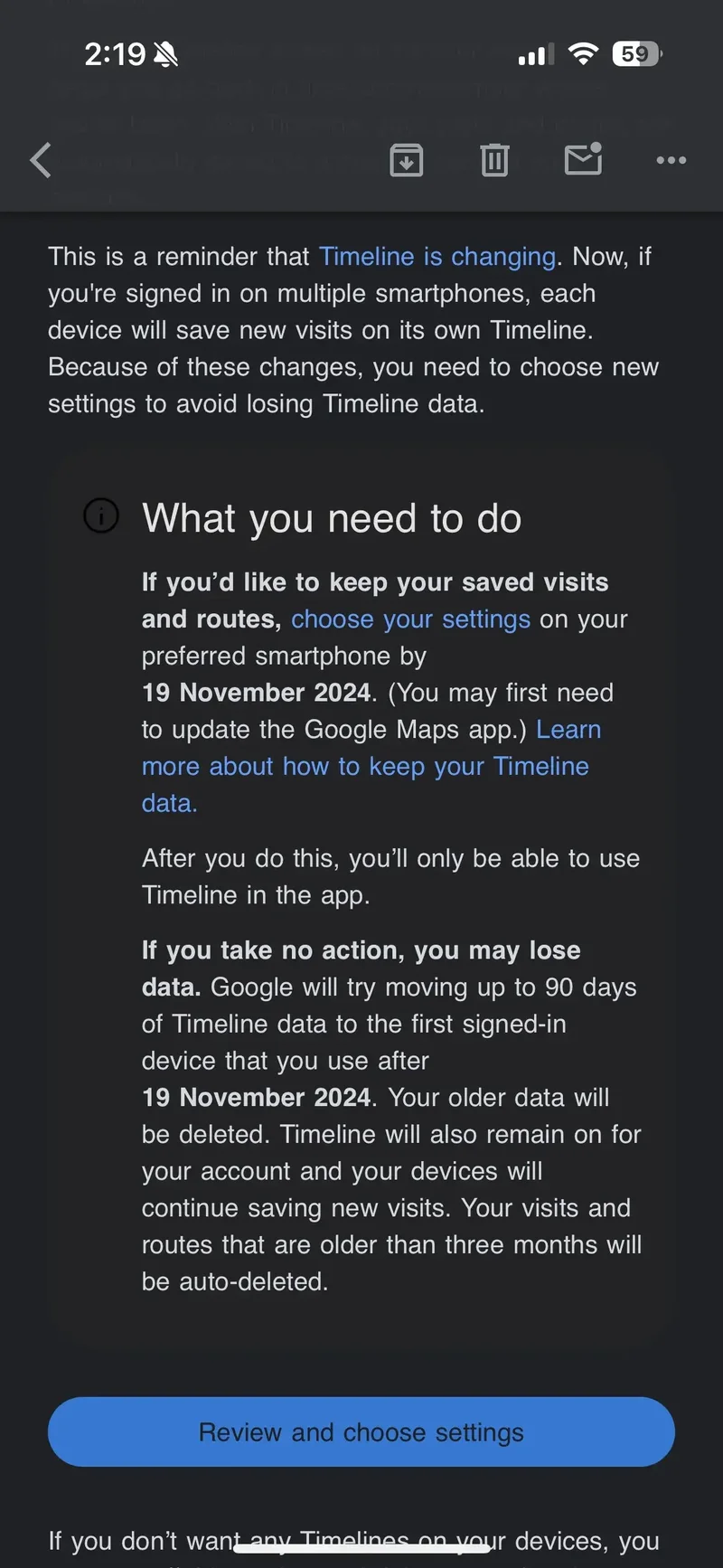










Things that are NOT allowed: