Google tests useful feature for Chrome browser app

If you're like many Chrome users, you have a habit of leaving tabs open on the app. For those who are forgetful, Google is testing a feature that will remind users every now and then to clear their tabs. The reminder, spotted by 9to5 Google, was first listed in a commit log back in August that mentioned a way "to assist the user in closing stale/unused tabs." To get the reminder working with the Chrome browser on your Android phone, you will need to enable a flag and we will give you the directions in a second.
First, we can tell you that there is a way to get this feature without having to enable a flag. If you want to install the Chrome Canary app, the tab-closing reminder is available by default. But you need to keep in mind that this is an experimental and unstable version of Chrome which often is used to test potential new features. You can install this version of Chrome from the Google Play Store.
If you don't want to add another browser (especially an unstable one) to your device, you can still receive the reminders. Open the Chrome browser and enter chrome://flags. In the search box that appears at the top of the page, type in #enable-close-tab-suggestions. Enable this flag, relaunch the browser, and you're all set. Whenever some of your tabs get "stale," you will get a reminder that says, "X of your tabs haven't been used lately. Close them?" You can dismiss the alert or review the open tabs. If you review the open tabs, you will get the opportunity to select the ones that you want to be closed.
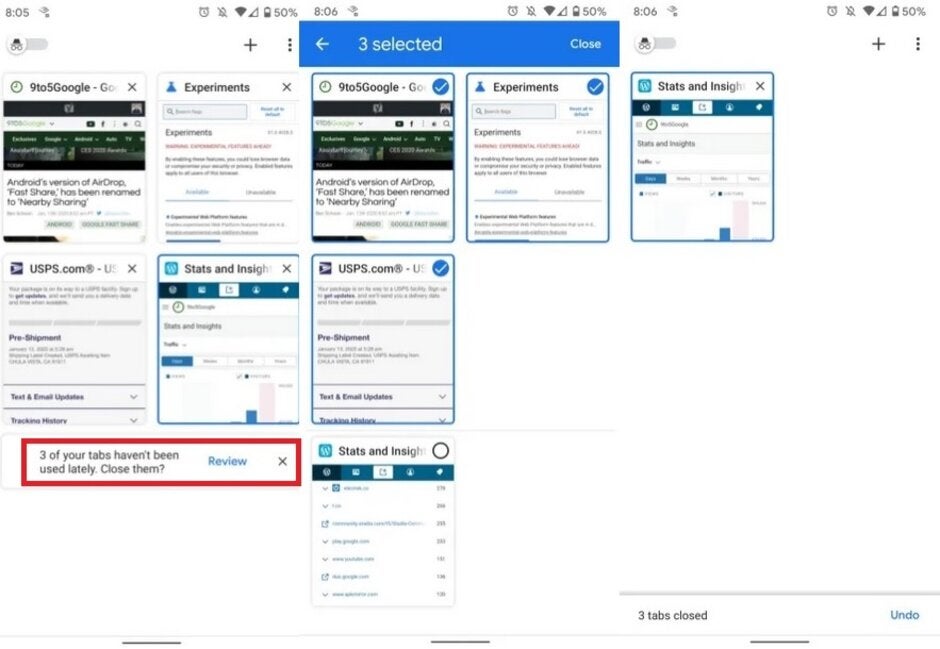
Google will remind you when your Chrome tabs get stale
It's just another example of Google trying to make life easier for Android users.










Things that are NOT allowed: