New Chrome feature being tested for Android can save battery life and data

Google is testing a new feature for the Chrome browser app on Android. According to techdows, a "download later" feature will allow Chrome users to schedule downloads on the mobile browser. All the user needs to do is select the time and date when he wants the browser to start downloading. This feature can also be set to start a download from the browser when a Wi-Fi connection is detected.
The "Download later" feature is being tested on version 86 of the Chrome Canary app. This is a very unstable version of Chrome that can be installed from the Google Play Store. You can enable the feature by downloading the Canary app on your Android phone. Then you need to enable a flag by following these directions: Open Chrome Canary and type in chrome://flags. Search for "Enable download later." You will see three options from a drop-down menu; select "Enabled" and restart the Chrome Canary app. Once this has occurred, whenever you try to download a webpage from Chrome you will see the options to "Choose when to download" with Now, over Wi-Fi, and "Pick date and time" as options.
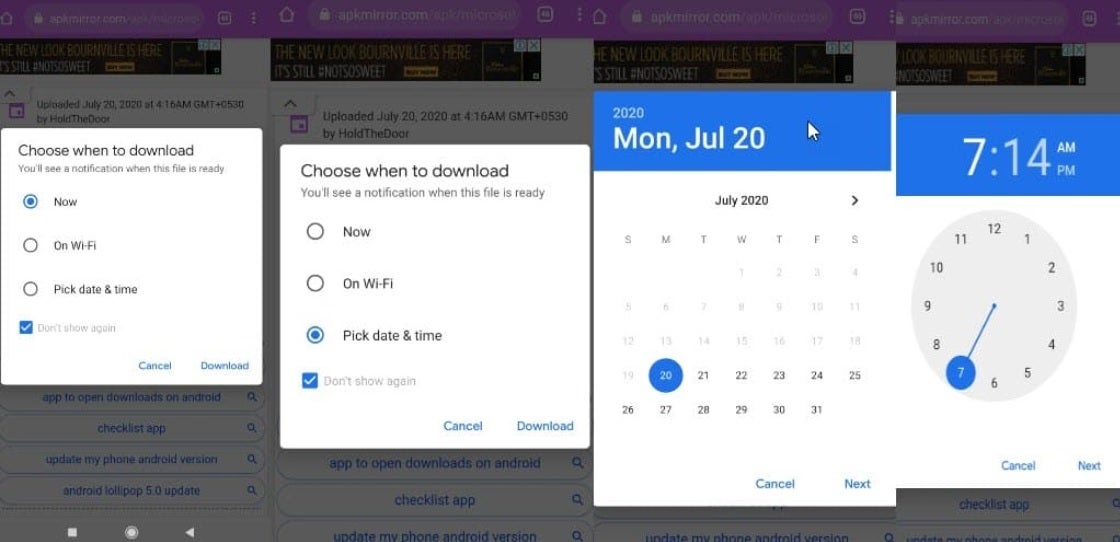
Google tests method to schedule downloads on Chrome for Android
We don't know when this new feature will be made available to a stable version of Chrome and it is likely that Google will tweak it several times before "Download later" is ready for prime time. The advantage of offering this feature is that if you want to download content from the Chrome browser, you can do so without using up your data or battery life by arranging for the downloading process to take place at a certain time or over Wi-Fi.
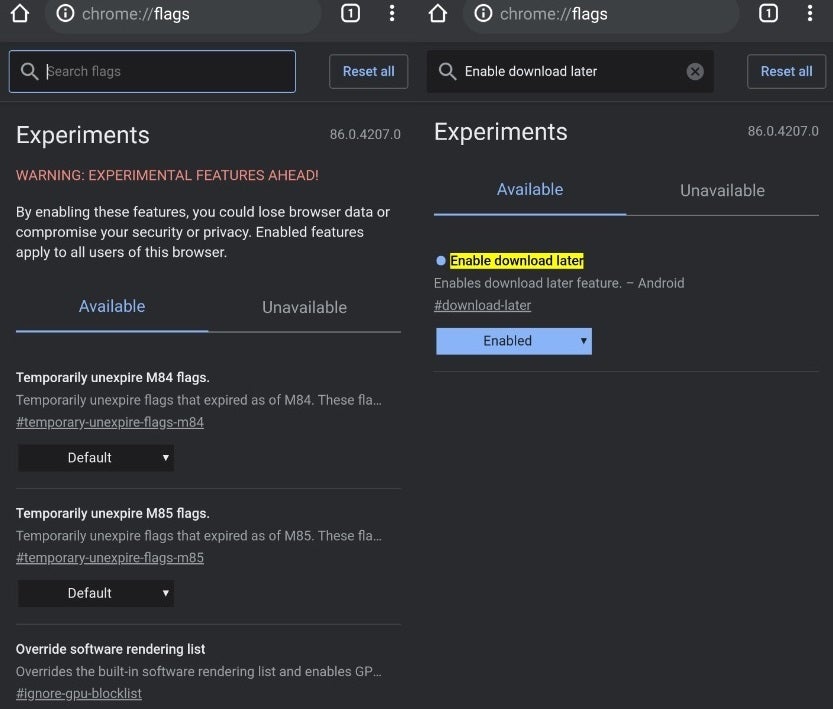
The feature can be tested on the unstable Chrome Canary app










Things that are NOT allowed: