Google tests a new photo-related feature for its Messages app
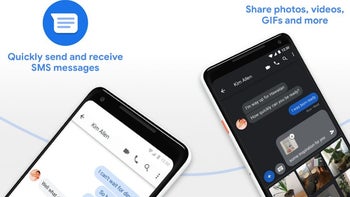
Google has high hopes for its Messages app. One day, the company would like to see everyone living with blue text bubbles regardless of whether they are iOS or Android users. And on that day, perhaps, everyone will live happily in a sea of end-to-end encryption. However, there are no plans to link iOS' iMessages with Android's Rich Communication Service (RCS). All four major U.S. carriers started the Cross Carrier Messaging Initiative (CCMI) that plans on adding new features that will allow Android users to order a rideshare, pay bills, chat with companies, and more using RCS.
Last year Google disseminated RCS to Android users who use the Messages app (as opposed to Verizon Messages for example). RCS increases the number of characters that an Android user can send in one message from 160 to 8,000. It also allows larger video files to be shared and provides users with a read receipt. It also will show a user when the person he is chatting with is in the middle of responding to the latest message. Group chats with up to 100 participants can take place with RCS. The only caveat is that all parties must be using RCS for the features to work.
According to Android Police, Google now is testing something new on the 6.0.114 beta version of the Messages app that prompts users to add a recently snapped photo to a message and send photos directly via text. If someone is in the middle of an RCS chat and they've recently taken a photo, a prompt appears above the text bar that reads "Attach recent photo." Tapping on it sends you to the image-sharing gallery. However, you can get to the gallery quite easily without this prompt by tapping the camera and photo icons directly to the left of the text entry field. The prompt will go away after a few minutes if you don't click on it.
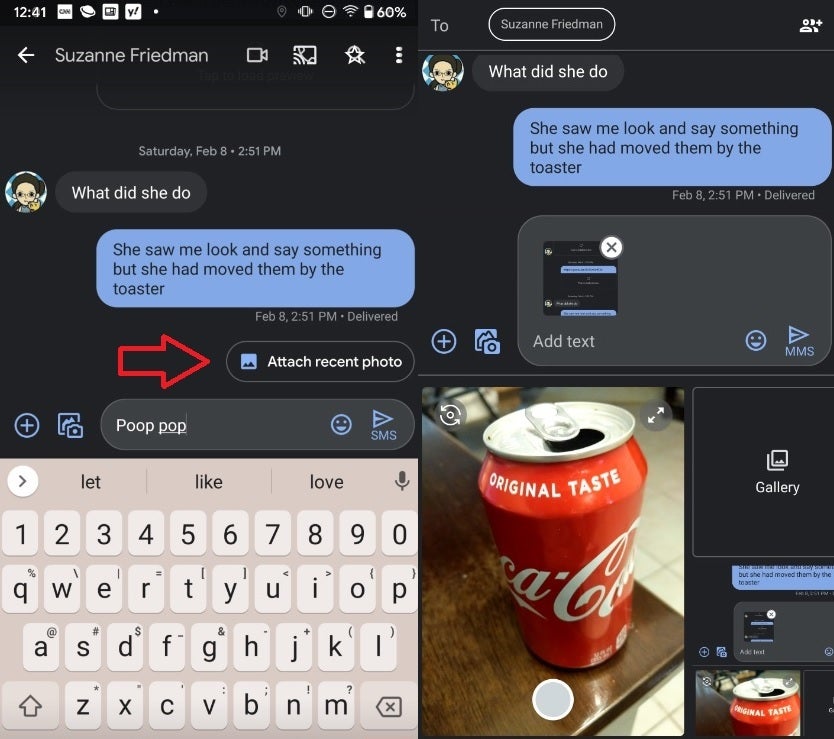
Google tests a new photo-sharing feature for its Messages app
So just what is the point of this new feature that Google is testing? If you start typing a message, after 20 characters the image gallery icon disappears. With the prompt, you'll still be able to quickly add a photo to your message even after typing more than 20 characters.










Things that are NOT allowed: