Pixel 6 series receiving update to fix serious battery draining issue
We may earn a commission if you make a purchase from the links on this page.

We know that the Google Pixel 6 and Pixel 6 Pro have had an abnormally large number of bugs. Still, as a Pixel 6 Pro owner, this writer sees things getting better, especially the under-display fingerprint scanner which has been zippy and relatively lag-free recently. Now, however, Pixel 6 series users on Reddit are complaining that a bug in the Google Messages app is causing the camera to constantly run in the background.
When you have an app like the camera app that is running in the background and doesn't stop, it is going to drain the battery of that device and make the phone run warm. And that is exactly what Pixel 6 and Pixel 6 Pro users are complaining about. One of the situations leading to this problem is taking photos through the Google Messages app. Just opening the Messages app is enough to set off this bug.
Even using "Quick Tap to Snap" has been known to put the camera in limbo in the background setting off the overheating and the battery drainage. If you find that your Pixel 6 and Pixel 6 Pro are hot enough to cook breakfast on, go through your recent apps and shut down the Messages app if it is open.
Pick up the Google Pixel 6 or Pixel 6 Pro
There is also a quick workaround. Denying the messages app access to your camera might be one way to exterminate this bug. Go to Settings > Apps > Messages > Permissions > Camera and select "Don’t allow." See if that stops the battery on your Pixel 6 series device from draining too fast.
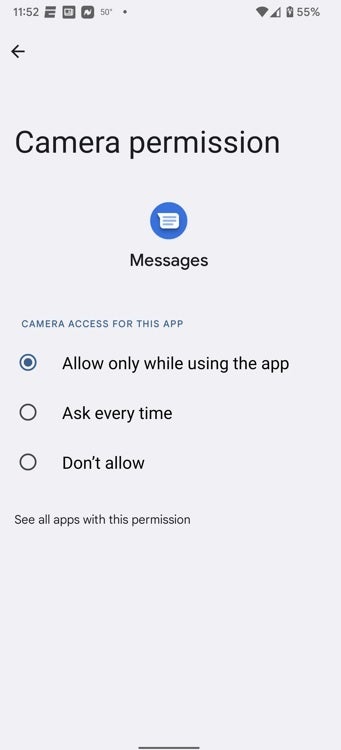
Denying the Messages app access to the camera might exterminate the bug before Google's update arrives
Or...you can just remain patient. According to The Verge, Google communication manager Scott Westover says that the issue has been identified and a fix has started rolling out. So keep your eyes peeled for an update. Check the Play Store often to update your apps.
All you need to do is open the Play Store and tap on the profile picture in the upper right corner of the screen. Press on Manage apps & device and look under Updates available. If there are any, you'll tap on "Update all."
So remember, Google is already working on this. Be patient and the update will hit your phone shortly.










Things that are NOT allowed: