Pixel 6 surprise! Google releases mysterious second February update for the line
We may earn a commission if you make a purchase from the links on this page.

Google surprised Pixel 6 and Pixel 6 Pro owners today with a second February update that includes the February 2022 security patch just like the first one did. The version numbers are different than the ones included with the original February rollout. Without any changelist included, speculation abounded and one of the issues that might have been fixed (once again) is the Pixel 6 series' under-display optical fingerprint scanner.
Already a target from critics for its laggy and sometimes inaccurate performance, the in-display optical fingerprint scanner seemed to take a step backward following the first February update. After the January update fixed much of what was troubling the biometric reader, the first February update might have resulted in a case of one step forward and two steps back. But some users have said that after installing today's 10.25MB update, this feature is now better than ever.
Google releases mysterious second February update for the Pixel 6 series
Keep in mind that this is mere speculation since, as we pointed out already, Google did not issue a changelist that refers to the second February update. Another possible reason for the second February update relates to the recent release of the Pixel 6 series in Italy, Spain, and Singapore.
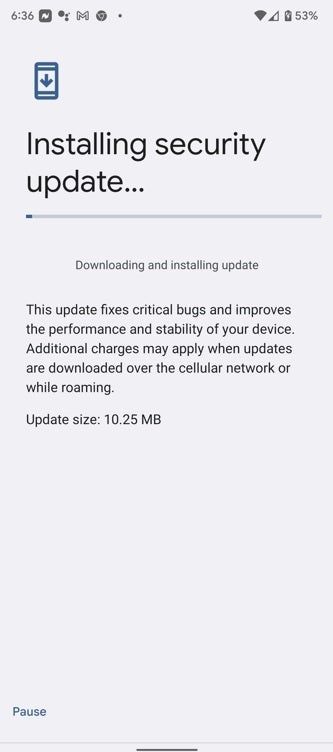
Google releases a mysterious second February update for the Pixel 6 series
Security researcher Daniel Micay shot down that theory in a tweet in which he wrote, "There are zero APN or carrier configuration changes and the modem firmware hasn't been updated. It's unlikely that it had anything to do with a launch." Micay added that the update includes a missing security fix for the Android Open Source Project (AOSP), and updated the camera's hardware abstraction layer APEX file.
Pick up the Pixel 6 or Pixel 6 Pro
Regardless of the missing changelist, you might want to install the update to see if it cures what ails your Pixel 6 or Pixel 6 Pro, if anything. To update your device, go to Settings > System > System update. Start the process of downloading and installing the update. If you haven't yet installed the second February update but your phone says that it is up to date, try seeking the new update again.
The first time this writer tried to update his Pixel 6 Pro today, the screen said that the device was already updated with the latest software. But after another attempt, the update appeared. So don't take no for an answer.
Twice the Magic Eraser had to be saved by a software update
Google's ability to get its Pixel phones out of trouble by disseminating quick updates has been tested with the Pixel 6 line as never before. Right from the get go there were issues with the phones that have since been fixed. One problem, and perhaps the one that users worried about most, was a bug that caused the phones to lose connectivity. Google fixed this bug and twice had to sent out software to repair the popular Magic Eraser feature.
The first time, an update made the Magic Eraser disappear which was a bit ironic because the idea of the Magic Eraser is to remove unwanted people and objects from photos. The second issue with the Magic Eraser took place early this month also following an update. Using Magic Eraser caused the Google Photos apps to crash and Google was forced to push out an update the very next day.
We haven't heard much about the battery life which was an early worry among Pixel 6 series users, and that leaves the fingerprint scanner. If today's update makes the under-display fingerprint scanner passable for most Pixel users, then we can applaud Google for quickly resolving most of the problems that kept consumers away from the device when it first launched.
And now that Samsung has released the Galaxy S22 line featuring the Galaxy S22 Ultra, Google can't afford to face more publicity about bugs hurting its latest Pixel phones.










Things that are NOT allowed: