Google replaces Backup and Sync with new Google Drive desktop app
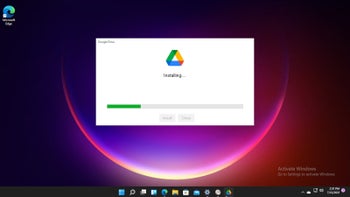
Google has just released a brand-new version of its Google Drive desktop app, bringing Google Backup and Google Sync together with Google Photos and other features, along with additional improvements. It will be replacing previous home and business versions alike, aiming to make many of the regularly used Google Workspace features easily accessible in a single space.
Thanks to ArsTechnica, we know some of the main highlights of what the new Google Drive app will feature:
- Uploading and syncing photos to Google cloud storage—including automatic compression and resizing, for those choosing "Storage saver" rather than original image quality
- Syncing external storage devices (thumb drives, USB hard drives, and SSDs) to Google Drive
- (Optional) two-way file and folder synchronization—automatically download files to local folders and vice versa
- Locally mounted Drive folders in either Stream or Mirror mode—automatically downloading files on-demand or automatically prefetching all files from the cloud
- In-app support for shared Google drives (new feature, was not present in Backup and Sync)
- Integration with Microsoft Outlook and Google Meet scheduling
The download size is rather hefty for the new Google Drive app, coming in at 238 MB and a reportedly fairly long installation time.
For people who are eager to replace their old Sync and Backup app with this upgrade, they will soon start seeing the in-app prompt to download the new, unified version very soon, when they open either of the old apps.
Users of the two apps will be supported by a guided transition to the new Google Drive starting July 19, and in-app push notifications reminding you to upgrade will start appearing as of August 18.
Make sure you upgrade before October!
Google recommends that users complete the transition by the end of September in 2021. That's because on October 1, both the Google Sync and Backup apps will stop working and lose all support from the company. Both business and personal Google Workspace users benefit equally from the simplified workflow made possible in the new, unifying Google Drive app, so it may be better to go ahead and switch sooner than later.









Things that are NOT allowed: