Google's useful Lock Screen widgets for iOS 16 have started rolling out
We may earn a commission if you make a purchase from the links on this page.

Last month, on the day that Apple released iOS 16, Google made an announcement of its own. The company said that it would soon introduce widgets for the new customizable iOS 16 Lock Screen that would allow iPhone users to quickly check their Gmail, navigate to a location using Google Maps, render a website on Chrome, look up information with Google Search, and more. According to TechCrunch, these widgets have started to arrive.
Google's Lock Screen widgets currently available for iOS 16 include Google Chrome, Google News, and Gmail. You can add widgets to your Lock Screen by long pressing on that screen, tapping the customize bar, and then tapping on any of the areas that you can customize. These areas are found inside a lozenge-shaped or rectangular outline. This would include the day and date, the time, and the area underneath the time. A popup screen titled "Add Widgets" will appear. Scroll down to see a list of available widgets.
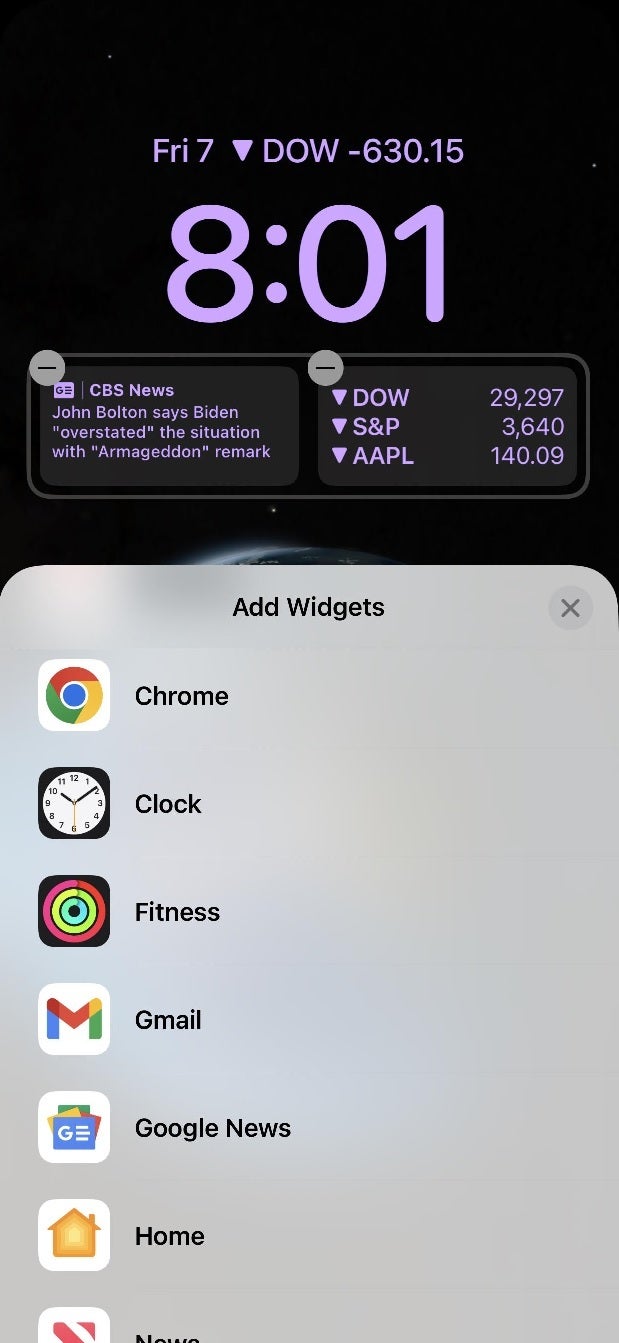
You can add Lock Screen widgets to iOS 16 for Google Chrome, Gmail, and Google News
If you already have widgets on the Lock Screen, they must be removed by tapping the circle with the minus (-) sign inside before you add a new one. So far, the Lock Screen widgets for Google Maps and Google Search have not been made available for iOS 16 despite what is sure to be heavy demand from iPhone users who would love to have them.
And it seems a bit odd that Google has yet to announce iOS 16 Lock Screen widgets for Google Calendar as we would expect such a widget to be extremely useful to iPhone users checking their schedule, or adding/deleting events.
Grab the iPhone 14 Pro and iPhone 14 Pro Max!
The Google Chrome Lock Screen widgets allow us to Search in Chrome using our favorite search engine, use Incognito Search to search or navigate in private, and search in Chrome using your Voice Search. One last Chrome widget will allow you to play the Chrome Dino Game from your Lock Screen. The Google News Lock Screen widget for iOS 16 will show you the top headlines. When you tap on the widget, you'll be taken to the story in the Google News app.
There are two Gmail widgets. One shows you the number of unread messages in your inbox and when tapped, takes you to the inbox of your Gmail app. The other Gmail widget gives you the number of unread missives in your Primary inbox, Social inbox, and Promotions inbox.
Keep your eyes peeled for updates to Google apps on your iPhone since some of them might be related to this new feature. To do this, open up the App Store and tap on your initials in the upper right corner. Scroll down and you'll see all of the apps that have an update pending on your iPhone. Tap "Update All" to, well, update all of them.










Things that are NOT allowed: