Android 13 beta 1 released by Google
We may earn a commission if you make a purchase from the links on this page.

Google today released the first Android 13 beta. Previously, it had dropped Developer Previews 1 and 2 for Android 13. Now we expect to see four beta versions of the build with one coming each month until the final version of Android 13 is introduced in August or September. We should hear much more about Android 13 at Google I/O which will kick off on Wednesday, May 11th, and run through Thursday, May 12th.
While we will give you the directions on how to become an Android 13 beta tester, we do want to point out that it is a risky proposition, especially with the first beta release. Features that you might count on might not work correctly, battery life will be diminished, and the software will be buggy. Platform stability will start with the June beta release which means that at that point, Google doesn't plan on making any changes to the platform that will break an app.
Android 13 beta 1 can now be installed on the Pixel 4 series and later models
You might want to wait for the June or July beta which is when all behaviors and "app-facing surfaces" are finalized. Nonetheless, if you own a compatible Pixel device (which includes the Pixel 4/4 XL, Pixel 4a, Pixel 4a 5G, Pixel 5, Pixel 5a, Pixel 6/6 Pro) and want to install Android 13 beta 1, you need to go to the Android Beta Program for Pixel and tap on the banner that says "View your eligible devices."
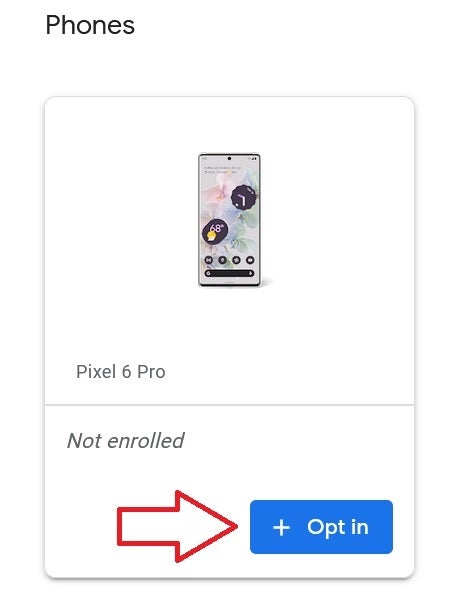
Compatible Pixel devices can now install Android 13 beta 1
You will be sent to a page that shows an image of your Pixel with "+Opt In" at the bottom. Press on that and within the next 24 hours, you will receive an OTA software update that you can install by going to Settings > System > Software update.
Google said last month that it will eventually allow Android beta testers to return to the public Android releases without forcing them to wipe their phones. But for now, Google warns those interested in becoming an Android 13 beta tester that "You will not be able to unenroll and revert back to a stable public version of Android without first wiping all locally saved data on your device."
Pick up the Pixel 6 or Pixel 6 Pro
To do that, you will need to return to the Android Beta for Pixel page and tap on that banner that asks if you want to view your eligible devices. This time, under the image of your Pixel 4 or later, you will tap on "-Opt out." Within 24 hours you will receive a new version of Android 13 to load that will put you back on the stable track but will wipe your phone's data. Obviously, backing up your handset before installing the beta OS is advised.
Remember, beta versions of operating systems are not stable
One of the changes in Android 13 beta 1, according to Android Authority, includes a replacement for the READ_EXTERNAL_STORAGE permission that allows an app to access all kinds of media on your phone, even media that it doesn't really need to run.
With Android 13 beta 1, an app needs to be more specific about the media it is requesting permission to access with READ_MEDIA_IMAGE — used to access images and photos, READ_MEDIA_VIDEO — allowing an app to access video files and READ_MEDIA_AUDIO — which allows an audio file to be accessed by an app.
The goal is to make sure that an app has the permission it needs to run properly and do the task that you expect it to do without giving it too much permission. You don't want apps being given card blanche to access areas of your phone that it doesn't need to use. This is part of the attempt by Google to make Android more secure.
We should note that in case you were concerned about the Quarterly Pixel Feature Drops, those running an Android 13 beta on their Pixel will receive the Quarterly Platform Release (QPR) beta which will give them the new and updated features earlier than those on the public release schedule.
Follow us on Google News












Things that are NOT allowed:
To help keep our community safe and free from spam, we apply temporary limits to newly created accounts: