Google Duo redesign is being disseminated right now

Google's video chat app Duo is about to get a makeover, according to 9to5Google. In fact, the report states that the update started rolling out yesterday. The live preview seen when the app is opened is being replaced with a more traditional home screen.
Instead of recording your video message first and then selecting the recipient(s) that the message is being sent to. After the app is updated on your phone, you'll first select the person or group you want to receive the video message and then record it. The new home screen UI for Duo includes a New Call button on the bottom right of the display so that you can set up your call quickly and effortlessly.
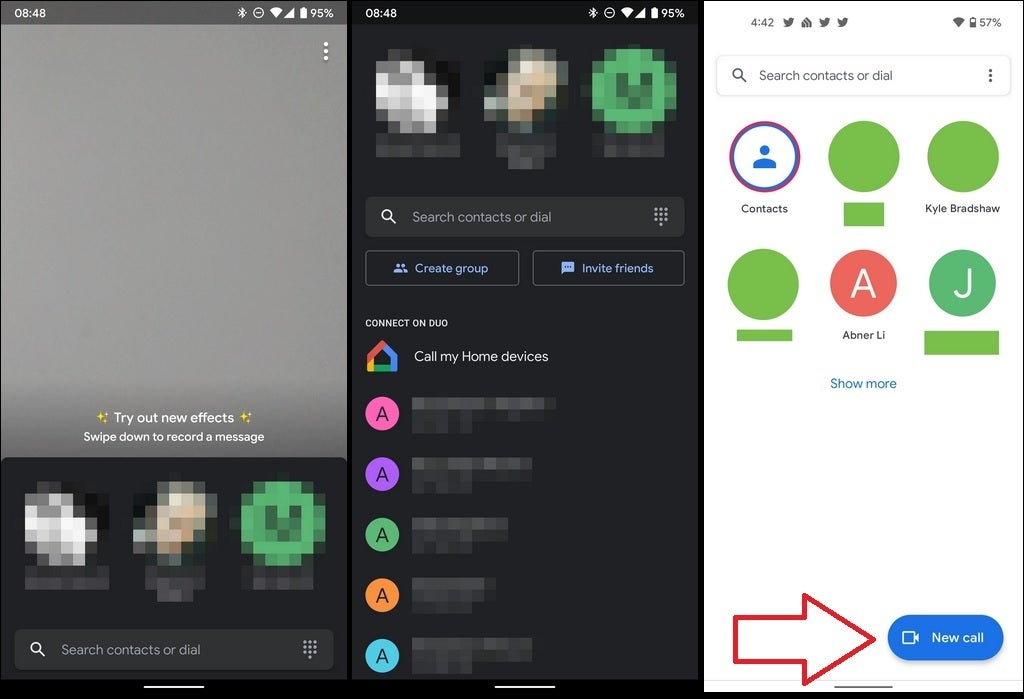
Old design left and center, redesigned UI on right. Credit 9to5Google
Google first mentioned the redesign back in July when it posted a new Support page. To take care of actions that are no longer available directly from the Duo home screen, Google wrote this on that page:
Here's how to access features we removed from the home screen:
* Send Messages: To create and send a video message, audio message, note or a picture tap on a contact or group and then click on the Message button. To send a message to multiple users, you'll need to first create a group or select a previously created group.
* Create Groups: To create a new group, tap on the New call button and then clicking on the Create group link.
* See Contacts and Existing Groups: will be discoverable via Search or via the “New Call” entry point.
* Invite Contacts: You can invite a friend to Google Duo by tapping on “New Call” and searching for a contact either in the search bar or under the contacts list. You will see a blue invite button next to their name if they're not on Duo.
As we said, the rollout started Friday so keep an eye out for the update.
Follow us on Google News












Things that are NOT allowed:
To help keep our community safe and free from spam, we apply temporary limits to newly created accounts: