Google launches new podcast player on Android
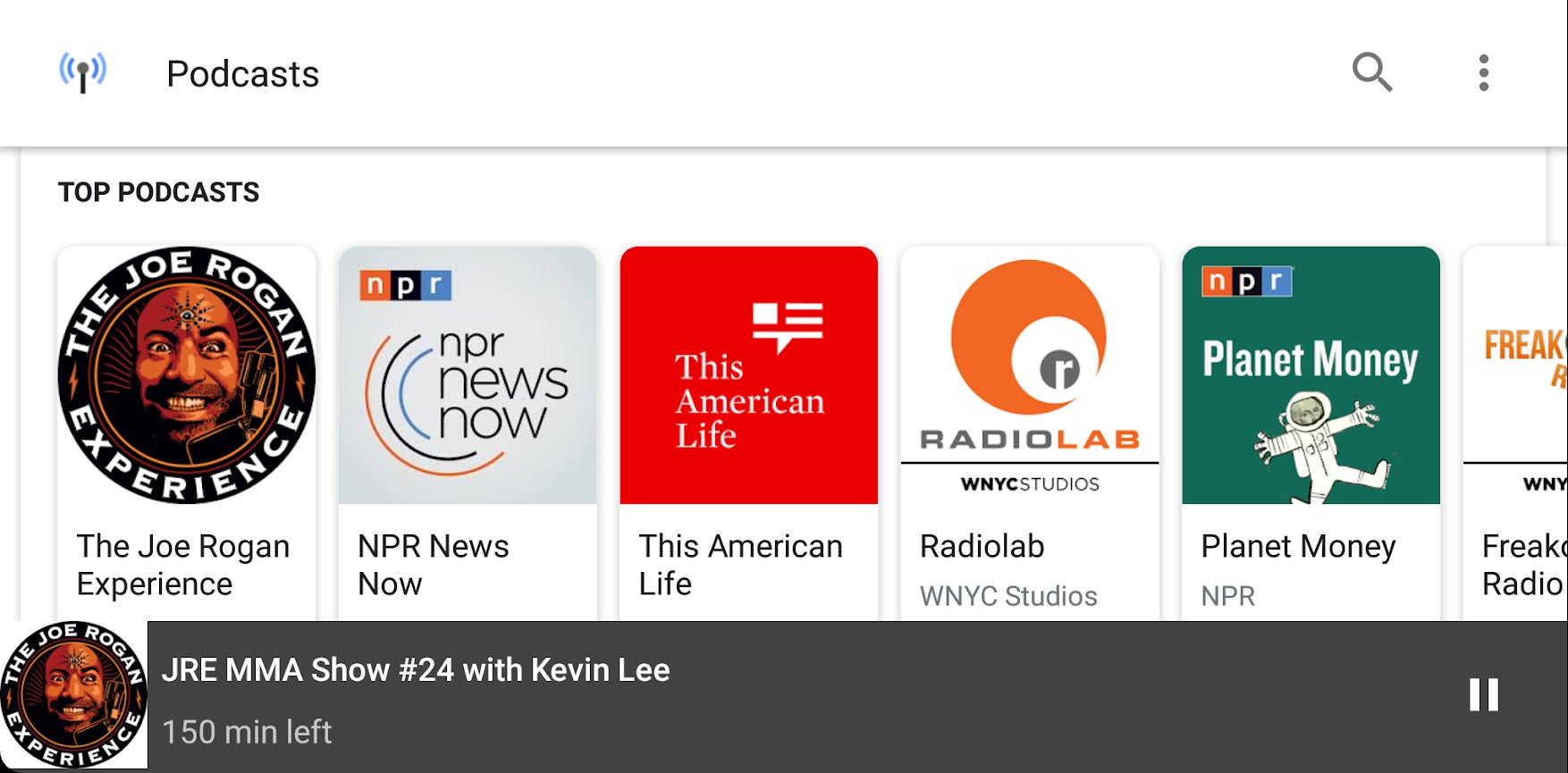
There is currently also a huge disparity between podcast consumption on iOS and Android that Google wishes to address:
"At a high level, most people in the world who have smartphones have Android phones. And at the same time, the majority of people who listen to podcasts do so on an iPhone. It’s actually so egregious that on a device-by-device basis, the average iPhone listens to over ten times more podcasting than the average Android," said Google Podcasts Product Manager Zack Reneau-Wedeen.
Apple has its own Podcasts app, which helps drive consumption of this type of content on its platform, while Google's only previous implementation of a similar feature was a Play Music integration that didn't quite pan out.
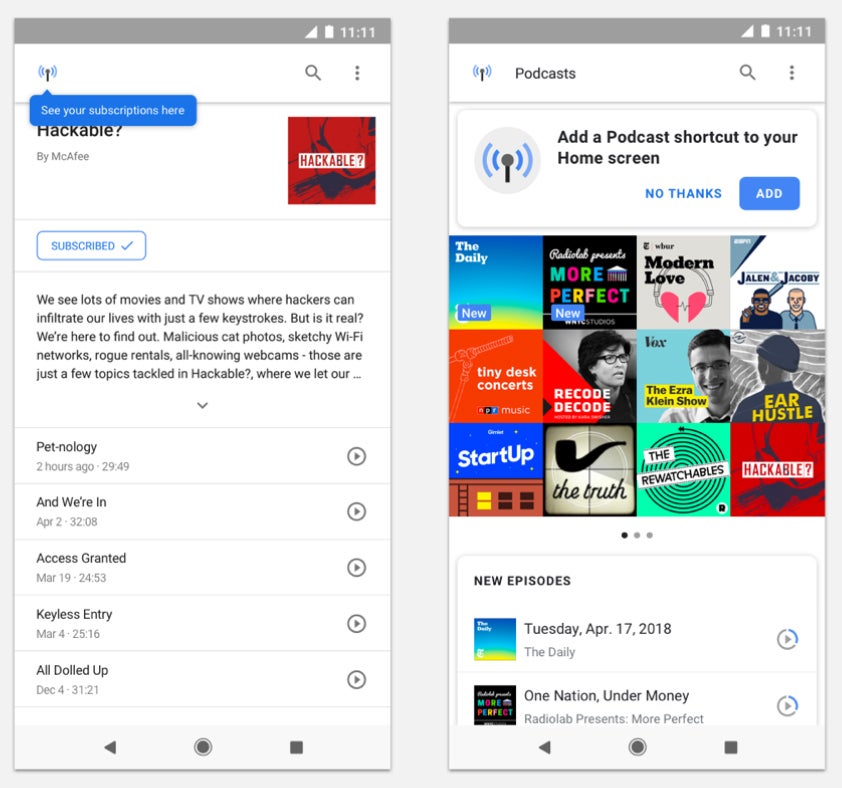
The new Google Podcasts homebase (right)
image source: Pacific Content
"At a high level, most people in the world who have smartphones have Android phones. And at the same time, the majority of people who listen to podcasts do so on an iPhone. It’s actually so egregious that on a device-by-device basis, the average iPhone listens to over ten times more podcasting than the average Android," says Zack Reneau-Wedeen. "Most of the reasons for that don’t make sense. The fact that when you open up an iPhone, it has a podcast app and your iPhone-having friends probably have been listening to podcasts plays a big role. So we want to create an environment on Android where it’s just as easy to get started, and it’s actually the best experience possible for discovering and listening to podcasts."
If you want to try out the new feature, search for a podcast on your Android phone, using either Google Chrome or Assistant, and you'll get the latest episodes in the search result cards. Tap on the "Play" button to start streaming and this will open an entire playlist with relevant episodes from the podcast, complete with playback controls. If you want to add a Podcasts shortcut to your home screen, so you can easily jump back into the web app interface, just tap the podcast badge in the top left corner of the screen and select "Add to home screen."
You can also listen to your favorite podcasts on your Google Home, or any other smart speaker with Google Assistant built-in. Just ask by saying something like, “Ok Google, play [name of podcast].” What's more, everything syncs across all your devices. What this means is that, if you leave in the middle of a podcast on your Google Home, and want to return to it from your phone later on, you'll jump right back where you left off.
source: PacificContent
Follow us on Google News








![A new Android bug is making it impossible to install new apps. Are you affected? [UPDATE]](https://m-cdn.phonearena.com/images/article/176703-wide-two_350/A-new-Android-bug-is-making-it-impossible-to-install-new-apps.-Are-you-affected-UPDATE.webp)



Things that are NOT allowed:
To help keep our community safe and free from spam, we apply temporary limits to newly created accounts: