Google Play Store to make app installs easier with an always visible Install button

If you own an Android phone, you probably spend a lot of time in the Google Play Store, where countless apps and games are available to choose from. However, sometimes app listings can get so lengthy that the Install button can disappear, forcing you to scroll back to the top, which, to be honest, can be annoying. Well, an upcoming change to the Google Play Store aims to address this by making the Install button a permanent fixture on app listings.
A recent report suggests that Google Play Store version 43.1.19 contains code hinting at a feature that will keep the header fixed in place on app listings. This means the Install button will remain visible as you scroll through the app details.
The header is packed with essential info about the app, including its icon, name, developer, average rating from the Play Store, and whether it has ads. You’ll also spot the handy Install button for quick downloads right to your device, plus a dropdown that lets you install the app on your other gadgets. And the best part? This header sticks around, so you can always access it easily.
It may seem like a minor tweak, but I think this change could really benefit app developers. Why? Well, while a lengthy app store listing does a great job of informing users, it unintentionally punishes developers for being thorough. When the Install button is stuck at the top, the more you scroll down, the more likely you will bounce instead of scrolling back up to hit that button.
If the Install button had a fixed position, users could easily download the app after checking out the details, ultimately boosting conversions for developers who invest time in creating rich, informative listings.
In other news from the Google Play Store, there’s chatter that it might soon spotlight tablet-optimized apps that are also compatible with cars. On top of that, the search feature is getting a new spot on Android tablets and foldable devices.
A header that stays visible and easy to access at all times
A recent report suggests that Google Play Store version 43.1.19 contains code hinting at a feature that will keep the header fixed in place on app listings. This means the Install button will remain visible as you scroll through the app details.
The header with the Install button sticks at top while you scroll through the app listing. | Image credit – Android Authority/AssembleDebug
In other news from the Google Play Store, there’s chatter that it might soon spotlight tablet-optimized apps that are also compatible with cars. On top of that, the search feature is getting a new spot on Android tablets and foldable devices.
Follow us on Google News

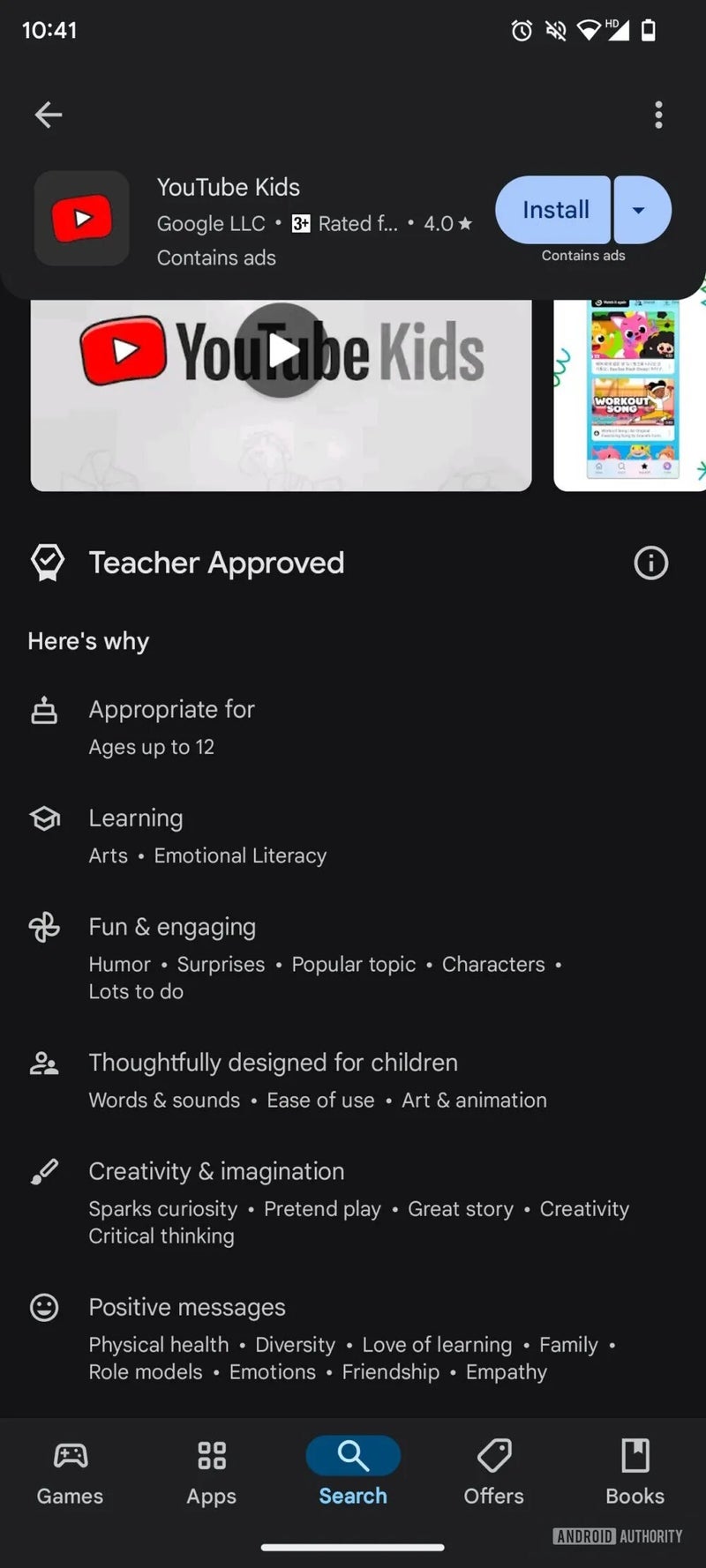
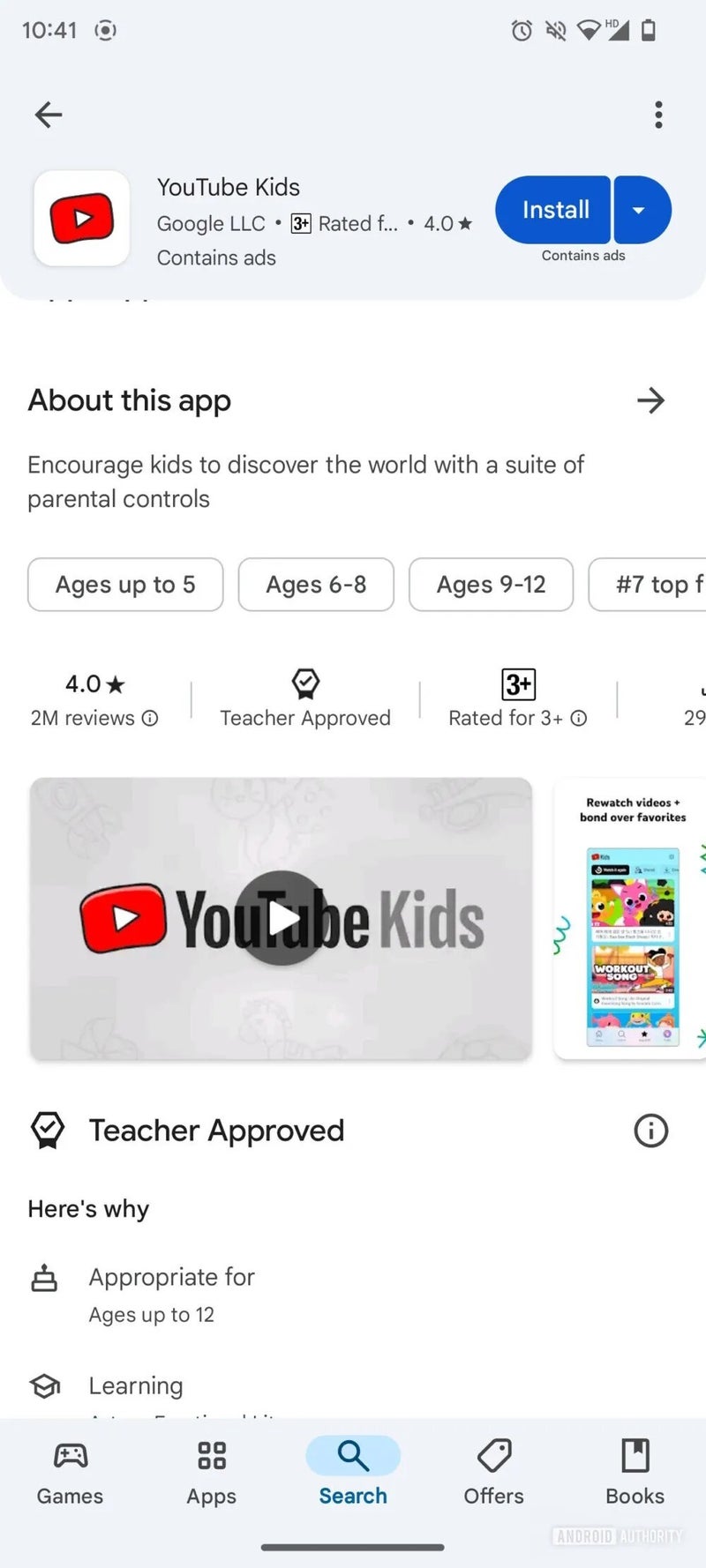













Things that are NOT allowed:
To help keep our community safe and free from spam, we apply temporary limits to newly created accounts: