Google Play Store download manager is testing a new way to track your apps

The Google Play Store is reportedly working on a new Download Manager feature that could make it easier for users to keep track of their downloaded apps. This feature was discovered in an APK teardown of the Google Play Store v42.9.16-31, and it is currently in development. While APK teardowns can often reveal upcoming features, it's important to note that they are not always indicative of what will ultimately be released.
The Download Manager is expected to be accessible from the Play Store's main menu, possibly as a new tab or section. It would display a list of all the apps that have been recently downloaded, as well as their download status (e.g., downloading, installed). Users might be able to sort the list by various criteria, such as install time or schedule time, allowing for better organization and management of downloaded apps.
One of the interesting aspects of this potential feature is the ability to see which apps have been downloaded but not yet opened. This could be particularly useful for users who frequently download multiple apps at once and may lose track of which ones they haven't tried yet. By providing a clear view of unopened apps, the Download Manager could encourage users to explore and engage with new apps they may have otherwise forgotten about.
I'm eager to see how Google develops this feature and whether it ultimately makes its way into a public release. If implemented thoughtfully, the Download Manager could become a valuable tool for managing and exploring apps within the Google Play Store ecosystem.
Screenshots from the download manager that is currently being tested. | Image credit — Android Authority
In addition to the Download Manager itself, Google is also reportedly working on a new badge that will show the download count of recent apps and games. This badge would be visible on the app details page, providing users with additional context about the popularity of an app. While download counts are not always a perfect indicator of quality, they can be a helpful factor for users when deciding whether to try out a new app.
I'm eager to see how Google develops this feature and whether it ultimately makes its way into a public release. If implemented thoughtfully, the Download Manager could become a valuable tool for managing and exploring apps within the Google Play Store ecosystem.
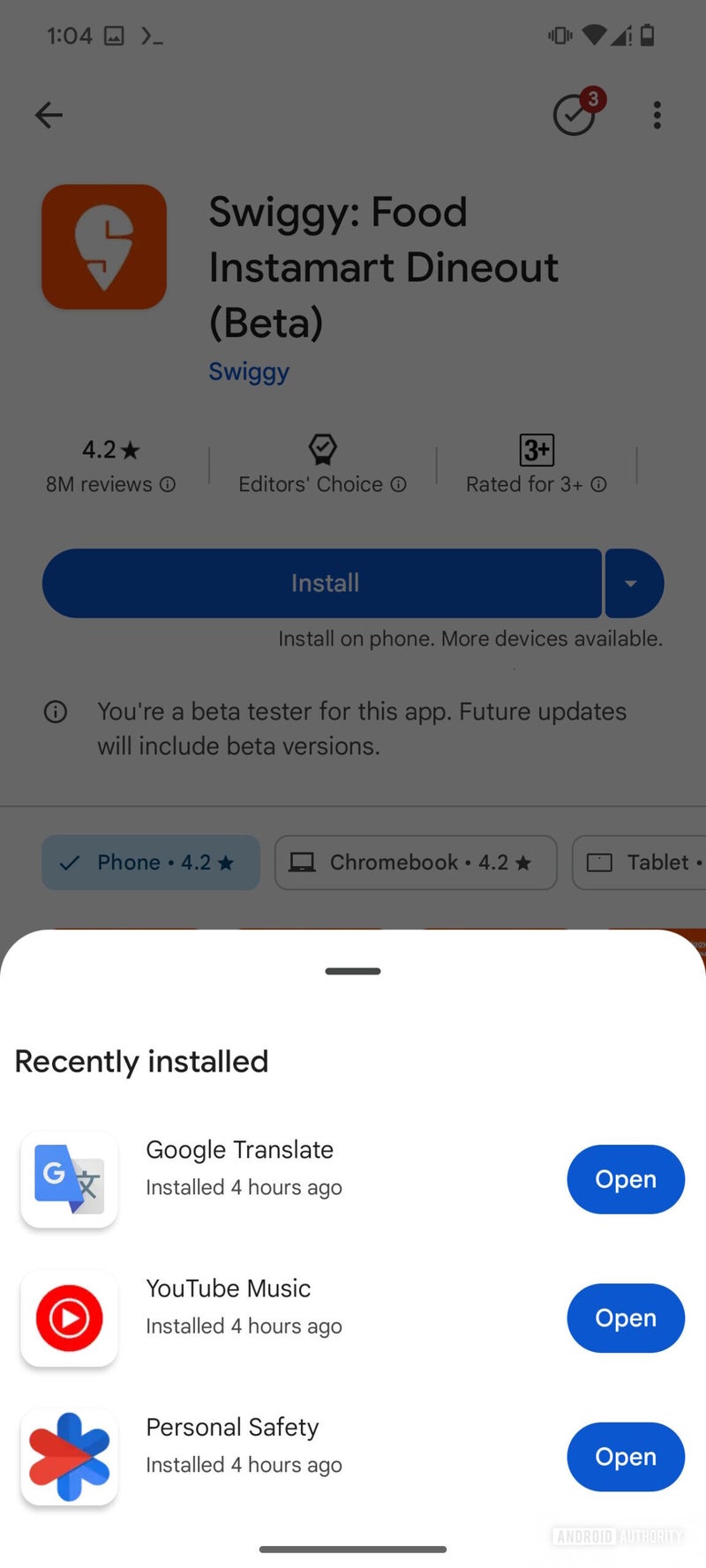
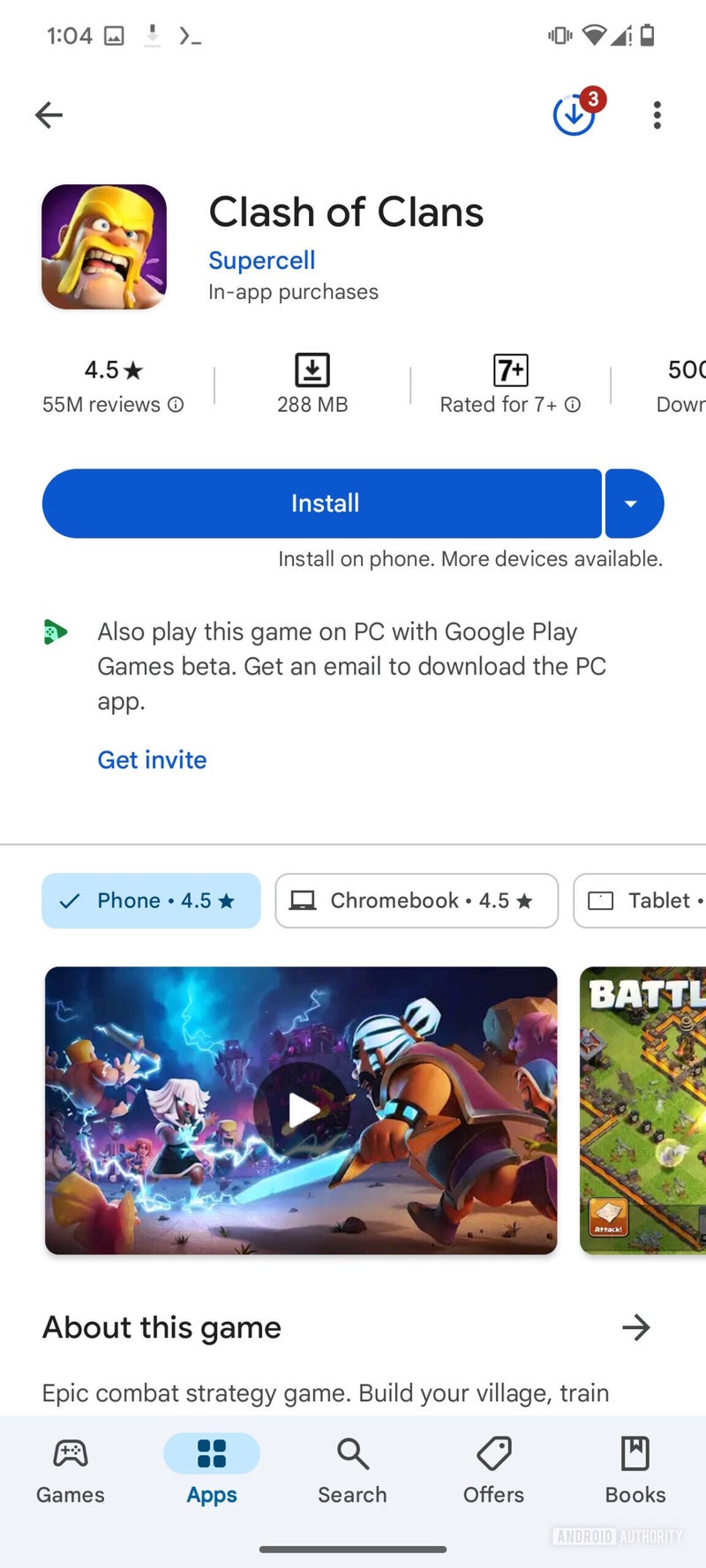
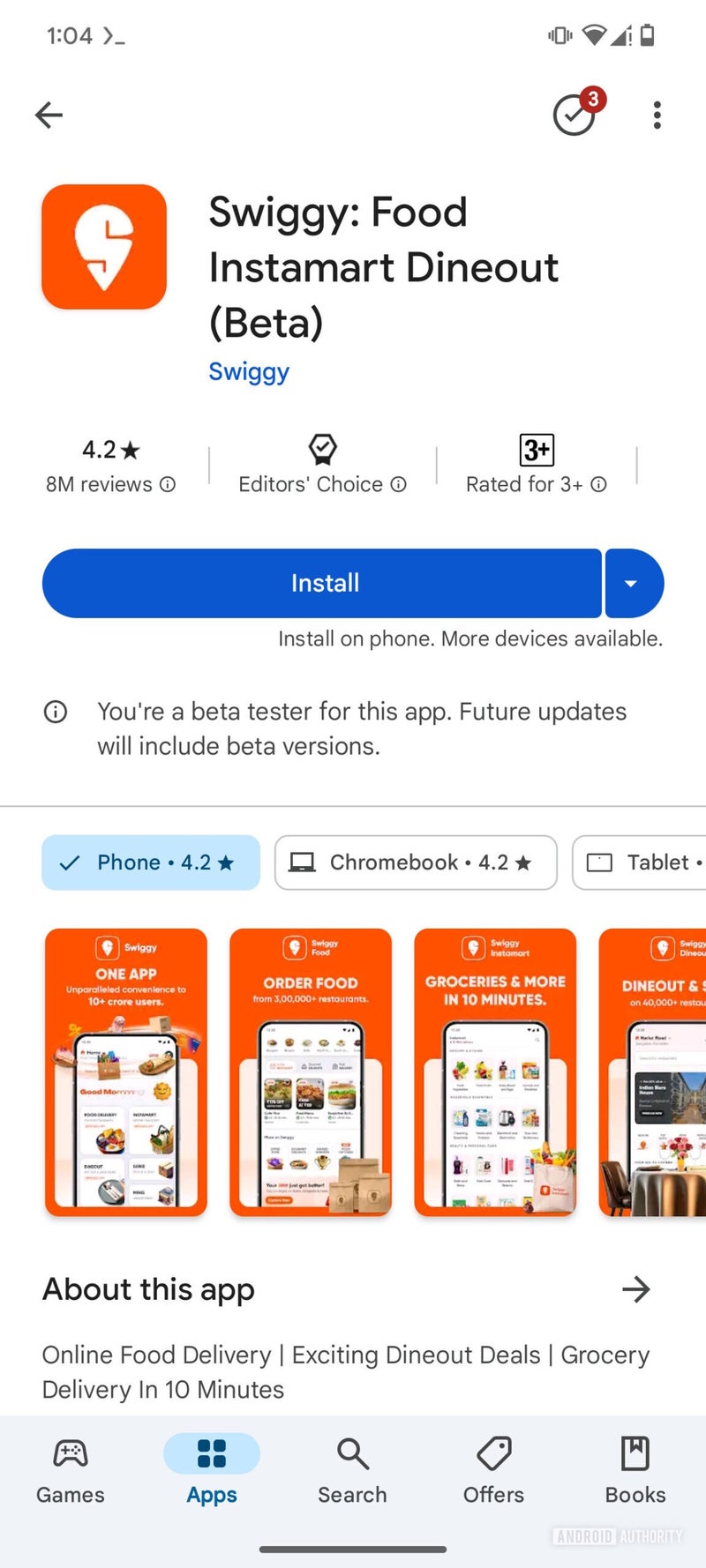
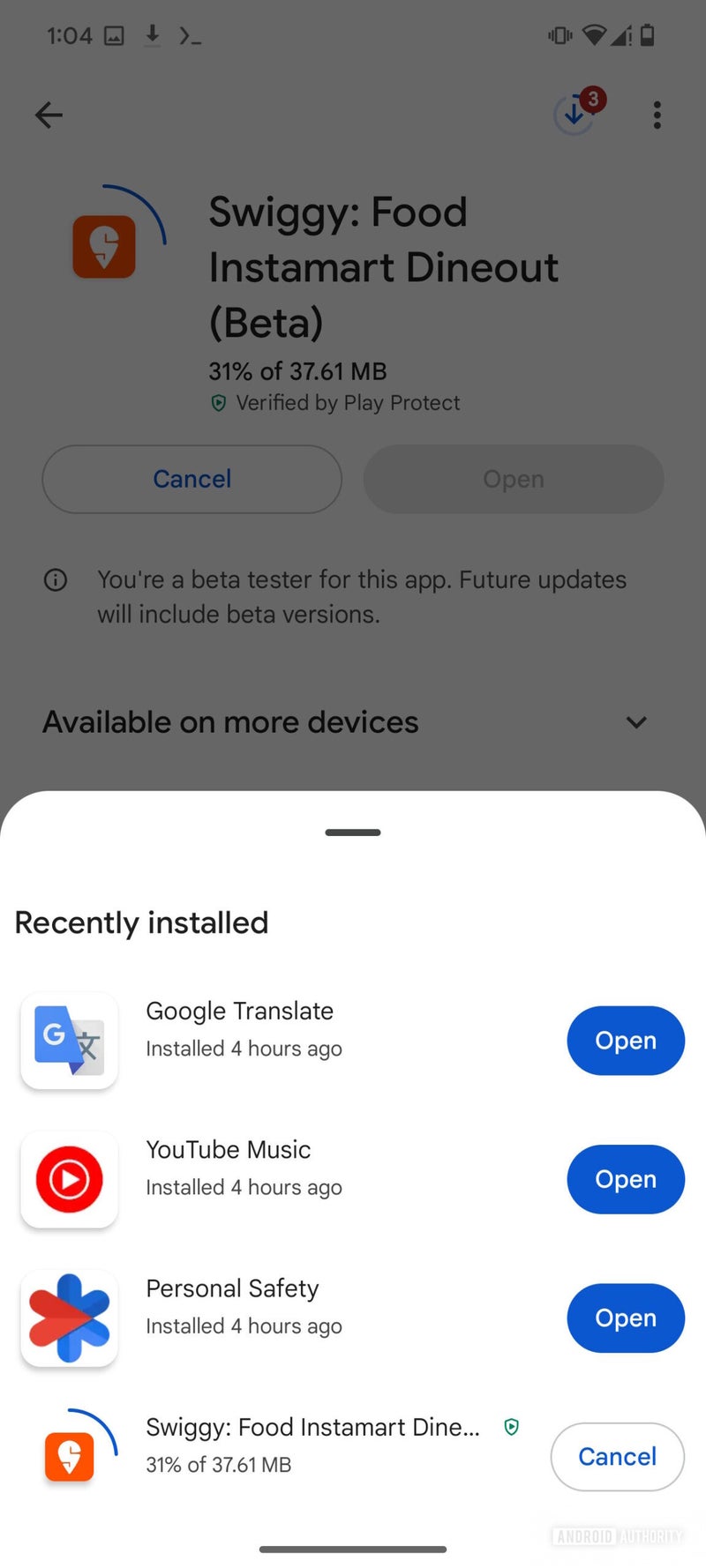












Things that are NOT allowed: