Google Play Protect may be getting a pause feature to let you download apps from other sources

Google Play Protect is a built-in security feature for Android devices that scans apps for safety issues before and after you download them. This helps protect your phone from harmful apps. However, sometimes Play Protect can be a little too aggressive and block you from downloading legit apps that are not from the Google Play Store. This can be annoying if you are trying to download an app from a different source.
Currently, the only way to download apps from outside the Play Store is to completely disable Play Protect. This can leave your device open to security risks if you forget to turn it back on, which is the case more often than not. However, after inspecting the code in version 43.4.23-31 of the Play Store, a new feature was found that suggests Google is working on a solution to this problem.
The new feature will let you temporarily “pause” Play Protect for one day. After that, it will automatically turn itself back on. This will allow you to download apps from other sources without having to worry about forgetting to turn Play Protect back on.
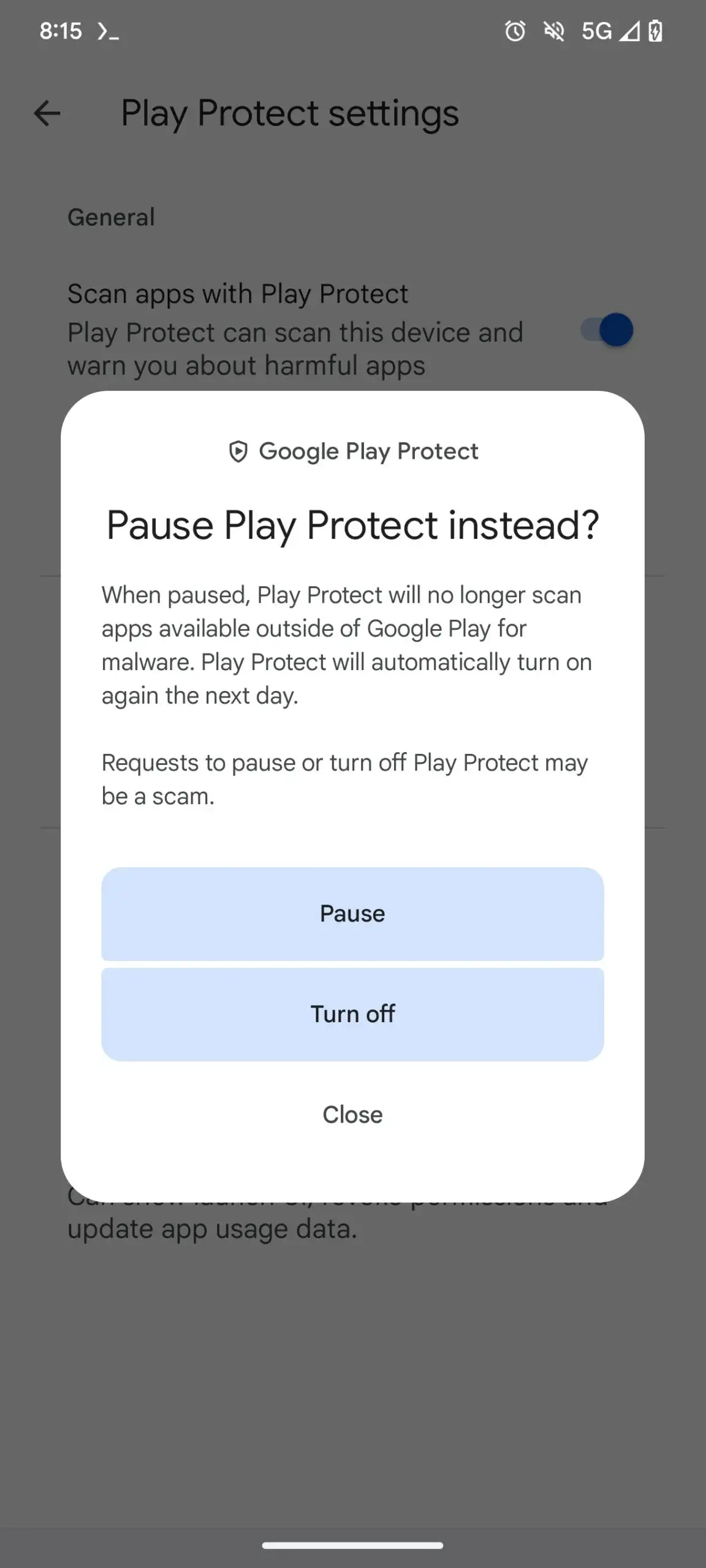
Pause Play Protect instead feature found hidden in a newer version of Google Play Store. | Image credit — Android Authority
The “pause” feature will appear when you try to turn off Play Protect, and will also include a warning that requests to pause or turn off Play Protect may be a scam. This is for your own good and a great reminder to be careful about who you allow to access your device.
It is not clear when this feature will be available to everyone, but it is expected to be released soon. I personally think this is a good addition to Play Protect because it will make it easier for me those that are savvy enough to download apps from other sources while still keeping my device safe.
I also like that it will automatically turn Play Protect back on after one day, which will help to avoid situations where one accidentally leaves the device vulnerable to malware. While it can be annoying to have to do this extra step, I believe it is miles better than leaving your phone unprotected, considering all the threats that are out there.










![Some T-Mobile customers can track real-time location of other users and random kids without permission [UPDATED]](https://m-cdn.phonearena.com/images/article/169135-wide-two_350/Some-T-Mobile-customers-can-track-real-time-location-of-other-users-and-random-kids-without-permission-UPDATED.jpg)


Things that are NOT allowed: