Massive Google Photos update incoming: a look at all the new features

Automatic sharing with people in your photos
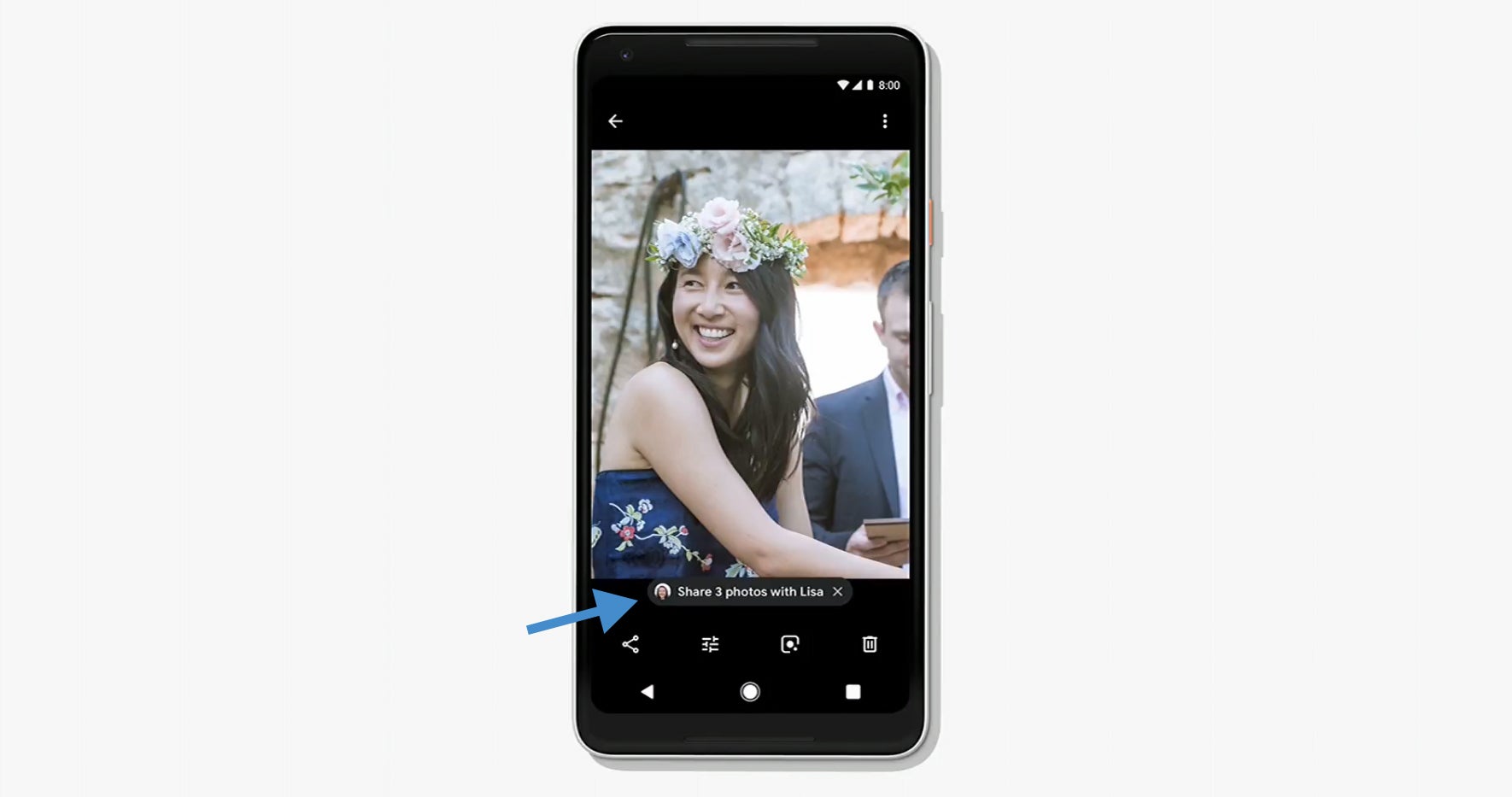
Say you are at a wedding and you snap a picture of one of your friends. Provided you have said friend's contact, Google Photos will be able to recognize their face on however many photos you may have taken of them and suggest that you share the shots with the friend. Easy as that. As to how exactly Photos will recognize your buddies, we don't know yet. It's a safe bet, however, that you'll need to have them in your contacts, but whether Photos will be able to detect their face based on a profile picture, or the contact picture you've assigned to them, remains to be seen.
Document scanning with OCR
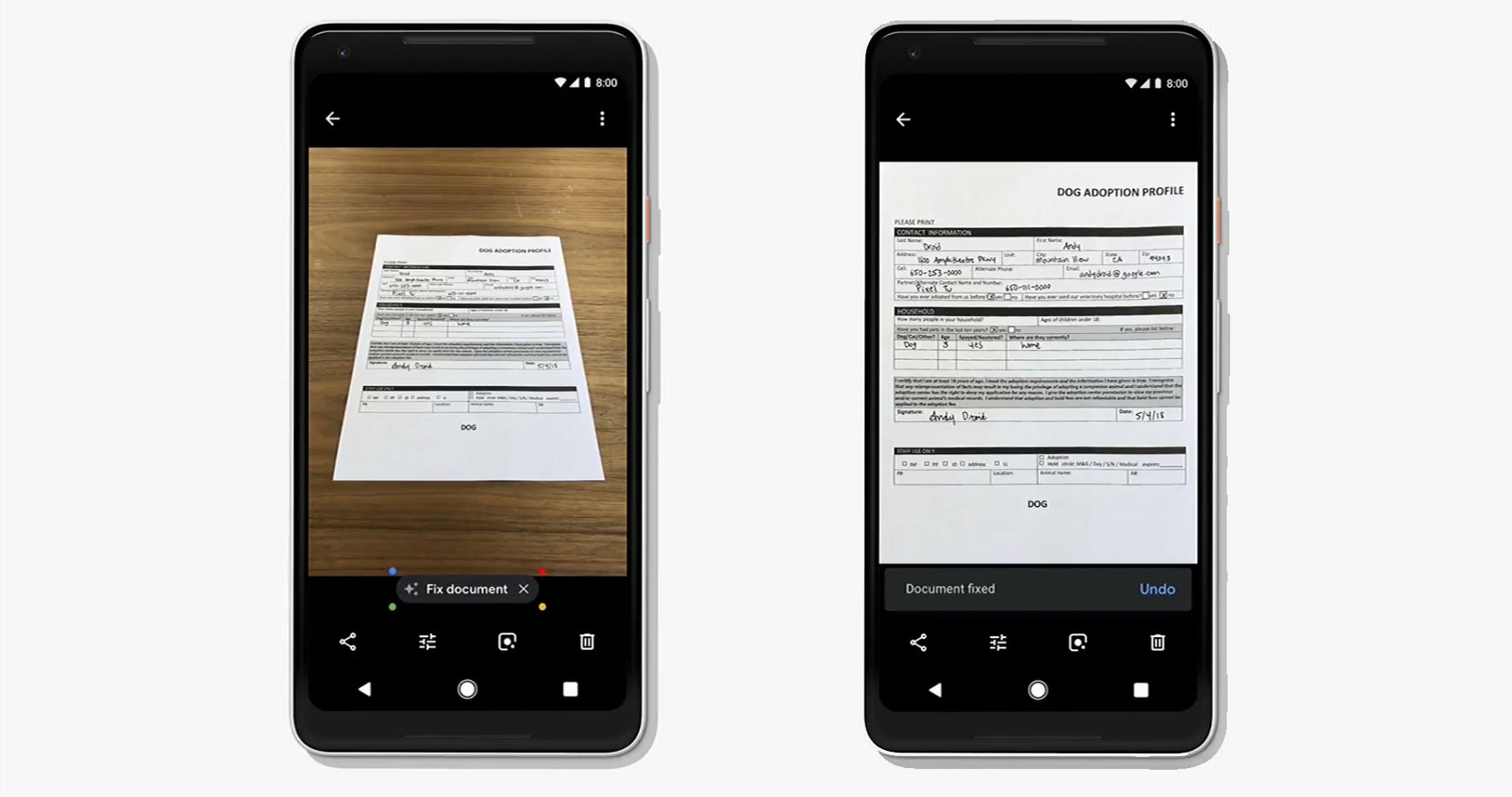
Another useful feature comes in the form of document scanning with OCR (optical character recognition). When the update rolls out, Google Photos will be able to recognize photos of documents and will be able to automatically straighten the images and even convert them to PDF files for further editing.
Automatic image enhancements
If you use Google Photos on a daily basis, you may be familiar with the "Magic Wand" icon that appears when you tap "Edit" on a photo. It's a simple way of automatically enhancing an image if it's overly bright or dark. The new update will build on top of this foundation with a lot of new tricks.
Brightness adjustments
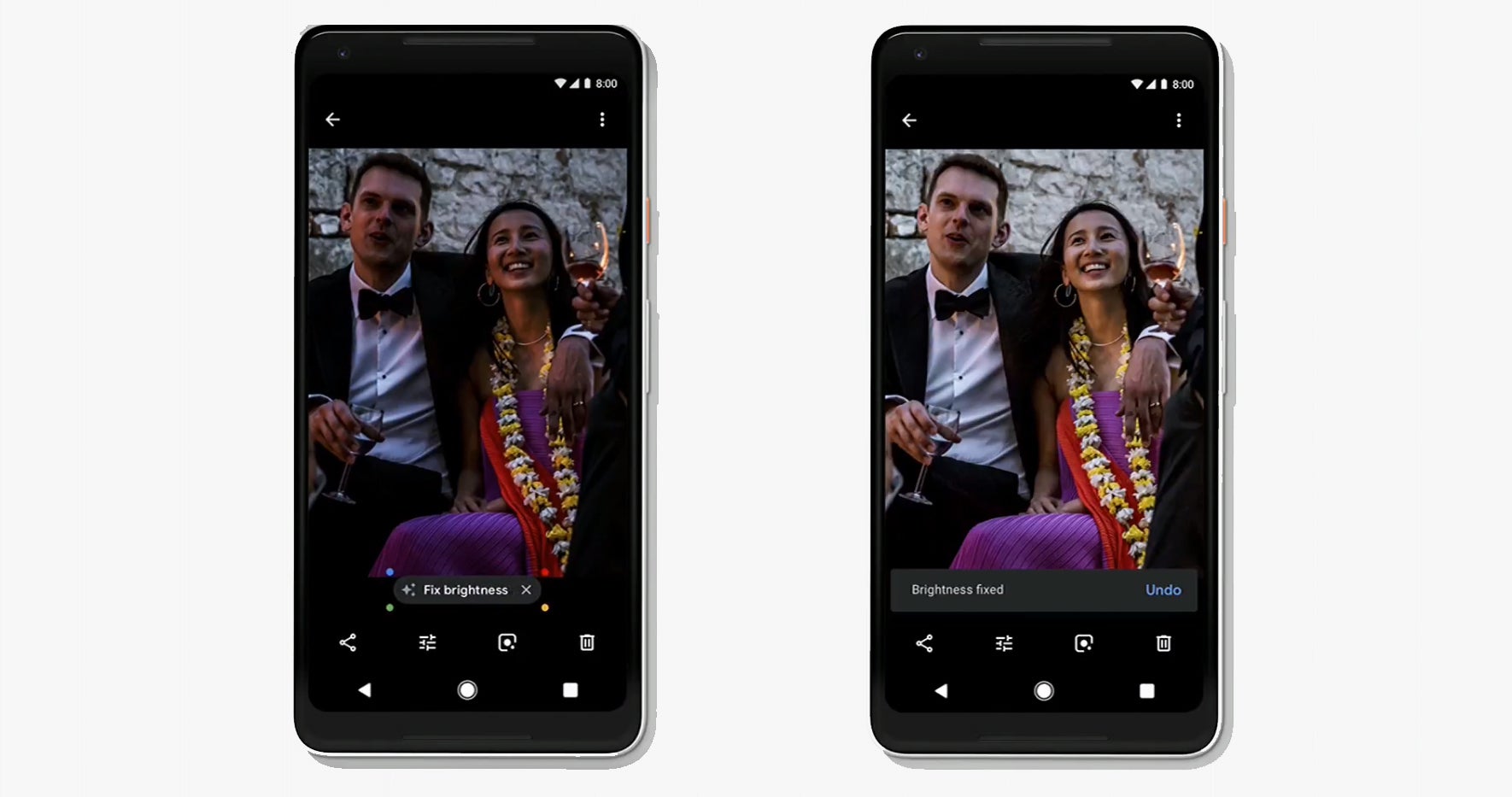
If Google Photos detects a photo that is under- or overexposed, it will automatically suggest a fix that can be applied with a single tap.
Photo colorization
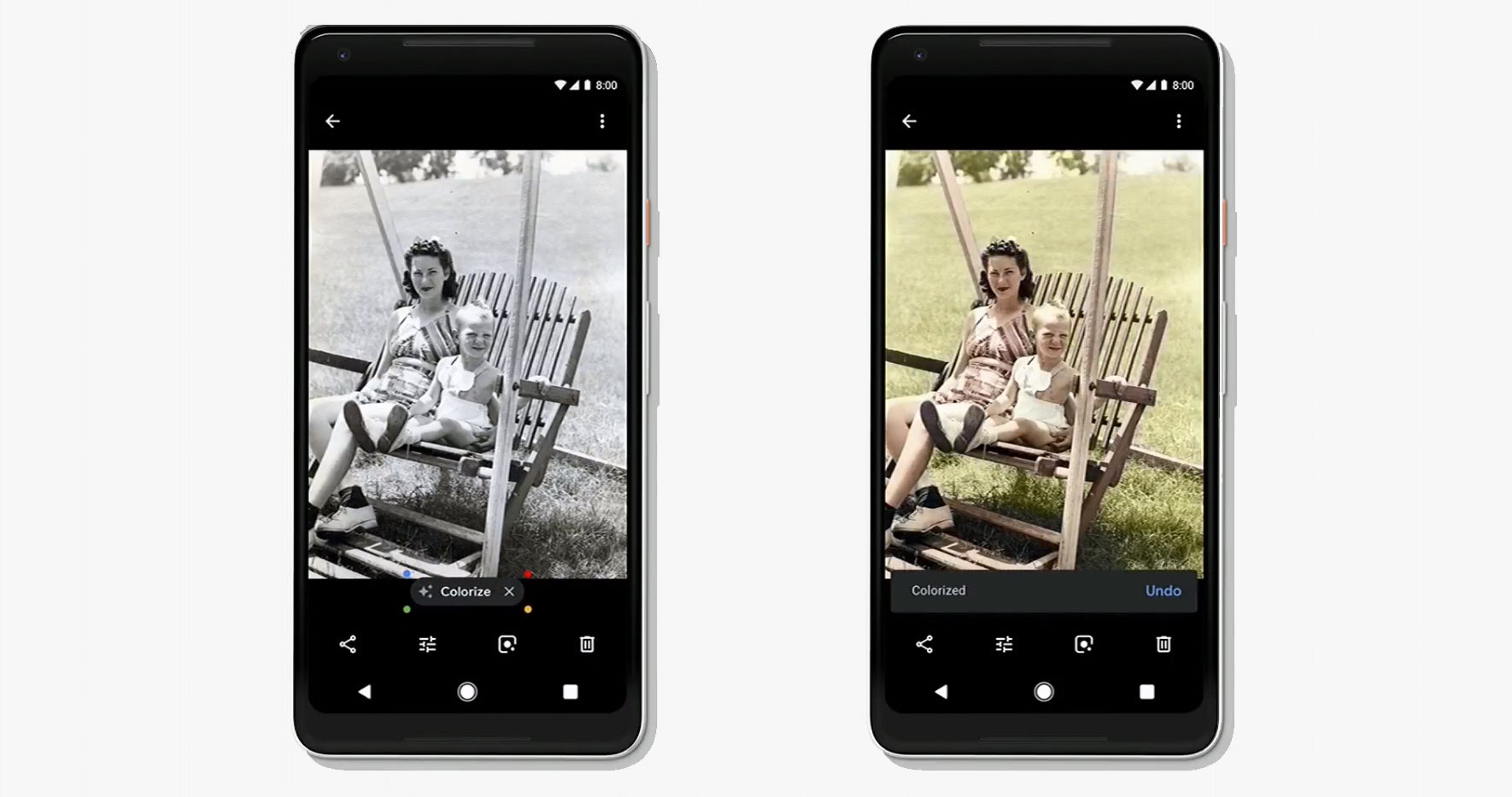
Colorizing old black and white photos takes a lot of time and skill. With the upcoming update, Google Photos will be able to do this on its own! That's right, when Photos detects a monochromatic image, it will offer to colorize it automatically. As you can see from the preview above, the effect is not perfect, but hey, it's a single tap away.
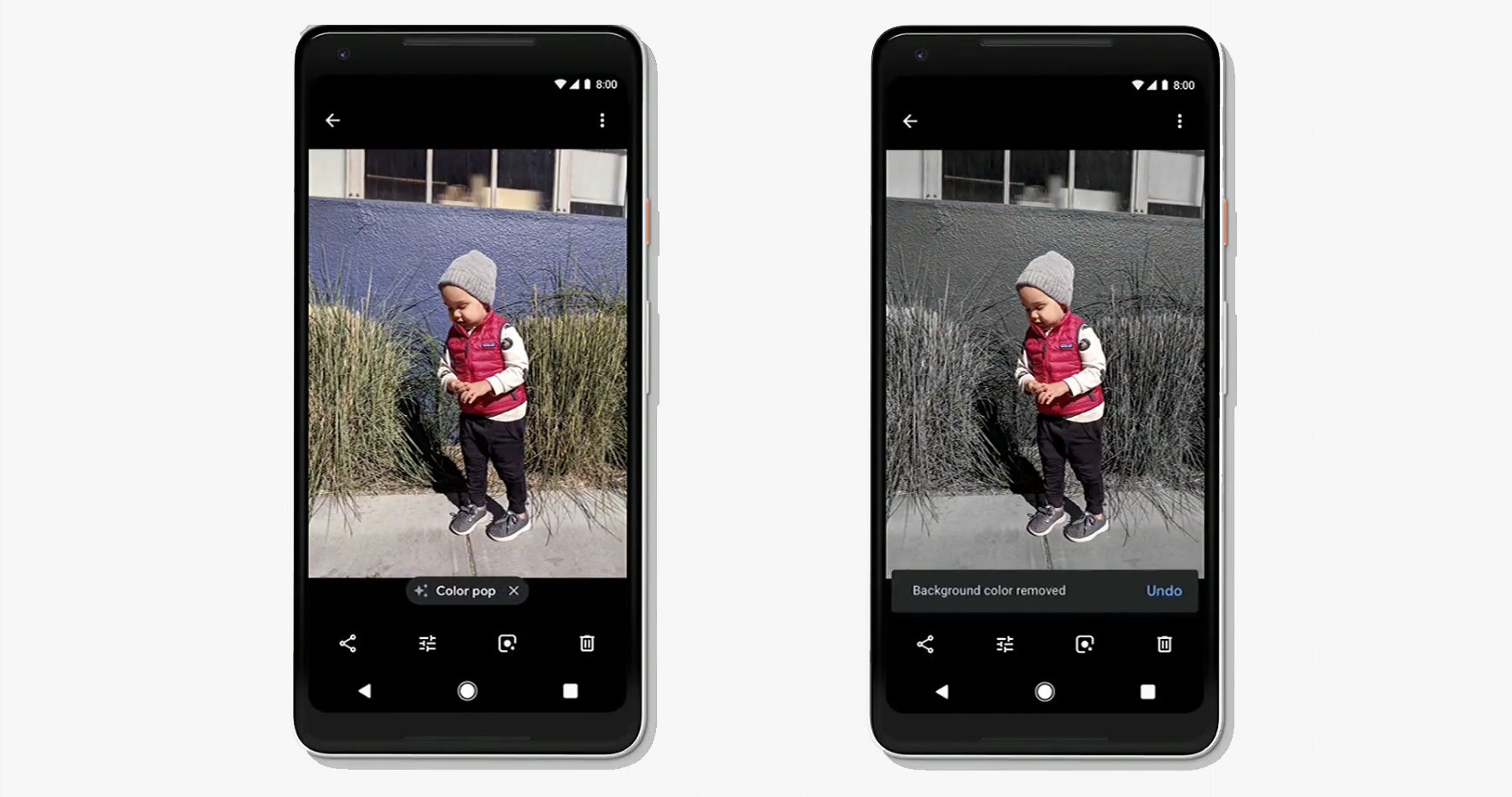
Another image enhancement feature of Google Photos that was showcased during the presentation was an implementation of the so-called "color splash" effect. Color splashing is when you colorize a specific area in a black and white photo, or conversely, desaturate a color photograph selectively. The demo showed how a photo of your child can benefit from the effect by making the subject more pronounced against the background.
Follow us on Google News













Things that are NOT allowed:
To help keep our community safe and free from spam, we apply temporary limits to newly created accounts: