Google Photos rolls out new AI-powered features to help you organize your photo library

Google Photos is enhancing its organization capabilities with the help of artificial intelligence (AI). The new features will automatically group similar photos together and intelligently organize screenshots and documents into helpful albums, making it easier for users to find the content they need. These features have been leaked and talked about in the past few weeks, but they are now officially rolling out to Android and iOS users.
Photo Stacks for similar photos
Photo Stacks is a new feature that automatically groups similar photos taken in close succession, such as multiple shots of a sunset or a large group photo. Once rolled out, Google Photos will select the best photo from the stack as a top pick, and users can easily switch to other photos or turn off Photo Stacks altogether.

Google Photos Stack feature | Source - Google
AI-powered organization for screenshots and documents
Google Photos is also using AI to better identify and categorize screenshots and documents in users' galleries. Screenshots will now be automatically organized into albums like ID, receipts, and event information, while documents will be grouped into albums like travel docs, financial docs, and personal docs.
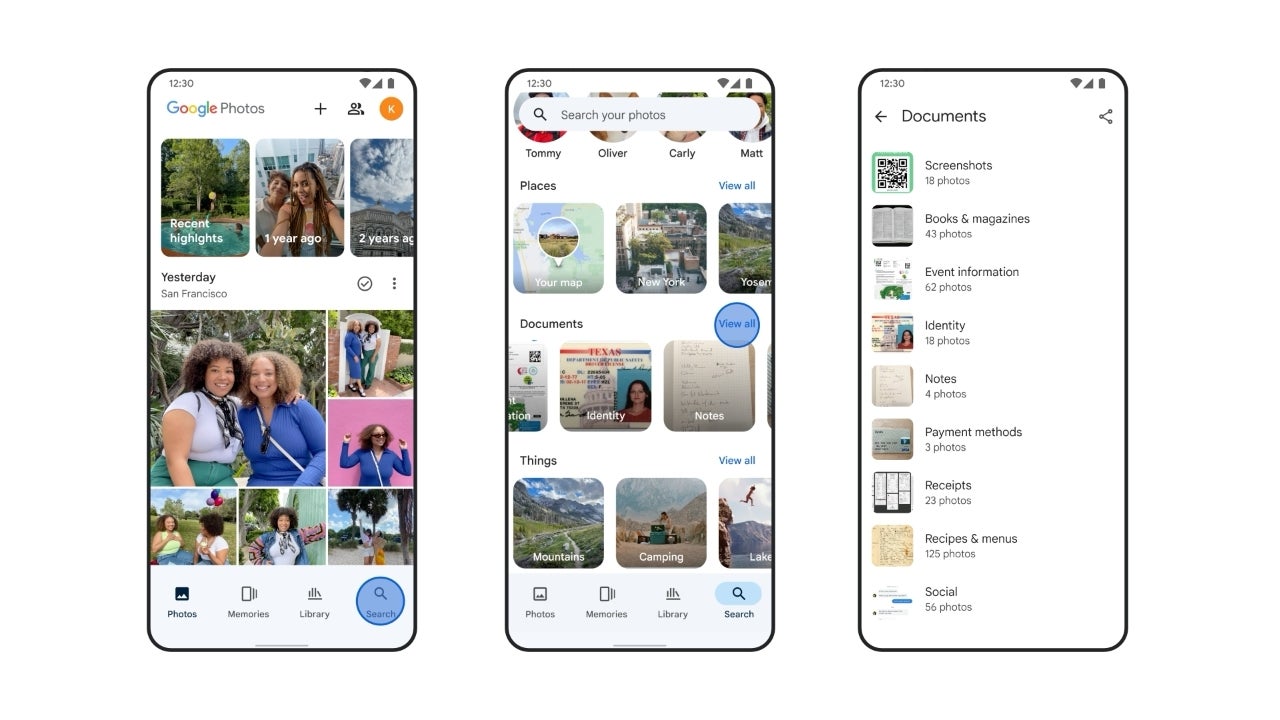
Google Photos document organization | Source - Google
Taking screenshots of event tickets or flyers can help you stay organized, but remembering to revisit them can be a challenge. Google Photos is now introducing a feature that allows you to set reminders directly from your screenshots. Simply click the "Set Reminder" option, and Google Photos will add a reminder to your calendar based on the information in the screenshot.
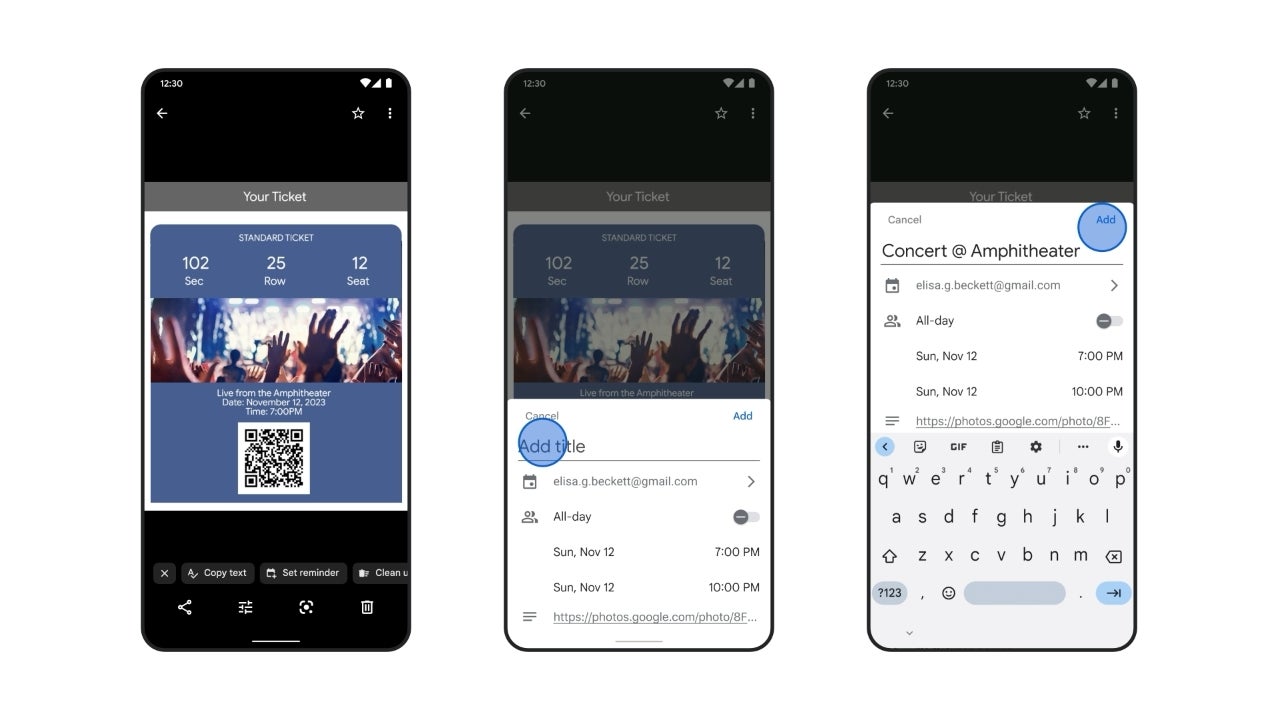
Google Photos event reminders | Source - Google
To further declutter your photo gallery, Google Photos now offers the option to automatically archive screenshots and documents after 30 days. This will hide them from your main gallery but keep them easily accessible from their respective dedicated albums.










Things that are NOT allowed: