Google Photos app may soon include an option to help you recover some cloud storage space

A new Google Photos update might be right around the corner that will hopefully get you back some storage space. This feature will let you convert your backed-up "Original" quality photos to the space-saving "Storage saver" format directly within the app.
Right now, if you need to save some storage, unless you had the "Storage Saver" backup option on to begin with, the only way to compress your photos after the fact is through Google Photos on the web. But a sneaky tip from the folks at PiunikaWeb, along with the tech-savvy AssembleDebug, hints that this is about to change.
Current settings within Google Photos that let you initially backup photos in "Storage Saver" mode
After some tinkering with hidden flags in the most recent version of the Google Photos Android app, they managed to manually activate a hidden "Recover storage" feature. This feature promises to be a game-changer, especially if you're bumping up against Google's storage limits. Sure, your photos might lose a tiny bit of sharpness, but for many of us, freeing up gigabytes to keep capturing memories is an easy trade-off.
While this feature isn't live yet, when it rolls out, you'll likely be able to access it via Photos Settings > Backup > Manage storage > Convert photos to Storage saver. This will bring up a notice to warn you about the photo quality change, at which point you'll have to check the "I understand…" box and proceed to "Compress existing photos and videos."
New settings within Google Photos that will let you compress your already backed up photos in order to save space
Credit: PiunikaWeb
If you're a Google Photos user, especially with tons of memories stored in the cloud, this will be a handy feature to have available on your phone, although you can do this right now on the web. You never know, you might be able to save enough space that you may no longer need the Google One storage that you currently have and can downgrade and save yourself some money in the process.
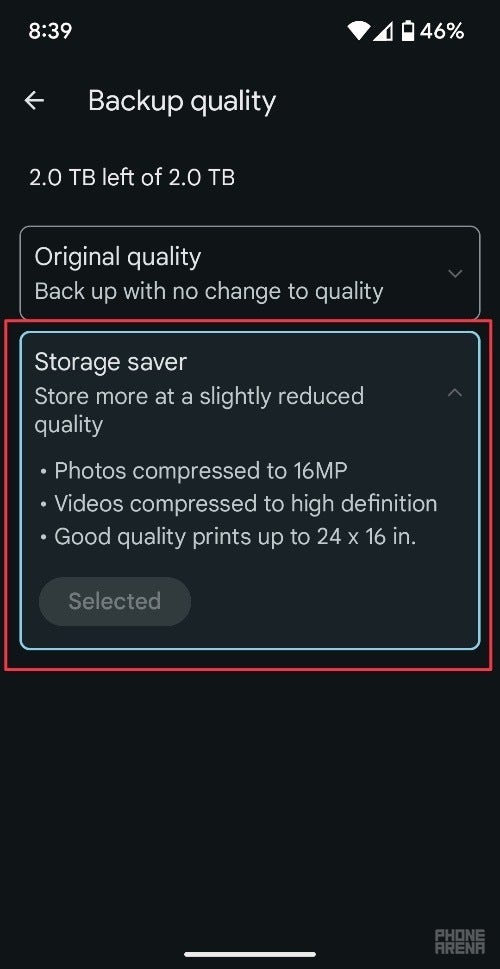
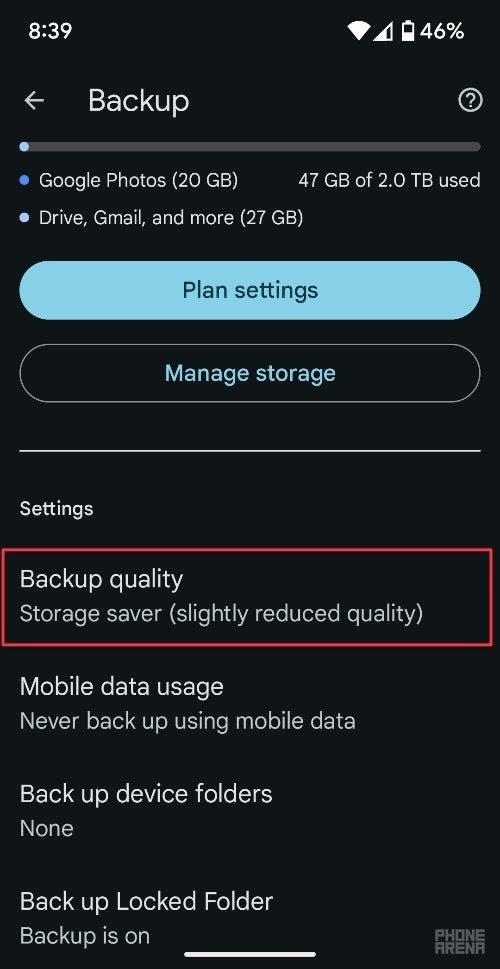
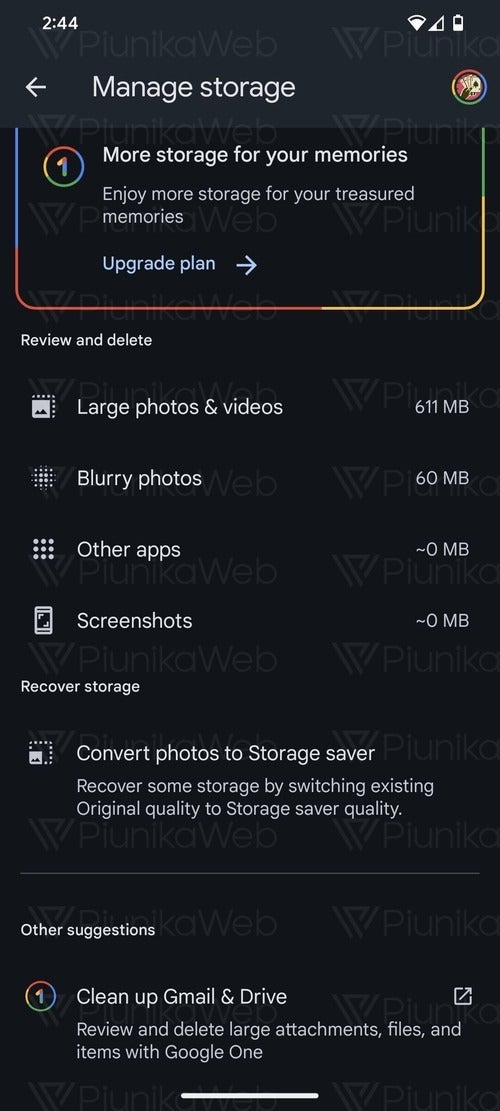











Things that are NOT allowed: