Google Messages working on a setting to turn off all those fancy new animations
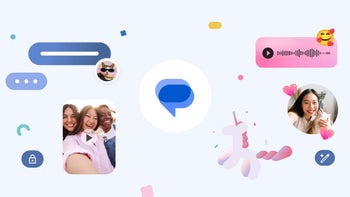
Google Messages might soon be getting a new feature that allows users to disable animations within the app. This comes after some users expressed annoyance with the current animation features that rolled out as part of RCS reaching the one billion active users' milestone last year.
According to an APK teardown by 9to5Google, a new setting titled "Show expressive animations" is being worked on in version 20240422_01_RC00 of the app. This suggests that there will likely be a simple on/off toggle for all animations, and perhaps an option to do the same with more specific types of reactions within the app.
Currently, the only way to disable animations in Google Messages is to turn them off for all apps system-wide, which can be inconvenient for users who only want to disable animations in Messages. However, some may find it a necessity to do so just because of how frequently the reaction and screen effects take over your Messages screen just by typing in certain phrases or reacting with certain emojis. For example, sending or receiving a message that says something as simple as "it's snowing" or "I love you," could set off the reaction and interrupt the flow of the conversation.
It's important to note that this feature is still under development and might not be available to the public for some time. Additionally, it's unclear whether the toggle will also affect animated emojis, which are a separate feature from message animations. In the meantime, if you really want to turn off the animations, and don't mind doing it system-wide, you can do so by going to your phone's "Accessibility" settings, tap on "Color and motion," then turn on "Remove animations."
The addition of animations in Google Messages has been fun to experience, especially when seeing how much iOS users enjoy them on iMessage. However, it appears that Google may have overdone them a bit and is possibly adding a way to opt out. This is a welcome choice for users who find the current animations to be distracting or unnecessary, as it provides more control over the app's user experience.
According to an APK teardown by 9to5Google, a new setting titled "Show expressive animations" is being worked on in version 20240422_01_RC00 of the app. This suggests that there will likely be a simple on/off toggle for all animations, and perhaps an option to do the same with more specific types of reactions within the app.
Screen Effects on Google Messages app | Credit: Google
The addition of animations in Google Messages has been fun to experience, especially when seeing how much iOS users enjoy them on iMessage. However, it appears that Google may have overdone them a bit and is possibly adding a way to opt out. This is a welcome choice for users who find the current animations to be distracting or unnecessary, as it provides more control over the app's user experience.













Things that are NOT allowed: