Google Messages to get a new camera/gallery UI and an option to send media in "Original quality"

Google Messages is now working on a redesigned UI for taking and sending pictures. The new UI merges the live camera viewfinder with your gallery. As a part of the update, Google is also rolling out the ability for you to send pictures and videos in "Original quality".
Right now, if you tap on the Gallery icon next to the text field, you will get a miniature camera viewfinder, also access to "Folders", and about four of the most recent images that you may like to send.
However, Google is working on changing that with an upcoming update. When the update becomes official, Google Messages will open a new fullscreen UI if you tap on the Gallery button. The camera viewfinder will take up most of the screen and will be the existing interface that contains face filters, and Photo and Video mode switchers at the bottom.
Under it, you will find the sheet with your gallery, where you will see three images in full. You can slide to see a full grid. Meanwhile, "Folders" will take you to the system photo picker.
The update will replace the existing image picker which is more compact and keeps you in the conversation. The change could be rather controversial given the fact that the new UI is in fullscreen mode and may seem to some more cumbersome. Also, merging the camera viewfinder with the gallery is also an interesting choice of action.
The cool thing here is that you would be able to choose from "Media quality" what the quality of your photo should be. You can select "Optimize for chat", which would send the photo faster and use less mobile data (but the photo will be lower quality, understandably), or you can go for "Original quality", which would send the full-resolution photo.
Once this update rolls out, Google will remove the "Send photos faster" toggle in Settings, as it would be redundant with the aforementioned feature.
The changes have so far been spotted in Google Messages beta 20241118_03_RC00 and are not widely rolled out at the moment. It is unclear when they will become fully available to everyone.
I think that the option to send the original quality of a photo is a very good idea, and letting you choose for each photo is great. I am a bit confused about merging the camera and gallery buttons though, but we'll see if Google goes ahead with this change or not.
Right now, if you tap on the Gallery icon next to the text field, you will get a miniature camera viewfinder, also access to "Folders", and about four of the most recent images that you may like to send.
Under it, you will find the sheet with your gallery, where you will see three images in full. You can slide to see a full grid. Meanwhile, "Folders" will take you to the system photo picker.
After you take a new photo or select one, you will be brought to a new preview screen. The preview screen will show the gallery sheet at the bottom. At the top of the new UI, you will get the "Write a caption" section. From the top-right corner, you can access a new "Media quality" sheet.
The cool thing here is that you would be able to choose from "Media quality" what the quality of your photo should be. You can select "Optimize for chat", which would send the photo faster and use less mobile data (but the photo will be lower quality, understandably), or you can go for "Original quality", which would send the full-resolution photo.
I think that the option to send the original quality of a photo is a very good idea, and letting you choose for each photo is great. I am a bit confused about merging the camera and gallery buttons though, but we'll see if Google goes ahead with this change or not.
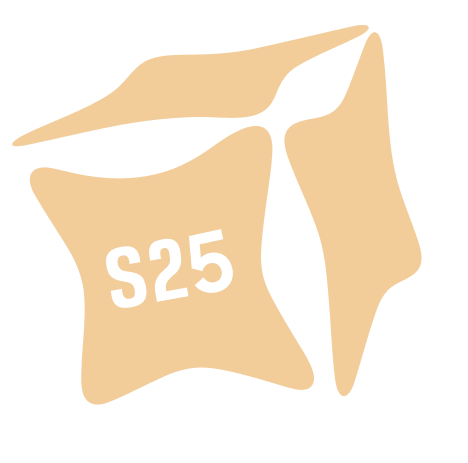
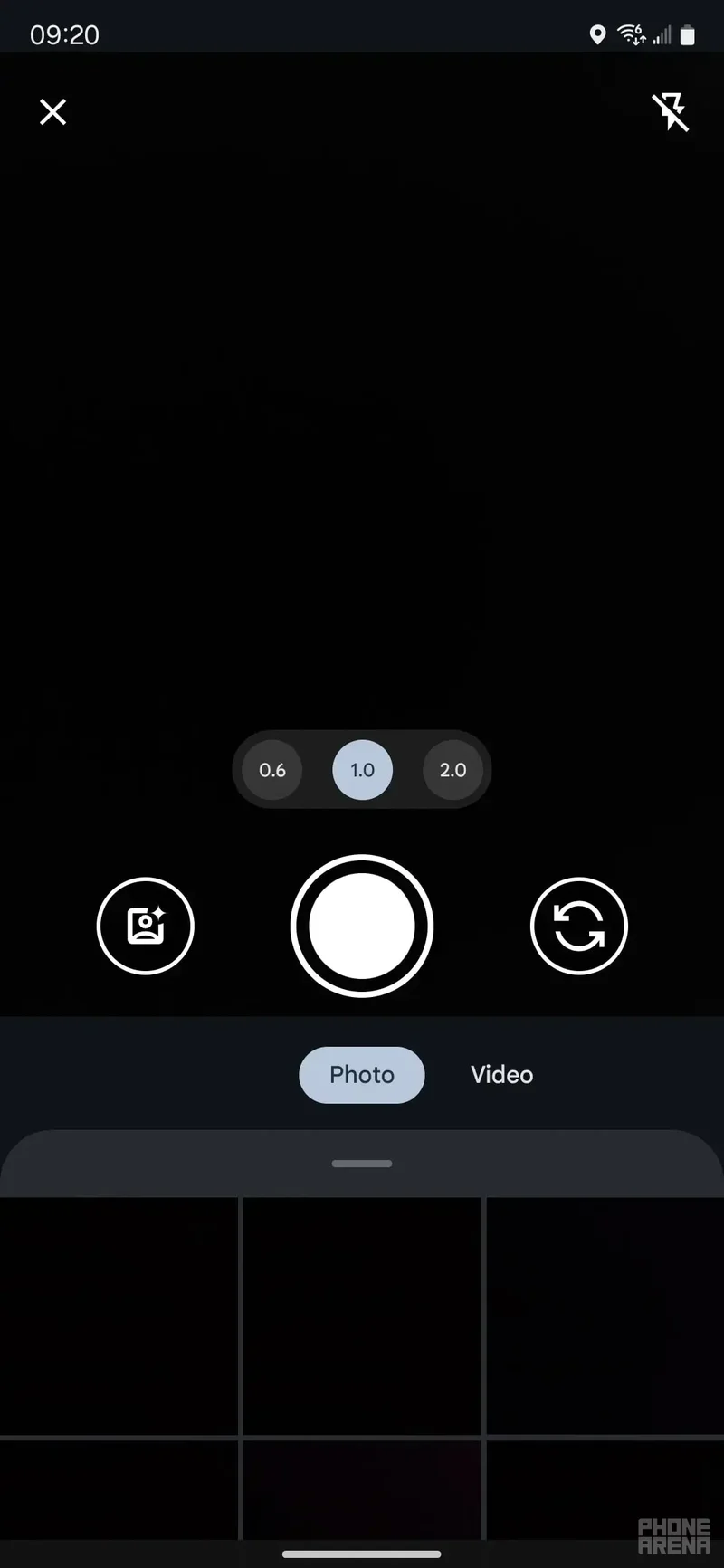

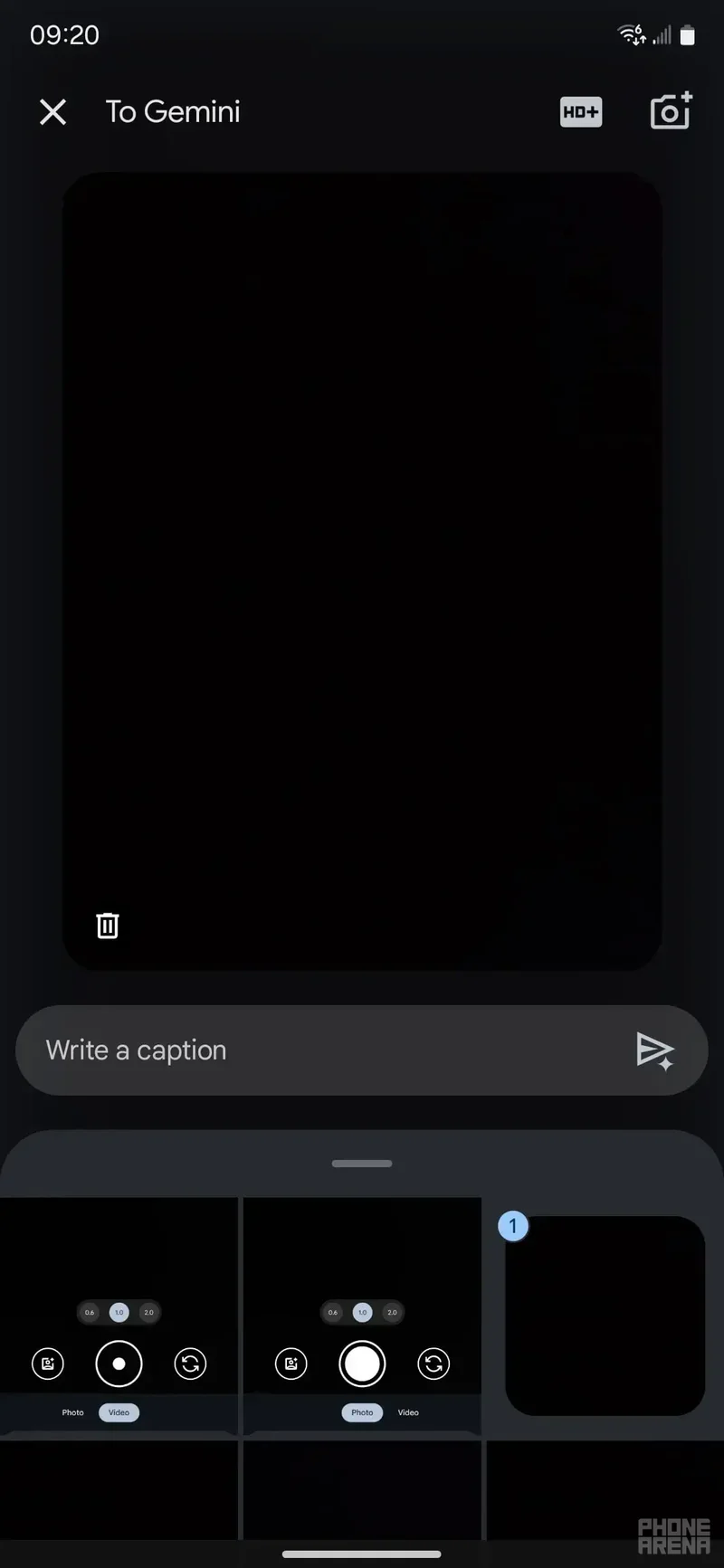
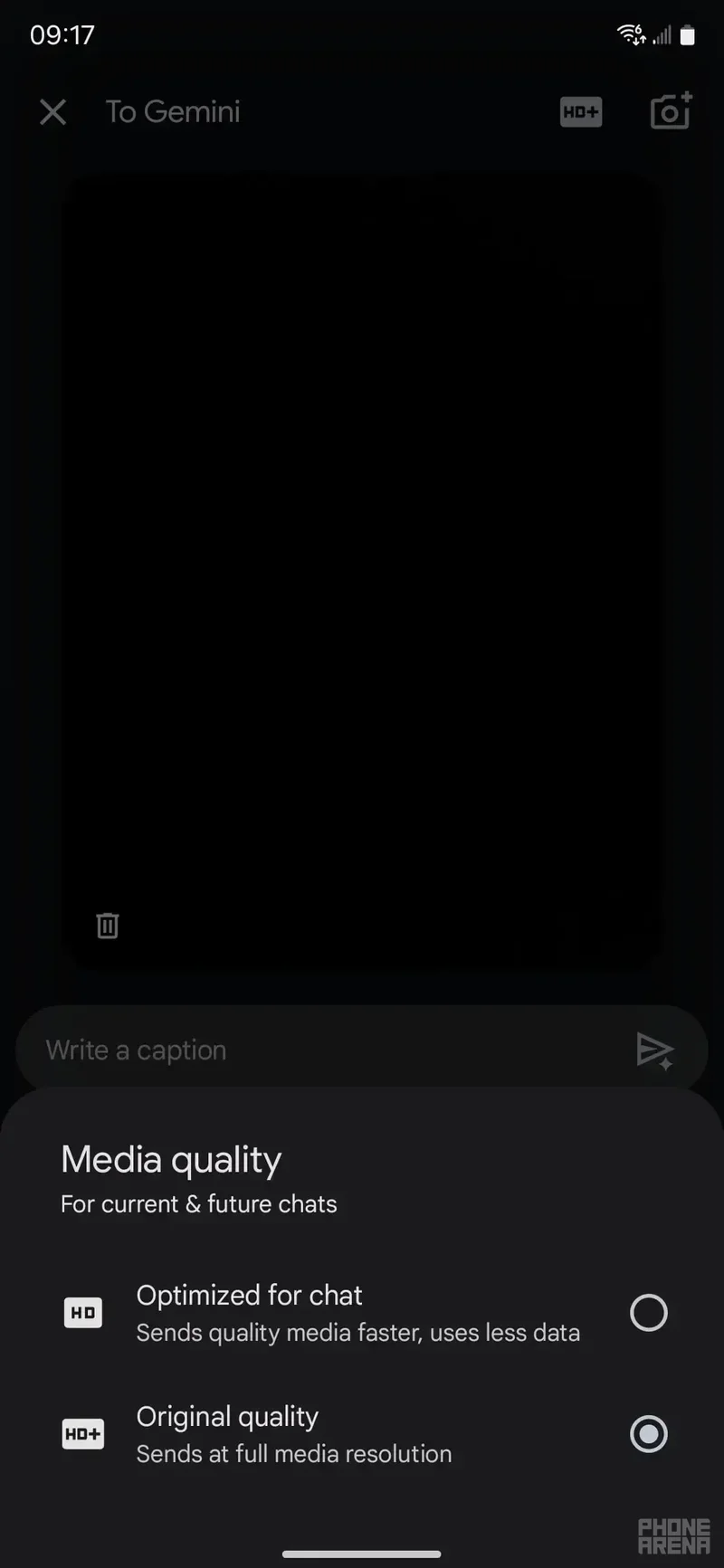













Things that are NOT allowed: