Google Messages may be rolling out stricter parental controls for individual messages or senders
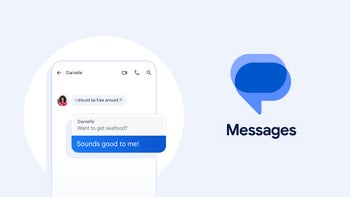
Looks like big changes are still on the horizon for Google's Messages app, even after its ongoing big rollout of features that began last year. Recently a developing feature was spotted that would potentially offer parents much more control over their kids' chats.
This means kids and teens won't be able to message those contacts without their parent's say-so. And if you try to open one of these restricted conversations, the message is even clearer: "To send, ask your parent for approval."
The implications with this change would include parents how having the power to give the thumbs up, set limits, or outright block kids' messaging on a case-by-case basis. Depending on your use-case, this may be a good thing if not, to make sure your children aren't being targeted and contacted by strangers.
Naturally, this level of control raises important questions about privacy versus protection within families. Yet, given the dangers kids face online, from cyberbullying to worse, many parents will no doubt be relieved to have these powerful new safeguarding tools within the Google Messages app.
This was first brought to light by AssembleDebug (via PiunikaWeb), who managed to force-activate the hidden feature using flags on version 20240416_00_RC01 of the app. In the screenshots shared, we see that instead of a normal conversation list, some chats may be clearly marked with "Ask your parent for approval."
Credit: PiunikaWeb
If I had to guess, I would say that these new parental controls will be part of the Google Family Link app, where parents usually manage permissions for what minors can or cannot do on their devices. Currently, Family Link has content restrictions in place for general settings and certain apps, such as Google Play and YouTube, but none exist at the moment for Google Messages. It is possible that this will change once these restrictions are rolled out.
The implications with this change would include parents how having the power to give the thumbs up, set limits, or outright block kids' messaging on a case-by-case basis. Depending on your use-case, this may be a good thing if not, to make sure your children aren't being targeted and contacted by strangers.
Naturally, this level of control raises important questions about privacy versus protection within families. Yet, given the dangers kids face online, from cyberbullying to worse, many parents will no doubt be relieved to have these powerful new safeguarding tools within the Google Messages app.
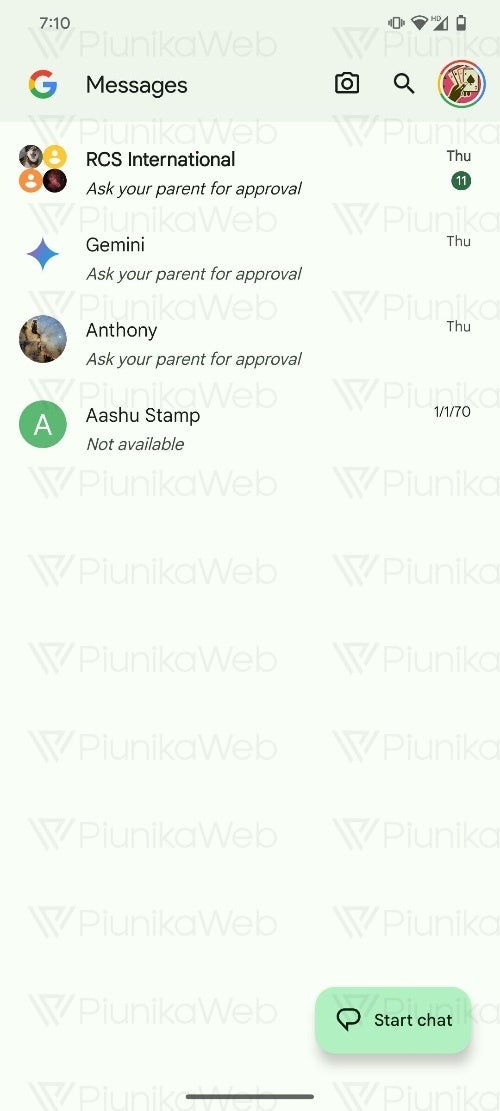

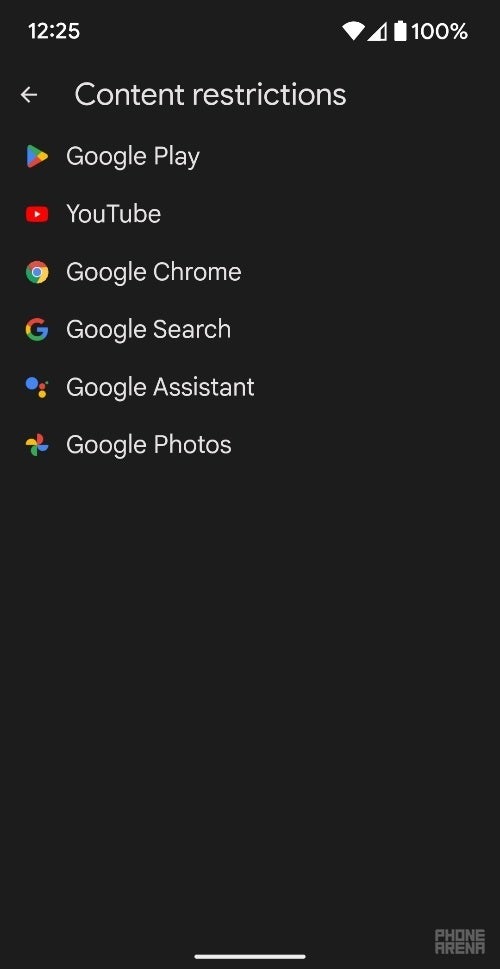
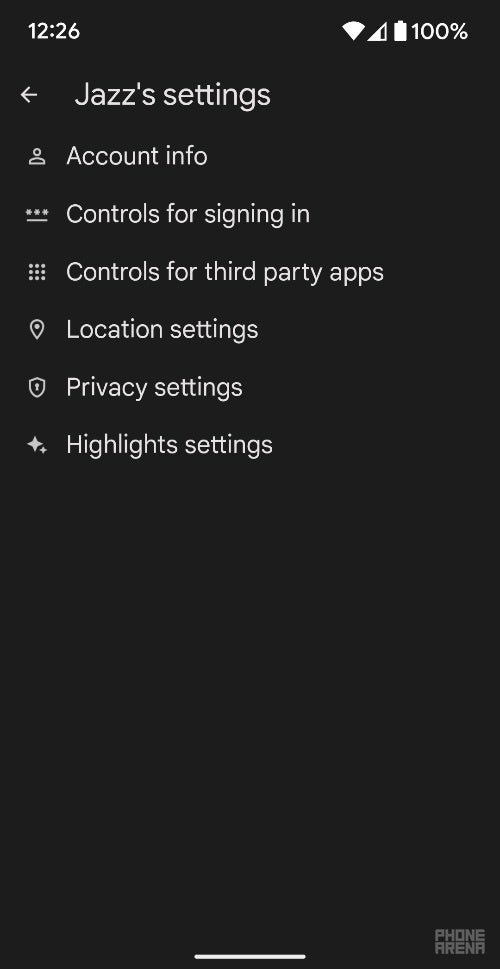










Things that are NOT allowed: