Google Maps update will allow you to erase all traces of your visits, searches, and more
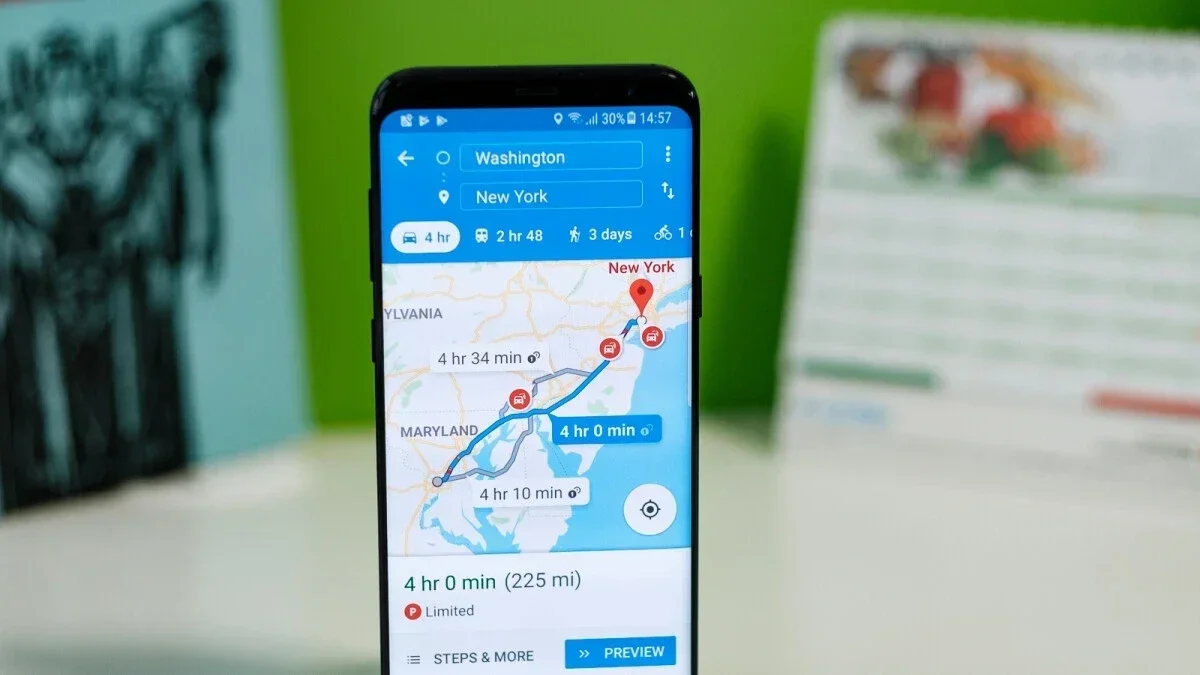
An update from Google is adding some new features to Google Maps which Google discussed today in a newly posted blog. Right now, when you use Google Maps, your Location History is disabled by default. But when you do enable it, your driving activity is stored in the cloud and can be viewed in Google Maps' Timeline feature. The Timeline feature in Google Maps will help you remember the places you've been to. After the update, your activity will be stored on your device although you'll be able to update it to the cloud as an encrypted backup if you want to; with the encryption, even Google won't be able to see your Location History.
But keep in mind that Google is making a huge change in the amount of time that you can store your Location History before it is automatically deleted. Instead of holding this data for 18 months like it used to, Google will delete the information after just three months unless you want to keep the data for a longer period of time. You can even turn off the auto-delete controls if you'd like. These changes will be rolling out to Google Maps on both iOS and Android over the next year.
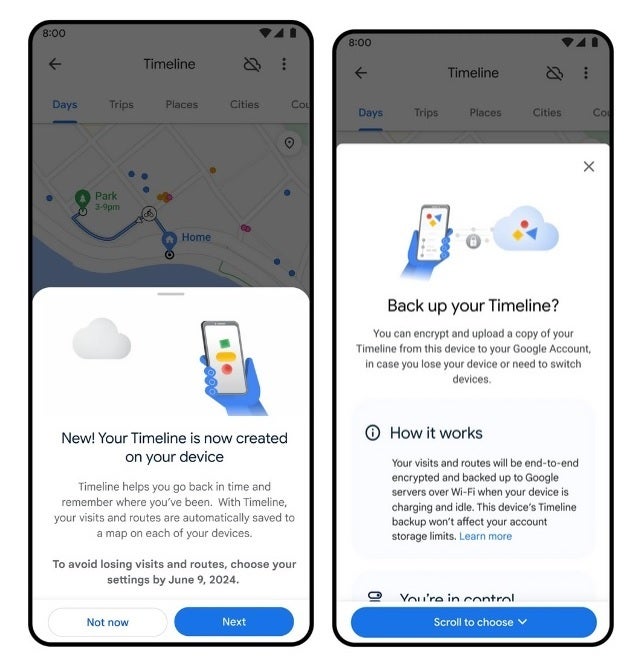
With the upcoming Maps update, you'll save your Timeline on your device but can still have it encrypted in the cloud
Over the next few weeks, Google Maps users on iOS and Android will be able to delete place-related activity from Maps. Here's how Google explains this: "Say you’re planning a surprise birthday party, and you get directions to a nearby bakery to pick up the cake. Soon, you’ll be able to see all your recent activity on Maps related to the bakery in one central place, and easily delete your searches, directions, visits, and shares with just a few taps. No one will know that you visited the bakery and the party can remain a surprise.
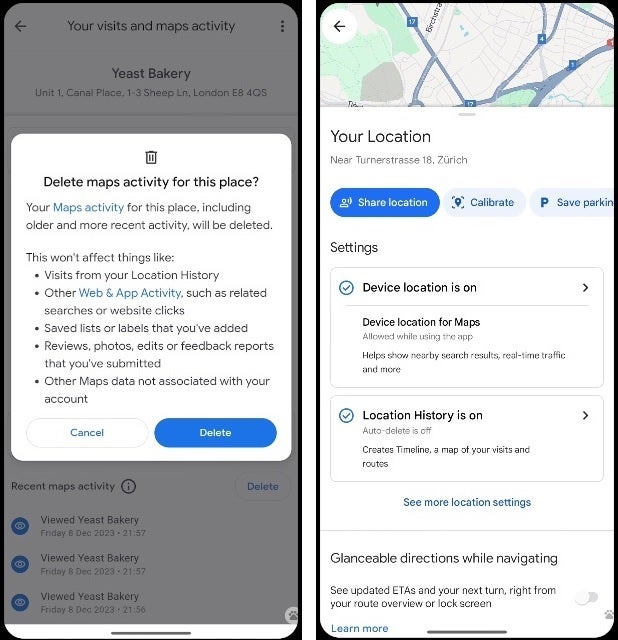
Google Maps will delete all evidence that you visited a certain location and show you your Timeline and Location History status
While removing a location from your Timeline doesn't get rid of all of the evidence showing that you visited a certain location, with this update you'll be able to remove all traces of your visit to a specific location.
When you first open the Google Maps app, there is a blue dot on the map that represents your current location. Pressing on the dot now will allow you to share your location, and even use a shortcut to save your parking spot. But soon you'll be able to press the blue dot and see if your Location History or Timeline settings are turned on and whether you have given Maps access to your device's location. This feature will be disseminated over the next few weeks for the iOS and Android versions of Google Maps.
Follow us on Google News













Things that are NOT allowed:
To help keep our community safe and free from spam, we apply temporary limits to newly created accounts: