Google Maps incident reporting finally arrives on Android Auto

Google Maps on Android Auto is getting a more user-friendly update. Recently, editing your home and work addresses got easier, and now, another long-awaited feature is finally rolling out for everyone.
Multiple reports from Reddit users have revealed that incident reporting is finally live on Google Maps for Android Auto in the US. While this feature has been available on Waze, which is also under Google’s umbrella, for a while, Android Auto users in the US were left waiting – until now.
Google Maps first rolled out incident reporting for mobile devices a few years back, but it stayed limited to phones. Strangely enough, while Apple CarPlay users got the feature earlier this year, Android Auto users were left waiting.
You will now see a new triangle-shaped hazard button right below the compass on Google Maps in your car. Just tap it to report things like traffic jams, lane closures, crashes, construction, and even speed traps. As you drive, you might also get prompts asking if the issues still exist along your route.
While you could report incidents using the Google Maps phone app, doing that while driving was risky, so most people just didn’t bother. That is why I think adding this feature directly to Google Maps on Android Auto is a great move. Now, not only will drivers get more accurate updates on the go – helping them avoid problem areas or stay alert – but they can also contribute to the info without putting themselves or others in danger.
You can finally report incidents on Android Auto in the US
Multiple reports from Reddit users have revealed that incident reporting is finally live on Google Maps for Android Auto in the US. While this feature has been available on Waze, which is also under Google’s umbrella, for a while, Android Auto users in the US were left waiting – until now.
For many users in the US, incident reporting is already live on Google Maps for Android Auto. | Image credit – foreverinquisitive_/Reddit
The rollout appears to be happening in stages, so not everyone has the new feature just yet. If you don’t see it right now, don’t worry – it should be coming your way soon.
While you could report incidents using the Google Maps phone app, doing that while driving was risky, so most people just didn’t bother. That is why I think adding this feature directly to Google Maps on Android Auto is a great move. Now, not only will drivers get more accurate updates on the go – helping them avoid problem areas or stay alert – but they can also contribute to the info without putting themselves or others in danger.
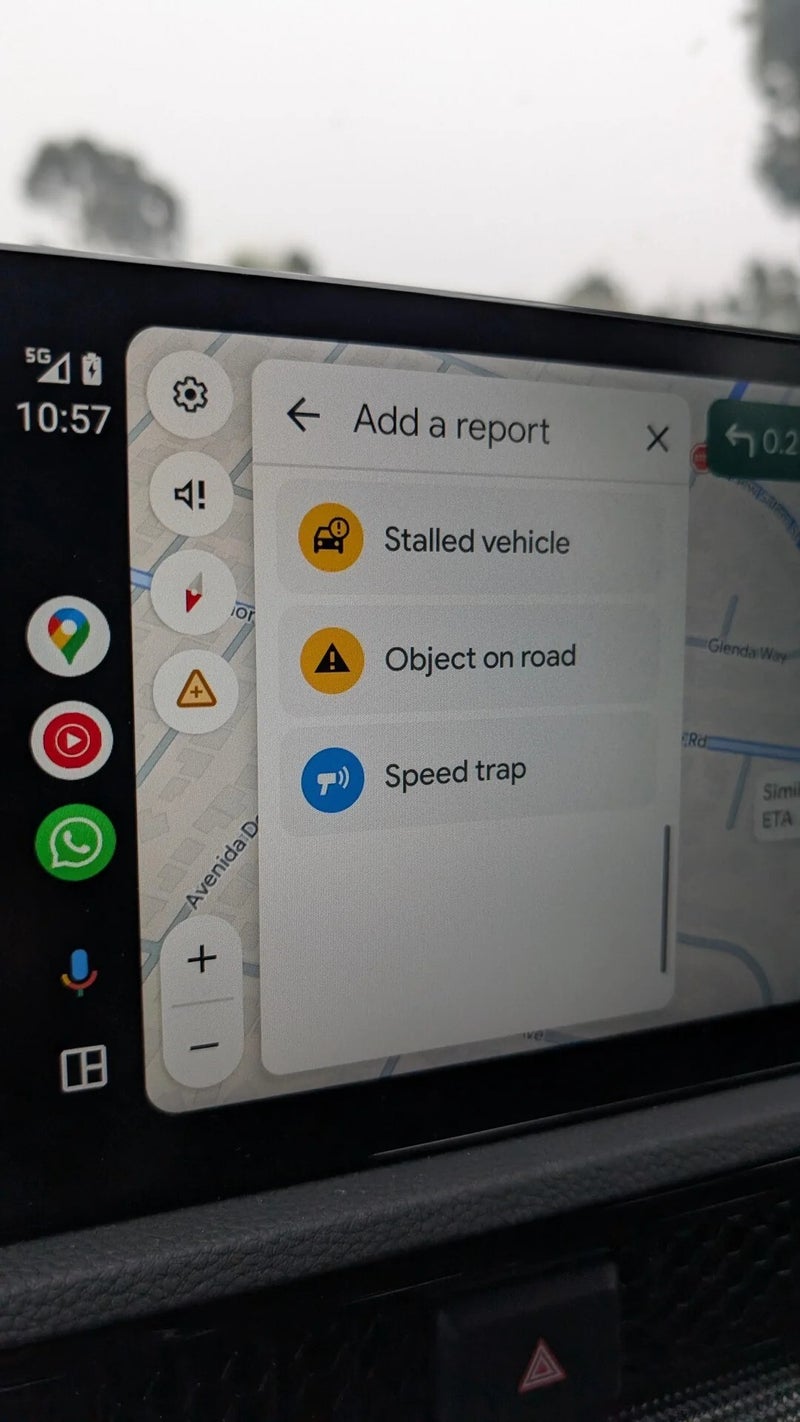
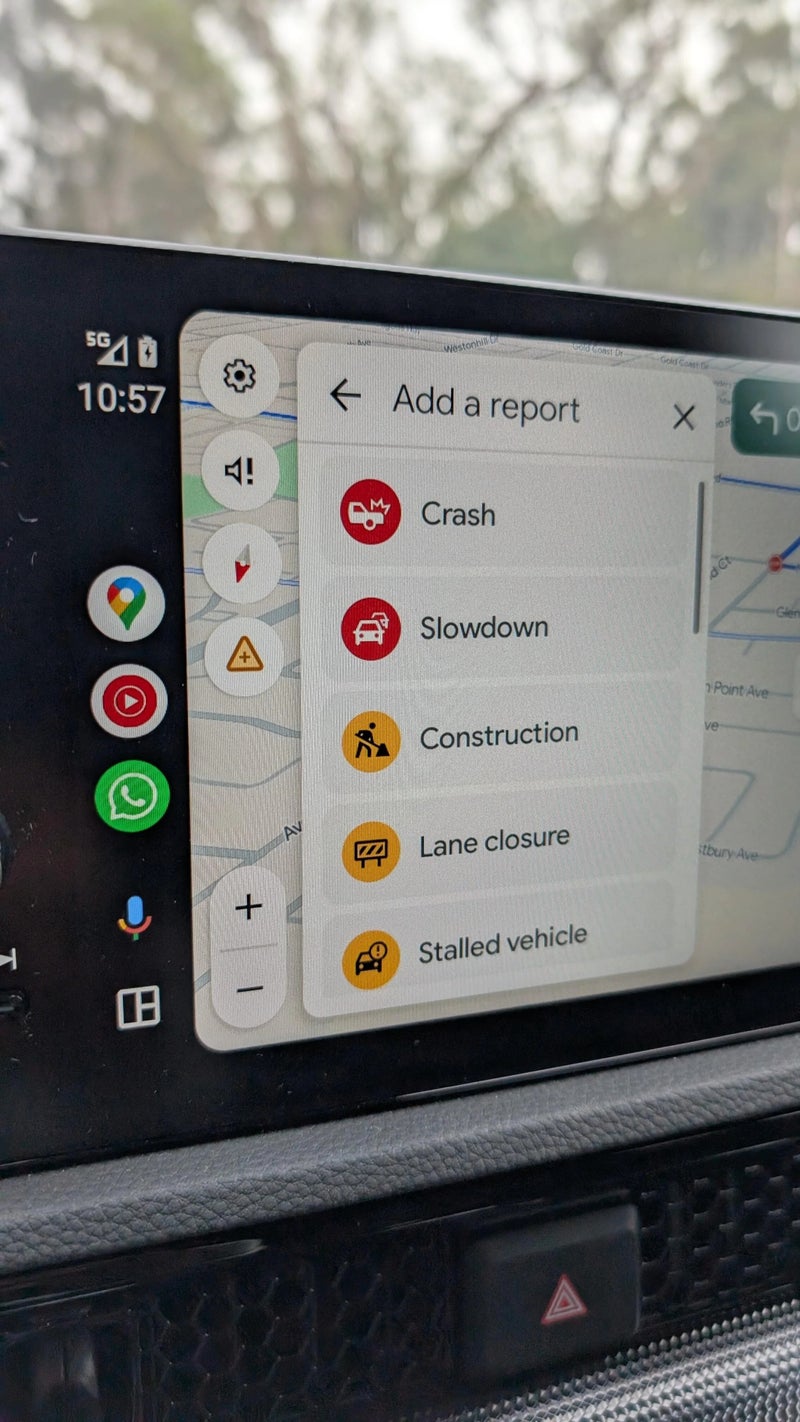


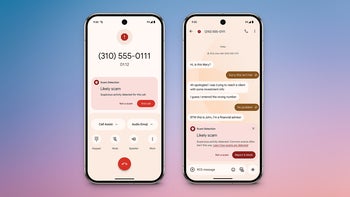










Things that are NOT allowed: