Google is rolling out Android 14 QPR3 Beta 2.1 with several Pixel bugfixes

Google today announced the release of Android 14 QPR3 Beta 2.1 (Build AP21.240305.005), which is a minor update to Android 14 QPR3 Beta 2. This update comes approximately a month after the release of Beta 2 and tackles a number of bugfixes for Pixel devices in addition to the usual optimizations to performance, stability, connectivity, inetactivity, and camera.
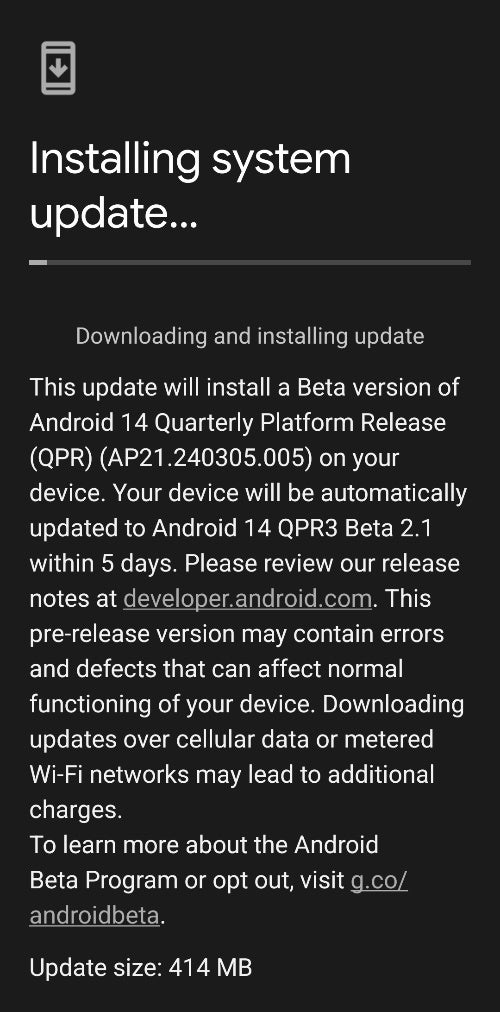
The update comes in at about 414MB and is available for the Pixel 5a, Pixel 6, Pixel 6 Pro, Pixel 6a, Pixel 7, Pixel 7 Pro, Pixel 7a, Pixel 8, Pixel 8 Pro, Pixel Fold, and Pixel Tablet series devices. Below is the list of all the fixes:
Android 14 QPR3 Beta 2.1 changelog:
- Fixed an issue that sometimes caused a device's launcher to crash when trying to view recent apps. (Issue #328803294)
- Fixed an issue that sometimes prevented Pixel Tablet devices from charging while connected to the dock. (Issue #299800125)
- Fixed an issue where swiping up from the bottom of the screen didn't always return to the home screen.
- Fixed an issue that caused the layout of notifications on the lock screen to display with additional padding.
- Fixed various issues that were causing frequent "Application not responding" errors for both system and user apps.
- Fixed an issue where swiping down from the top of the screen didn't always show the notification shade.
- Fixed an issue for Pixel Fold devices where sometimes when the device was unfolded, only half of the inner screen displayed content.
- Fixed an issue that sometimes prevented a user's wallpaper settings from being backed up properly.
- Fixed an issue that sometimes stopped the "Quick Tap to start actions" gesture from working.
- Fixed various other issues that were impacting system stability, performance, connectivity, interactivity, and camera.
This update, like previous ones, will be automatically sent over-the-air (OTA) to your eligible device within five days. To apply the update immediately, just tap "Software updates" after selecting "System" in the "Settings" menu. Remember to sign up for the beta program at g.co/androidbeta to get this update on your Pixel device.










Things that are NOT allowed: