Google Home's Favorites widget finally available for all Android users

Back in May, we got our first peek at the Google Home app's Favorites widget, designed to let users manage their smart home devices and actions straight from the home screen. After a bit of a wait, it's finally here and ready for all Android users.
A recent report reveals that a Google support page has confirmed the Google Home Favorites Widget is now accessible to everyone running Android 12 or higher without needing to join the Public Preview program. However, if you're an iOS user, you'll still have to enroll in the Public Preview to access it.
This Android widget is a convenient way to manage your go-to smart home devices and automations. Plus, it's scalable, letting you adjust its size from a compact 1 x 2 layout to a full-screen version that takes over your home screen.
This widget updates the status of your smart home devices every 30 minutes. You can easily turn lights, blinds, and other gadgets on or off with just one tap. Tapping on tiles for the Camera, Wi-Fi, Thermostat, and Commands takes you straight to the device controls page. However, for more sensitive actions – like opening smart locks or garage doors or checking camera feeds – you'll need to go through different levels of user authentication.
Curious about how to add the Favorites widget to your Home screen? You've got a few options. One straightforward way to do it is from the Home app icon by following these steps:
Or you can also add the Favorites widget from the Widget Library. Here's how:
The rollout of this convenient widget to all Android users is definitely a smart move by Google, and I bet many people will jump at the chance to use it. I mean, with smart home gadgets gaining traction lately, it makes perfect sense to give people more ways to manage them. Recent stats (subscription may be required) indicate that the global number of smart homes is set to soar, with an expected increase of 424.5 million users – an impressive 117.69 percent growth – between 2023 and 2028.
A recent report reveals that a Google support page has confirmed the Google Home Favorites Widget is now accessible to everyone running Android 12 or higher without needing to join the Public Preview program. However, if you're an iOS user, you'll still have to enroll in the Public Preview to access it.
The widget is scalable, letting you adjust its size. | Image credit – PhoneArena
To start using this widget, make sure you've updated to the latest version of the Google Home app. Before setting up your Favorites widget, you'll need to add a home and configure your smart home devices in the Home app.
Curious about how to add the Favorites widget to your Home screen? You've got a few options. One straightforward way to do it is from the Home app icon by following these steps:
- Tap and hold the Home app icon.
- Select Widgets.
- Press and hold the entire Favorites widget.
- Drag and drop the Favorites widget onto your home screen.
Or you can also add the Favorites widget from the Widget Library. Here's how:
- On your Home screen, touch and hold an empty space.
- Tap Widgets.
- Locate the app that has the widget you want.
- Tap the app to see the list of available widgets.
- Touch and hold the widget you wish to, and you'll see images of your Home screens.
- Slide the widget to your desired spot and lift your finger to place it.
The rollout of this convenient widget to all Android users is definitely a smart move by Google, and I bet many people will jump at the chance to use it. I mean, with smart home gadgets gaining traction lately, it makes perfect sense to give people more ways to manage them. Recent stats (subscription may be required) indicate that the global number of smart homes is set to soar, with an expected increase of 424.5 million users – an impressive 117.69 percent growth – between 2023 and 2028.
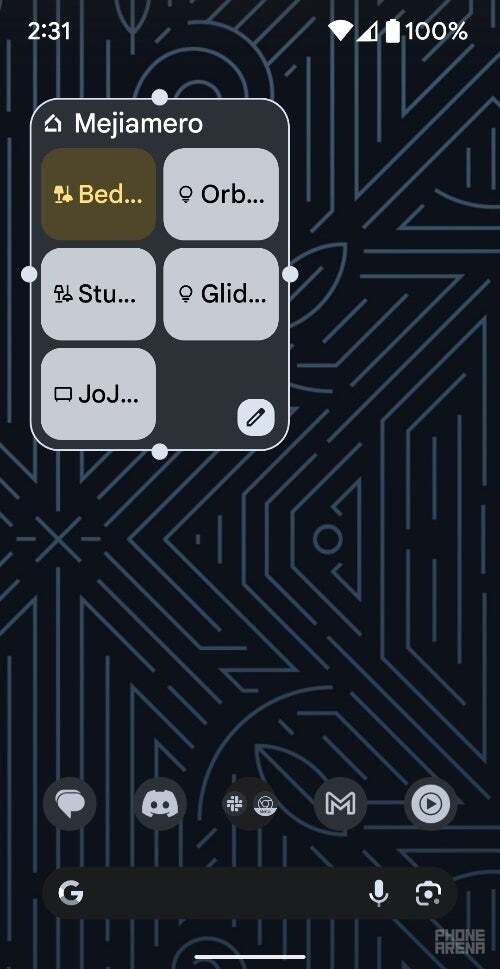
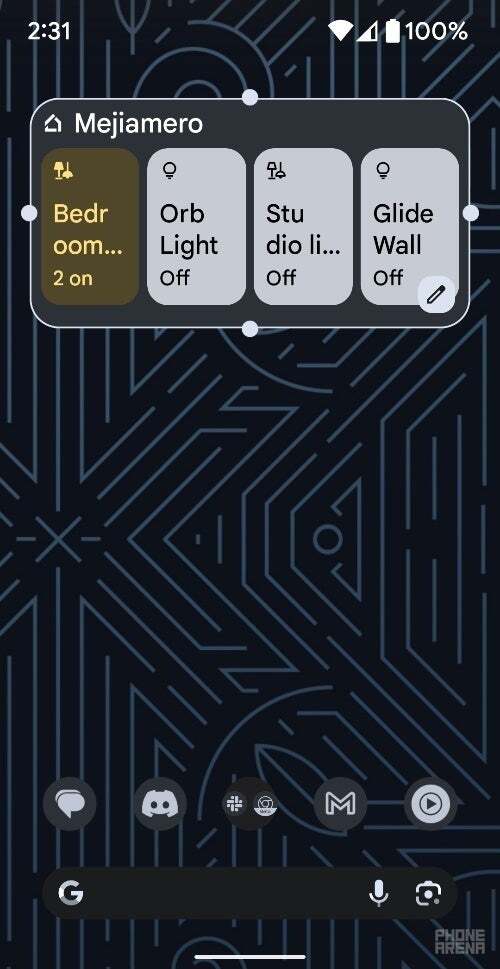
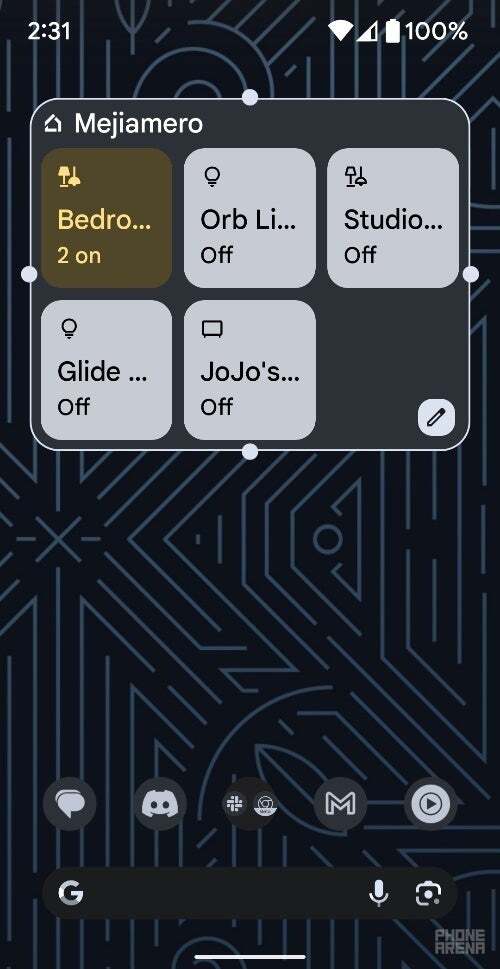










Things that are NOT allowed: