Google Home App begins rollout of remote control for connected TVs outside the Preview Program

The Google Home App began rolling out TV Remote functionality earlier this month as part of its Public Preview program. However, yesterday Google announced the feature via a tweet, signaling that this is now available on the stable build as well.
As part of its overhaul of the Google Home app, which was announced earlier last year and began a Public Preview phase in November, Google added a feature that allows users to use their smartphones as a TV remote control. This particular feature began rolling out earlier this month, however, it was only available to those that were part of the Public Preview program, which you needed to sign up for and request an invitation.
Luckily, it appears that this will now be widely available, as signaled by the below tweet sent yesterday via the official @madebygoogle account:
Does your remote like to go couch diving? The Google Home app can help.
— Made by Google (@madebygoogle) January 11, 2023
Now you can easily control playback, switch inputs, adjust the volume, and more for your connected streaming or media devices straight from the app. pic.twitter.com/iIfiLDxSSE
This feature is specific to Smart TVs that have connected to the internet or with Google Assistant built-in, as opposed to the fully-featured remote control already available to TVs with Chromecast with Google TV or Android TV devices. In the past, Smart TVs were able to be controlled via Google Assistant, but the functions you could access with this method were very limited.
Keep in mind, though, that as it usually goes with feature rollouts, it may be a few weeks before you actually see this show up on your Google Home app. Google has a history of staging these rollouts and there’s no way of telling, time-wise, where one is placed.
This is also great news considering that not everyone that signed up for the Public Preview actually made it into the program, including yours truly. To this day I am still on the waiting list for an invite, so it is encouraging to know that I will at least be able to try out this feature soon.
In contrast, once you receive this update, you will be able to perform more advanced functions such as controlling playback, switching inputs, adjusting volume, muting, and turning the equipment on or off. This will make a huge difference and will add quite a bit of convenience for those that tend to lose their remote controls to the depths of their couch.
Keep in mind, though, that as it usually goes with feature rollouts, it may be a few weeks before you actually see this show up on your Google Home app. Google has a history of staging these rollouts and there’s no way of telling, time-wise, where one is placed.
This is also great news considering that not everyone that signed up for the Public Preview actually made it into the program, including yours truly. To this day I am still on the waiting list for an invite, so it is encouraging to know that I will at least be able to try out this feature soon.



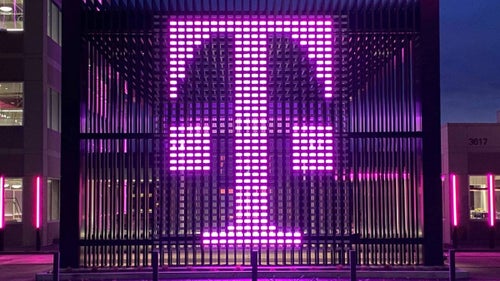






Things that are NOT allowed: