Google unveils the developer preview of Android 12L, made for larger screened Android devices

The last time there was a dedicated tablet version of Android, it was 2011 and Android 3.0 Honeycomb was running tablets such as the Motorola XOOM. But once Android 4.0 Ice Cream Sandwich was released in October 2011, the days of having a dedicated operating system for Android slates were over. That is, until now.
Google releases the developer preview of Android 12L for larger-screened Android phones
You might recall that there was talk about Google releasing Android 12.1 later this year for foldable phones (like the rumored Pixel Fold) that open to show off large tablet-sized screens. But today, Google introduced the first developer preview of Android 12L ("L" for larger screens) and what was at first thought to be Android 12.1 turns out to actually be Android 12L; the first developer preview of the operating system has been released.
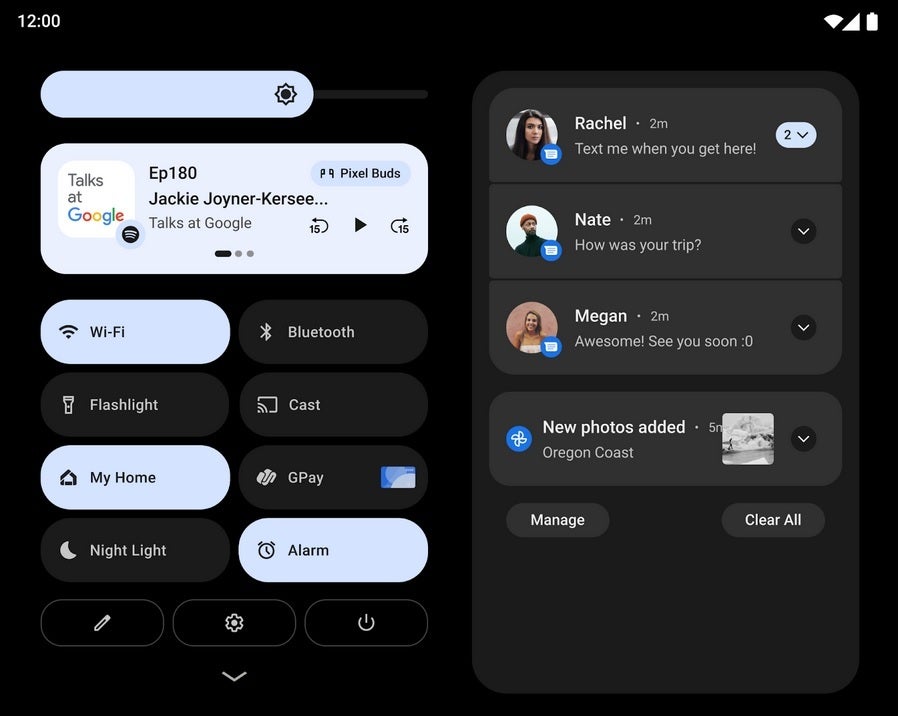
Two-column layout for Android 12L
This build of Android is designed for tablet-sized glass. As Google points out in its release today, "There are over a quarter billion large screen devices running Android across tablets, foldables, and ChromeOS devices. In just the last 12 months we’ve seen nearly 100 million new Android tablet activations—a 20% YoY growth, while ChromeOS, now the fastest growing desktop platform, grew by 92%."
Google adds, "We’ve also seen Foldable devices on the rise, with year on year growth of over 265%! All told, there are over 250 million active large screen devices running Android. With all of the momentum, we’re continuing to invest in making Android an even better OS on these devices, for users and developers."
One of the hot new features for Android L is a taskbar at the bottom of the screen that can automatically switch to 'favorite apps.' And to enter split-screen mode, all you need to do is drag an icon from the taskbar onto either the left or right half of the display. In split-screen mode, the two sides of the display are separated by a divider that can be resized. While the icons on the dock are square, the corners of the app windows are rounded.
The final version of Android 12L is expected to drop next March
What killed Honeycomb? Some believe that a lack of Android apps created specifically for tablets was the problem; Google failed to inspire third-party developers by creating apps for Android tablets. But if Google can create its own apps for Android 12L, it might inspire third-party developers to spend the time and money on the creation of third-party tablet apps for Android.
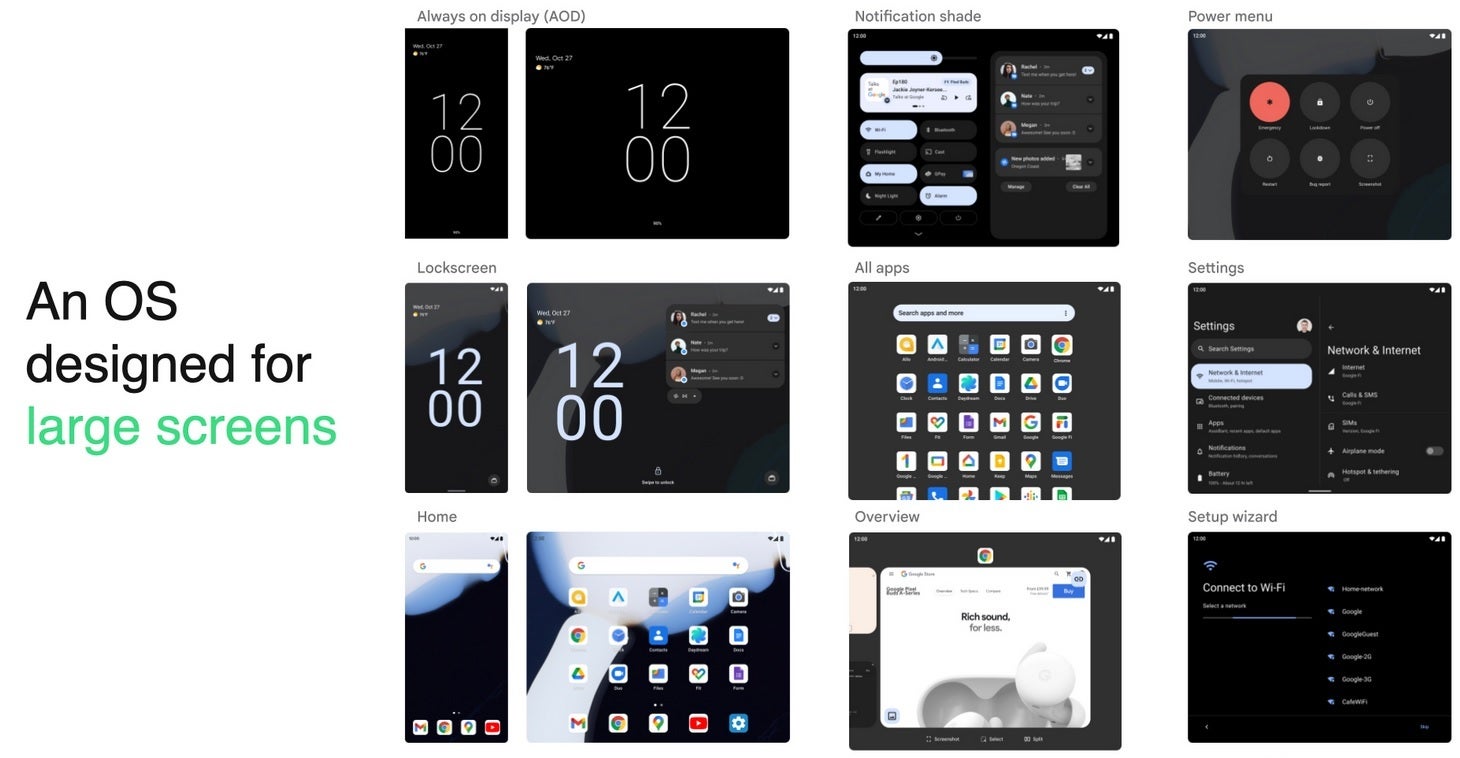
Screenshots show what certain features will look like on Android 12L
Google says that it expects to release Android 12L "early next year, in time for the next wave of Android 12 tablets and foldables...We’re also offering the features to our OEM partners to bring to their existing large screen devices," Google says.
So what's in Android 12L? Google writes "In 12L we’ve refined the UI to make Android more beautiful and easier to use on screens larger than 600sp — across notifications, quick settings, lockscreen, overview, home screen, and more." According to Google's Android 12L Timeline, four beta releases of Android 12L will take place in December, January, and February followed by a final release of the operating system in March 2022.
While Google has talked about eventually releasing Android 12L for regular-sized handsets, right now it's a no-go because "most of the new features won’t be visible on smaller screens." The Alphabet subsidiary adds, "Today we're bringing you a developer preview of 12L, our upcoming feature drop that makes Android 12 even better on large screens. With the preview, you can try the new large screen features, optimize your apps, and let us know your feedback."
"In 12L we’ve refined the UI on large screens across notifications, quick settings, lock screen, overview, home screen, and more." Google continues, "For example, on screens above 600dp, the notification shade, lock screen, and other system surfaces use a new two-column layout to take advantage of the screen area. System apps are also optimized.
image shows a phone with two-column layouts."
"In 12L we’ve refined the UI on large screens across notifications, quick settings, lock screen, overview, home screen, and more." Google continues, "For example, on screens above 600dp, the notification shade, lock screen, and other system surfaces use a new two-column layout to take advantage of the screen area. System apps are also optimized.
image shows a phone with two-column layouts."










Things that are NOT allowed: