Is Google delaying the release of the September Pixel update?

UPDATE:Just to keep everyone updated, no this writer has yet to receive the September update for the Pixel 6 Pro. I know many of you have previously posted in the comments section (yes, I read your comments religiously) that you have received the update in a timely fashion. Others, who also are used to receiving the update immediately or a day later, are also experiencing the same thing.
Last week, Google announced that it would start rolling out the September update for Android 13 on Tuesday, September 6th. The update fixes several issues including one that caused Pixel handsets to warm up and drain the phone's battery. Considering that this was an issue that yours truly was experiencing, we were looking forward to having the update arrive.
The lack of a September update hints at a problem with the latest monthly Android update
Typically, this writer would receive the latest update from Google on his Pixel 6 Pro (and Pixel 2 XL back in the day) pretty much immediately. But that wasn't the case this time around, and in fact, thus far the update has yet to arrive. And that leaves us wondering whether there has been an issue with the update that has forced Google to delay its release. After all, the September patch is supposed to exterminate some important battery-related bugs


While Google has said that it will push out the update in phases, it isn't clear when this will take place. To check to see if you've received the update, go to Settings > System > System update. So far, we've come up empty. More exciting is the Android 13 QPR1 Beta that compatible Pixel users can sign up for. The QPR, or Quarterly Platform Release, is also known as the Quarterly Pixel Feature Drop and adds new features to your Pixel phone.
One new feature that appears to be coming to the Pixel 6 Pro is Face Unlock which is expected to use the ability of the model's front-facing camera sensor to create depth maps. The Codename for this feature is "TrafficLight" which we hope will be green, not red. Another new feature is the "Emojify" button on the Gboard QWERTY keyboard which adds emojis to your messages. And similar to Google Kitchen, which creates unique emojis by merging the attributes of two of them, Emoji Kitchen creates a new sticker in the same way.
Google posted a blog full of new features coming to compatible Pixel models this month including one that allows users to focus on a particular individual during a Google Meet call. As Google says, "focus on certain individuals— like your boss, a sign language interpreter or your best friend. Now in Google Meet, you can use multi-pinning to adjust your screen and stay focused on the folks you choose."
Sound notifications alert you when your phone hears a fire alarm or running water
For those hard of hearing, Google has developed a new accessibility feature that can detect certain critical sounds such as fire alarms, running water, and door knocks. Your phone will then alert you when these sounds occur so you can take action. These are the sounds that you really want a heads up for and you will get such notifications on your phone and watch including vibrations and flashing lights. Now, with custom sounds, you can add your own sounds to your alert library. You can record it and your phone or watch will alert you the next time it sounds.
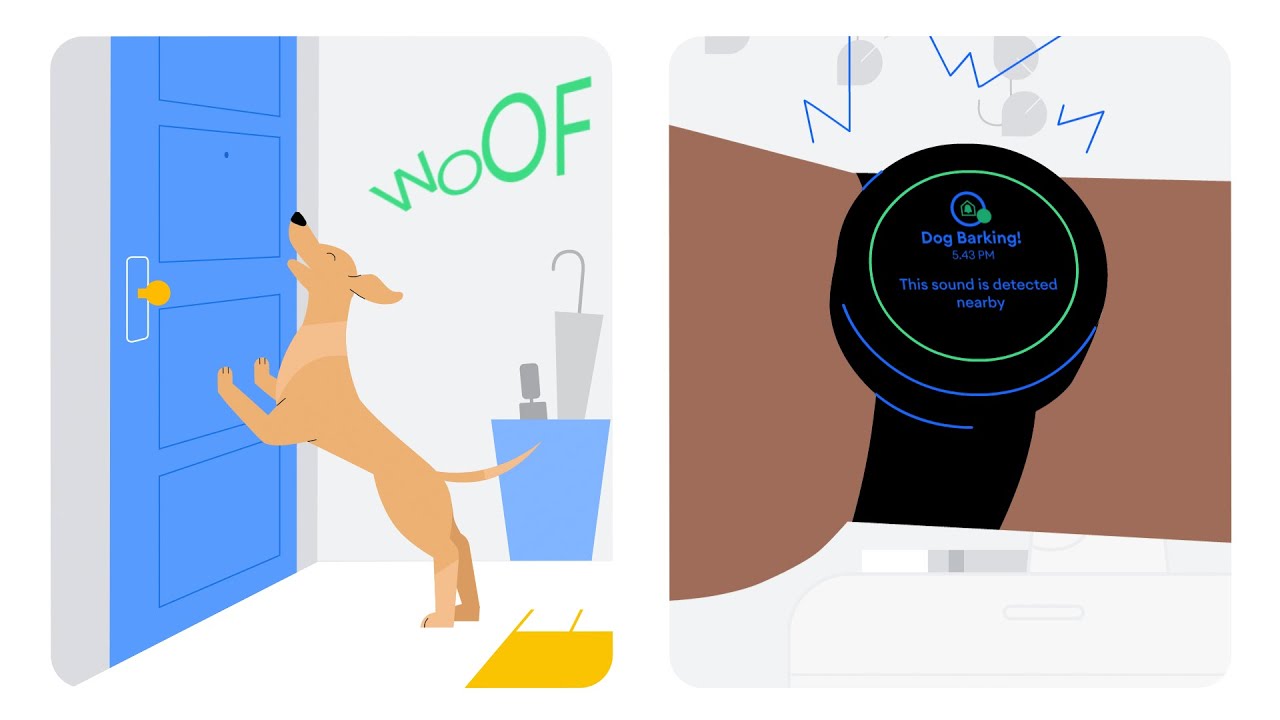
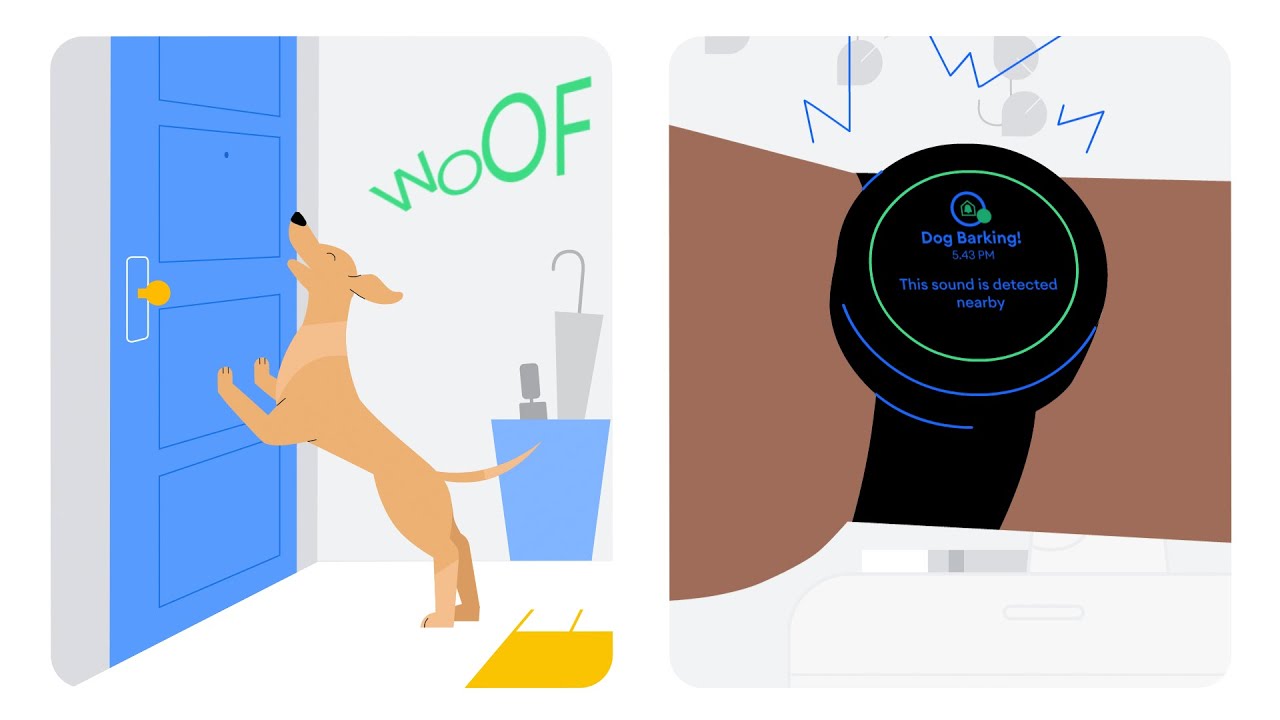
To toggle on Sound Notifications, go to Settings > Accessibility > Sound Notification. Google says that when enabled, "Your device will check for sounds you want to be notified about, like when a smoke alarm beeps or a baby cries."
This is an important feature because it is possible, if you are hard of hearing, to miss a fire alarm. But Android will recognize when your fire alarm goes off and it will notify you via vibrations or lights. You can find these features by going to Settings > Accessibility. One of the toggles is called Audio description which allows you to hear a description of what's happening on screen in supported movies and shows.
To find a list of titles that supports this feature, tap on Google Assistant and say, "Search audio description movies."



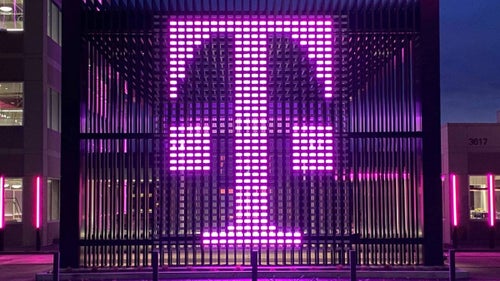






Things that are NOT allowed: