Google Contacts could soon get a home screen widget that displays text messages

Aside from the occasionally added new functionality, Google Contacts isn't an app that is known for getting frequent updates. However, there is one update that is possibly on the way, which will add a nifty new home screen widget and a fresh user interface.
By flipping a few developer flags in the app's version 4.26, @AssembleDebug from TheSPAndroid was able to identify these changes. While these features are currently in the testing phase and there is no timeline currently available for deployment, we can definitely get a sneak peek at what was found hidden in the code.
The first noticeable change is the design change on the main Contacts screen. The familiar phone, email, and company icons will now be tucked away behind a three-dot menu. This change clears space for a brand new "+" icon in the search bar, which will allow users to add contacts easier when on the go.
Additionally, interacting with contact details like email and labels now opens a convenient bottom sheet for options instead of the traditional sidebar accessed by the hamburger menu. This new approach offers a cleaner, more intuitive way to navigate your contacts.
But perhaps the most noticeable change is the addition of a widget that will give users the ability to see text conversations from selected contacts directly on their home screen. When the feature is rolled out to your device, you will need to grant the Contacts app the necessary permission to fully display your messages, since they will now be more easily accessible to prying eyes.
As with many Google updates, especially ones that are still being tested and have yet to be announced, the rollout schedule is very TBD (to be determined). Usually, updates such as these are reserved for Pixel feature drops. If all goes well and no significant bugs are found while testing, it is possible that we could see this roll out around April, but that is just some good old speculation on our part.
By flipping a few developer flags in the app's version 4.26, @AssembleDebug from TheSPAndroid was able to identify these changes. While these features are currently in the testing phase and there is no timeline currently available for deployment, we can definitely get a sneak peek at what was found hidden in the code.
Image credit: TheSPAndroid
But perhaps the most noticeable change is the addition of a widget that will give users the ability to see text conversations from selected contacts directly on their home screen. When the feature is rolled out to your device, you will need to grant the Contacts app the necessary permission to fully display your messages, since they will now be more easily accessible to prying eyes.
Image credit: TheSPAndroid
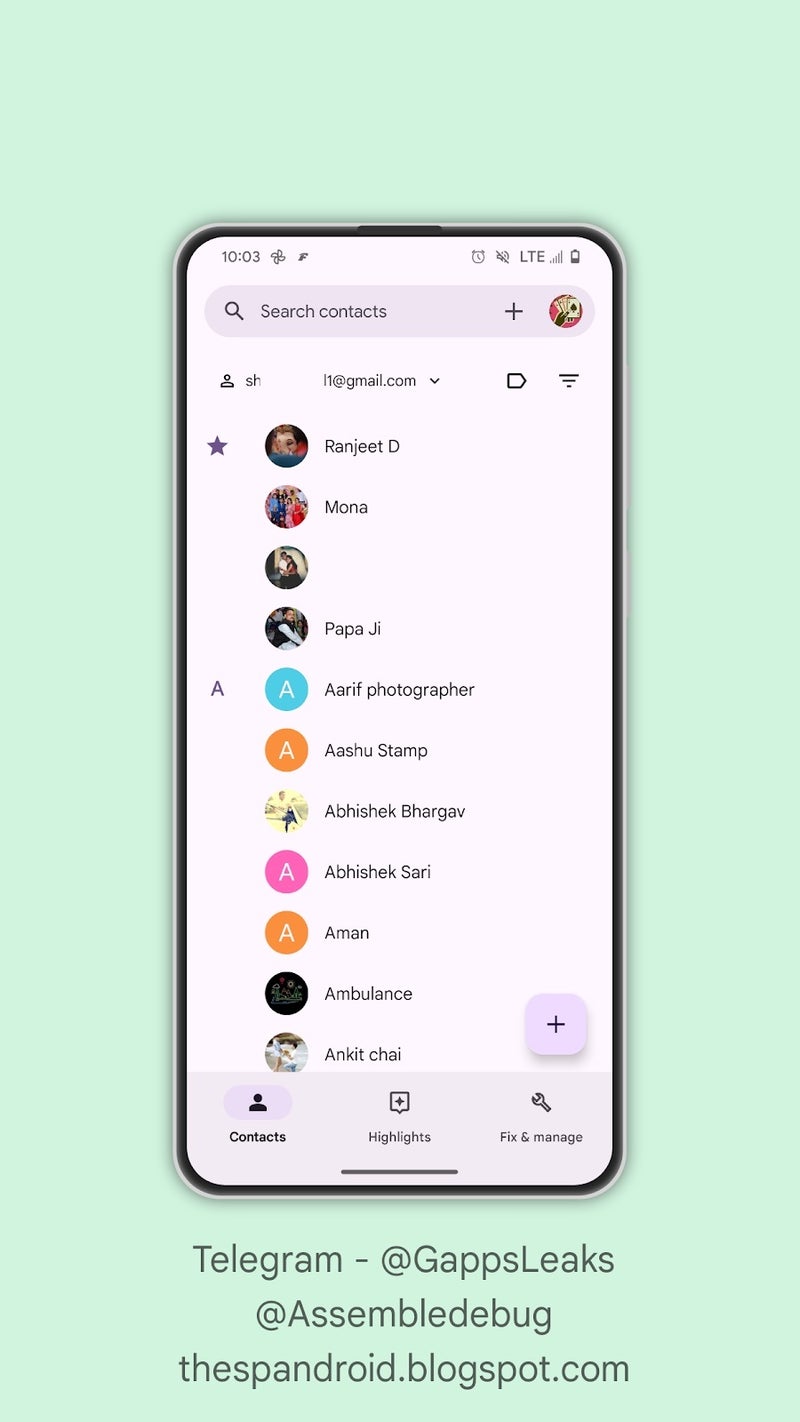
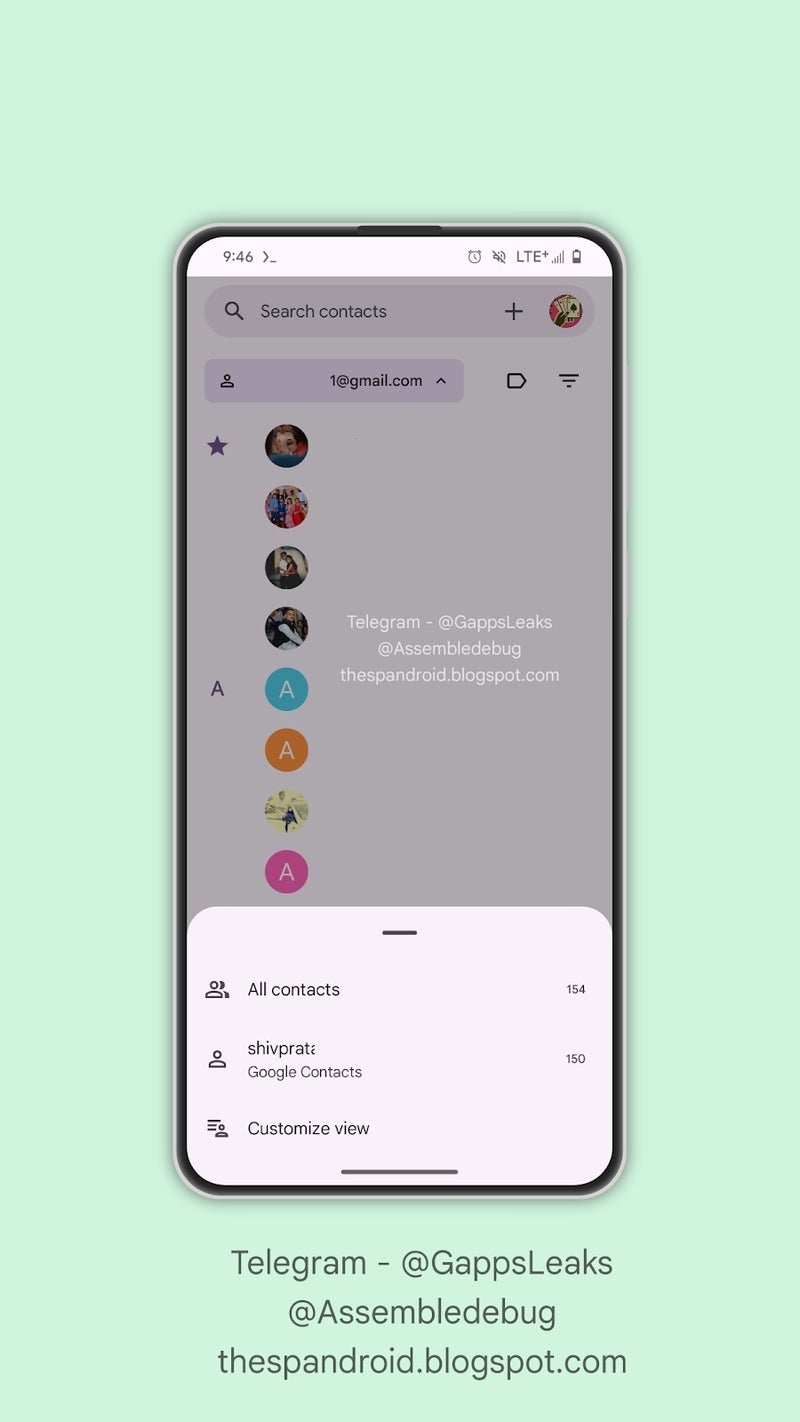
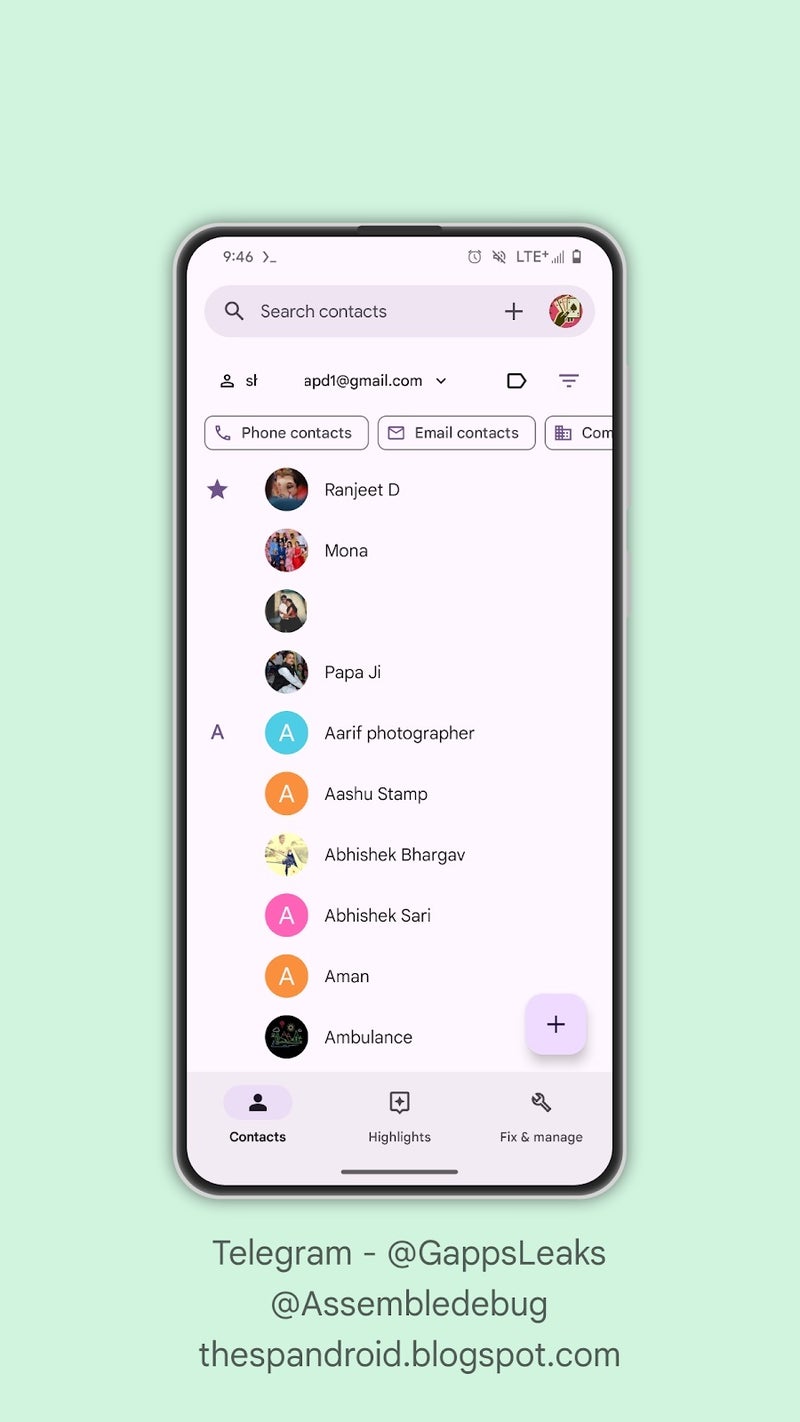
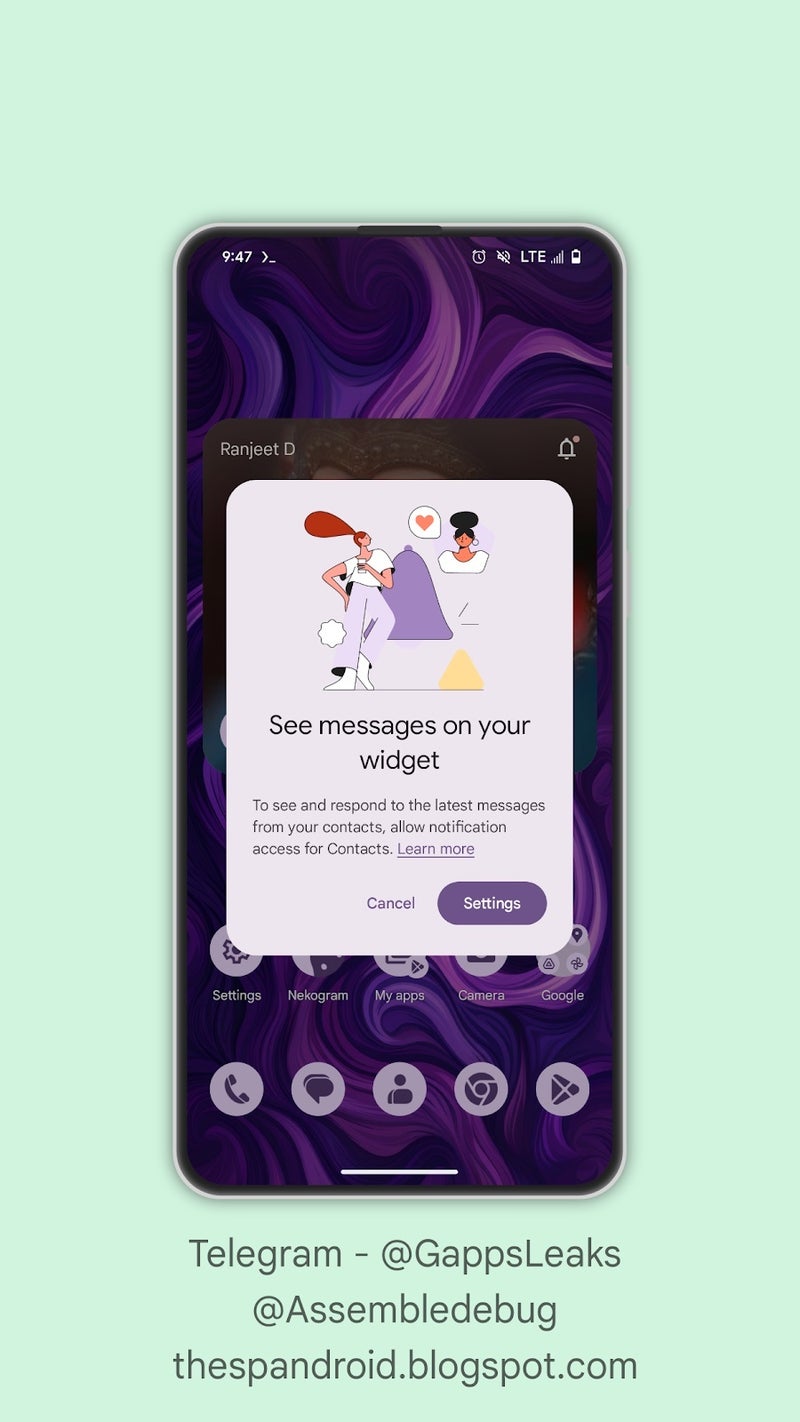














Things that are NOT allowed: